UAN acts as an umbrella for the multiple Employee Provident Fund Numbers or Member Ids allotted to an individual by different employers. The idea is to link multiple Employee Provident Fund Number of a person to single Universal Account Number. In this article, we shall focus on what is UAN number, how to check if UAN number is allotted to you,Registration of UAN, how to activate UAN registration, how to login using UAN, how to download EPFO Passbook, What is UAN Card?
Table of Contents
Universal account number or UAN
The UAN is a 12-digit number allotted to each Employee Provident Fund member by the Employee Provident Fund Organization(EPFO) which gives him control of his EPF account and minimizes the role of employer. It has information about your employer and your KYC details.
E-passbook is an online version of the PF status book, where employee’s PF status and transactions are recorded and can be tracked. All the transactions made in the EPF account are displayed in the e-passbook. To see this Passbook you need to register at UAN website.
UAN number is typically alloted by the employer when you start working and your employer offers EPF. But you can also generate it yourself using Aadhaar.
Once you receive the Universal account number or UAN from your employer, you to activate it by going to the official website UAN website. It is explained here.
After logging in one can do following. Our article New UAN Unified Portal for Employees walks through the new UAN Unified Portal for Employees in detail with images.
- Do online full or partial withdrawal
- Add KYC details like Aadhaar, PAN and Bank account
- Do Online Transfer of your old PF account or merge UAN accounts
- View Transfer Claim Status/System Generated Transfer Claim Status,
- Edit Mobile Number/Edit Email ID/Update KYC Information/Change Password/Edit Personal Details,
- Download UAN Card,
- View FAQ, Helpdesk email id, Helpdesk number, EPFO Website.
Now Member passbook is available at http://www.epfindia.gov.in >> Our Services >> For Employees >> Member Passbook. Our article How to View EPF Passbook discusses it in detail.
New Unified Portal of EPFO was launched on 28 Dec 2016. It had stopped on 17 Dec 2016.
How does UAN help an employee?
Till Oct 2014 every employee had a Provident Fund (PF) account number which was associated with the employer. Change of job meant another Provident Fund number. It involved transferring from one account number to another. Multiple account numbers have been a major area of concern as a majority of grievances of employees are related to transfer of funds from one account number to another. To address this problem EPFO has launched a Universal Account Number (UAN) driven Member Portal to provide a number of facilities to its members through a single window. Member has to activate his registration to avail various facilities such as UAN card download, member passbook download, updating KYC information, listing all his member ids to UAN, file, and view transfer claim. It is a major improvement by EPFO.
- No need for fund transfer: Earlier, transferring EPF account from one employer account to another was a tedious process. But the UAN will do away with the need to transfer your funds at all. All you have to do is furnish your UAN and KYC details to new employer. Once the new employer verifies these details, the money from the older account will get transferred to the new account. But for old accounts (opened before the allotment of UAN), you still need to apply for funds transfer either in digital or physical form.
- No employee involvement in withdrawals: At present any request for EPF withdrawal has to be signed by your previous employer and then sent to the EPFO. There would be no need for transfer requests as money lying at your previous account would automatically get transferred to your new account once your present employer verifies your KYC details.
- Receiving monthly SMS alerts: Every month when you and your employer contribute to your EPF account, you will receive an SMS alert from the EPFO. This will be similar to the SMS alerts you receive every time your bank account is credited or debited. You can even check your total balance by downloading the EPF passbook. However, this facility is not available to employees of exempted establishments at present.
- Better utility of employee pension scheme: Due to the tedious process of transfer of fund from one account to another, members preferred to withdraw (which is an easier process) their EPF money. When you withdraw your PF money you also withdraw the fund contributed to Employee Pension Scheme. This affects the pension that you ultimately receive after retirement. With UAN, your EPF money along with that under EPS is automatically transferred. Transferring the money instead of withdrawing will result in better pension money when you require it most.
How does Member ID differ from UAN number?
An employee will have one UAN or Universal Account number, which as the name implies will remain the same. It will maintain all your Member Ids. Its like you can have multiple Saving Bank account but all these are tied to your one Permanent Account Number or PAN. So when you change your job and the new employer, if contributing to EPF, gives you a new Member ID. This new Member ID has to be linked to your UAN number.
- If the employee does not have a UAN number, probably because it’s his first job or he was working before Jan 2014 when UAN number process started. Then employer will request the EPFO to generate the UAN number for its employee along with Member ID.
- For an employee who already has a UAN number the employer will submit the request to EPFO to generate new Member ID for the employee and link it to the UAN number of the employee by filling Form 11.
How is the UAN number allotted?
Universal account number or UAN has been allotted to each PF member by the EPFO by converting the existing account numbers of employees who have contributed in EPFO through electronic challan-cum-return from January to June 2014. The details of UAN allotted to each PF member have been provided to the employer and the employer has to download and communicate it to the employee concerned. You can use the link Know your UAN status EPFO:Check UAN Status to verify whether UAN is allotted to you or not. Image of the new interface is given below.
Registration of UAN: How to register UAN? Activate Your UAN
Once you receive the Universal account number or UAN from your employer, you have to go to the official website UAN website http://uanmembers.epfoservices.in.
Click on Activate UAN. You will see the image as shown below. For Old look of UAN Activate click here. Enter the details given below and Click on Get Authorisation PIN
- Id which can be
- UAN,
- Member Id
- Aadhaar
- PAN
- Name
- Date of Birth
- Mobile Number
- Email Id (Optional)
- Captcha ( banks in image below)
You will receive an authorisation PIN on your mobile. Click on Submit button.
Webpage will show that member’s credentials are verified. This screen allows the member to create the password for login to this portal to have an access to the facilities provided in the UAN Member Portal. User Name will always be your UAN. This completes the registration
After submitting the, screen will come and the message will go to the member’s phone for successful registration to access UAN driven member portal. Member must record this username and password to use it further. Remember your UAN would be the user ID
The video below shows how to actiavte your UAN number.
Logging to UAN website
Once a member has activated his UAN based registration, he can any time login to the portal by using his username and password created as shown in image below. Old UAN Login interface
What can one do after Logging In at UAN?
After logging in one can do following. Our article New UAN Unified Portal for Employees walks through the new UAN Unified Portal for Employees in detail with images.
- Download Passbook/UAN Card,
List Previous Member ID/View Linking Status,- File Transfer Claim/View Transfer Claim Status/System Generated Transfer Claim Status,
- Edit Mobile Number/Edit Email ID/Update KYC Information/Change Password/Edit Personal Details,
- View FAQ, Helpdesk email id, Helpdesk number, EPFO Website.
How can one download EPF Passbook?
Now Member passbook is available at http://www.epfindia.gov.in >> Our Services >> For Employees >> Member Passbook. Our article How to View EPF Passbook discusses it in detail.
You will see the window as shown in the image below. You have to enter the 12 digit UAN number and Password of UAN website. If you have changed your password wait for 24 hours.
UAN Card as the name implies shows the Universal Account Number and provides other details.
The front portion of the UAN Card displays UAN, Name, Father’s/Husband’s Name, Member-ID, (as available in the EPFO member database) Photo and KYC. If KYC of this member is uploaded by the employer, it will reflect on the front side of the UAN card by displaying Yes in front of KYC else if will reflect No
The back side of the UAN card displays latest five Member-IDs linked with this UANalong with the helpdesk no. and email-id. Click on image to enlarge
For more details
- EPFO Helpdesk Contact Number-1800 118 005
- EPFO Helpdesk Email Id-uanepf@epfindia.gov.in
- EPFO twitter account ,EPFO facebook account
- Please click here to read FAQ related to UAN on EPFO site.
Related articles :
- What are EPF,Pension and Insurance Changes from 1 Sep 2014
- Basics of Employee Provident Fund: EPF, EPS, EDLIS
- Understanding Employee Pension Scheme or EPS
- Voluntary Provident Fund, Difference between EPF and PPF
- Tax on EPF withdrawal
- Transfer EPF account online : OTCP
- Articles related to Salaried on EPF, Variable Pay, ESOP,NPS, Income Tax, MBA, Changing jobs
In this article we talked about what is UAN number, what are advantages of having UAN number, how to check if UAN number is alloted to you, how to activate UAN subscription, how to login, how to download Passbook, What is UAN Card, how to download one.This should take away pain of transferring your EPF money on changing jobs. Things have changed for better it seems. Please activate your UAN based Registration.
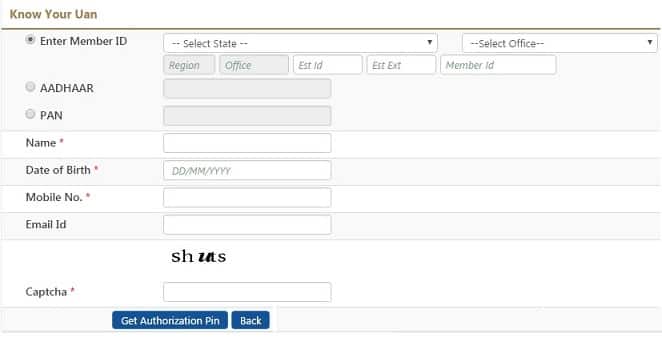
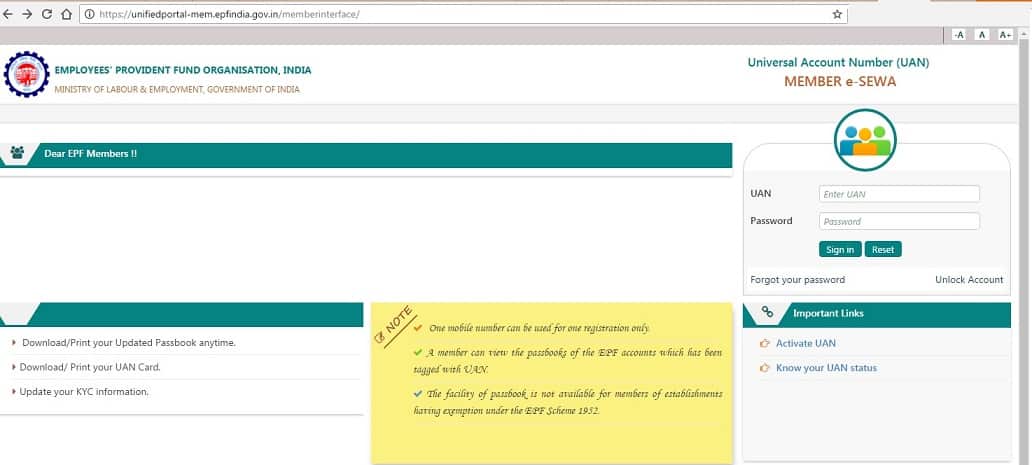

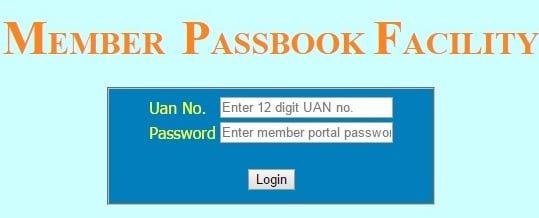
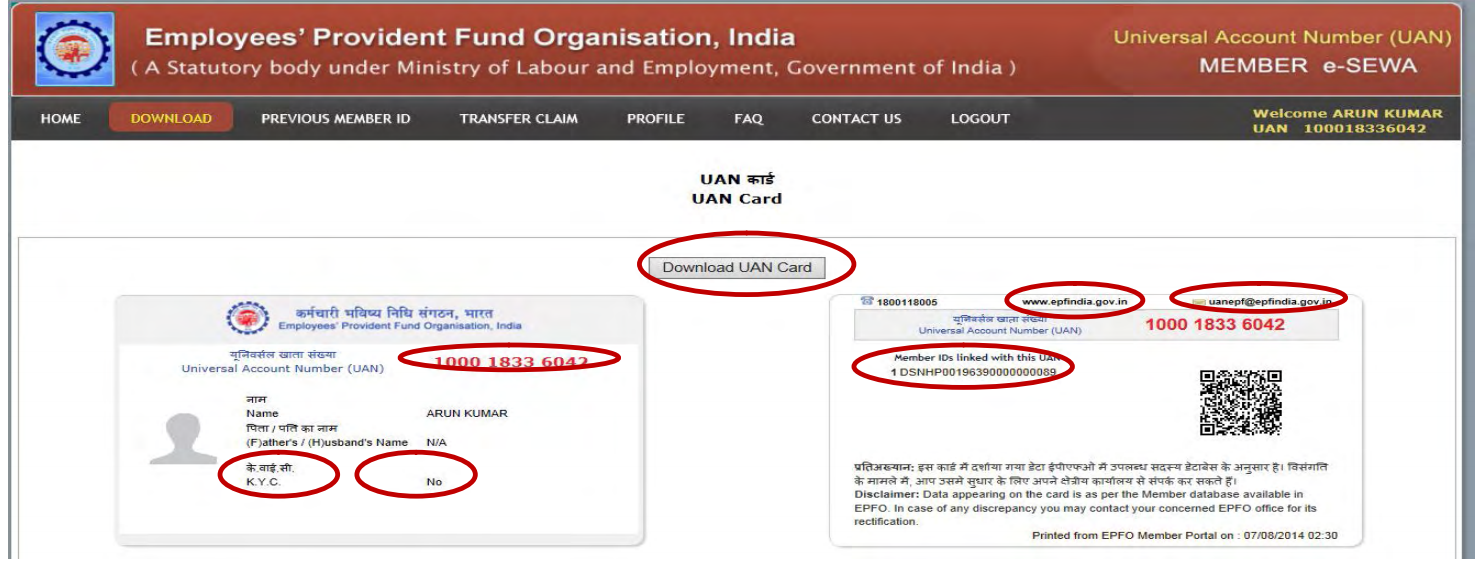




Sir mene name change kawana he docoments bhe he sab par pasward yad ne mughe
Try clicking forget password
s explained in the article http://bemoneyaware.com/how-to-change-uan-password-forgot/
It’s remarkable to pay a quick visit this website and reading the
views of all colleagues regarding this paragraph, while I am also zealous of getting experience.
Kyc please Kar do sir please
Pending approval nhi hua hai
UAN no.100762204531
Mob.8787082077
Usually I do not learn post on blogs, however I wish to say that this
write-up very forced me to take a look at and
do it! Your writing taste has been amazed
me. Thanks, quite great post.
It is not my first time to go to see this site, i am visiting this website dailly and
take nice data from here everyday.
Dear Sir,
I am trying to generate UAN number. During registration it send OTP to my registered mobile number. But my registered mobile number does not exist as i have been staying out of country since 2013. So i could not able to receive OTP. Could you please suggest how to change mobile number and generate UAN number.
No Camoens
HI am just trying to activate my UAN but OTP is not coming to my mobile number.kindly tell what action i need to do?my UAN no:100643754492 mob no:9176834596.
Check your employer what mobile number has he linked your UAN account to
I had activated my UAN number in the past but now I forgatt password and my mobile number .So when I resate the pan card details is drawn, the details are not available
I am facing the same problem. How to solve it?
My uan number activate nahi Ho raha hai date Barth Micha
Nahi kar rahi hai please my help
Date of Birth match nahin ho raha hai?
Pls check with employer Date of Birth given in EPFO DATA, Activate with same DOB
Later you can correct DOB by submittung the request to EPFO through your employer
I Want to update my mobile number with previous one, how to do that?
OTP is not sent to my mobile to activate my UAN number. I have tried 3 times but no OTP is coming to my mobile.
Sir, Kindly advise how to change PF Nominee .
My uan number activate nahi Ho raha hai date Barth Micha
Nahi kar rahi hai please my help
Hi,
I was trying to link my Aadhar to my UAN and by mistake by using “Online Aadhaar Verified UAN Allotment” I created a new UAN number but not verified later/activated later.
Please let me know how to deactivate this new UAN number.
Thanks in advance.
There is no known way of deactivating a UAN number.
Make sure your active UAN is working properly.
good evening sir/ madam
how to add the My conact number in UAN
Please infor me
You add it when you register your UAN.
Any problem while registering UAN?
Hi,
When I check my UAN Status, it shows inactive. I have not been working for last 5 months. Do I have to get it Activated? Or Once I transfer my account to the Current Organization(Currently I started Working),Will it be automatically Activated.
Hi,
When I check my UAN status its shows Inactive.I was not working for the last 5 Months.Currently I started working.So Do I have to get the Account Activated or when I transfer the account to the New Organization it will be automatically activated.Please let me know
UAN becomes inactive if there is no contribution to it.
You can still login to UAN website and check stuff.
When you start working then it should become active if you submit the UAN to your new employer
Hi Team,
I worked in 3 companies and in three companies payslips I could see same UAN number. But for 2nd company in the Payslip old UAN number is there. When I tried to login to that UAN account in member portal I could see as 1st & 3rd company Details are there. The second company details are not there.Then I got to know that I am having another UAN number for 2nd company.
Can anyone help me like how can I consolidate two UAN numbers to one UAN number.
Hello sir, I am in a private company now i got a government job is the private company give me epf???
There were talks about being able to transfer EPF to NPS but it is still not implemented.
You can withdraw your EPF but if you have plans of going back to a private job then you can still keep your EPF. It will earn interest
Hi,
Nice information and also thanks for sharing , I have question how to find UAN no.
Dear sir I have uan number but required member I’d so I have not member I’d so pls help me sir Please share latest pf link
Hi,
I am trying to generate UAN number it the portal says “Date of Birth, Member Name, Mobile number does not match with the available data “. I had left the company in 2008 and I don’t have an UAN number. Kindly let me know how to generate it.
I am trying to attached with 5 year old Member Id with New UAN but We have no UAN. I want to create a new UAN with old Member ID. Please suggest me if any idea.
Hi Sir,
When I am trying to know my EPF balance using calling to some number. Below is the message displaying.
But I am able to login and check Epf card and all. Could you please let me know what is the problem.
No UAN is activated with this mobile number. Kindly activate your UAN to avail EPFO SMS services. To activate UAN visit http://www.epfindia.gov.in Regards EPFO
hi I read your post its really helpful. But I have got a doubt as I am having two UAN no. but i am unable to identify as which one is with present employer. Also through epfo member sewa I was trying to change the password but unable to do so.
If I had switched jobs and got two UAN no. how can I merge the accounts online. Also will there be any issue in this.
No issues if you have 2 UAN number.
Please ask your present employer or check your payslip for current employer UAN number.
you can merge your 2 UANs.
Requirements to combine or consolidate multiple EPF Accounts online
# You must have UAN number
# Your current EPF account must be linked to UAN
# KYC verification must be completed Your KYC details like the bank account, Aadhar, PAN etc., should be verified by your current Employer.
# Avail this facility only after 3 days of UAN activation
Visit EPFO Home Page.
click on One Employee – One EPF Account link.
Dear Sir I have uan number but need member I’d so I haven’t any member I’d so how can chek pf amount pls help me
Hi, Great Post. You have covered everything related to UAN. Moreover, comment section is also really helpful as my doubts are already answered here. Thanks for sharing.
UAN or Universal Account Number is one of the most important term for the employees. EPFO (Employee Provident Fund Organization) has launched an UAN Member Portal (Universal Account Number) which provides very important features and various benefit in the UAN Portal. The portal can be very beneficial for UAN Card Download, EPF Balance, EPF KYC, PF Fund Transfer, PF Claim Status etc. Today I am going to explain you in detail how to use UAN Portal step by step along with many other important things such as UAN Activation /Registration, EPF Balance Check etc
Hi,
I’m trying to know the status of my UAN no, however it always tell me that phone number & DOB is not correct. In old website I was using same phone number and DOB and it used to tell me the status of my UAN no, what should I do to get my UAN no.
Thanks
sar my uan.no 100792731324 no activate please sar my mobile number 9782482618 he active please sar
Sir aapko kuch problem aa rahi he kya registration karne mein?
EPFO APPS DOWNLOAD KORO BHAO=I
Hi there Admin,
I have Recently joined a new company, and at the time of joining had provided previous company’s UAN Details. This was unfortunately not used and my current employer has created a new UAN. And I had transferred all my previous balance to new PF account using OTCP.
Now I am unable to activate my new UAN Number as I am getting “This mobile number is already registered for another UAN and can not be reused.” error message.
Help Me Solve my Issue.
When I log in to https://unifiedportal-mem.epfindia.gov.in/memberinterface/ the following details are NOT AVAILABLE:
1. Date Of Birth
2. Gender
3. Father’s/ Husband’s Name
4. Relation
5. Is International Worker
6. Qualification
7. Marital Status
Please let me know how to get the above details updated.
I tried emailing at uanepf@epfindia.gov.in but i got a notification stating that the address has been deactivated. Kindly help.
Please contact your employer.
The request to update employee details to EPFO has to go through them
Hello,
I lost my mobile and not remember my password. So i go to forgot password and from there i go to Request Letter for getting establishment user id and password in case of loss of registered mobile number and from there go to register new.
At there i fill up all details and when save it displayed “Establishment Id Invalid”
Can anyone suggest me any solution for change mobile number
Thanks in advanced
Labor Day and Memorial Day typically come aftrr the month, while Fourth of Juuly comes
with the beginning. And whnilst the youngest
might have been enjoyinjg the joys for being a crowd “favorite”, the guts child could also feewl that he isn’t special at all. As you will note later, there is still a benefit to performing all of your auto shopping after the month.
My uan no 100461562705 my mobile no lose
New no 9052434478 please update this no
Old no 9603603074
Such a great article.
I am trying to register and activate UAN Number but respective site is not workin g. I try t0 access since last week. and also not able to receive support. The portal site sucks, it never open to activate UAN, how will i claim my PF without activatiing the UAN?
Site is down and not working properly.
We have started a petition at Change.org requesting EPFO to get the site up. You can please sign it here. Please do spread the message too!
Valuable information. Lucky me I discovered your web
site unintentionally, and I am surprised why this twist of fate didn’t happened in advance!
I bookmarked it.
The portal site sucks, it never open to activate UAN, how will i claim my PF without activatiing the UAN?
We can understand your frustration. You can tweet about your frustration at on EPFO twitter account or EPFO facebook account
Hi,
I have forget my UAN login password. How can I change my password. My register number is same and I was also used forget password option but after that also enter UAN number and register mobile number. Every time just show this message
Your password has been reset and new log-in detail has been sent to your registered mobile.
but still password is not receive.
please tell me another way to reset my UAN password
Thanks & Regds
Manish Pandey
Hi when i activate my UAN it says its already activated, i dont remember the password, when i try to reset the password after entering the UAN it says UAN verification failed. and when i try check the status of UAN it says phone number doesnt match however i have always had the same number and i have received all previous communication on the same number. please help
Hi when i activate my UAN it says its already activated, i dont remember the password, when i try to reset the password after entering the UAN it says UAN verification failed. and when i try check the status of UAN it says phone number doesnt match however i have always had the same number and i have received all previous communication on the same number. please help
Hi sir Good morning,
I don’t have PF number and i am palling to take UAN number for Future purpose, without employer what is the process to get the UAN number? please help me the process and provide URL details to get UAN number
Everything is very open with a precise explanation of the issues.
It was truly informative. Your website is useful.
Many thanks for sharing!
Dear sir,
Can u tell me how to reset UAN password I forgot password & regestered mobile no also changed. I had tried UAN help desk new member portal but there is no any option for mobile no change. UAN helpdesk no tried but always busy. Please help me to reset the password.
Hi,
Could you please tell How long will take
To rectify this UAN issue. Thanks
I am trying to add a new member ID thorugh http://oeoea.epfoservices.com/UANDEDUP/index.jsp
However, it is saying invalid credentials for my new member Id, although it is correct and associated with my current UAN number, any help
I am not able to activate and register my UAN Number . I am tyring to access link
since from last week.
I am trying to register and activate UAN Number but respective site is not workin g. I try t0 access since last week. and also not able to receive support
Hi,
Anyone tell me this UAN portal is working or not because i have already trying more time but it’s was not open.can you tell me what the problem …….
I will wait for response ……………..
Hallo, Sir my mobile no Is lost change my mobile no what this prossege
Are you planning to get a new mobile number?
If no and you remember your UAN password you can change it yourself by logging to UAN site.
But UAN site is not working as they are upgrading it
hi
yes i have same question,really its not working since 15 days
Hi,
Anyone tell me this UAN portal is working or not because i have already trying more time but it’s was not open.can you tell me what the problem …….
I will wait for response ……………..
You are not the only one facing the problem.
Unified Portal of EPFO to be launched shortly. Hence EPFO UAN services portal and ECR services have been stopped w.e.f 6PM, 17 Dec 2016
Hi
Thanks for the update, do you have any idea that when it would start working?
Regards,
Vijay
dear sir th uan website cant be open how register my uan number
dear sir who to creat my pf id
Am uanble to login in UAN portal ? Is there any problem. Am trying since yesterday.
sir I want my old epf account money transfor my new account what is the process tell me and your mobile number also
Dear Sir,
I have submitted the UAN details to my 3rd New Employer. and not yet transfered the PF amount of previous 2 employers.
I can view all the details of my last two employers in the passbook and all the details are correct.
I want to ask how can I proceed for Transfer. as 3rd new employer details are not yet added to UAN.. (completed 9 months in new employment and UAN details submitted to new Employer)
Not getting proper guidance from any one..
pls guide.. How to proceed
3rd new Employer is asking me to generate new UAN or he will generate new UAN..
HR has no proper information and has already generated 2 UAN of some other employees.
So my question is
1.HR is asking me to generate new UAN.. is it correct?
if yes then what about my existing UAN with 2 Previous Employer Linked
if No then How to proceed
2.What is mean by Transfer
if my previous employer are linked under same UAN and member wise PF amount I can view in the passbook then why to Transfer and where to Transfer…
1st Employer(01.05.2012 30.03.2014)
linked with UAN with correct amount and KYC Details
2nd Employer(01.01.2015 30.01.2016) linked with UAN
linked with UAN with correct amount and KYC Details
3rd Employer(04.02.2016 till today)
UAN submitted to HR but not yet linked… PF deductions started…
3.should i insist my new employer to link the PF to my UAN or really there is any technical problem he might be facing with EPF policies…
because for few employees he has linked properly but for few employees he could not and opened new UAN and now he is asking all new employees to open new UAN…
pls guide..
Regards
Sampada
tgfrddddddds
pl help my UAN Ragistation
I want withdraw my pf amount through online is it possible? If possible plz give me the complete infirmation regarding that
Sadly withdrawing of PF money through online is not possible as of now. You have to do it by submitting form to old employer/EPFO as explained in our article EPF Withdrawal:How to withdraw from EPF and EPS
Problem my uan no
hI TEAM,
i AM able to log in to UAN that means my UAN is already active and i dont need to actiavate right. when am tryng to activate its showing mobile number is registred un UAN portal. i think UAN is already activated if its activate only i can log in to UAN portal.
is my understnaidng is correct
Best Regards
Dwaraki Krishna
Yes Sir your understanding is correct.
CHEK MY ACCOUNT
Hi when enetered my mobile number I get the error “This mobile number is already registered for another UAN and can not be reused.”
However, I have been using this no for past 7 years and it is the same used in previous organisation. I withdrew my PF from previous company and I received text msg to the same number about settlement.
Roght now when trying to activate I get the above error. PlZ help.
Hi,
My problem is different.
I have joined a company in 2012, and at that time there was no UAN number allotted to me. I have my PF number, and can see the details If I inquire PF balance.
Then I took a gap of two years and joined a new company. they created another PF account and UAN is allotted. At this time, I didn’t give old PF account details to be linked. No, I have resigned this company too and wuld like to withdraw all thee 2 PF amounts. As first company has no UAN number, please let me know how can I withdraw the amount. my first company was shut down, hence they are not available to check with about the issue.
Regards,
Vindu
wt is ext number
Hello,
I have joined a new company, and at the time of joining had provided previous company’s UAN Details. This was unfortunately not used and my current employer has created a new UAN. And i had transferred all my previous balance to new PF account using OTCP.
Now i am unable to activate my new UAN Number as i am getting “This mobile number is already registered for another UAN and can not be reused.” error message.
Kindly guide me how to proceed.
i have check the epf account balance
MY DATE OF BIRTH NO MATCHING
PLEASE HELP ME
Please get it corrected by submitting application through your employer. Our article How to Correct EPF Details like Name,Father Name,Date of Joining explains it in detail.
Sir
My father Name not showing in the row
Hi,
In UAN card my father name is not displayed. How can i edit my father name in UAN.
Please help me.
Thanks in Advance
Check that UAN has your father’s name. Incase not please submit application to EPF through your employer. EPF circular for change of name
Steps of Changing details in the EPF account
Download EPF Name correction form here.
Fill your details and print it.
Sign the printed form and get it signed by your employer.
Get it stamped with company seal.
Attach the self-attested copy of identity proof with the application.
Now, It is the responsibility of your employer to send the application to the regional PF commissioner. And you need to check up with your employer.
Form is
Hi,
how to get request id to check UAN Status.
what is the procedure to get request id
please clarify
This artical was Useful for Me .
Thanks.
We appreciate you taking out time to write the comment.
The Comment was useful for US.
Invalid UAN or Mobile Number. Please retry.
Please provide your UAN (Universal Account Number) and registered mobile number to retrieve the username and password on your mobile.
MY PF UAN NUMBER NOT ALLOTED SO PLZ CHECK
UAN is usually allotted by EPF on request of employer.
Or You can apply it your self.
IF an employee left the organisation 6 months before and joined again after 06 months. He has is UAN no. at that time and interest to continue the same account in present. How will show his joining in ECR Sheet.
Solution to 2 UAN problem
I sent email to uanepf@epfindia.gov.in but there was no reply and the issue was not resolved.
Later I raised grievances on many other websites (Now I am not sure which one helped) and one day i got a call from New Delhi from PF department.
and they suggested me few steps as metioned below:
1. Activate my new UAN – XXXXXXX using a new mobile number.
2. File an online transfer claim to transfer the fund from old PF account (XXXXXXX) to new PF account (XXXXXXXX). After proper validation, the balance will be transferred to new PF account.
3. The sum of both PF account will be reflected in my new PF account’s passbook once balance is transferred
4. I should use my new UAN account after activation.
They also told that there is no mechanism to deactivate old UAN account. So let it be as it is.
Thanks a lot for Sharing.
We shall update the details.
Hi, i resigned from my previous company in dec,2011. Am not working from then. Now my pf account has become inoperative. And my employer says he cannot create UAN for me now. I tried to create UAN through the link. And it shows my name and dob is wrong. I have provided the correct details.And none of the inoperative account link or help desk number works. Badly in need of your help.
Sachin – Can you please provide me with the list of mail id’s to which you had sent an email? I have the similar issue and need to fix it at the earliest.
Anu & other members,
Please raise a grievance at http://epfigms.gov.in/ first.
I did the same and got some replies from :
old pf office – sro.bms@epfindia.gov.in
new pf office – sro.krpuram@epfindia.gov.in
since your pf offices may be different, you may get an acknowledgement or updates from your respective pf offices.
Later when I continued to follow up several times, my grievance was forwarded to Mr. T K VIVEKANANDAN from PF office Delhi.
He helped me get a call from Helpdesk from Delhi (011 – 2805 0524). They suggested me the steps as I mentioned in my 3rd August post.
Now my PF has been transferred to the new pf account and I am using my new UAN account. I bought a new SIM card to activate new UAN.
Old UAN still remains active, but since the money has been transferred it doesn’t matter.
Regards,
Sachin
Thanks Sachi for sharing.
Yes Grievance helps.
When you said “Later when I continued to follow up several times..” , how did you follow up?
When you raise grievances, you will receive an acknowledgement from your old or new pf offices.
(I have mentioned the email ids in previous reply).
You can follow up by replying on the same ids.
P.S. – I have already mentioned the solution to this problem. You may not need to reinvent the wheel.
1. Just activate your new UAN using a new SIM/number
2. New UAN will already have new pf account linked.
3. Link your old pf account to new UAN account.
4. transfer pf balance from old a/C to new by raising transfer claim.
Regards,
Sachin
i am trying to activate my new UAN number but it doesn’t activate. its show my member name and date of birth wrong. so please provide me quick help..
thank you
Hi,
I was working for a company which I left on October,2013, and now I am trying to withdraw my PF. The Company has sent me the PF Form and all the necessary documents and asked me to Register for an UAN, since I left the company long back they do not have my UAN, and I need to apply for the same. I have applied for UAN last Friday, 8th July,2016, through EPF Portal. It said, that they will let me know my UAN through SMS.
Since then, the status is showing as the UAN number generation for my EPF Account number is under process. I would like to know
Normally how many days it takes to get the UAN Number, once applied for it?
I have applied for UAN under the option where it says, “For Citizens”, with my EPF Account number, provided from my old company. Is this a right way of applying for the same?
Thanks
My UAN Number forgetting from me, please advice me to how I am receive my UAN number & Password
During login prompt “invalid credential” but i have enter correct login details.
I had also reset login detail and enter detail than also received same massage. please suggest something to resolve this problem.
Can anyone please help me to get UAN no, when i’m trying to get UAN by keeping my details the below error like “Name and DOB didn’t matched”
Can anyone please help me to get UAN no, when i’m trying to get UAN by keeping my details the an Error like “Your date of birth and name didn’t matched” even if i gave correct DOB and im having some confusion on entering my name,what should i enter only first name or first name + surname .
Hi
I was working in a company. In that company I have a UAN number. Now I joined in another company. But now I want to settle my previous account number. So please advice whether I can fill FORM 11 for my present employer or I can give my old UAN number. Why I am asking this is I am going to settle my old PF number.
Simply calrify me whether I can tell my old number to my present employer or not, as I want to settle my previous account.
My mobile lost and not no longer valid.
Pl let me know how to access the uan member portal login withoput password
Do you remember your password.
If yes you can login.
If not you have to approach the UAN Helpdesk as explained in article UAN Problems, Password,Mobile Number,Incorrect Details and Help Desk
mobils not essentiai. activate your lost sim number.if u forget your pass word activate forget password thank u
how can i check my existing epf & pf amount fron online.i ve a UAN no.i’ve left my job 6 month ago.pls suggest
You can check by logging it to your UAN account. It’s your UAN not Employers.
Did you trying checking your UAN account?
Hi,
I already had a UAN ID linked with my previous employer. Now my New Employer has created a NEW UAN ID for me.
I want all my PF balance under a single UAN account. Kindly let me know in detail what should be done in this case.
By the way this article was very useful.
someone plz reply…
what is my UAN no. how can i find it..??
Your employer will tell you or else with help of membered(your PF No) you can find it.
I have a PF a/c & UAN with my previous enployer.Now m joiNing my New Employer and I have not disclosed that I already have a PF or UAN cz i dun want my present employer to knw about my previous employment cz I dint have a clear exit from my previous employment.
Now Can my new employer create a New UAN & PF A/C for me or will it clash and generate error as I already have an UAN ??
Sanjay its not good to hide things from new employer. Sooner or later they can come to know.
But that’s for you to decide.
Coming to your question.
If you don’t give your old Old UAN number your new employer will create new UAN.
In any case new PF number would any way be generated.
sir my account have been in operative for the last 4 years.. thanks for the detailed procedure, i have created and activated my UAN .. when tried to download passbook it shows the message
“Contribution not received or status is as UCD Member or Already settled.Kindly contact to concern EPF office”
my KYC information and date of joining and date of exit fathers name fields are empty..
Dont know what to do now.
Did you withdraw from your EPF?
You CAN USE THE ESTABLSIHMENT SEARCH FACILITY ON THE EPFO WEBSITE TO GET THE DETAILS OF THE OFFICE AND ALSO THE CODE NUMBER OF THE ESTABLISHMENT.
A MEMBER HAS AN ACTIVE ACCOUNT BUT SOME OF THE EARLIER ACCOUNTS HAVE BECOME INOPERATIVE. HOW CAN HE/SHE GET THE DETAILS OF SUCH ACCOUNTS THROUGH THE PORTAL?
E PASS BOOK OF INOPERATIVE ACCOUNTS WILL NOT BE DISPLAYED. HOWEVER THE MEMBER SHOULD APPLY IN FORM 13 TO GET THE EARLIER ACCOUNT TRANSFERRED TO THE ACTIVE ACCOUNT. IN SUCH CASE THE DETAILS OF THE AMOUNT WILL APPEAR IN THE PASS BOOK OF THE ACTIVE ACCOUNT.
sir thanks for the timely reply..
I have never withdrawn EPF… During my maternity leave my company has been closed.. so could not withdraw amount…
I do have my establishment code
Im presently not working and dont have an active account..
what can i do to know the details of the amount in the passbook
BTW UCD Account means Unclaimed Deposit Account i.e. if contribution is not received in respect of a member continuously for 3 years or more and not withdrawn his PF, such account is termed as UCD Account
I have asked my present company to transfer my previous company’s EPF account to it but now it is showing as 2 different accounts and a message as “Contribution not received or status is as UCD Member or Already settled.Kindly contact to concern EPF office” How am I suppose to proceed further ?
I got 2 UAN Numbers,kindly help me to use one UAN Number
Hi Rajesh
You can send a mail to UAN help by mentioning your 2 UAN numbers then they will verify and block your old one keep active latest one.
Hi BSK,
I sent the 2 UANs to the EPFO department.
Now how can I verify that the old UAN has been blocked?
I did not get any reply from them.
I can still access the epfo website with my old UAN.
The main problem is, my 2 pf accounts are still linked to 2 different UANs.
Please suggest!
Thanks
Hi All,
I have transferred my pf account from previous employer to New employer but due to some reason when I downloads the passbook from UAN member portal then showing that “Contribution not received or status is as UCD Member or Already settled.” on UAN member portal when i have checked the UAN status for new pf account number then it showing that “Request for UAN for this Member Id MRNOI00486120000000022 is already under process.(through ECR)”
Can any one tell me that what may be problem and what will be solution for it whereas I have linked the old pf account with new pf account.
Hi All,
I have transferred my pf account from previous employer to New employer but due to some reason when I downloads the passbook from UAN member portal then showing that “Contribution not received or status is as UCD Member or Already settled.”
Can any one tell me that what may be problem and what will be solution for it whereas I have linked the old pf account with new pf account.
Im not able to change my current member ID , I have changed to a new company 1.2 years back , Im still able to see the old memberID , also Im able to see the old passbook not the new one , and online claim status is completed .
I have worked in an organization from dec2014 to Nov 2016.here I have pf account but I don’t have UAN number .after that I have joined in a second company .my second employer told me that u can get salry with out having a pf account so I opted a salry with out pf deduction .here I don’t have pf account and UAN .now I am going to join ina third organization .here if they asked for a UAN number what I can do .I don’t want to contact my first employer for my UAN .is there any chance that my current employer can generate UAN for me .please help on this .how I can get UAN .
Respected Sir /Madam
i have PF No. i am resign company in Jan 2016, ( worked there for 13 Months) so today on 2nd April 2016 can withdraw PF bal without UAN.
Please reply earlist.
Thanks.
Dear Sir/ Madam
Please can u explain generly how much time required for UAN generate.
Its compulsary we need UAN for PF withdraw.
UAN for our employee I am waiting since 1 year and is still showing member id is already under process (through ecr)
I have been working in a company for 5 years, its my first company suddenly my company closed without any noticed. When i try to apply for my PF amount after 45 days, i come to know that i unable to generate UAN its shown as “mismatch with DOB” please help me how can i get UAN because no one in my company.
Hi,
I am trying to access my EPF account thru http://uanmembers.epfoservices.in/index.php byusing UAN number. But i don’t remember the password. So i clicked on the ‘forgot login’ link and i provided correct UAN and mobile number,but it’s giving error as ‘Invalid UAN or Mobile Number. Please retry.’
I am able to login to profile page with ‘http://members.epfoservices.in/index.php’by using same mobile number. But why the UAN Member portal giving the error as ‘invalid mobile number’. Any one please tell me how can i login to UAN Member portal now?
Did you register for UAN?
The password and login for EPF is different from that of UAN
You can use the link EPFO:Check UAN Status to verify whether UAN is allotted to you or not.
Yes…when i try to register UAN it’s showing already registered. But when i try to login it’s saying wrong mobile number. I don’t find any alternate way to login to UAN without mobile number.so i am not sure which mobile number is registered under my UAN. please suggest me if there is any other way?
Try UAN helpdesk. EPFO website now includes UAN HelpDesk which is to help one with Common UAN Related problems. However, the UAN HelpDesk is not fully functional but it works. Our article UAN Problems, Password,Mobile Number,Incorrect Details and Help Desk covers it in detail.
Hi ,
I have the UAN number , when i register with my pf no and UAN no it says
Member ID TNMAS00483530000025673 does not exist in member master !!
what to do , pls reply as soon as possible ..
Thank u ,
Prabhu
Sir Mike job chodna 5 months ho gaye,last 3 monthse employer UAN we raha hai but abhi tak nahi Mila,mai pf withdrawn nahi kar pa raha,
Employer is bhi achcha support nahi mil raha, please help me to take action against employer.
Dear sir/Madam
I want know my UAN No. From whom i get or from where i have to apply.
You can get it from your employer as they already raised a request for you UAN or else you can get it from UAN site by self also.
Sorry if a repost:
Highly useful info. Thanks
I have an inoperative pf account. I woke to my senses only today and decided to withdraw the amount. However, I read somewhere that I need to have a uan. Now without thinking much, just today I have applied for the uan no. using my old pf account, i.e. from that same employer. Now I don’t really know if my current employer has applied for me using my new pf account(my guess is no)but in any case, have I done the right thing? Or should I have used my new details?
How do I rectify it if I’ve gone wrong?
how to add the photo in UAN card and without left the service to drawn the EPF
Very interesting question.
Presently photograph on UAN card is not available. This feature will be available after successfully seeding of KYC of Aadhaar wherein photograph will be seeded directly from Aadhaar database. The process is underway
i see a pop up message …enter complete account number ,even though i am enterin g it correctly….what to do?
Did you give your employer correct PF office details
I don’t know my UAN number and do not have registered mobile number. How would I get my UAN number?
Can anyone please help me to get UAN no, when i’m trying to get UAN by keeping my details the below comment popping out. what does it actually means and how i can obtained it.
Request for UAN for this Member Id APHYDxxxxxxxxxxxxxxxxx is already under process.(through ECR)
It means that your employer has already applied for UAN on your behalf. So please wait.
Sir, I want to register my UAN ID. I entered my UAN id then state,city. I dont understand what is member id. I have my pf no ean id, please help me what to enter in member id.Establishment code, extention and account no are my issues. please let me know what to enter in those fields.
Member ID is same as PF number. Member Id or Member Identification Numbers is the number given by EPFO to allow the employer to submit EPF money of employee.
Member ID or PF Account Number is in the format given below. PF Account Number may not have Extension code. Ex: For someone who works in Bangalore the code can be BG/BNG/012345//789.
EPFO Office Code/Establishment Code(Max. 7 Digits)/Extension(Max. 3 digits)/Account Number (Max 7 digit)
sir i want to know how to process to uan no steps required
i am not receiving sms please activate sms service
You never received or it stopped recently?
We are just financial blogger. We do not work with EPF.
i want to change my mob no. with my pf regd. & UAN regd. if registerd no is not active
Pls. let me know how do the process to change the said mobile number
Have you got your UAN activated and you remember the password, then login and change Mobile number yourself under the Tab Profile.
If you don’t remember the password raise the complaint at helpdesk
HOW TO CHANGE MOBILE NO. IS CURRENT MOBILE NO. IF NOT WORKING
Have you got your UAN activated and do you remember the password, then login and change Mobile number yourself under the Tab Profile.
If you don’t remember the password raise the complaint at helpdesk
sir,
I am unable to login as i forget my UAN Password. I tried forgot password but i am not getting sms on my mobile number no:9066311617. Is there any other option to reset the password.Uan no:100362659242 is mismatch with my mobile no.plz help me
Thanks,
srinivas p
Have you tried http://uanmembers.epfoservices.in/forget_pass_uan.php?
Do let us know if it works
How to register the mobile number from UAN number?
My UAN is inactivity please help how to get activate with changing my password due this my PF claims are pending and complaints are raised more than 2 to 3 times past 2 months I am suffering. Please help and I am unable to find the correct root solve this issue , please help and guide finaly after this post I need reply or SMS which I have mentioned below please,,,,,,,,,,,,,
9880629287
This isLachiram.D. I had a pf acoount which is given by my old company, But in this acount problem is that when i was check my UAN request ..it was showing your UAN through ECR ….and its showing last 8 month, and still is showing the same. Please tell me what is that …please help me.
Thanks & Regards,
i am not receiving sms please activate sms service
Hi Kirti ,
This is Raj. I had a pf acoount which is given by my old company, But in this acount problem is that when i was check my UAN request ..it was showing your UAN through ECR ….and its showing last 1 month, and still is showing the same. Please tell me what is that …please help me.
Thanks & Regards,
Raj
Dear Sir,
Iam not receiving the sms alert for every month. what can i do?
pls help.
With regards,
Preethika
Dear Sir
How can i upload my image in UAN portal.
by
S.Preethika.
Dear sir,
I have a problem in my intial. Always i put my name as S.Preethika then i got married. Recently i joined in a job by mistake the mentioned my husband name as my intial and registerd in epfo. I informed them to change my intial. For monthly contribution they are paying for S.Preethika. But in UAN portal still the name is N.Preethika. How can i change my initial in UAN Portal. Please advise.
by
S.Preethika.
Change of the name can be done only through your employer.
In your case please request your old employer to submit application to EPFO for change in name. It should reflect in UAN portal.
As per EPFO
EPFO has made a provision for change the name of EPF members. Members who wish to get their name/Fathers name/Date of Birth to be changed in the EPF Database can apply for the same through their employer along with supporting documents. One can read EPF Circular for change in name and EPF Circular for change in birthday
uan no activate
Sir
I have doing private job i have not got my un nos member portal showing as always under processes my details are as under
Sunil kumar
Dob: 19-02-1976
Pf nos-HR/27577/10399
uan registration mobile number is missing, i also forgot passward but i want uan card how to chek it
You can download the UAN card after logging to UAN portal.
Try Helpdesk. Our article UAN Problems, Password,Mobile Number,Incorrect Details and Help Desk explains it.
dear sir,
i have lost my old register Mobile no. so please tell me how can i do for UAN card i want to registerd new mobile so please guide me about new mobile no. registration.
thank u,
Arun
Do you remember UAN password. If yes you can login in to UAN website and change mobile number
how to get uan number where should i go ..
if i search in google it reflect unwanted links,
which one is the correct link
You get the UAN number from EPFO through your employer. If you are working as salaried person and contributing towards EPF you would get UAN number
I don’t know my UAN number and do not have registered mobile number. How would I get my UAN number?
• Reply•Share ›
How to register the mobile number from UAN number?
How to register the mobile number from UAN number?
Please answer me..
respacted sir,
mera uan nomber me regester huva father ka name incorrect hai,sir mera father ka name Dhulaji hai,
how can i activate monthly SMS alert?
Once you activate the UAN, you will receive a monthly SMS about your PF contribution and recent available balance.
If you have Android mobile, You can also download the EPFO App and check details
How to upload my photo in UAN portal?
Hi sir,
I was working for ABC company for 1.5 year where
i got PF and UAN number and resigned the job for due to personal resaons
with out notice period..
after 4 months i got new job
they were asking me do u have PF in pervious company or UAN
i told them i dont have PF and UAN ..
I don’t want them to contact me ABC company..
Shall it will problem for me….
Please help sir…..
Thanks
Vinod.
I am afroz khan sir old company pf number par allot uan number. And new compay pf uan number arodi prose ecr. Please help me
uan registration mobile numer is missing, i also forgot passward but i want uan card how to chek it
Try the UAN helpdesk. Our article UAN Problems, Password,Mobile Number,Incorrect Details and Help Desk explains it in detail.
Previously I used to work with company A and now I got shifted to another company so I got my phone number changed as I moved to another state and as well I forgot my UAN account password how can I recover my account with new password
Please try the UAN Helpdesk as explained in our article UAN Problems, Password,Mobile Number,Incorrect Details and Help Desk
I mistakenly registered with incorrect PAN Card and now the field is not editable. Also, I followed below instructions from FAQs but still I an unable to update my PAN number,
9. REG 07: IF ANY DOCUMENT NUMBER IS WRONGLY ENTERED, CAN IT BE EDITED?
YES, ALL THE NUMBERS EXCEPT THE FIRST ONE USED AT THE TIME OF REGISTRATION CAN BE EDITED. HOWEVER THE DOCUMENT NUMBER USED FOR LOG IN AT THE TIME OF EDITING IS BLOCKED. FOR EXAMPLE, IF A MEMBER HAS LOGGED IN USING HIS/HER PAN, HE/SHE CAN EDIT ANY OTHER DOCUMENT NUMBER BUT NOT THE PAN. FOR EDITING PAN IF WRONGLY ENTERED HE/SHE WILL HAVE TO LOG IN WITH SOME OTHER DOCUMENT NUMBER ALREADY ADDED.
Even after following the above steps the PAN CARD number is still not editable.
Please help !
Submit the application to EPFO through your employer.
My UAN already activated but my UAN Activation Registar Mobile Number forget. Pls tel the solution for get the Registrar Mobile NO.
Try UAN helpdesk as explained in our article UAN Problems, Password,Mobile Number,Incorrect Details and Help Desk
hi uan accuont s fund withrool proces
hii kirti
can you plz tell me weather my current employer can find my privious employer by UAN No.
HI
MY PREVIOUS EMPLOYER WHILE GENERATING MY UAN HAS ENTERED INCORRECT DATE OF BIRTH
DUE TO THIS MY CURRENT EMPLOYER UNABLE TO ATTACH MY UAN WITH NEW PF ACCOUNT NO
PLS ADVISE HOW DO GET THE SAME RECTIFIED
Hello Sir,
One way is to submit the letter to EPFO through your old employer.
You can also try UAN helpdesk.Its in Beta stage.
Go to UAN Helpdesk
Click on Register as a Member
Choose the appropriate problem and fill details.
Please do let us know if you followed the process and if it worked for you.
UAN helpdesk is always offline (checking from last 3 days ). I wrote mail to “uanepf@epfindia.gov.in” and they replied
Please ensure that a JOINT REPRESENTATION is furnished to the concerned PF office regarding any correction of your details like change in name, father’s/spouse’s name, DOB, DOJ, etc. on the official letter-head of the employer, duly attested by the authorised signatory.
My previous company says they already submitted the documents 4 months back and nothing more they can do.
Please help what more I can do.
Did you try the online UAN HelpDesk explained in our article UAN Problems, Password,Mobile Number,Incorrect Details and Help Desk
ok chenge the another pf new number and solve the problem
hi i have activated my UAN but some how i forgot my UAN num so how can i get my UAN.my register mobile num is available.
mera uan no. abhi tak nhi mila hai. so please mere ko uan no. banane mai meri help karo.
Hi, Please help with the below scenario:
I had worked with Company A from 2006 to 2010 and the PF was maintained with EPFO.
Later joined company B in 2010 and was opened a new PF account. The PF of company B was maintained by its own Trust. The PF was not transferred from company A.Left company B in 2014 and joined company C.
I withdrew the PF amount from Company B’s trust and it was credited to my bank account.
Company C too has its own trust and I got a PF number with C. However, I got the PF amount from Company A transferred to Company C.
I don’t have a UAN and now I am asked by company C to fill in Form 11 with the previous PF number.
Now should I be filling in Company A’s PF number as its PF got transferred to Company C? Or should I mention Company B PF, as it was my previous employer though I have withdrawn the PF amount from it?
The other question is, I believe, on transfer of PF, the Pension also will be transferred to the new PF A/c. But what about the pension amount with my company B where I had withdrawn only the PF. I haven’t mentioned it’s PF details with Company C. What can I do in this scenario.
Please kindly suggest ASAP a I am supposed to fill in the Form 11 and submit at Company C.
Thanks
You can withdraw from the EPF only when you are unemployed.
As you have withdrawn from company B. We suggest you can first focus on transferring Company A to Company C.
Pension amount is not getting transferred currently. We are searching for a solution for it. If you find please do share with us.
Contribution not received or status is as UCD Member or Already settled.
Even entering the 12 digit UAT number, I see a pop up message “Enter complete account number” , Please help me in completing the UAN Registration process.
Check if there are spaces or so..Can’t think of any other reason
previous DOB against the entered UNA does not match the DOB entered against Maember ID
PLEASE HELP ME
My current employer says that for my account getting the same error message [‘Previous DOB against the entered URN does not match the entered against the present Member Id’].
But i am pretty sure, given DOB is same in both places. Can it be possible to re-verify? How?
download pass book there is DOB then u can check it.
Same error and I dont have access to passbook. Please let me know.
i want to change my mob no. with my pf regd. & UAN regd. MY number 7387623279.
Pls. let me know how do the process to change the said mobile number?
Hi,
I am trying to know the UAN number but it is saying the request for member id XXXXXXXX is already under process with ERC.
Can you please tell what does this mean?
Thanks
I am also facing the same issue.
Any solution for this.
I am also facing same isuee….
Please help us.
I am facing the same issue since a month ; How much time does it take to process through ECR ?
No one knows. How long have you been waiting?
Dear Kirti,
I got my UAN number I am not getting the pinn on my mobile number. Pls help me.
Thanks in advance.
I am also not getting the pin on my mobile during activation of my uan. what to do?
Dear Kirti,
I got my UAN number I didn’t receive any Authoriation PIN to my mobile number(Registered Mobile number only)when I am trying to activate it. Please help me on this.
Thanks in advance.
Hi,
I am trying to download my new pass book from UAN portal but it continuously shows a message”Latest passbook will be available only after 48 hours for New UAN login activated members.” with that they are showing my old company pf balance. it has been transferred in my new account long back but still they are showing old passbook. I have also check the status of my transfer claim which has been already clea. Please guide me in this matter.
Hi,
I am trying to download my new pass book from UAN portal but it continuously shows a message”Latest passbook will be available only after 48 hours for New UAN login activated members.” With that they are showing my old company passbook, my old Pf has been transferred to new account but still its showing the old one.
u can check your pf status with uan no
Hi,
I’m not able to register my UAN number it is throwing the error as “Mismatch in UAN and Member id”.
I’ve gave the member id from the PF number like if PF number is DL/12345/9876
then I’ve gave establishment code as 12345 and account number as 9876 and extension as blank or 000
The page I’m using is: http://uanmembers.epfoservices.in/uan_reg_form.php#
But it is not working can any one please help me here for the same
thanks
Hi,
One more issue is here, if I’m checking the UAN status using the same PF details then I’m getting the error “Your DOB didn’t match”.
For this task I’m using the page: http://uanmembers.epfoservices.in/check_uan_status.php
Thanks,
Dear Kirti,
I forgot my password for the UAN Universal (Account number) and changed the mobile number. How do I obtain the new password….? pls suggest
Dear kirti,
I’M Stile waiting your reply………..??????????
Dear Team,
Hope you are doing good,
I’m trying to fill the required details in UAN portal page, At the point of joining time in new organization, I have given my old mobile number.
The mobile number which they we are updated, The number not with me at present.
Now I am trying register in UAN details in the portal we are getting error as “ Member Id PYBOM0034****** and Mobile number mismatched.
Kindly suggest me regarding this.
Gosh..another similar request.
We don’t know how to proceed if your mobile number changes.
You can try raising grievance through EPFiGMS (Register your Grievance)
Other options are:
Contact Regional Office
File RTI
Please do let us know what you did and if you manage to solve the problem and how.
Many readers are facing the same problem.
Hi Kirti, I am trying to generate the PIN. I am not getting any messages on my Cell, although, the remark says, your Number has been registered already. I have tried with other Web Browsers too. What should i do?
UAN 100724793739 m d shamshad date of birth changing/1/1991 M 8320602341
Sorry, we can’t do is as we are just a blogger.
Please submit the application to modify date of birth to EPFO through your employer.
This would affect the starting date of pension. Explained here
Hi Kirti,
I have activated UAN successfully, but when I try to login to my account with valid credentials, its showing sign in error invalid credentials.I have resetting the password many times and entered, that too showing the same error. Its very irritating, dont know whats the Issue.
Also, When I have checked my UAN status its showing Member Id and Mobile number mismatched error.
Please, help me in this regard as its really very urgent !!!
Please get in touch with your finance department, what is the member Id associated with your UAN.
As you have reset pass word your mobile number is associated with UAN.
Same problem arrises with me too..please tell me if anyone know the solution.
Same problem with me . Please help
Hiii I m activated my uan I also received activation Msg but when I try to login it shows invalid credentials plz suggest me
Thanks.
Bimlesh 9599807019
Sir ,
My d.o. b in the UAN Details is incorrect .
My actual d.o.b is 01/07/1990 and in it is 01/07/1980.
Is there an option to change the d. o. b.
Pls do help me
same problem with me. Please any one help us.
i dont have my UAN number and i have only my pf number so how i will get my pf please reply me as early as possible
That’s ok. Using your PF numver withdraw the EPF.
Hi I have generated UAN as 100231186779 but while checking the status , the requesd id is accepting only 11 numbers 1002311867.
please help its urgent.
Please check for space in the UAN number entered. UAN number is taking 12 digits. We just tried it
I CAN NOT UNDERSTAND THAT U A N PLEASE TELL DETAILS 8892623271 MY NUMBER
I have get my UAN NO. BUT WHEN I AM TRYING TO ACTIVATE THE UAN IT IS SHOWING MISMATCH IN UAN AND MEMBER ID.
WHILE IN UAN STATUS IT IS SHOWING UNDER THE ECR PROCESS
I have my UAN no. but I missing my password due to stolen my phon,it is possible to get password .although my UAN no is activate and I receive monthly updatation,
Which option is good whether transfer old pf amount from past employer to new pf amount under same UAN with Form 13 or just linking the both pf accounts through Form 11 such that my old employment joining and leaving details not known by new establishment members
Hi,
I am getting following message since 4 months
“Request for UAN for this Member Id BGBNG00133360000005436 is already under process.(through ECR”
What should I do with it? Where shall I get the contact number of customer care?
EPFO Helpdesk Contact Number-1800 118 005
I have lost my registered mobile number, and hence cannot reset my password or login in, even after contacting helpdesk I am not getting much resolution.
Can you guide me how to reset my registered mobile number along with my password?
I cannot track my claim because of this. Its been more than month my claim is not release to me
This is a common problem and we are trying to find solution.
One way is to File RTI but we are not sure whether it will work or not.
Hi,
i am facing problem while linking my new pf account with the UAN as it is state name against member id doesn’t match.what should i do now to link my new pf account?
after filling the form 11 we are not getting uan no.in a week and in website it is written that with in a week will get uan ni. but still not. y so..??
I got an sms stating my UAN id has been activated along with password, but with that I am not able to login, even I reset my password, still it not working for me…
Hi Team,
Firstly you people are doing a great job in providing valuable guidance / suggestions / resolutions about PF queries .
I have one query , I left job from one employer on 24th July and before leaving I got my UAN number . When I’m trying to register at http://uanmembers.epfoservices.in/uan_reg_form.php i’m seeing UAN and PF number are not matching . So I though there might be a mismatch in UAN and tried to get correct UAN at http://uanmembers.epfoservices.in/check_uan_status.php and here after entering details this was showing you got UAN number and enter DOB name etc to get UAN to Mobile . After entering , unfortunately I got error message showing as DOB is not matching . Basically I’m from HCL and i have computer generated info abt UAN PF number . I entered same but seeing this kind of issues . Now could you please tell me to whom I need to approach ?
Honorable Sir/Madam,
i am trying to get my uan but for one month something it shows the same thing that (Request for UAN for this Member Id ……. is already under process..
What should i do. please help.
Vijay Kumar Gautam
9950491289
Please wait for some more time. You can ask you finance or payroll department
I am trying to transfer my PF from my previous firm to current firm . However when i put in the PF details of my current firm ,it says that
“Since Present Establishment ID KNMYS0010088000 is not registered at the portal, you cannot file the transfer claim online. It is advised to submit physical claim through previous or present employer”
What i need to do now
It means that you have to do the old way of physically submitting the Forms , Form 13, to your present employer for transfer.Form 13 can be downloaded from Form 13 (pdf)
Please verify with your employer about their registration at EPFO portal.
Hi,
I am working in some X company from July 2014. As of now I have 13 months PF balance. I got my UAN no and activated it. When I check my PF balance in UAN site it is showing that 12 months PF instead of 13 months PF.So to whom I need to contact now that is EPFO office or my employer?
Please be patient. UAN passbook says records are updated till when.
Check that date. Usually it is off by a month or so.
How long it will take to update correct data?
I was working with an organisation but I left it in march and there they alloted me a Uan no. And I have activated it.I have withdrawal my fund from my previous account. After 5 months I am going to join another organisation and I want to open new pf account and want to get new UAN no.. How it can be possible?
You would have to tell your UAN number to new organization. For your EPF account they will generate a new Member ID and link it to UAN
Quoting from our article FAQ on UAN number and Change of Job
An employee will have one UAN or Universal Account number, which as the name implies will remain the same. It will maintain all your Member Ids. Its like you can have multiple Saving Bank account but all these are tied to your one Permanent Account Number or PAN. So when you change your job and the new employer, if contributing to EPF, gives you a new Member ID. This new Member ID has to be linked to your UAN number.
If the employee does not have a UAN number, probably because it’s his first job or he was working before Jan 2014 when UAN number process started. Then employer will request the EPFO to generate the UAN number for its employee along with Member ID.
For an employee who already has a UAN number the employer will submit the request to EPFO to generate new Member ID for the employee and link it to the UAN number of the employee by filling Form 11.
Sir I have two UAN how can I transfer previous Epf ( old UAN)to new company (New UAN)
Yes there have been many cases when two UAN numbers were allotted to the same person. This was due to less awareness of the UAN number and during job change the new employer did not ask for UAN number or previous employer’s PF details. In such a case a person can have two UAN numbers associated in addition to two member IDs. In such a case, you are suggested to immediately report the matter either to your employer or through email to uanepf@epfindia.gov.in by mentioning your current and previous UANs. After due verification the previous UAN allotted to you will be blocked and Current UAN will be active.
Later you will be required to submit your Claim to get transfer of service and fund to new UAN.
How much time this would take we couldn’t find out. If readers can share their experiences with us it would be beneficial to others.
You can try transferring your old EPF to new UAN. What does it say then?
Hi,
I forget my UAN login password. My registered number is same and I have already used the “forget password” option. But I get nothing except a message that says – Your password has been reset and new log-in detail has been sent to your registered mobile.
However I have still not received any password.
Is there any other way to reset the UAN password
You can try raising grievance through EPFiGMS (Register your Grievance)
Other options are:
Contact Regional Office
File RTI
Hi ,
I have forget my log in password .i have also used forget password option but my registered mobile number has been pemanently off so how to log in please help me
when i am trying to upload data of mine for example pan card or passport its showing your details has been saved. but its not reflecting in my account..what i can do? HELP
Hi,
I have forget my UAN login password. How can I change my password. My register number is same and I was also used forget password option but after that also enter UAN number and register mobile number. Every time just show this message
Your password has been reset and new log-in detail has been sent to your registered mobile.
but still password is not receive.
please tell me another way to reset my UAN password
Thanks & regards
SHAMBHU
I have registered my UAN no but it is asking name and date of birth didnot match so how will to reenter my name and date of birth to complete activation my uan number
Please check your payslip or with your payroll or finance department for what is the name and date of birth in EPF records.
AFTER STRUGGLING ALOT I WAS ABLE TO REGISTER BUT THERE CUSTOMER CARE NUMBER IS STILL NOT WORKING
CAN YOU PLEASE HELP ME WITH IT WHEN I AM UPLOADING BANK DETAILS ITS BEEN UPDATED BUT WHEN I AM TRYING TO UPLOAD ADHAAR CARD AND PAN CARD NUM ITS SHOWING DETAILS HAS BEEN SAVED… BUT THERE IS NOTHING ITS BLANK..WHAT SHOULD I DO?
I AM GETTING THE MAIL FROM THE COMPANY THAT THEY ARE NOT ABLE TO PROCESS PF I NEED UPLOAD DATA SOON PLEASE HELP
DURA Automotive
1800118005
WHEN I AM DIALING THING FOR FIRST 20MINS I WAS GETTING THE NUMBER IS BUSY AFTER THAT ITS COMING THIS FACILITY IS NOT AVAILIBLE ON YOU PHONE…CAN SOME ONE TELL ME WHATS HAPPINING??
WHAT KIND OF STUPIDITY IS THIS I WANT TO WIDRAW MY PF AND AM FACING SO MANY PROBLEMS… THIS IS CALLED SERVICE FROM GOV NO ONE KNOWS ANYTHING.
Can understand your frustration. Things are changing in India but not so fast. Dealing with any government agency still leaves lot to be desired.
ITS SO DIFFICULT.
I HAVE GOT THE UAN NUM BUT I AM TRYING TO REGISTER IT AFTER CLICKING ON GET PIN I AM GETTING THE PIN ON MY MOBILE BUT WHEN I M ENTERING THAT NUMBER IN THE BOX AM GETTING THE ERROR U HAVE ENTERE WRONG PIN..WHAT SHOULD I DO?
Wait for some time and try generating the PIN again.
From last six months new joinees UAN details not yet generated. Already confirmed new joinee details
Hmm..just to clarify you are working in payroll department of some company right?
Any information from EPFO why it is not being done?
Are contribution to PF fund happening?
When I try to register in the above said website it is showing that it is not a trusted website and problem with certificate .Please help me in this regard.
Which web browser are you using?
It should not be the problem you can carry on.
Why you get the message:
When you visit a website whose web address starts with https, your communication with the site is encrypted to help ensure your privacy. Before starting the encrypted communication, the website will present Firefox with a “certificate” to identify itself.
The certificate helps web browser determine whether the site you’re visiting is actually the site that it claims to be. If there is a problem with the certificate, you will see the the Connection Is Untrusted alert page.
Seeing the alert does not necessarily mean that the website you’re visiting is trying to trick you into believing it is a different website – it means that web browser isn’t able to verify the identity of the website, and that you should proceed carefully.
I have UAN number in my Payslip, but when I gone to active UAN on Portal it is showing me “already under process.(through ECR)”.
If it is in process then how UAN number is printed on my latest payslip.
Please advise.
Regards,
Prashant.
It means that UAN number is assigned but process of linking it to the member ID is not done.
Give it some time you should be able to activate your UAN
2 UAN numbers
My new employer has generated one more UAN number despite I provided them the already existing UAN number.
Now I have 2 UAN numbers with me.
can someone suggest what needs to be done in this case?
Yes there have been many cases when two UAN numbers were allotted to the same person. This was due to less awareness of the UAN number and during job change the new employer did not ask for UAN number or previous employer’s PF details. In such a case a person can have two UAN numbers associated in addition to two member IDs. In such a case, you are suggested to immediately report the matter either to your employer or through email to uanepf@epfindia.gov.in by mentioning your current and previous UANs. After due verification the previous UAN allotted to you will be blocked and Current UAN will be active. Later you will be required to submit your Claim to get transfer of service and fund to new UAN. How much time this would take we couldn’t find out. If readers can share their experiences with us it would be beneficial to others.
Thanks a lot bemoneyaware for the reply!
I really appreciate.
I already tried sending an email to uanepf@epfindia.gov.in through my employer and by myself with suggested details. But I have not received any replies yet.
I am not sure if someone actually reads the email and take appropriate steps.
However, I acknowledge the fact that we don’t have timelines for resolution.
Going to PF office will require a working day’s time. And I am reluctant to spend that time since I don’t have a clear idea on whether some one will entertain me at PF office.
And I will keep this option as the last resort.
If any other ideas are there, kindly suggest.
Regards,
Sachin
Its a solution but we are not sure whether it works or not.
Can u try linking your earlier Member ID to latest UAN and transfer your old account to new account.
Then cancelling old UAN will be EPFO responsibility
RTI is also an alternative
I have not activated the new UAN purposefully.
The reason is it will actually activate 2 UANs on my name/PAN.
I am waiting for suggestion from my organization too on this.
Thanks for your response!
Hi,
My Previous employer generated my UAN with wrong DOB.
And the current employer is not able to connect my new PF account with this UAN number.
Current employer has asked me to get a new UAN generated and get all the previous PF accounts transferred to the new UAN account.
What should I do?
We think you should go with what your new employer suggests. Get a new UAN generated and transfer previous PF account to new UAN account.
I have forgot my password of UAN portal. Now, my mobile number is also changed. Any idea how to get the new password.
You can try raising grievance through EPFiGMS (Register your Grievance)
Other options are:
Contact Regional Office
File RTI
I have lost my registered mobile & forgot UAN log in password. How can i change my mobile no to get password on new mobile no.
You can try raising grievance through EPFiGMS (Register your Grievance)
Other options are:
Contact Regional Office
File RTI
We will appreciate if you could keep us updated so that it can help other readers.
Hi.
i got my UAN number and PF account number from my previous employer. But while i tried to activate UAN, it shows ” Mismatch in UAN and Member ID “.
what is the solution for this ?
Hi.
i got my UAN number and PF account number from my previous employee. But while i tried to activate UAN, it shows ” Mismatch in UAN and Member ID “.
what is the solution for this ?
As explained in the article UAN or Universal Account Number and Registration of UAN
On trying to Activate UAN I get message Mismatch in UAN and Member ID? What does it mean?
When one tries to activate the UAN one might see message similar to Mismatch in UAN and Member ID .
It means that the Member Id being used for Activation of UAN number and Member ID associated with UAN number does not match. It may be due to incorrect filling of Member Id. Member ID or PF Account Number is in the format given below.
EPFO Office Code/Establishment Code(Max. 7 Digits)/Extension(Max. 3 digits)/Account Number (Max 7 digit)
Some tips while entering Member Id are given in article
If name or dob do not match then EPFO has made a provision for change the name of EPF members. Members who wish to get their name/Fathers name/Date of Birth to be changed in the EPF Database can apply for the same through their employer along with supporting documents. One can read EPF Circular for change in name and EPF Circular for change in birthday
Hi Kirti,
I am Rahul Patil from Maharasshtra, I am unable to activate my UAN.100291521437 to PF A/c: TH/THA/203180/343
However, I found my Esst. No: 0022800-00A
But when I entering the details,
TH-THA-0022800-00A-0203180
I am getting the the message, “Mismatch in UAN and Member ID”
my phone No. 9769349986, please assist.
This means that name that you are entering does not match data that is with EPF office
Please get in touch with your pay roll or finance department and verify your name and other details sent to EPF office.
I have forgot my UAN log in password. How can i change my password.
If your mobile number is the same which you had while registering for UAN you can click on Forgot Login? at UAN website
Sir,
i am trying to get my uan but since long it shows the same thing that (Request for UAN for this Member Id ……. is already under process.(through ECR)).
What should i do. please help.
Thank you
Regards
Yogesh
8882282811
How long have you been waiting?
You can try raising grievance through EPFiGMS (Register your Grievance)
Other options are:
Contact Regional Office
File RTI
Do keep us updated
Hi,
When i enter my PF account No. on the online portal it displays “Request for UAN no. is already in process requested by (through ECR) ”.
Can anybody clarify what it means and how much time does it take for the employer to get UAN no. for an employee.
This means that the UAN process for Member ID is processing and your UAN number will soon be generated. How soon, is anyone’s guess,It can take around 2 months, but With EPFO embracing technology it would become faster as time progresses.
How long have you been waiting for your UAN?
As explained in article FAQ on UAN number and Change of Job
I have lost my registered mobile & forgot UAN log in password. How can i change my mobile no to get password on new mobile no.
Pls call 9911385102.
Ajay Kumar
We don’t know of the way. There are many people who are in your situation. We are trying to find ways.
Maybe You can get information from your EPFO office or file RTI
I am having same problem of not having the registered mobile & forgot UAN log in password. Please tell if anyone know something.
You can get help from UAN helpdesk. We have explained the process in our article UAN Helpdesk, password, mobile numbers
Hi Kriti
I’ll be switching job to a psu without showing my past experience since I will not get NOC. the past employer applied for UAN not been issued yet. is it possible to create a new UAN Number with the new employer. please guide how can I get out of this situation?
Can I get second UAN if my new employer applies with a separate application or will not isuue it with the same data.
You ideally should have one UAN.
Theoretically yes you can get a new UAN number but when you transfer the EPF from old account to current account online your new employer will know.
Then you will have to apply for withdrawal from old office.
But we would recommend you telling truth to your new employer.
hi i already have a uan no as i worked in bpo industry for 3 months .now i am going into my field job and i dont want my new employer to know that i have past exp in bpo .so can i get a new uan generated ? and get the old one closed down(i dont care about old pf money )
Hiding information from Employer is not good. If you don’t give your old UAN number to employer he will request for a new UAN to be generated.
Hi Kriti.
I’ll be switching job to a psu without showing my past experience since I will not get NOC. the past employer applied for UAN which not been issued yet. is it possible to create a new UAN Number with the new employer. please guide how can I get out of this situation?
Is it possible that I may have a new UAN number with the new organisation through a separate application.
Hi All,
I am creating my UAN no from PF no. it shows a message ” Request for UAN for this Member Id TNMAS00357910000382163 is already under process.(through ECR)”
What does it mean and how long it will take to resolve the problem.
My friends UAN no. generated correctly but error message came in my UAN.
Do properly .and then reply
This means that the UAN process for Member ID is processing and your UAN number will soon be generated. How soon, is anyone’s guess,It can take around 2 months, but With EPFO embracing technology it would become faster as time progresses.
How long have you been waiting for your UAN?
hi,
i am getting same message from 6 months.
Hi
Joining date is 1.6yrs back form now still it is showing request for UAN is already under process through ECR.
Ask your employer and Contact UAN HelpDesk.
Hi All,
I have transferred my pf account from previous employer to New employer but due to some reason when I downloads the passbook from UAN member portal then showing that “Contribution not received or status is as UCD Member or Already settled.” on UAN member portal when i have checked the UAN status for new pf account number then it showing that “Request for UAN for this Member Id MRNOI00486120000000022 is already under process.(through ECR)”
Can any one tell me that what may be problem and what will be solution for it whereas I have linked the old pf account with new pf account.
Hello Kirti,
I am currently on Notice period on current employer.soon be joining on 23 july to new company. but still i didnot got my UAN number.
ON EPFO Portal it shows status like
Request for UAN for this Member Id GJAHDXXXXXXXX is already under process.(through ECR)
I am gettting this message from last 1 month.
what is the estimated completion time of this request.
Any help would be appriciated.
Thanks,
Jignesh
This means that the UAN process for Member ID is processing and your UAN number will soon be generated. How soon, is anyone’s guess,It can take around 2 months, but With EPFO embracing technology it would become faster as time progresses.
Just like PAN person should have only one UAN number. Now when you join the new employer tell him the situation.
If he suggests generating a new UAN along with your new PF account then you would end up having two UAN numbers. Then you can close the old one.
Many people have ended up with 2 UAN numbers then EPFO says, you are suggested to immediately report the matter either to your employer or through email to uanepf@epfindia.gov.in by mentioning your current and previous UANs. After due verification the previous UAN allotted to you will be blocked and Current UAN will be active.
Our article FAQ on UAN number and Change of Job explains in detail about UAN
Do update us about how things progresses as it would help other readers
My new employer linked my new PF account to the UAN. It also approved it.
But i am not able to see it online. I can only see UAN linked to my old PF ?
Can you tell me how much time, does it normally take to reflect online ?
I can’t access my UAN account bcz i forgot my password and whenever i am trying password recovery option its came some password in my mobile but its not working there(UAN PAGE)& the toll free number is 1800118005 is all time busy,why i don’t know.Now i want to access my account please help me to recover my password for my smooth operation.please contact with me or call me 09748000353.waiting for someone’s reply.
The exact same thing is happening for my UAN account. The password sent on the mobile number doesn’t seem to work..It does not even say ‘Invalid credentials’. The page just refreshes. The toll free number is always busy. I mailed to uanepf@epfindia.gov.in twice but no reply.
Is there any other way to resolve this problem?? Please help.
the UAN portal site is working fine now. The passwords sent to mobile number are working. Just checked.
Thanks for update
Sad to hear that. Why EPFO does not have reset password facility confuses me? Is RTI the option we are thinking. Let us find more from experts and get back.
Hi team,
I forget my password and change registered mobile number.
Could you help me in resting my UAN passowrd.
Thanks,
Deepak Singh
Sad to hear that Sir. You can try contacting EPFO
EPFO Helpdesk Contact Number-1800 118 005
EPFO Helpdesk Email Id-uanepf@epfindia.gov.in
Please let us know if you get information for it would help other readers
How long one has to wait for the new PF account to be linked with UAN number. My present company HR had told me that he linked my current PF account with my UAN. I have been waiting for more than 3 Months. When i check the status in UAN portal it is showing Request under progress (through ECR).
Anyone have any idea how long will it take???
There is no deadline or limit given by EPFO. Be patient.
I am facing the same issue, have no idea at all , how long it takes ?
Do let us know once u are able to see yours.
My New PF account got added successfully.
I want my UAN no so please guide me how to create it or have to mail to some one to get this .
Typically UAN number is generated by employer. Are you working somewhere and have a PF number?
Hi Kirti,
Good Day!
Could you please clarrify below mentioned two queries regarding PF widrawal amount from old company.
I have UAN ID and PF Account number, what is the procedure to withdraw PF amount from old company.
Query:
1. I don’t want to tranfer my old EPF amount to New one. Reason: I am going to start my own business(Example: super market). What is the procedure to withdraw my old EPF amount without transfering.
2.Is there any possibility to transfer Old EPF amount to our Bank account directly. If so, what are the steps to be followed.
Please advice.
Thanks & Regards,
Deva
Hello Deva,
Good Day to you too and best wishes for starting your own business.
You have to use Form 19 for EPF withdrawal. Your employer should give this form to you. Else, you can directly download form 19 from the EPFO website.
With the provident fund, you may also like to withdraw the pension amount. However, you can get scheme certificate instead of pension amount, if your service is for less than 10 years. If you have served for more than 10 years, you will get pension only, that also over the age of 50. To withdraw the pension amount you have to fill the form 10 C.
It would be credited directly into bank account.
Hi Kirti,
Thank you for the information.
Have a Great Day!
Thanks,
Deva.
how to change the passward uan portel
What’s the problem..
Are you able to login to UAN portal?
hi,
i am facing the same problem as others with my login. my registered mobile number has been suspended and i cant reset the password now. moreover i didnt get any help from helpline number or email id.
what can be done about it.
Sir,
i want check the UAN status. but the link ‘Know youe UAN status’given in https://uanmembers.epfoservices.in/ is loading the same page again. I am not getting the same window shown above in this article. Any other way to get UAN number?
Thank you
Rajeesh
This was working sometime back. Is this the first time you have checked or you have noticed it for sometime.
Let’s wait for a day or two and we’ll see if it is fixed.
You can try
calling UAN Toll Free No. 1800-118-005 or
Email at uanepf@epfindia.gov.in
It’s working now!
What is the normal TAT to generate a UAN.
There is no specified limit. How long have you been waiting?
Dear Sir,
Am unable to process my UAN number when i enter in side it show
Request for UAN for this Member Id TNAMB00075420000008901 is already under process.(through ECR)
since 20 days am following up same shows .kindly help me out
Rgds,
Jitendra
Be patient Sir. Is there a hurry to get UAN number?
Hello,
I am getting the same message from 6 months. So i am not able to transfer my last pf money.
hello sir can anybody guide me how to change birthdate in UAN as my birth date is updated there wrong ??
Sir
EPFO has made a provision for change the name of EPF members. Members who wish to get their name/Fathers name/Date of Birth to be changed in the EPF Database can apply for the same through their employer along with supporting documents. One can read EPF Circular for change in name and EPF Circular for change in birthday
We have covered this in our article FAQ on UAN number and Change of Job
This is regarding KYC pending status. I have done verification with my previous employer they told me, all kyc details are approved by them. But still then UAN site showing pending status. Please suggest on this.
Sir
Be patient. How long has it been since your employer approved KYC details?
You can try
EPFO Helpdesk Contact Number-1800 118 005
EPFO Helpdesk Email Id-uanepf@epfindia.gov.in
Hi,
I have my UAN number and my earlier company pf account is linked to it. After changing company i have a new pf account now. At the time of joining i have given my UAN number to the payroll team, but its not yet linked.
I was trying to link my new PF account to my UAN number, but i am unable to do.
Can you please tell me the process to link the new PF account to existing UAN number.
Thanks
Sir you cannot link UAN number to your current PF account.
It has to be done by your employer.
Our article FAQ on UAN number and Change of Job explains about it.
Dear Mam,
I am deepak soni, and i working in INNOVSOURCE PVT. LTD. at DELHI
i can’t register of my UAN no. in UAN portal. i found some error (Mismatch in UAN & member id)
pls help & guide me. my details given below:-
PF No. -MH/115764/125864
UAN No. -100442490292
Mobile – 8800792465
U ENTERED CURECT PF NO exple; 1234 in their add 000 and totalli u added 0001234 and asking 7carecters
while checking UAN status, it is showing your UAN is not alloted. What shoud i do now?.our Company is not providing us UAN number. Our company maintains our PF A/C’s as PF TRUST.And provide us yearly PF statement.But, i am unable to see my PF A/C details online. please help.
Hi, Can you please explain me how i can take loan on my EPF Account and how fast it is processed?
Thanks in Advance
EPF can be withdrawn partially before maturity under certain circumstances. Following tables shows different circumstances when EPF can be partially withdrawn with some conditions and limits.
Normally after completion of 5 years continuous service employee will eligible for epf loan. One has to fillup Form 31(pdf). You should get the advance within a month. It also depends upon your employer’s promptness. Some regional PF offices take more time.
You can check status of your claim through the EPFO website.
One can read Details about EPF withdrawal(pdf)
The conditions for Advance/ Withdrawals and amount permissible are as follows :
– For Marriage / Education: 50% of Employee share at the time of tendering the application
– For Treatment: 6 times of Wages or Full of Employee share, whichever is less
– For the construction/ purchase of dwelling unit (house/ flat): Up to 36 times of Wages
– Repayment of housing loan: Up to36 times of Wages
– For the purchase of site/plot : Up to24 times of Wages
– Addition / alteration of house: Up to12 times of Wages
– Repair of House: Up to12 times of Wages
– Lockout or closure of the establishment: Equivalent to the total of wages multiplied by no. of months closed
– Withdrawal prior to retirement: 90% of total of both shares
·
The amount of advance/withdrawal is not required to be refunded under normal circumstances. If the amount is not utilized, the same should be refunded with penal interest.
A fixed minimum balance in the account will be kept before arriving at the amount of advance admissible subject to the certain conditions ·
I am trying to activate my UAN. But I am not getting pin on my mobile number after clicking on GET PIN button.Tried it so many times but no use. Please help me on this
Which web browser(Chrome/Firefox/Internet explorer) are you using? Try changing the web browser.
Tried changing browsers. Used Chrome as well as IE, it still wont sent a message.
Same problem. Even my friend is facing the same. Tried different browsers.
while checking the status of my UAN number it will ask for my details. but it is showing error message like ” Your Date of Birth and Name did not match ” even though the details which i entered are correct as per my pay slip. hence please address the issue … awaiting reply
It means the details entered does not match in EPFO records.
Please fill a rectification form. The form must go through your employer. So please contact your employer.
Once the application is submitted it would take some time for it to be reflected in EPFo records.
I am unable to verify my UAN, As it is showing in PF Account no “enter digits only” But my PF no is “DL23719 138345” So Please suggest me. And verify my UAN No also it is right or not “100124998185”
Thanks
Chetan (8308323539)
UAN number is 12 digits so it seems ok.
Which state if your office in?
I belongs to Maharastra Pune, Please check is this my UAN No or not “100124998185″
Please give me any solution for that.
is there any one to resolve my problem…??
HI,
I am unable to verify my UAN, As it is showing in PF Account no “enter digits only” But my PF no is “DL23719 138345” So Please suggest me. And verify my UAN No also it is right or not “100124998185”
Thanks
Chetan (8308323539)
Very informative article. Thank you for article. I have one EPF account and i am joining new company. Is It ok to withdraw EPF amount as I have finaancial problem and i need this money. Ca n i start new EPF account when i join new company.
Regards,
Sapana
Maam you will have a new EPF account number but your UAN will not change. Detailed explanation is given later in ans.
Theoretically you cannot withdraw from EPF unless you are unemployed for 2 months. Earlier it was not easy to track but with UAN number EPF can track your leaving and joining dates. We not sure whether if you apply for EPF withdrawal will it be accepted or not. You can take loan against your EPF.
UAN is Universal Account Number. The UAN is a 12-digit number allotted to employee who is contributing to EPF. Please note that The universal account number remains same through the lifetime of an employee. It does not change with the change in jobs.
Employer submits the EPF(Employee Provident Fund) money to the EPFO (Employee Provident Fund Office) on behalf of the employee. This includes both the employee contribution, employer contribution, Employee Pension scheme. Member Id or Member Identification Numbers is the number given by EPFO to allow the employer to submit EPF money of employee. It’s like Employer opens an EPF account for its employee and contributes to that account every month. Member ID is the account number of employee in the EPFO. When the employee changes the job then the new employer will open a new account number for it’s employee in EPFO. So a new Member ID will be allotted to employee. Member ID is same as PF number earlier. So you would have as many Member ID’s as the number of employers contributing on your behalf to EPFO.
Member ID or PF Account Number is in the format given below. PF Account Number may not have Extension code. Ex: For someone who works in Bangalore the code can be BG/BNG/012345//789.
EPFO Office Code/Establishment Code(Max. 7 Digits)/Extension(Max. 3 digits)/Account Number (Max 7 digit)
Hi,
I was working for an organization in which they have PF trust and they have also generated my UAN. But why i try to check UAN status in PF portal i am getting below error “Request for UAN for this Member Id **** is already under process.(through ECR)”. And also i have now joined another organization which deposits PF with government EPFO. They asked for my UAN n i have provided them. Can you please let me know where my PF will be deposited if my UAN has not been activated.?
Thanks,
When one checks the UAN status one might see message similar to Request for UAN for this Member Id ABC is already under process.(through ECR) since last 45 days.
This means that the UAN process for Member ID is processing and your UAN number will soon be generated. How soon, is anyone’s guess,It can take around 2 months, but With EPFO embracing technology it would become faster as time progresses.
Activation of UAN is different from UAN.
Good you provided your new employer with your UAN. So a new Member ID will be generated for you and linked with this UAN number.
As explained in our article FAQ on UAN number and Change of Job
An employee will have one UAN or Universal Account number, which as the name implies will remain the same. It will maintain all your Member Ids. Its like you can have multiple Saving Bank account but all these are tied to your one Permanent Account Number or PAN. So when you change your job and the new employer, if contributing to EPF, gives you a new Member ID. This new Member ID has to be linked to your UAN number.
If the employee does not have a UAN number, probably because it’s his first job or he was working before Jan 2014 when UAN number process started. Then employer will request the EPFO to generate the UAN number for its employee along with Member ID.
For an employee who already has a UAN number the employer will submit the request to EPFO to generate new Member ID for the employee and link it to the UAN number of the employee by filling Form 11.
My universal account no not confirm. please to check my UAN NO
Sir can you expand on what do you mean?
Hi Kirti,
Its been 6 months since my UAN number request was forwarded to the PUNE Office through my new company.
However whenever I check I get the message ”Request for UAN for this Member Id is already under process”.
Could you tell how long it will take for the UAN number to be actually created? Please confirm the same.
Be patient. You will get your UAN number. There is no time limit. You can contact
EPFO Helpdesk Contact Number-1800 118 005
EPFO Helpdesk Email Id-uanepf@epfindia.gov.in
Hi Kirti,
I am trying to activate my UAN
PF number – PYBOM/10275/71954
UAN number- 100140567569
what is the Member ID ???
I Gave – TN MAS 10275 ooo 71954
IT shows UAN and Member ID mismatch…
what will be my member ID
Why have you given Tamil Naidu/Chennai in PF number. Where is your EPFO office?
I just joined(01/04/2015) to new company. Where my EPF account is created. I got my EPF Number(in my first month payslip). And this is my first EPF account, I didn’t have EPF account with my previous companies. I would like to know about UAN number and my EPF account.
When can I have my UAN number ?
How much time is require to generate UAN number ?
Do I need to create or my company will create it ?
I am registered with EPFindia.com but I neither see my balance nor download passbook. For that What should I do ?
Please reply me.
Thanks,
Dhaval
Hello Dhaval,
Congratulations on your first job.
As this is your first job, you don’t have to do anything.
Your employer will give you your UAN number. It has to submit your EPF contribution through Electronic Challan (ECR) to EPF and then process will kick off. As you have got your PF number or Member ID the process has started
How much time it takes not sure but give atleast a month and half after you start your job.
I Have got two UAN number , one from the previous employer (which I have already active it), and new UAN number generated from my current employer.
What should I do to retain 1 UAN number only.
Kirti,
In case two UAN are allotted to you, this could be because of not filing of Date of Exit by your previous employer in ECR filing and/or you have applied for transfer of service in your current establishment.
In such a case, you are suggested to immediately report the matter either to your employer or through email to uanepf@epfindia.gov.in by mentioning your current and previous UANs.
After due verification the previous UAN allotted to you will be blocked and Current UAN will be active. Later you will be required to submit your Claim to get transfer of service and fund to new UAN.
I had talk with my employer and HR department has submitted an application to regional PF office for merging of two UAN into one. As the regional PF office(Gurgaon) is not picking up calls and even my employer told me to now follow-up with the PF office, I have couple of queries nmy mind:
So how long does this process usually take. Will I be notified of the same when merging happens. Also as u mentioned, that PF office will retain current UAN, so should I need to activate it or should I wait.
Try the
EPFO Helpdesk Contact Number-1800 118 005
EPFO Helpdesk Email Id-uanepf@epfindia.gov.in
Please email atleast.
The process is new so no one knows how much time it will take. If you could share your experience other readers would benefit
I have allotted my UAN number,showing with the status.To get UAN ,while on registering process,it is showing that, YOUR DATE OF BIRTH DID NOT MATCH. what should i do?
The details that you are entering for registration is not the same as what your employer has submitted to EPFO.
You have to submit details to your employer who wil submit the details to EPF office
i will veryfai my pf account
while filling my EPF account , at last it shows me that the UAN no & member id mismatch, were as I fill everything right…..kindly help me to complete my registration.
The details submitted by you and your employer in EPFO does not match. Please contact your finance department as to what are your details that have been submitted to EPFO office
I am unable to login as i fordot my UAN Password. I tried forgot password but i am not getting sms on my mobile number. Is there any other option to reset the password.
Thanks,
Prince
+917720898076
Don’t know. Will try to find out and if I come across something will update
I am unable to login as i forget my UAN Password. I tried forgot password but i am not getting sms on my mobile number. Is there any other option to reset the password.
Thanks & regards
sunil kumar
Sad to hear Sir that. Other than Forgot Password we don’t know of other method.
You can try following
Helpdesk Number : 1800 118 005
Helpdesk Email Id : uanepf@epfindia.gov.in
Or Contact your regional EPFO office.
Please let us know if you could find other ways.
Hello,
I have query regarding UAN.
I Changed my job in July 2015 and got the UAN number from my Employer.
But in my previous organization I worked for 5 years and I would like to withdrawn the amount from my Previous employer.
Do I still withdrawn my amount if my current employer provided me the UAN number.
Please reply on urgent basis. I am in Big needful situation now.
Thanks,
-Garima
Maam,
How many UAN numbers do you have?
Does your new employer have given you a new UAN number?
You should have only one UAN number.
To withdraw your EPF amount you should be unemployed for 2 months after leaving the job. As the new Employer will deduct EPF for you it will be difficult theoretically.
However you can transfer your old EPF and link to to your UAN number
My old employer has issued me UAN which is active now and showing details of old PF a/c.
In Nov 2014 I changed job and by mistake I added new employer as previous one.
Both employer details are available in View status of employers but amounts are not merged.
As per UAN helpdesk – new employer has to port previous data using UAN but new employer is not able to do so. Would you please guide us how to do this activity?
Tricky situation. Let us research and get back to you.
I forgot my password for UAN.and my mobile number,which was registered with UAN changed.So how can i access my UAN account.
I have joined a new Organization . Now how Can I link new allotted Member Id to my UAN. I cannot see any such option in http://uanmembers.epfoservices.in/home.phpMember . There is an option to register previous member Ids. But How will I register new Member Id? Or this is taken care by new employer? Please help
Thanks,
Rajeesh
Sir,
When you join the new organization your new employer will give you a new PF number or Member ID.
He will ask you to fill the Form 11 which will have the details of your previous employer and submit it to EPF office who will link the old new PF number to this UAN number.
Hi
plz clarify …
How can i link up my new pf account to my UAN(given at previous employer).
1)The problem here was my new employer has no digital signature.Give me the way to attach my new a/c to UAN.
2)How can i check the transferred amount through OTCP(Old account to new)was credited in new a/c or not???
Your new employer has to give Form 11 to you. It has then has to be submitted by your employer for link to happen.
You can track through tracking number given after you submit your request
Your e-passbook will show the transferred amount.
UAN is alloted me to my previous employer but my claim transfer is not approved since last 03-04 months, present employer approved my claim but my claim is pending…what can i do please help me.
My UAN is 100303132921 How to know the fund available in my p.f account
Have you activated your UAN account.
As mentioned in the article
Once you receive the Universal account number or UAN from your employer, you have to log on to the official website uanmembers.epfoservices.in. Click on Activate UAN Based Registration and enter your UAN, mobile number and member ID. You will receive an authorisation PIN on your mobile. Click on image to enlarge.
After following steps you can download the passbook which will show you exactly how much is EE,ER & EPS
My previous employer has generated a UAN for me and i got it activated recently without any issue and was able to generate passbook .
My current employer has alloted me a different UAN No., which i have not yet activated .
I want to transfer my previous PF amount to my current PF account . I want to have one PF account( UAN)
Pl advise how to proceed further .
In case two UAN are allotted to you, this could be because of not filing of Date of Exit by your previous employer in ECR filing and/or you have applied for transfer of service in your current establishment.
In such a case, you are suggested to immediately report the matter either to your employer or through email to uanepf@epfindia.gov.in by mentioning your current and previous UANs.
After due verification the previous UAN allotted to you will be blocked and Current UAN will be active. Later you will be required to submit your Claim to get transfer of service and fund to new UAN.
Hi Kirti,
Thanks for your reply .
Further to the same till now i have not activated UAN alloted by my present employer.I have informed my current employer and as per them they want me to activate current UAN and send a request for transfer of fund to PF department online .Pl advise should i first activate this UAN alloted by current employer or not .
I want to maintain 1 UAN only .Also want both my PF amount be merged in one account (both previous and present ).
Pl advise.
Your employer is right. You would have to activate the new UAN number.
You can then submit request for blocking your earlier UAN number by mentioning your current and previous UANs to current employer.
After due verification the previous UAN allotted to you will be blocked and Current UAN will be active. Later you will be required to submit your Claim to get transfer of service and fund to new UAN.
Hi Garima,
I am also stuck in the same situation. have u been able to find out some solution. Have you tried contacting UAN office through mail for blocking 1 UAN. Any response from them. Please help
HAI
In my UAN card my father name and date of birth was wrongly updated by EPFO office 9but my previous employer provided correct details, now i changed new organisation here they can link my UAN with new member ID, so please let me know how to change through online without employer, because i already tried to change through employer but there is no response.
i am facing so many problems by UAN. i cant able explain those issues through FORUM.
If its possible to call you.
or you can contact me 9551097757
Warm regards
SATHISH
Sorry to hear about your concerns Satish.
For UAN You can contact EPFO helpdesk
Helpdesk Number : 18001-18005
Helpdesk Email Id : uanepf@epfindia.gov.in
You can drop us an email at bemoneyaware@gmail.com
Thatk you for your valuable reply Kirti
Good Job.
hi
iam giri I want a UNA no please check and sent me UNA no
Hello
Your employer has to apply for UAN number on your behalf.
Hi All,
Showing “Mismatch in UAN and Member ID.” towards activation of UAN Number.
http://uanmembers.epfoservices.in/uan_reg_form.php
Having Details : UAN – PF No – EPS No.
Can anyone please helpe me….
Thank You
I am also facing the same problem, Please some one help me. By the way, what is member Id?
This means that UAN number and PF number do not match. Please recheck the details and contact your employer.
Trying to activate my UAN, i am getting mismatch in UAN and memeber ID. Problem is when i select the state maharashtra pune, it is automatically displayed as PU PUN , but my member id is MH/3795/
Pleas let me know who to contact in this regard.
trying to call the toll free number no response.
Hello Shiva,
Earlier PF account number just had two alphabets for EPFO Office Code ex: MH in your case then you can search the new Code at EPFI Establishment Information Search
Now PF Account Number which is in the format :
EPFO Office Code/Establishment Code(Max. 7 Digits)/Extension(Max. 3 digits)/Account Number (Max 7 digit)
PF Account Number may not have Extension code, in that case leave it blank.
It is explained with pictures in our article Basics of Employee Provident Fund: EPF, EPS, EDLIS
Hi Kirti,
Thank you so much for such an informative article. I would really appreciate your expert advice about an important question. Its very relevant to #37 asked earlier in this thread.
I am currently working for a company in Gurgaon, but I wasn’t very happy and was looking for a switch. I finally secured a job with one of the top ecommerce giants in India. Now, the problem is that I never disclosed about my work experience of my current company during my interview and still don’t wish to. But is there any way that the new company that I am about to join would figure out my links with my previous organisation because I had a Uan account with them.
Even if they do, what all details would they be able to pull out.
Thanks a lot in advance for your help Kirti.
Much appreciated
You are required to have only one UAN number.
If you change job You need to simply declare your UAN to your subsequent employers.
If required A company can search UAN of other establishments.
My request is don’t hide your employment details from your current employer. I don’t think for them it would be a big deal but if it comes out later then it might hurt you more.
Hi All,
now if you have PF number go to “http://uanmembers.epfoservices.in/check_uan_status.php” and check if UAN is generated or Not, if generated and your company not gave you it will directly show you your UAN Number, note down it and Activate it, After Activation please update KYC Under Profile TAB ” Update KYC Information” Like Aadhar Card, bank Account, PAN card, use” http://www.fixpicture.org/” to reduce the sign scan copy while uploading, Once Verification status will show pending for approval then your company PF person will login to Comapny PF portal and Approved your KYC, Till now the Online Transfer facility not started into UAN Portal, if u need to transfer online PF Register here and use this web”http://memberclaims.epfoservices.in/”
How to get UAN No
Your employer has to submit your details to EPFO and then UAN number will be generated for you.
Hello Kirti,
My UAN status is showing as
Request for UAN for this Member Id THVSH0 is already under process.(through ECR) since last 45 days.
my EPF a/c is started in Jan 2014 and employer is depositing amount to it.
Can you please suggest how much time is taken for UAN generation? Do I need to follow up with EPF office? My HR is saying that EPF office would take their own time, we can not do anything about it.
Regards,
Ashok Joshi.
Your HR is right Ashok. It would take its own sweet time.
You have your PF number right?
Thanks for your reply,
Yes, I have my EPF number. I searched On EPFO site for my employers establishment, then click on payment and my name is there in the list of employees for which payment is done by ECR.
So I need to worry about it, sooner or later I will get the UAN
Thanks for helping and guiding people.
Regards,
Ashok Joshi.
Thank
Yes be patient. EPFO has embraced technology and soon things would be faster
Account Activated, UAN activated.
Everything is working perfectly, Kirti, Thanks for your help.
Regards,
Ashok Joshi.
Hi.In past I was working with X company in which my PF amount used to deposit in EPFO. Recently I joined a company which have their own PF Trust. What to do in this case?How to transfer my old PF account to new one, so that I can track my PF through UAN number?Is there any option. Please help me. Thanks and regards.
I recently joined the new organization where my new EPF account get opened. So i want to know that the amount residing on my previous EPF (UAN# already created) account will automatically get transferred to the new EPF account or i need to do anything from my side. If need to do anything from my side then please explained the process for the same.
Congratulations on your new job.
When you shift to new job for EPF you need to do two things:
1. You need to provide UAN and KYC details. Employer will allot you new member ID and link this to UAN. Please contact the Finance department of your new company.
2. You need To transfer Your old EPF account yourself. You can transfer online or offline
In order to transfer your EPF account online from a previous employer to the current employer,
Our article Transfer EPF account online : OTCP explains the process in detail
If your employers have not registered their digital signatures online you will need to take the process offline. You would need to fill up Form 13 and submit it with the previous employer
1. You need to provide UAN and KYC details. Employer will allot you new member ID and link this to UAN.
How Can I link new allotted Member Id to my UAN. I cannot see any such option in http://uanmembers.epfoservices.in/home.phpMember . There is an option to register previous member Ids. But How will I register new Member Id?
Thanks,
Rajeesh
my previous pf a/c no was MH/BAN/0024368/00A/0001502. It shows that my amount was withdran/transfrtted from 2009 but same not has been enter my new pf MH/BAN/000/0024368/0009220 OR in my uan 100366216107
UAN would not have details of the past , non UAN linked account.
It would show details from 2014 only.
Hi,
I have UAN ID and number, how i would withdrawl PF amount,
Should i fill 10C and 19 form or there is any other option
Please suggest and reply
You can transfer the old EPF account to your new one.
This can be done through Online EPF withdrawal process.
Hi, I have UAN in my present company and I’m going to join in new company soon, so I don’t want to share my UAN to new employer for some reasons, how can I hide the UAN and how can I get new UAN with new employer?
please respond immediately, this is very important to me.
Difficult question and sadly I don’t have the answer.
With everything online it would be difficult to hide .. and through UAN an employer cannot know much, only your PF details.
What if you get a new number and employer finds it out later. So I would suggest not doing it.
Employer can search UAN of other establishments by selecting an option ‘Search UAN’ in the UAN Menu using either Member ID or UAN.
If new UAN is allotted then KYC has to be submitted and so is Aadhaar card.
Following documents can be used for KYC:-
National Population Register
AADHAR
Permanent Account Number
Bank Account Number
Passport
Driving License
Election Card
Ration Card
Best of Luck
Am how can take uan no for checking my epf online
Universal account number or UAN has been allotted to each PF member by the EPFO by converting the existing account numbers of employees who have contributed in EPFO through electronic challan-cum-return from January to June 2014. The details of UAN allotted to each PF member have been provided to employer and the employer has to download and communicate it to the employee concerned. You can use the link EPFO:Check UAN Status to verify whether UAN is allotted to you or not.
I forgot my password and I no longer use the registered mobile number. So how can I reset my password or get access to my account ?
hi,
i have a UAN number which i got From Company A, now ia m working Company B from last 5 months where in my salary slips the UAN number mantioned , now i got an nice offer from company C , if i join in company C, is the company C comes to know about Company B’s 5month and its contribition by UAN. Please let me know as soon as possible, so that i ll take a decission.
Your UAN number will not change with the change in employers. UAN number will be allotted once.
UAN number is tied to you and am employer can only make contribution corresponding to the UAN number. He is not be able to track your earlier employer contributions.
You can happily change your job give the same UAN number to the Company C.
I got my UAN number I didnt receive any Authoriation PIN to my mobile number(Regitered Mobile number only)when I am trying to activate it. Please help me on this.
Hello Kirti,
Very very useful information, which helps alot to understand the process…I have received the UAN from my previous employer but When I am trying to activate my UAN it is showing “Mismatch in UAN and Member ID.” any Idea what could be be the reason, my previous employer says that is the UAN allocated for me.
Hello Kirti
I had a PF and UAN number provided for that by my previous employer. I closed that PF account and has witthdrawn the amount as well. Will my current employer generate a new UAN number for the new PF I have with the organization? Or will my previous UAN number be relevant for my new PF account?
John Idea behind UAN number was to have number tied to employee and not employer.
So Your previous UAN number should work. You can give the old UAN number to your new employer.
Please keep us updated.
HI John,
Can you update on your query as I am having same concern.
Thanks
Its been 4 months (Sept 2014) since my UAN number request was forwarded to the Hyderabad Office, AP through my new company. However whenever I check I get the message”Request for UAN for this Member Id is already under process”. Can you tell how long it will take for the UAN number to be actually created? Is there any process like if PF is transferred to account for so many months, then only the UAN number will be created etc because I have not received it till date. Kindly confirm
It should take so long. It is said that UAN is generated in 7 days.
Viji I did not understand the part Is there any process like if PF is transferred to account for so many months, then only the UAN number will be created etc because I have not received it till date.
Were you working with some other company before? There can be only one UAN number irrespective of PF.
i live my job last two years ago i submit my all forms from pf office 22days ago but employer told me your UAN no has been processing but when i cheek UAN number status there is no record icant understood what happned? who much time to take prepare an UAN no. please suggest me
Initially UAN is allocated only to an employee who is in active service with an employer between 01-Jan-2014 and 30-Jun-2014. So I doubt if you would have UAN number.
Hi
I work with organisation that has an EPF Trust , how can i register my UAN provided by my employer
Registration of employee is through the employer. Even Private EPFO trusts are being covered through UAN as the article in Hindu tells .
Please check with your employer
Hi Kirti, I have a PF number and a separate Pension number from my previous employer.
When i tried to register using my PF number, it showed error ” Mismatch in UAN and Member ID”. But when I tried to register using the pension number, it worked.
I am not sure what id the process/problem here.
Can you please answer if you know?
My guess is that your UAN is registered with your previous employer.
Incase you change the job and join somewhere else You need to simply declare your UAN to your subsequent employers.
So disucss it with your current finance group and link your new account with UAN.
Please do keep us updated.
Hi,
When i enter my PF account No. on the online portal it displays “Request for UAN no. is already in process requested by ECR”.
Can anybody clarify what it means and how much time does it take for the employer to get UAN no. for an employee.
EPFO has Launched online receipt of Electronic Challan cum Return (ECR) from the Month of April 2012 (March paid in April). Employers are requested to Register their establishments and create their user id and password through this portal.
Universal account number or UAN has been allotted to each PF member by the EPFO by converting the existing account numbers of employees who have contributed in EPFO through electronic challan-cum-return from January to June 2014
So your employer has submitted the details and EPFO has to generate the UAN number. How long will it take? it should be fast but no idea.
I give u sugges it all information give in hindi language for all uneducated person
Hi Kriti,
Thanks for posting this article, good work
Best Regards.
Thanks Ankur for encouraging words
Very usefull articles .I want to.withdraw my pf of old employer .account is dormant since 3 years can i withdraw without signe of employer as i did not resigned
Yes GD you can
Here are 3 steps you need to do to successfully withdraw your EPF without previous employer signatures.
Step 1 First download and fill up Form 19 (for EPF withdrawal) and Form 10C (for EPS Withdrawal)
Step 2 Get it attested by any one of the following
Manager of a bank (PSU preferred)
By any gazetted officer.
Magistrate / Post / Sub Post Master / Notary
Step 3
Write down a letter addressing the regional PF commissioner, stating the reason why you have to get it attested and how you are facing issues with your employer
For more information you can read Jagoinvestor article You can withdraw your EPF without Employer Signature
Hi,
For closing a PF account and to withdraw the money will UAN be useful or should I follow the normal process of providing a cancelled cheque and filling the form?
I believe this UAN is to transfer money from one PF account to another and not for to withdraw the money and to close out a pf account. Is my assumption correct?
Hi,
For closing a PF account and to withdraw the money will UAN be useful or should I follow the normal process of providing a cancelled cheque and filling the form?
I believe this UAN is to transfer money from one PF account to another and not for to withdraw the money and to close out a pf account. Is my assumption correct?
Dinesh yes you are right.
UAN is associated with employee and not employer. So it keeps track of your PF with different employers and makes it easy to transfer account.
Process of withdrawal from PF remains the same.
Thanks for the reply and for such an useful article!
Is there a way to link my old dormant PF account(Inactive for the past 3 years) with my UAN number (which has been created for an existing PF account).
Will it get linked automatically should I do it manually?
Dinesh going forward EPFO has plans for doing it.
Quoting from livemint’s article How to make your EPF account portable
While UAN is allotted to employees with an active EPF account from January this year, older accounts don’t have this facility yet. “We are still working on that. It will mostly be application based, where an employee will have to apply for UAN. We should come out with it in 10-15 days. An employee should be able to get UAN within 24 hours from application,” added Jalan”
Very useful article, I have posted my doubts below kindly please reply.
1)Is there a possibility to link old EPF account numbers, which have been closed after withdrawing money from it?
1.a)If yes, should I add the EPF number or will it get added automatically?
2)After resigning from a company what will happen to the EPF account if its left as such for more than 3 years without withdrawing money.
Thanks!
Hello Swaminthan,
I am not sure of the answers. I will try to find more information but what I know is as follows:
1 & 1a Employees’ Provident Fund Organisation (EPFO), has allocated UAN to employees who were in service as of 1 January 2014.
Quoting from livemint’s article How to make your EPF account portable
While UAN is allotted to employees with an active EPF account from January this year, older accounts don’t have this facility yet. “We are still working on that. It will mostly be application based, where an employee will have to apply for UAN. We should come out with it in 10-15 days. An employee should be able to get UAN within 24 hours from application,” added Jalan.
2) There is no change in EPF rules. If one does not contribute to EPF account then it will become dormant.
Hope the answers helped.
Very useful article, I have posted my doubts below kindly please reply.
1)Is there a possibility to link old EPF account numbers, which have been closed after withdrawing money from it?
1.a)If yes, should I add the EPF number or will it get added automatically?
2)After resigning from a company what will happen to the EPF account if its left as such for more than 3 years without withdrawing money.
Thanks!
Hello Swaminthan,
I am not sure of the answers. I will try to find more information but what I know is as follows:
1 & 1a Employees’ Provident Fund Organisation (EPFO), has allocated UAN to employees who were in service as of 1 January 2014.
Quoting from livemint’s article How to make your EPF account portable
While UAN is allotted to employees with an active EPF account from January this year, older accounts don’t have this facility yet. “We are still working on that. It will mostly be application based, where an employee will have to apply for UAN. We should come out with it in 10-15 days. An employee should be able to get UAN within 24 hours from application,” added Jalan.
2) There is no change in EPF rules. If one does not contribute to EPF account then it will become dormant.
Hope the answers helped.
Very useful & informative article.
I worked with various Companies and choose to withdraw EPF (I think so) It is possible to find out if any PF balance is left with previous employer since I never bothered in past
Further with my first company I served for over 10 years. It has its own Trust registered with PF Comissioner How do I find outabout EPS ?
Thanks in anticipation
If total service of employee is less than 9.5 years, (s)he is not entitled for pension so he can apply for Withdrawal benefit i,e Pension Fund Money back. Once, the service period crosses 10 years, the money withdrawal option ceases you can only get Scheme Certificate which (s)he can use to get pension from the age of 50 years. So did you get Scheme certificate or you money?
As far as I know it is not possible to find out if any PF balance is left with previous employer.
Very useful & informative article.
I worked with various Companies and choose to withdraw EPF (I think so) It is possible to find out if any PF balance is left with previous employer since I never bothered in past
Further with my first company I served for over 10 years. It has its own Trust registered with PF Comissioner How do I find outabout EPS ?
Thanks in anticipation
If total service of employee is less than 9.5 years, (s)he is not entitled for pension so he can apply for Withdrawal benefit i,e Pension Fund Money back. Once, the service period crosses 10 years, the money withdrawal option ceases you can only get Scheme Certificate which (s)he can use to get pension from the age of 50 years. So did you get Scheme certificate or you money?
As far as I know it is not possible to find out if any PF balance is left with previous employer.
very useful
Very encouraging. Thanks for leaving a comment , it encourages us a lot
very useful
Very encouraging. Thanks for leaving a comment , it encourages us a lot
Hi,
Thanks for the article. I have an EPF account, but I will shortly be joining the govt service. What is the best option – to close the EPF account or let the balance remain idle? If latter, what happens when no contributions received?
Thanks!
Govt companies do not offer EPF So, you cannot transfer.Your new account will be in PRAN not EPF, So you will have to withdraw your EPF money.
For 3 years after you stop contributing your PF account will earn interest.
For calculation of 5,Years in which contribution has been made to Provident Fund account are counted. It can be with one employer or more than one employer provided you got your Provident Fund transferred. If you leave your job after 2 years and you do not contribute and do not withdraw or transfer your account for 3 years then still the number of years are still counted as 2 as that’s period in which contribution to EPF was made. Such accounts in which contribution is not made are called dormant accounts.
Please remember When the PF amount is withdrawn before five years of continuous service, it is be taxable in the hands of the individual
Our article SMS What is EE, ER? How much on Withdrawal from EPF? explains it in detail.
Hope it helped
Hi,
Thanks for the article. I have an EPF account, but I will shortly be joining the govt service. What is the best option – to close the EPF account or let the balance remain idle? If latter, what happens when no contributions received?
Thanks!
Govt companies do not offer EPF So, you cannot transfer.Your new account will be in PRAN not EPF, So you will have to withdraw your EPF money.
For 3 years after you stop contributing your PF account will earn interest.
For calculation of 5,Years in which contribution has been made to Provident Fund account are counted. It can be with one employer or more than one employer provided you got your Provident Fund transferred. If you leave your job after 2 years and you do not contribute and do not withdraw or transfer your account for 3 years then still the number of years are still counted as 2 as that’s period in which contribution to EPF was made. Such accounts in which contribution is not made are called dormant accounts.
Please remember When the PF amount is withdrawn before five years of continuous service, it is be taxable in the hands of the individual
Our article SMS What is EE, ER? How much on Withdrawal from EPF? explains it in detail.
Hope it helped