UAN is Universal Account Number. The UAN is a 12-digit number allotted to the employee who is contributing to Employee Provident Fund or EPF. UAN number is a big step towards shifting the EPF services to online platform and making it more user-friendly. Please note that the universal account number remains same through the lifetime of an employee. It does not change with the change in jobs. In this page you will get all information about UAN.
New Unified Portal of EPFO is accessible from 24 Mar 2017 from 5 pm.
Now Member passbook will be available at http://www.epfindia.gov.in >> Our Services >> For Employees >> Member Passbook. The Passbook has entries till Dec 2016 only.
Table of Contents
All About UAN
- Advantages of UAN
- How is UAN number alloted?
- Verify your UAN number
- Registration of UAN by the Employee
- New UAN Website for Employees
- How to view EPF UAN Passbook?
- UAN on Change of Job
- UAN Problem: Forgotten my Password, Mobile number changed
- How to Change Password of UAN if Mobile number is not Changed
- UAN Problems and UAN HelpDesk
Advantages of UAN
Once you have the UAN number and you register it then you can check many details. Benefit Of Registration of UAN at UAN Member e-Sewa Portal are as follows:
- You can download the updated EPF passbook. The passbook will tell you the EPF balance broken into Employee Contribution(EE) and Employer Contribution (ER). Also deduction fro Employee Pension Scheme (EPS). Sample passbook is shown below.
- You can link your previous PF accounts (before Oct 2014) which are not linked to UAN number.
- You can upload KYC data.
- You can change mobile no and email address.
- In Future You can apply for the online PF transfer through UAN itself. Currently, it’s a separate process done through Online Transfer Claim Portal (OTCP). Going forward plans are that when employee changes job and new Member ID is allotted then transfer of old Member Ids would be done automatically.
Allotment of UAN for a new employee
UAN number is alloted by Employee Provident Fund Organization(EPFO) when the request is submitted by the employer. The details of UAN allotted is provided to the employer and the employer has to communicate UAN and Member Id to the employee concerned.
You can use the link Know your UAN status to verify your UAN.
Registration of UAN by the Employee
Once you receive the Universal account number or UAN from your employer, you have to go to the official website UAN website and register your UAN. Click on Activate UAN. You will see the image as shown below. For more details you can go through our article UAN or Universal Account Number and Registration of UAN
New UAN Website for Employees
EPFO has come up with a new unified UAN portal for Employees and EPF Employers and Establishments in Dec 2016. The article New UAN Unified Portal for Employees talks about the new UAN Unified Portal for Employees in detail.
UAN on Change of Job
What is Member Id and how does it differ from UAN number. What to do when one changes job. If Universal Account Number (UAN) s already allotted then one is required to provide the same on joining new establishment to enable the employer to in-turn mark the new allotted Member Identification Number (Member Id) to the already allotted Universal Identification Number (UAN). This is done by Filling the epf-NewForm-11-with-instructions(epf) which replaces the old Form 11 and Form 13. Part of Form which refer to Previous Employment details and Declaration by previous employer are given below.
Our article FAQ on UAN number and Change of Job discusses the process in detail.
Know your UAN status
An employee who contributes to EPF can check his UAN status online on the official website of EPF for UAN by using his PF Number or Member Id or PAN or Aadhaar number. The article Know Your UAN status if you know your Member Id,PAN or Aadhaar explains the steps to Know your UAN status.
UAN Problem: Forgotten my Password, Mobile number changed
I have forgotten my UAN Password , my mobile number has changed, What do I do now? New Unified Portal of EPFO was launched on 28 Dec 2016. It gives the facility to change mobile number in UAN online without going through UAN Helpdesk. Our article Change Mobile Number in UAN if forgotten Password and Mobile Number Changed tells how to change the mobile number associated with your UAN. Steps are as follows:
- Go to UAN website of EPF at UAN New Website
- Click on Forgot Password.
- Enter your UAN number and Captcha. Click on Verify.
- The mobile number mapped to your UAN will be shown. If you want to change the mobile Number you can click on No.
- You will see the screen asking for your Name, Date of Birth, Gender, KYC Type, and Document Number. Enter your details. Click on Verify near the Document number.
- After details are verified, you will enter a new mobile number.
- Click on Authorized Pin
UAN Problems and UAN HelpDesk
If you tried to link your Aadhaar with your UAN and were unable to do because of mismatch in Name, Date of Borth(DOB) or Gender in UAN data and Aadhaar data then you can use the new functionality provided in the UAN portal to update details. Article EPF UAN Correction: How to correct Name, Date of Birth, Gender Online in UAN as per Aadhaar explains in detail EPF UAN Correction on how to Correct Name, Date of Birth and Gender in your UAN Online as per Aadhaar.
Employee Provident Fund Organization, EPFO has updated it’s website http://www.epfindia.gov.in/site_en/. There is a the Hindi website of EPFO also which one can access. Now EPFO also include UAN HelpDesk which is to help one with Common UAN Related problems. However, the UAN HelpDesk is not fully functional but it works. Our article UAN Problems, Password,Mobile Number,Incorrect Details and Help Desk talks about it in detail.
- What is my UAN?
- Forgot Password and Mobile No is Changed
- Incorrect Details – Name/Father Name/DOB/DOJ etc
- Passbook problem
- SMS Not received during UAN Activation
- Details Not matching During UAN Activation
- Claim Status (PF,Transfer,Pension)
- Form 11 Pending/UAN linking with Pending with Employer.
UAN Website for Employers
An employer has to become the member of EPF if there are 20 or more employees of specified establishment types. Other establishments, not statutorily required to register, can register voluntarily. An employer who provides Employee Provident Fund needs to file ECR returns and pay the EPF dues by the 15th of each month. Employer responsibilities for EPF are
- Generate UAN for the new employee and upload KYC information.
- Update family particulars and nomination of all employees who are EPF members.
- Deduct employee share from employee wages, add matching employer contribution, EDLI contribution and administrative charges and remit to EPF along with prescribed return immediately after disbursement of salary. (last date 15th of the month).
To facilitate easy compliance by the employers, EPFO has provided online facilities starting from the registration of the Establishments, filing of monthly returns integrated with online payment of the contributions and charges. Site for employers is https://unifiedportal-emp.epfindia.gov.in/epfo/ Our article New UAN Unified Portal for Employers explains How is new UAN Unified Portal for Employers different from earlier version, how can an employer register at the new UAN website, How to Login to the New UAN Unified Portal for Employers and how to generate UAN for new employee, how to link UAN etc.
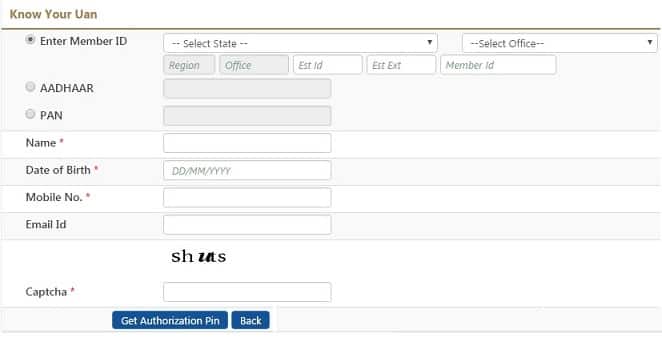

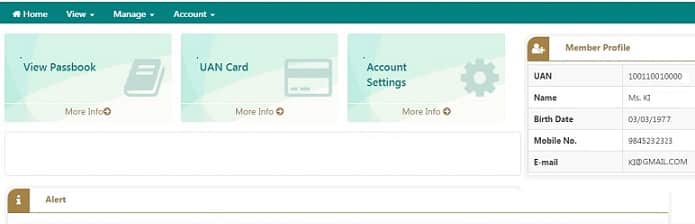
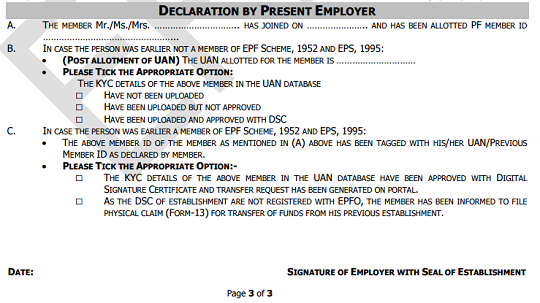




Hello,
As I am aware that the UIDAI-Aadhar lets us use VID (Virtual ID), not many government sites have this feature available.
It would be usefull to have an article on the same because epfo does not implement it yet
Bahut he ghatiya aadmi baitha rakhe EPFO office me my UAN 100646893522.. 2 bahane hain inke pass ..IFSC code differ ya name differ itni acchi service k bahut dhanyvaad
i have two uan number and also two bank account number in same. once i merge the uan witch bank account number active
I forgot my UAN id password plz help to solve
UAN NUMBER WILL BE THERE IN SALARY SLIP
can you solve my issue related to epf
my epfo no is-101073883503,when i open this uan then in this uan two passbook is open,one is from 2017 to 2018,and one is 2018 to 2019 ,and i want to claim for first passbook then this is not done, so please help me and add both passbook in one of my uan
Did you change your job?
Reason for two passbooks is two different PF account number
You need to transfer your EPF from old office to new as explained in our article
Why should one transfer old EPF account to new employer?
I need help pease,
I have worked in a company from jun 2018 to dec , UAN number is generated.
I leaved that company and joined new company in Jan 2019, I haven’t give my old UAN and also I am not in the position to give my old UAN.
can any one say me will new employer create new a UAN, its 3 months completed in my new company, UAN number is blank in my payslip.
I am confused….
Was your old UAN linked with Aadhaar?
Did your old employer(jun 2018-dec 2018) contribute to PF?
Hello,
First of all the blog is very good & informative
I have a similar case. I have two UAN numbers with aadhaar linked to both of them, the first one was given by my old Org, whereas the second one by the new Org. When i tried to rise a transfer request in the new one it says a claim request has already been raised but i can’t find any claim request either on my new UAN or old UAN. I just want top merge the old UAN with the new one as i don’t want to have two UAN numbers.
I am also facing same problem.
Can you log in with both UAN?
What is the employee history in each of the UAN?
Can you send screenshots to our emailid bemoneyaware@gmail.com
From,
Nagendra Kumar
To,
The
Mera UAN portal me name dob wrong hai 4 year se thik nahi ho Raha please collect kare.
UAN: 100818611034
Sir,
Mera previous UAN portal par name and dob wrong hai aur exit date missing hai.
Parjent UAN portal par collect hai name and dob.
Kiya sir previous UAN Marge ho jayega.
New UAN portal par please idea
From,
Nagendra kumar
To,
The
Sub:sir mera previous UAN portal par name dob wrong hai.perjent employer par UAN dob name collect hai previous par wrong UAN Marge ho jayega please idea
From,
Nagendra Kumar mera 4 year se pending hai of please sir update service details name and dob aur join date aur exit date UAN portal par show nahi kar Raha hai UAN 100818611034 please update
Company name : security and intelligent services India limited 8789787600, Mai 4 year se thik kar Raha hai but collection nahi ho raha
Try going to EPFO office with all documents
Do you know your regional EPFO office?
i have two uan number and also two bank account number in same. once i merge the uan witch bank account number active
Dear Sir,
This is to inform you that I have submitted the online claim dated 26 July 2018.
On 7 August 2018 I have received an SMS to my registered cell no that DSNHP180750033058 amounting to Rs56670/-has been approved dated 3 August 2018 & it shall soon be sent to the bank.
On 7 August 2018 I have received another SMS to my registered cell no that DSNHP180750033046 amounting to Rs198320/-has been approved dated 3 August 2018 & it shall soon be sent to the bank.
But till date, the amount is not been credited to my registered account no.
I have written several emails but till date, no has provided me with the solution/feedback.
The EPF claim is showing settled but I have not received money in my account. When will I get the money? Do I need to do something?
Please verify that your bank details are correct. If your bank details are incorrect then one needs to submit the reauthorization form with the cancelled cheque of the bank.
Our article When you don’t get your EPF Withdrawal money due to Incorrect bank details etc explains it in detail.
If you have a question regarding your PF withdrawal, or transfer or updation of details, or complaint against EPF, your employer then you can use EPF grievance website to lodge a complaint. You can use online grievance only if you have UAN. On this platform, you can lodge the complaint and also track the status of the complaint. Timeline for resolution of grievance raised is 30 days.
Visit http://epfigms.gov.in/ and Click on the Register Grievance to register EPF complaints. To lodge the complaint you must have your EPF UAN number. This has been made mandatory from 1 January 2016.
Our article How to register EPF complaint at EPF Grievance website online explains it in detail.
Hi…i worked in one organisation from June,1,2017 to Feb,2018.after two months joined in new company as fresher.so I’ve two uan numbers now.first organisation uan is inactive and how would i get my of pf amount from first uan no?
The mail id you have provided is wrong. Can you help me with this?
As you worked less than 6 months you would not get EPS/Pension amount.
You can merge your two UAN numbers here.
uan number for universal stfc mail id
EPF,ESIC,Grautiy Act,Bonus and Transfer Allowance,UAN Creation for Employees and Employer,PF and ESIC Every month Online Challan Generation
I request send modify basic details 20 days back but it shows pending at filed office .how many days it will will take time.
There is no definite time period.
You can complain at http://www.epfigms.gov.in/
HI , i forgot my UAn no how i get this , this is my registered mobile no # 9999924421
You can get your UAN number from your Aadhaar/PAN.
Go to https://unifiedportal.epfindia.gov.in/
Select Know your UAN status
Enter Aadhaar/PAN
Enter Details like Name, Date of Birth, Mobile Number
OTP will be sent to the mobile number
Enter OTP
You UAN and its status would be sent to your registered Mobile number
Let us know if you were successful or faced any problem?
Very Superb Article.
RELCAPITAL ROCKSS ACHIEVED TARGET 735 ; TOTAL PROFIT: 28875 ; TO READ FULL REPORT VISIT EQUITY FUTURE CALLS ; FOR LIVE TRADING LEVELS WHATS UP ME ON 09039542248
STAR TURNS FROM BULLISH TO BEARISH ; TO READ FULL REPORT VISIT beststockfuturecalls.blogspot.in EQUITY FUTURE CALLS ; FOR LIVE TRADING LEVELS WHATS UP ME ON 09039542248
I am able to login in http://unifiedportal-mem.epfindia.gov.in but with same password when i am trying to login in http://www.epfindia.gov.in >> Our Services >> For Employees >> Member Passbook
getting error as “Invalid UAN or password”
Can you please tell any solution.
If you have just changed the password please wait for a day (around 24 hours)
I really like your site – In addition to this I herewith posting a very useful site regarding the educational and Govt Jobs information.
http://www.teacherguide.in Click Here To educational and Govt Jobs information.
How can i register myself a new UAN Number
You cannot register yourself.
Your employer has to submit your details to EPFO which then assigns the UAN number
Very nice post. Really helpful
Nice blog !!! Awesome posts & informations, i had Liked Your Blog & way Of Writing/ Composing The Posts In Your Blog,Share More Informations Through Your Blog,Keep Going On And All The Best
Thanks for writing such detailed information on UAN.
Good
UAN no activate karne par error aa raha hai
Name & DOB Mismatch
Hi sir
I am Thana Ram my UAN number is 100051309454. I am withdraw my pf amount but not open UAN site (uanmembers.epfoservices.in)regarding i wants to upload my Aadhar card.
Regards
Thana Ram
+91-9414188966
How to create UAN No???plz help me.
Hi sir i am sandip gupta my uan number is 100050905119.i am not withdraw my pf amount becuse not uplod my adhar card uan portal last 1&helf month. i already uplod my cancel cheak&pan card .at this time it’s vary urgent for mony becuse my mother physically condition not good.so please help any alternative solutions uan team.
Please help me …….
Sir,
How I can check my p.f balance as I know my Uan no.
I forgot my UAN id password plz help to solve
The UAN site is down right now, so you have to wait for sometime
thank u
click on forgot password
Can you help me solve my query:
I recently joined a new organization in sept 2016 and already had a UAN and now the new employer has allocated a new UAN.
Now they are asking to merge the two UAN. Will my pension contribution also be transferred in this case? now i want to know witch uan no will work old or new
Dear Sir,
I am Dhaval D Chovatiya, aaplied for UAN on 31.1.2017 my Ref No 1701831937 Ticket No 14288 PIN 8681, 7559 so far I have not received my UAN. pl. do the needful so I can use for EPF withdrawal.
Thanks and Regards.
Dhaval D Chovatiya
I WANT TO WITH DRAWL PF AMOUNT.BUT NOT ABLE TO ACTIVATE MY UAN.Not able to reach टोल फ्री नंबर : 18001-18005.Invalid Credantials.* * No record found
* * Data available since last six months. * *
* * BANGALORE data availaible from 29-07-2016. Last updated on 27-01-2017 at 09:14 am * *
* * Approval Details on PPO and Scheme Certificates will be made available soon.. * *
Registered EST ID and Mobile do not match. Please Check.
type Status report
message /UANHD/
description The requested resource (/UANHD/) is not available.
The connection has timed out
The server at uanmembers.epfoservices.in is taking too long to respond.
For any query call at Toll Free Number / टोल फ्री नंबर : 18001-18005
The site could be temporarily unavailable or too busy. Try again in a few moments.
If you are unable to load any pages, check your computer’s network connection.
If your computer or network is protected by a firewall or proxy, make sure that Firefox is permitted to access the Web.
Yes Sir. Your Pension/EPS will also be transferred.
Can you help me solve my query:
I recently joined a new organization in sept 2016 and already had a UAN and now the new employer has allocated a new UAN.
Now they are asking to merge the two UAN. Will my pension contribution also be transferred in this case?
Can you help me solve my query:
I recently joined a new organization in sept 2016 and already had a UAN and now the new employer has allocated a new UAN.
i already submitted form 13 for transferring PF amount from my previous employer to current employer and already approved from previous and current employer but i unable trace same.
so my PF amount will transferred or not ?
Reply