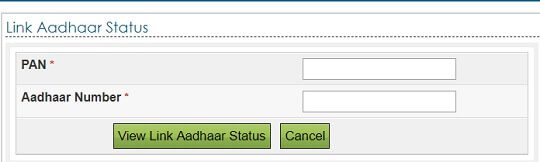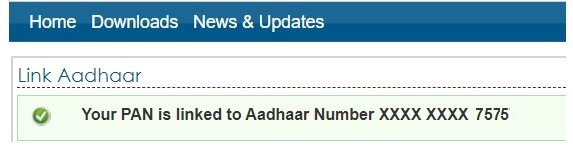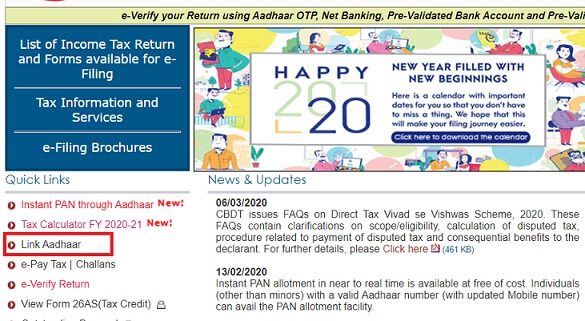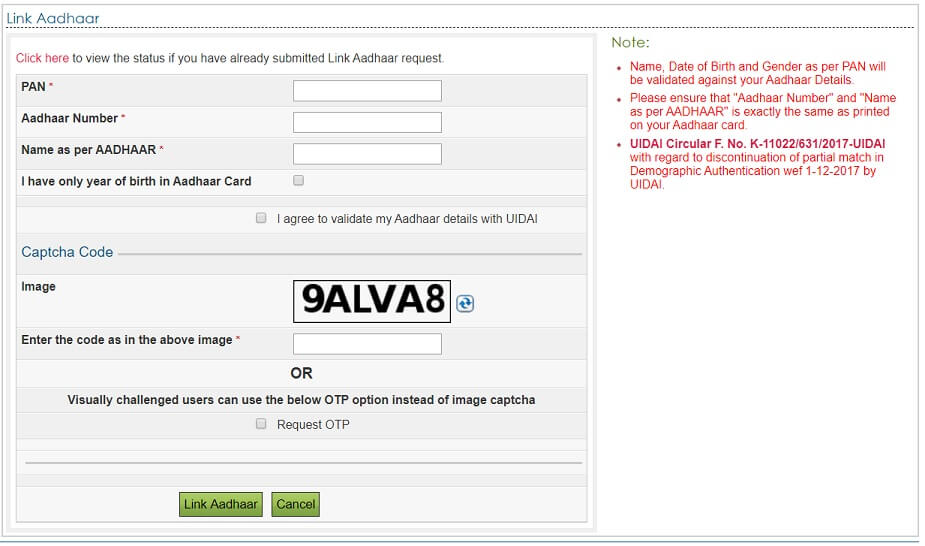It is compulsory for Indian citizens to link their Permanent Account Number (PAN) with Aadhaar. People who fail to do so won’t be able to file their income tax and their PAN will no longer be operative. As per the latest directive, the new deadline to link PAN with Aadhaar is 30 Jun 2021. The previous deadline was 31 Mar 2021. This article talks about How to Check if PAN Card is Linked with Aadhaar Card or not. If not linked How to link PAN with Aadhaar online at income tax website or through SMS.
Table of Contents
How to Check if PAN Card is Linked with Aadhaar
You can check PAN-Aadhaar linking status on the Income Tax India website at Link Aadhaar Status
Enter your PAN and Aadhaar Number and click on View Link Aadhaar Status
If your PAN and Aadhaar number are linked, you will get the message as ‘Your PAN is linked to Aadhaar number XXXX XXXX XXXX’. The confirmation message will display the last four digits of your Aadhaar number.
How to link PAN with Aadhaar
In case you are still to link your PAN with your Aadhaar there are two ways to link PAN with Aadhaar.
You need to ensure that Name as per PAN and Aadhaar is the same. You don’t need to register at Income Tax Website. The earlier process is detailed out in our article Income Tax: How to Link Aadhaar with PAN for filing ITR
- PAN-Aadhaar card linking via SMS.
- PAN-Aadhaar card linking via Income Tax India website.
Link PAN with Aadhaar online at Income Tax Website
Visit the IT website at incometaxindiaefiling.gov.in.
Click on Link Aadhaar on the left side under the ‘Quick Links’ section.
Fill in the PAN, Aadhaar number and other required details like your name as per the Aadhaar etc as shown in the image below.
Fill in the captcha or request for an OTP on the registered mobile number, following which, if the details match, your PAN-Aadhaar linking will be successful.
Link PAN with Aadhaar card using SMS
For linking Aadhaar and PAN using SMS, the user needs to ensure that both the documents are registered under the same name. Your mobile number should also be the same as the one registered for Aadhaar.
If the requirements are in check, open the messaging app and type UIDAI space 12-digit Aadhaar card number space 10-character alphanumeric PAN details and send it to 567678 or 56161. For Example, if your Aadhar number is 109876543210, and your PAN is ABCD1234E, then send type UIDAI space 109876543210 ABCD1234E and send it to 567678 or 56161.
After sending the SMS, you will be notified after the PAN-Aadhaar linking is done successfully.
Related Articles:
- What is PAN Card?
- Guide to get instant PAN online through Aadhaar, e-PAN
- How to Update or Correct Details in Aadhaar
- Aadhaar : What is Aadhaar, How to enrol,Check Aadhaar status,Download e Aadhaar
- Difference between PAN, TAN and TIN
- Changing Name:What to do?
- Understand Income Tax, Fill ITR,Income Tax Notice