EPFO has launched a mobile application App and other phone-based services to access PF account details for its over 3.54 crore subscribers, 49.22 lakh pensioners and 6.1 lakh employers. This article covers , What are the new services introduced by EPFO? What is EPFO Mobile App ? What is SMS based EPF service? What is Missed Call service?
Table of Contents
Overview of the EPFO Mobile App, SMS service, Missed Call
EPFO has launched a mobile application App and other phone-based services to access PF account details. The services are
- Mobile Application (EPFO Mobile App)
- SMS based UAN Activation and
- Missed Call service
Get EPF Balance by Missed Call
Missed Call: If you have a valid UAN, your mobile number too will be registered with the EPF department. A missed call to 011 229 01 406, at no cost, will ensure that you receive an SMS that lists down your PF number, age and name as per the EPF record. This facility is available only to UAN members.
EPFO Mobile App
Once the new mobile application from the EPFO website is downloaded, the members would be able to activate their UAN accounts from their mobile phones and can also access their accounts to view monthly credits and details available with EPFO. EPF pensioners can also access their pension disbursement details through this mobile app. The employer can also view remittance details. EPFO’s new mobile application is available on EPFO’s website and is in APK format so works only on Android phones. Android application package (APK) is the package file format used by the Android operating system for distribution and installation of application software and middleware.
EPF SMS Service
A SMS-based UAN activation service was also launched, which enables members to activate their accounts by sending an SMS to 7738299899. Once UAN is activated, the member becomes eligible for all services under the programme such as credit alerts, passbooks and the like. This new service is helpful mainly to those members who may not have easy access to computers or smartphones. EPFO already has in place a Short Code SMS service, which helps members get their details along with contribution and PF balance through an SMS to 7738299899.
The format of the SMS is EPFOHO UAN followed by first three characters of preferred language.
For example, if you would like to receive SMS in English, you should send an SMS as EPFOHO UANENG to 77382 99899. The EPFO would send the members details available with it along with details of the KYC seeded, last contribution and Total PF balance.
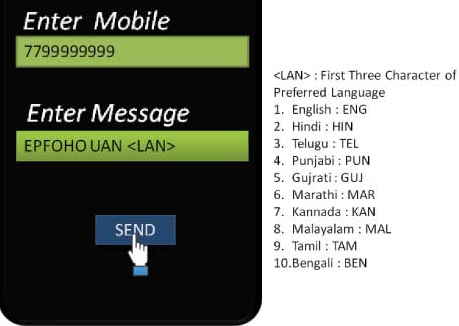
EPFO Mobile App
EPFO has been upgrading itself on technology front to access the EPF account access and transfer of EPF account. The new EPF Mobile App is another initiative to let people access there EPF details. Mobile Application can be used by employees, pensioners and employers.
How to Download the Mobile App?
You can download the EPF mobile App m-ePF from Google Play store. The App looks as shown in image below:
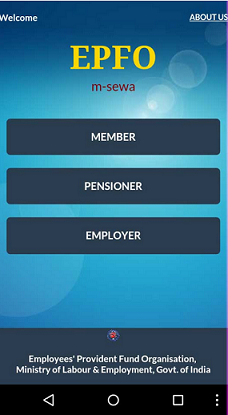
Video on How to Use EPFO Mobile App
This video, in Hindi, shows how to check EPF Balance on EPFO Mobile App
Employees and EPF Mobile App
- They can activate their UAN (Universal Account Numbers)
- They can access EPF account for viewing monthly deposits through the passbook option
- They also view your EPF account details available with EPFO.
How to activate UAN on EPFO Mobile App?
If you have not activated the UAN then you can do it through the Mobile App. The process is similar to activating UAN on Desktop which is covered in our article UAN or Universal Account Number and Registration of UAN. First Get your UAN number. Visit http://uanmembers.epfoservices.in/ and click on the Know your UAN Status blinking on the top left corner.
In the Mobile App
- Select Member. You will see two options Activate UAN and Balance/Passbook.
- Select Activate UAN.
- Enter details such as Establishment Code, Extn(000), Employee Number and UAN and your Mobile number. Establishment Code and Employee number are from the PF Number or Member ID , which is usually available in the payslip issued by the employer. If any details are missing, you need to contact your employer.
- Check on the Declare above details pertain to me and are correct situated below the UAN activation form.
- Click Activate
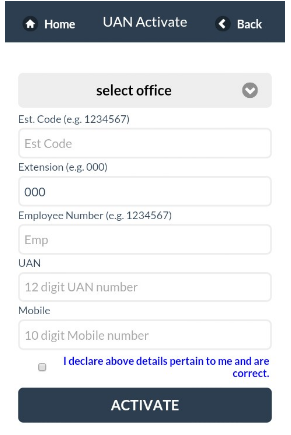
How to check Balance / Download Passbook through EPFO Mobile App?
In the Mobile App
- Select Member. You will see two options Activate UAN and Balance/Passbook.
- Select Balance/Passbook.
- Enter 12 digit UAN number
- Enter Mobile Number tied to your UAN account.
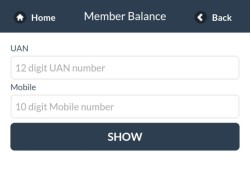
The details are as shown in image below. By Clicking View Passbook you can see the passbook.
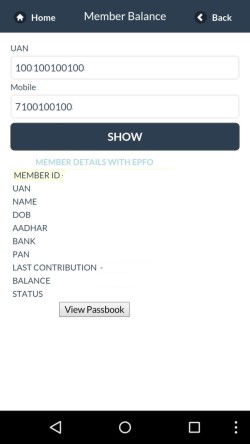
EPF pensioners and EPFO Mobile App
Pensioners can access their pension disbursement details through the mobile App. In the EPFO Mobile App
- Select Pensioner.
- Enter PPO number and Date of Birth.
- Click Submit.
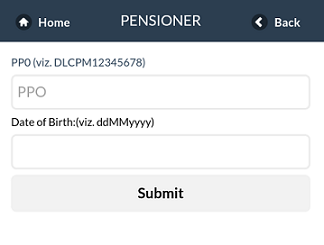
Employers and EPFO Mobile App
Employers can check EPF deposit or remittances status through EPFO Mobile App.
In the EPFO Mobile App
- Select Employer.
- In TRRN Status, enter the 13 digits TRRN (Temporary Return Reference Number)
- Click Show Status
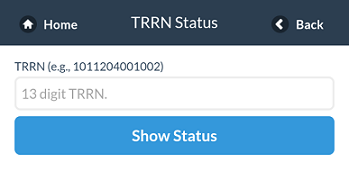
Related Articles:
- UAN or Universal Account Number and Registration of UAN
- FAQ on UAN number and Change of Job
- Salary, Net Salary, Gross Salary, Cost to Company: What is the difference
- How to get information about EPF balance : Annual Statement, SMS, E-Passbook
- Tax on EPF withdrawal
EPFO has launched a mobile application App and other phone-based services to access PF account details for its subscribers. EPFO has been upgrading itself on technology front to access the EPF account access and transfer of EPF account. The new EPF Mobile App, SMS Based service and Missed Call are other initiatives to let people access there EPF details. Did you use EPFO Mobile App? Did you use EPFO SMS Service? Did you use EPFO Missed Call service?How was the experience?

17 responses to “EPFO Mobile App , SMS Service and Missed Call : Employee Provident Fund”
SIR GOOD MORNING I HAVE UAN NUMBER AND I HAVE EPF MY MOBILE NUMBER LINK AND BALANCE ENQURE SIR
We Provide Missed Call Service in India to small and big brands for lead.Missed Call Service Provider in India with excellent quality, quick delivery, and easy-to-use application gateway. Our services will assure to define your user experience to a whole new level.Missed call service provider in India
Sar mai mes cols karta hu par bailens nhi dikhata
sir mere una namber par mobile namber change karna mera una namber 100301163819 par new mobile namber 8875526564 jodhna he
Sir apne apna UAN number activate kar diya hain na and you remember your Mobile Number
You log in to UAN portal you need to go to Profile Menu in the UAN Member Portal and select an option ‘Edit Mobile No.’/ ‘Edit
Email ID’ for changing mobile number and Email ID respectively.
Del- Gems modern school
sir how to get my epf balance
Do you have your PF number / Member Id/UAN?
You can try methods mentioned in How to get information about EPF balance : Annual Statement, SMS, E-Passbook
Did You try any of the methods mentioned in link above?
Plz sir mahe mobile no 7023315916/8302075916
This information is very usefull,….. thanks for sharing…….
1750 plz uan number
Dear Sir my uan no 100021891201. And my .aadhaar no. 710384587193./ Pan no. BAHPK1610E .missed call not my pf details .my mob..9458662920
my uan number is new compneyn not set.how are you sajesan!
How update contact number
yes
Dear sir, my pf no is HR26568/027,vender not summited my pf deteail, my connect no ,09813420588,
PF details are submitted by the employer. So the vendor that you are talking about which vendor are you talking about?
You can refer to our article UAN Problems, Password,Mobile Number,Incorrect Details and Help Desk to use UAN helpdesk to submit the correct details.