New Unified Portal of EPFO was launched on 28 Dec 2016. It gives the facility to change mobile number in UAN online without going through UAN Helpdesk. This article talks about how to Change Mobile Number in UAN online if you have forgotten your password and your mobile number has changed without going through UAN Helpdesk.
Steps to Change Mobile Number in UAN if forgotten Password
- Go to UAN website of EPF at UAN New Website
- Click on Forgot Password.
- Enter your UAN number and Captcha. Click on Verify.
- The mobile number mapped to your UAN will be shown. If you want to change the mobile Number you can click on No.
- You will see the screen asking for your Name, Date of Birth, Gender. Click on Verify.If you get an error such as Details not matching, check with your employer as to which Aadhaar Number or PAN number is linked with your UAN.
- Validate your details against Aadhaar or PAN. Click on Verify near the Document number. If you get Details not matching error, check with your employer as to which Aadhaar Number or PAN number is linked with your UAN.
- If you see Details Validated then you can enter a new mobile number. Click on Get OTP.
- Once you enter OTP sent to your new mobile number, you will enter your new password twice.
- You will see Password changed successfully message. You can click on Login to log with your new password.
Steps to Change Mobile Number in UAN in Detail in UAN if forgotten Password and Mobile Number Changed
The UAN is a 12-digit number allotted to each Employee Provident Fund member by the Employee Provident Fund Organization(EPFO) which gives him control of his EPF account and minimizes the role of employer. UAN acts as an umbrella for the multiple Employee Provident Fund Numbers or Member Ids allotted to an individual by different employers. The idea is to link multiple Employee Provident Fund Number of a person to single Universal Account Number. Our article UAN or Universal Account Number and Registration of UAN discusses it in detail.
Steps to Change Mobile Number in UAN in Detail with images is given below.
Go to EPFO website at UAN: Home
Click on Forgot Password as shown in image below
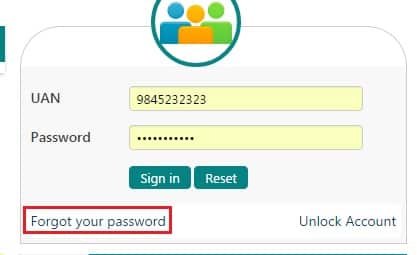
Enter your UAN number and Captcha (in the image below Captch is wines) as shown in the image below. Click on Submit(Earlier it was Verify, now it has changed to Submit)

The mobile number mapped to your UAN will be shown. If you want to change the mobile Number you can click on No.
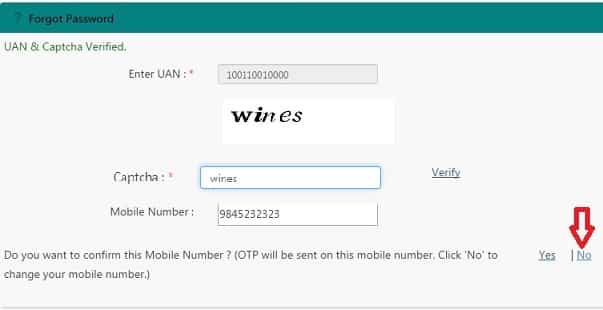
You will see the screen asking for your Name, Date of Birth, Gender, KYC Type, and Document Number. Enter your details. Click on Verify near the Document number.
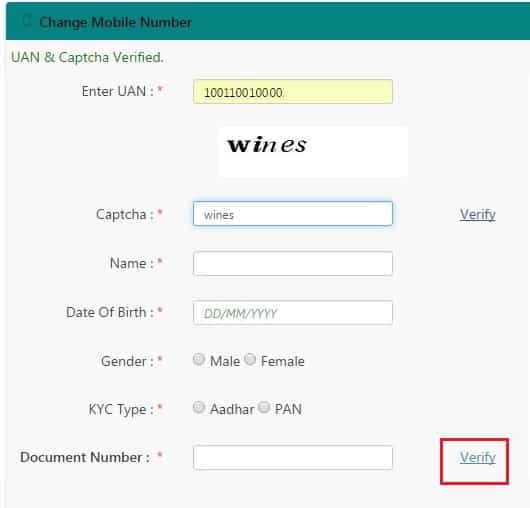
Enter your new mobile number. Click on Get Authorized Pin. The pin will be sent to your new Mobile number.
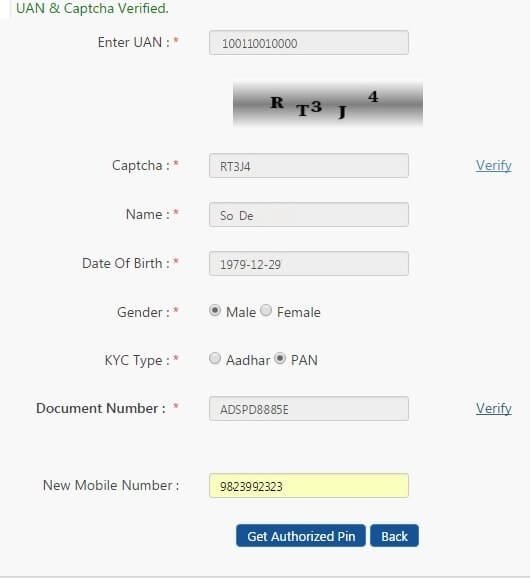
If your Verification fails, as it did for us, then you might get following error message. Then contact your employer for the details that map to your UAN.
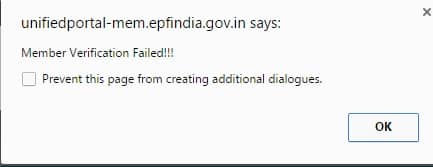
YouTube Video UAN Forgot Password and mobile number change
The YouTube video which shows how to change mobile number when you forget password is also given below,
Related Articles:
- All About UAN or Universal Account Number of EPF
- All About EPF,EPS,EDLIS, Employee Provident Fund
- UAN or Universal Account Number and Registration of UAN
- UAN Problems, Password,Mobile Number,Incorrect Details and Help Desk
- FAQ on UAN number and Change of Job
- Transfer EPF account online : OTCP
- Understanding Employee Pension Scheme or EPS

381 responses to “Change Mobile Number in UAN if forgotten Password and Mobile Number Changed”
there no such thing like “verify” This is fake information
Yes, you are right.
It has changed to Submit.
Thanks for pointing out
UAN – Known
Password – Unknown
Aadhar – Linked
Registered Mob number – Not available
Cant recover password through otp to reg. number.
Chose to get otp from aadhar reg mobile number. But the request is not sending otp. Any alternative way to recover password?
hi my UAn number registered number was alloted to some one how I don’t know and he not pick my phone and I want to change man password and there is also option showing to change password with Aadhaar card but but captcha not taken by side it will say again and again captcha wrong please help me
Telecom companies deactivate a phone number after 90 days of no usage and then may assign it to new subscribers after a month or so.
So unused phone number may get assigned to a new person within 4–6 months, whether the subscriber is dead or alive.
Yes , I get same problem, please help once u know the how change mobile number
Guys please let us know if someone has solution to this problem, during reset it is again and again saying invalid captcha
Use internet explorer and not google chrome
Hello Sir,
Thanks for providing so much of useful content.
I am unable to login to my PF Portal due to the following data entry mistakes from my first employer:
1. Mobile number
2. Date of Birth
3. Aadhaar number is not linked to my UAN
Due to the above, I have no way to get my password to the portal or I am unable to reset my password.
Once clicked on Forgot Password and then selecting No for sending the OTP to the registered number, I do not get the screen as shown in your article above. It doesn’t ask me my new mobile number, however it says please link your Adhaar to your UAN or ask your employer to update KYC.
Is there anything I can do from my end or is it my employer who has to do support me?
Try eKYC Portal of EPF to Link UAN with Aadhaar without Employer
explained in http://bemoneyaware.com/ekyc-epf-link-uan-aadhaar/
Facing the same issue it’s showing “Enter Valid Captcha” Again and again , Can anyone pls help to find out the solution for this?
Tilak
vagh. 9104252644
Is number ko hata kar dusra mobile number register karvana hai
7383613963
Yah wala mobile number register karvana hai
352734506166
Ccwpv1365f
Tilakvagh
am also facing same issue . Can anybody help to solve this issue
My old mobile number no longer exists, and forgot my UAN password. Need to link AAdhar to EPFO?
Website is not showing PAN option in Forgot password page.
My PAN and Bank details are verified, need to link only AADHAAR.
Any suggestions please
Try eKYC Portal of EPF to Link UAN with Aadhaar without Employer
explained in http://bemoneyaware.com/ekyc-epf-link-uan-aadhaar/
My mobile number is not working . Also, my KYC details are not linked hence, I am unable to change EPFO password.
Please help me to login to the portal.
Its urgent.
Contact me: 8806773318 or comment your number.
Thanks.
I have also same problem. I can’t find any solution.
Dear sir and madem
Mera purana phone number kho gaya pf may naya number update karna hay kaisa karna pare ga
Bro try in incognito mode, you may get any solution.
Dear sir or madam
Mera old number khogaya pf ka new number kaisa update karna h kaisa kare
Transfar out another establishment.
I’m trying to update mobile number in member portal continuously its asking enter captcha Aadhar after entering properly again again its asking the same and am fed of this pls suggest for the same query.
Hi Sir,
I want to change my mobile number, but i forgot my password. Could you please assist me?
Did you follow the steps mentioned in the article?
all steps followed… but no result.. mob no is lost, password is lost and aadhar is not seeded with UAN.
i am also in same situvation, please suggest me the process if you know.
Please change moblii no and password miss ana total details link
DEAR SIR,
PLS HELP MY UAN NO.100310961597,BUT I DON’T KNOW DOB AND COMPANY HAS BEEN TOTAL CLOSED PLS TELL ME MY ACTUAL DOB METHOD ,I HAVE ONLY UAN NO.
NAME RAVINDER KM
COMPANY NAME SAHARA INDIA PARIWAR,
RGDS,
RAVINDER KM
[…] 3. Change Mobile Number in UAN if forgotten Password and … […]
hi please update KYC link in EPFO kyc link portal
My uan no. is activated. I can’t remember my password and the registered mobile number has changed. PAN card and Aadhar card are not linked in it, I want to update it.
Same issue. Did you manage to fix this
Same issue. Do you have any update
same problem sir can you help me. please
dear sirji
sirji mera uan nomber 100445936193 vo ha our uska passward pat nhi aur ap new passwad nomber send aur mobill nomber new updet 9265204645
any help call me
call me
My last contribution to PF was in March’13, hence no UAN was ever allocated to me. Phone registered on the account is no longer with me. I can now get myself assigned a UAN based on Aadhar and its linked phone number but how do I link my old account (with phone number that I no longer have) to this UAN number?
My objective is to withdraw PF balance.
Creating a UAN is the first step.
You need to add PAN, Bank account number, and get it approved by the employer,
which will not work for you.
You can try for withdrawing EPF offline.
You can also Raise EPF grievance as explained in the article here and ask for details.
Uan phone number change
Did you follow the steps?
Where did you face the problem?
Maine mobile number change ka pura kam kiya lekin Adhar se link ko bol raha h krne per purana number per otp ka option ja raha h jo mera nahi h pura number bhi show nahi ho raha h kya kre
Update the Mobile number linked to Aadhaar and then try
aadhar is not seeded in UAN. what to do?
Link Aadhaar with UAN
My old sim card number closed please how can change New mobile number for registration UAN ad KYC updated please reply me urgent
I am trying to reset password and mobile no, I have been able to successfully go through all steps, verified UAN, entered new mobile no, verified OTP, entered and confirmed new password. But when I press SUBMIT, a message is displayed in RED text – “Error occurred. Please try some time later..” It has been like this for 12 hours, any ideas?
There are some changes happening on EPFO hence the error.
Wait for some time.
Is it possible to change the mobile number of outside India? I tried but no OTP received on my Canada number
Sadly no. In India, mostly all financial transactions run on OTP!
HelpDesk,
I’ve forgotten my password and my registered mobile number is not in use and also I didn’t updated my KYC details with UAN.
I need to change my mobile number to access my account.
Pls, do the needful.
You need to follow the process as explained in the article.
Same thing happening with me
sir.,
i was lost my old mobile number,
so i want register my new mobile number,
please change to my new number….
my details
old number -9731762238
new number-9620339314
name; lutfur Rohman Choudhury
uan number-101060480554
As per aadhar and your pf details is same ?? then your apply in the member portal
Sir me ye process Kar rha hu kafi Dino se lekin Nahi ho rha hai. Aur ha documents verification me only Aadhar card number hi mang rha hai. Me apna mobile number kho chuka hu. Aur password bhi bhool gya hu.
Ab aage kya Karu. Coustmer care number bhi Nahi Lagta hai.
My old sim card number closed please how can change New mobile number for registration UAN ad KYC updated please reply me urgent
Your pf details & aadhar details is same ,, Yes or No ?
Sir my NO 9502655009 unaviable and date Barth 1987 03-02 my details gangammagudistreet palamaner please my PF account attached
MY NUMBER NUMBER IS CHANGED PREVIOUS NO. IS NOT AVAILABLE
FINALLY IT SAYS YOUR GENDER INFO. IS NOT AVAILABLE
above information provided is no machining with the information available in thsystems kindly contect to employer
Dear Sir,
My father has forgotten of his UAN Password also he haven’t his mobile number which has been registered in UAN.
When I open UAN website at online and click on the forgot of your password then ask me send the OTP on your registration mobile number please kick the yes or no then I click on no then open new box where mention name, date of birth and gender and click the verify button then I am wrote my father details as per kyc but showing me one message where mention The above information provided is not matching with the information available in the system. Kindly contact to EPFO office.
Then I am going to epfo office and meet their staff and they told me please fill-up the form and submitted and after one month your father details correct in epfo system as per your provide kyc, we have submitted form and they are gets 5 month of time but still not changing my details in system as per kyc.
Please give me some suggestions how can open my father UAN number and withdraw of PF.
Also please contact on my mobile number 9825170143
Plss sir help me my UAN account me galat mobile no. Dala hou ha or mere no. 7355153380 ha me change krni ki kosish ki ha but aus me date of birth not matching bta rha ha
Plsss help me
Speak to your employer and get what Date of Birth is mentioned.
Change your mobile number and then modify Date of Birth
PF in Any mobile number releted call me and mail. me
Mobile number changing
new mobile number updated all are done here
Mail to – cscpoint333@gmail.com
Call – 8884475143
Hi sir,
Thanks for this information this helped me to recover password without mobile number of many employees.
Thanks
Sir
Mene apna naam uan account. Me registered name ki tarah adhar card me correction kara liya he . Mera uan password or mobile number dono lost he . Kya forgotten password option me aadhar verification online status se hota he. Kyuki mene abhi correction karaya he . Sir please reply ..
change mobile no-9830164073, name-Babun dey
We cannot do so.
Please try changing as explained in the article
Hai sir this sudheer from bangalore MY employer not helping for to change the contact number in UAN portal even i cant change coz my AADHAR number NOr pan number not fedded in UAN PORATL SO HOW I CAN CHANGE PLEASE HELP ME OUT
Sad to hear that.
You try speaking to your employer.
Else raise a complaint at EPFO website as explained in the article http://bemoneyaware.com/epf-grievance-complaint-online/
Call me 8884475143
For PF mobile number chianging
Dear Sir,
my Mobile number to be changed in PFO
Pls guide me and adhaar also t be linked
Dear sir,
My name is Sanjay sawant , i have UAN NO but password forget and my mobile no also not working my kyc details not updated please help me sir this is my contact no 9404088826
Please contact your employer to get UAN details and then update the password and mobile number
i will try to help you in this,
Regards
Jai 9829765390
Dear sir,
My name is Ramesh this is my UAN NO 101183034355 but password forget and my mobile no also not working my kyc details not updated please help me sir this is my contact no 9404088826
Sub: Name Correction
Respected Sir,
LALIT KUMARA GOPA in company (CMS SECURITAS Ltd) as Senior service associate-Atm/ Cdp department since 20-04-2004 to 30-6-2015. In PF portal my name is mentioned as . LILIT KUMAR GOPA ( PF No: MH/20019E/2677) . But my actual full name is LALIT KUMAR GOPA. Request you to make correction of my name to LALIT KUMAR GOPA.
My UAN NO IS 100205976772 mobil no 7728898382, lalitcms1974@gmail.com
Thanking you in advance.
and i have no uan passwod , my mobil no is change and my name is incorrect
so please help me. 7728898382 Sub: Name Correction
Respected Sir,
LALIT KUMARAGOPA in company (CMS SECURITAS Ltd) as Senior service associate-Atm/ Cdp department since 20-04-2004 to 30-6-2015. In PF portal my name is mentioned as . LILIT KUMAR GOPA ( PF No: MH/20019E/2677) . But my actual full name is LALIT KUMAR GOPA. Request you to make correction of my name to LALIT KUMAR GOPA.
My UAN NO IS 100205976772 mobil no 7728898382
Thanking you in advance.
Sub: Name Correction
Respected Sir,
LALIT KUMARA GOPA in company (CMS SECURITAS Ltd) as Senior service associate-Atm/ Cdp department since 20-04-2004 to 30-6-2015. In PF portal my name is mentioned as . LILIT KUMAR GOPA ( PF No: MH/20019E/2677) . But my actual full name is LALIT KUMAR GOPA. Request you to make correction of my name to LALIT KUMAR GOPA.
My UAN NO IS 100205976772 mobil no 7728898382, lalitcms1974@gmail.com
Thanking you in advance.
and i have no uan passwod , my mobil no is change and my name is incorrect
so please help me. 7728898382
Uan number 100573831856 mobile number change… 8524099239 pls sar KYC LINK 803566579299
PF in Any mobile number releted call me and mail. me
Mobile number changing
new mobile number updated all are done here
Mail to – cscpoint333@gmail.com
Call – 8884475143
Uan number 100573831856 mobile number change… 8524099239
PF in Any mobile number releted call me and mail. me
Mobile number changing
new mobile number updated all are done here
Mail to – cscpoint333@gmail.com
Call – 8884475143
Dear sir,
My name is Ramesh this is my UAN NO 100068070546 but password forget and my mobile no also not working my kyc details not updated please help me sir this is my contact no 8919804684
Hi sir I am Janardhanan my Umang no 100647796999 my mobile no network problem not working Aircel sim my old no 8892445162 charge the New number 8892970234 how to change please help me
UAN gives the facility of changing the mobile number if you have forgotten the password and your mobile number has changed. Our article Change Mobile Number in UAN if forgotten Password and Mobile Number Changed talks about it in detail.
If you remember the password, login to UAN site and change your mobile number
Hi sir I am Janardhanan my Umang no 100647796999 my mobile no network problem not working Aircel sim my old no 8892445162 charge the New number 8892970234 how to change please help me
Can you login to UAN website or not?
you can call me 9829765390, i will help you in this case.
Regards
Jai
Sir mera uan login nhi ho Raha because mera mobile no or date of birth wrong hai mere mobile no 9953173405 DOB 04/06/1998
Uan 101229674996
Please, apne employer se baat karen.
Ask him what details have been entered for UAN.
Sir mera mobile no 9953173405 hai or office walo ne koi or no register kar diya hai or date of bhi wrong hai meri 04/06/1998 date off birth hai
Sir mera uan login nhi ho Raha kyoki mera mobile no or date off birth office se wrong tha wo kese thik hoga please help me
sir my uan register mo no is lost or me password bhi bhool gaya hoo naya mo no activate karne ke naam or DOB enter karta ho to did not match batata he so please help me sir new mo no and password activate karne ke liy
You can contact with me on this.
Regards
Jai
9829765390
Sir mujko mob mo change krna hai -9953012336
Sir I have lost my registration number and I have forgot my password
My UAN NO.100387540734,
New No.9121207707
plz update sir
You can contact with me on this.
Regards
Jai
9829765390
Dear sir
change my mobile number my new mobile number 9525959777 my UAN forgate my password my UAN number 100512899333
thanks and regards
Abhiraj Kumar
You can contact with me on this.
Regards
Jai
9829765390
Getting error “Gender information is not available in the system.” while resetting the password.
Please advice what to do.
Mobile number change/old number missing 9003703865
New number registration 9677426386
Any mobile number releted call me and mail. me
Mobile number changing
new mobile number updated all are done here
Mail to – cscpoint333@gmail.com
Call – 8884475143
My uan login old registration mobile number matching
For new mobile number registration process
Dear Sir plz change my mobile number in uan & i also lost my old registered nnumber and i don know my uan login password.9657125378
Uan no 100412312255
Did you try the steps mentioned in the article?
Where did you face the problem?
We cannot change password, we are just a blog
Nambar
Cheng
you can contact me on 9829765390, i will help you this regarding
Sir,
I am facing the problem of withdraw my PF amount because I have forgotten my mobile no. and UAN (100237170808) password. We have found this error” Gender information is not available in the system” in UAN portal due to Aadhar & PAN not attached in Portal.
Pl resolve the issue on urgent basis and update my new mobile no. 7355604616. so that can we withdraw PF.
Sorry, we can’t help you.
You can ask your ex-employer to update.
Or go offline route.
I am not getting any option of PAN or Aadhar number. I have tried with both details of my pan and aadhar card but it still shows the details dont match. Is there any other way to get my password reset?
Madam update griveance and submit joint declaration form attestested adhar and pan from your emplyoer
Rgrds
Vinay
9901424240
My nua mobile change not please tell me
Update griveance
Dear Sir plz change my mobile number in uan & i also lost my old registered nnumber and i don know my uan login password.
UAN – 100115251583
New phone no 7091930198
EPFO any releted contact me
Mobile number changing
new mobile number updated all are done here
Mail to – cscpoint333@gmail.com
Call – 8884475143
I forgot the password and do not have access to the old mobile number.
I went through all the instructions and entered my new mobile number as well. I got the message OTP sent successfully, but I did not receive any OTP till now. I am supposed to get the OTP to the newly entered mobile number, right? Or am I missing something here?
What time did you try? Try late evening or early morning.
how u change you another new mobile number??? please send me details of change mobile number on djjjubin143@gmail.com… it will be a great help for me… i also want to change my mobile number in uan & i also lost my old registered nnumber and i don know my uan login password.
Dear Sir plz change my mobile number in uan & i also lost my old registered nnumber and i don know my uan login password.
UAN – 100115251583
New phone no 7091930198
Dear sir,
My mobile number attached to UAN account has been deactivated, because it belonged to Uninor network which stopped operating teleservices.
I forgot the password of UAN account. Adhaar and PAN also not linked to this account while creating UAN account.
Now I am unable to claim or transfer my PF amount to new PF account given by present emploer, as OTPs are being sent to old mobile number.
Details:
Please suggest me how to resolve this issue.
were you able to update the mobile number in PF portal? i have same issue
Hi, I too have same issue , plz tell me if ur problem is solved ..
I Have EPF uan account activated but long time not open uan account .and mobile no is change .that is account is not open.otp password come this old mobile number.this mobile number is other person activated he has dont give a otp password. i have open the uan account and money is transfer to bank account pls help mi .tell any action next option to open this my uan account.
My old register mobile number missing no uan Acount balanse open my new number register uan eny example plzz explain sir
my old sim card number losed .piz how can change new mobile number for registration uan ad kyc updation.
plz reply me urgent
Any mobile number releted call me and mail. me
Mobile number changing
new mobile number updated all are done here
Mail to – cscpoint333@gmail.com
Call – 8884475143
Any mobile number releted call me and mail. me
Mobile number changing
new mobile number updated all are done here
Mail to – cscpoint333@gmail.com
Call – 8884475143
Sir I forget my UAN password .how can I get new password
Mobile no mising
Dear sir I Lost my mobile with sim card & I forgot my pass word So How to update at new mobile number & pass word can you tell me please very Argent thank you so much .
Sir,
I have lost UAN password and registered mobile number my aadhar also not activated. Kindly help me to withdraw my amount.
Sir I have got UAN no.but my DOB is nt match to UAN no.how can I activate my account
Please check with your employer what is Date of Birth that has been entered in the system.
Use that.
Later you can submit application for updating Date of Birth
Dear sir I Lost my mobile with sim card & I forgot my pass word So How to update at new mobile number.
My old sim card number closed please how can change New mobile number for registration UAN ad KYC updated please reply me urgent
dear sir
i forget my password FILED TO SEND OTP error show
NOT SENT TO MY MOBILE NUMBER
Is Mobile number linked to your UAN working?
Hi I lost my uan password and forgot my mobile number also.when I tried to login and reset my password and updat my new mobile number just go through your instructions.
First I select forgot password put uan number and put captcha and submit then I chose option no because I lost my mobile number
2nd page I put my name and date of birth and select Gender and verify but message is showing gender is not verify.
Please tell me how to change my gender and reset my mobile number.
Forget password and changed mobile no, but at last verify gender but not open
My UAN is not active and I want to change my mobile number currently updated as I have changed the number. Can anyone help on this as I am unable to change my mobile number as MY UAN is not active yet?
You would have to ask your employer to update your mobile number and then activate UAN
go to pf office directly and ask for change in mobile number
Dear Sir,
I have forget my password and i have lost the registered mobile number.
I have tried to reset the password, but it is asking “Validate against” adhaar or pan number. Now i have tried with both numbers of adhaar and pan but it is showing not matching.
( I had left the job already )
I think both adhaar/pan numbers are not linked…. please could you help what should i do now to change the Password
You can raise EPF grievance as explained in our article here.
You can contact(phone/email/visit) the regional EPFO office as explained here.
again when we raise grievance they require OTP which is sent on lost mob number.
Sir i have list my phone no how to activate uan
I have updated my new mobile number , however while withdrawing PF , in the final screen still OTP is going to the old mobile number and unable to change the number , please help…
Sad to hear about it.
How did you update the mobile number?
Where did you update it?
can i help you please contact me 7094897496
Madam update griveance and submit joint declaration form attestested adhar and pan from your emplyoer
Rgrds
Vinay
9901424240
Any mobile number releted call me and mail. me
Mobile number changing
new mobile number updated all are done here
Mail to – cscpoint333@gmail.com
Call – 8884475143
My UAN is not active and I want to change my mobile number currently updated as I have changed the number. Can anyone help on this as I am unable to change my mobile number as MY UAN is not active yet?
sir.,
i was lost my old mobile number,
so i want register my new mobile number,
please change to my new number….
my details
old number -7489765036
new number-8871351357
name; NAZIA BEGAM
uan number-100253390918
can i change ur mobile number
sir,
i dont have my UAN, and lost my number which is registered with UAN. when i tried to activate UAN through PAN card, pop-up message says that your UAN is already activated. Sir how can i recover my UAN.
lost mobile no. 9568218985
need your help.
Mobile number change
sir.,
i was lost my old mobile number,
so i want register my new mobile number,
please change to my new number….
my details
old number -9713477575
new number-6261569132
name; MANOJ SAXENA
uan number-100021096526
Please go to EPF Member Home and activate your UAN
After create password and open your epf account
in this way you may change your mobile number
i can do
After getting UAN and pin When I m logging in…It replies..uan password not found..What to do ?
Sir my mobile number has changed.Plz Registered my mobile number(9440146610) in Epf account and UAN. And my old mobile number has closed
so
Plz Help Me
UAN :100939558408
Do you remember UAN password?
If yes you can follow steps:
Go to UAN website of EPF at UAN New Website
Click on Forgot Password.
Enter your UAN number and Captcha. Click on Verify.
If you remember your old password then login to UAN site and go to profile and change it.
You can contact with me on this.
Regards
Jai
9829765390
Sir mera mobail no chenaj karana hai old no 9977716657 nev no 8889428471 uan 100493354199 pushpraj singh
I have followed your instruction to change the UAN mobile number but I am getting error when i click on no”Gender information is not available in the system” . Please help me to reset my UAN password.
My Name: Mariyappa Ramaiah
My New Mobile number : 9663883887
My UAN number:100458183654
Sorry, can’t help.
You need to contact your employer and ask him to update Gender information and then try again.
I want to change my password and I have lost my mobile number that was registered. I keep getting the error messege – Gender information is not available in the system.
I am retired and do not have an employer. How can I reset my password.
MY UAN MOBIL NUMBER MISS BUT UAN NUMBER ACV I FGPASS OTP GO TO MY OLD MOBIL NUM UAN MOBIL NUM CHG SAY YES OR NO
Sir my mobile number has changed plz Registered in EPF account my mobile 9538849136 and uan. And my old mobile numbs has closed.
So
Plz Help me
Uan 100006019968
Dear Sir,
I am facing a problem an Employee his mobile no missed register his UAN and forget his password. then we are trying follow step by Epfo, but his name miss match with his Adhar card and pan card. so you are requested please suggest me.
Regds
Chamel Singh
Dear Sir,
request you to update my mobile number . due to I have lost my old mobile number
this is my correctly mobile number #9582137180 pls activate the same .
details below
Name : Brijesh Kumar Rai
UAN-100534524910
Old Mobile No#9810179469
New Mobile Number #9582137180
Sorry, we can’t do it.
You have to do it yourself.
Do follow the steps, if face problem then do let us know.
Hi,
ihave lost my register no.& forgot password also in kyc error come gender not update so please help in this
Please contact your employer for UAN number and ask him to update the gender details.
change Our Mobile Numbers
My number change
Dear Sir,
I have forget my password and i have lost the registered mobile number.
I have tried to reset the password, but it is asking “Validate against” adhaar or pan number. Now i have tried with both numbers of adhaar and pan but it is showing not matching.
( I had left the job already )
I think both adhaar/pan numbers are not linked…. please could you help what should i do now to change the password…
Sir my mobile number has changed.I want to register another mobile number .And I forgot my uan password . And my old mobile number has closed
so
you help me
Please follow the process explained.
If you face some problem let us know.
Hi,
I have forget my password and also i have lost my registered mobile number. Now i have tried to reset the password and done upto to “Enter Your Details”.
Now i am stuck in “Validate Against” for adhaar number and pan number verification.
I have tried both adhaar & pan numbers but it is showing “Not Matching”…
So please advise how to proceed further……kindly help
Raise EPF greivance . Article How to register EPF complaint at EPF Grievance website online explains the process in detail.
My UAN is 100260725167 but I forgot my paswsword and mobile No. How can i change the same.
Did you try following the steps mentioned in the article?
I have forget my password and i have lost the registered mobile number.
I have tried to reset the password, but it is asking “Validate against” adhaar or pan number. Now i have tried with both numbers of adhaar and pan but it is showing not matching.
I think both adhaar/pan numbers are not linked…. please could you help what should i do now to change the password
please help………………
Sir/mam.
I had forget the password and the mobile number which had registered on the uan account has also closed that no. Is not currently working. May I know now how I will update kyc and other details in uan account.
Thanks
Did you try to reset the password?
What did it say?
[…] password and your mobile number has changed without going through UAN Helpdesk. Our article Change Mobile Number in UAN if forgotten Password and Mobile Number Changed talks about it detail. Links of new UAN webpages are given […]
I Have EPF uan account activated but long time not open uan account .and mobile no is change .that is account is not open.otp password come this old mobile number.this mobile number is other person activated he has dont give a otp password. i have open the uan account and money is transfer to bank account pls help mi .tell any action next option to open this my uan account.
You can check your claim status using UAN at https://passbook.epfindia.gov.in/MemClaimStatusUAN/
Check if the amount is transferred to your bank account.
Try to change your Mobile number in UAN as explained in the article
sir.,
i was lost my old mobile number,
so i want register my new mobile number,
please change to my new number….
my details
old number -9500114217
new number-9087653185
name; antony david.s
uan number-100087448014
Please follow the steps explained in the article.
Did you face any problem?
SIR MY OLD MOBILE NO.9031226649 IS LOST PLS UPDATE NEW MOBILE NO.9668475843
MY UAN NO.-100077498911
Sorry, we can’t do it. You have to do it yourself
Follow the steps mentioned in the article.
Sir Most Respectfully , Sir My uan is 100475770160 and my uan is activate on mobile no. 9410497549 my e-mail id is changed .Now my e-mail id is -sp89pandey@gmail.com . My uan activate number – 9648076257Please solve my problem .Thanks My name _ shashi prakash pandey, Mob. 9648076257
Sir, please login to UAN website and then change your email id as explained in our article here.
SIR MY OLD MOBILE NO.9810179469 IS LOST PLS UPDATE NEW MOBILE NO.9582137180
MY UAN NO.-100534524910
request you to update my mobile number . due to I have lost my old mobile number
9810179469
pls activate the .New Mobile Number +919582137180
details below
Name : BRIJESH KUMAR RAI
UAN-100534524910
New Mobile Number +919582137180
Dear Sir
request you to update my mobile number . due to I have lost my old mobile number
#9813454589
pls activate the .New Mobile Number +918198974668
details below
Name : Rohit
UAN-100684454121
New Mobile Number +918198974668
Email Id – rohitchauhan793731@gmail.com
Hi sir,
I have lost my mobile number and forgot password. Also I have read your blog step by step. Also I can not get any help. because once I put forgot password it goes to different page and click “no” to generate otp to same number[which was I lost].
After I got 3 option- Name,DOB and gender.But In this page I got one message Gender information not available in the system. that why I can not register a new mobile number. and cannot login
How can I get help from you sir ?could you please help me . Currently I am using 9740177667. please please contact me and email:gayachand164@gmail.com
If there are missing details in your UAN profile you will not be able to change the password or withdraw or transfer your EPF account even though your PAN, Aadhaar is verified as shown in the image below. Sadly an employee cannot update his details (other than change mobile, email or add KYC documents). But an employer can update Missing details. There is no approval required from the EPFO Regional office etc. So to update UAN Missing details, an employee has to request the employer and employer can do update and approve the changes.
Our article How to get UAN Missing details updated by Employer explains the process in detail.
Hello sir,
I have changed my mobile number and forgot the uan pwd ,Tried with forgot pwd link,
After enter pan/Adhar it says details not matching.
UAN: 100384025310
Could you help .
HELLO ,
UAN HELPDESK IS NOT SHOWING IN SERVICES
PLEASE HELP ME.
request you to update my mobile number . due to I have lost my old mobile number
#7799304375
pls activate the .New Mobile Number +919538091188
details below
Name : Nagaraju Aswadhati
UAN-100247737427
New Mobile Number +919538091188
Sorry, we can not update the EPF site.
Did you try the process mentioned in the article?
Did you face any problem?
Dear Sir
Request you to please update my new mobile no 9619511359 for uan no: 100335233435 since I have lost my registered mobile no 9768845258
Sorry, we can not update the EPF site.
Did you try the process mentioned in the article?
Did you face any problem?
I don’t have UAN number but having the PF number only. This case is of year 2010. How can I create the UAN number and update the mobile number as well.
Yes UAN number were allocated in 2014.
Why would you like to generate UAN now?
You can generate UAN number online
Our article How to generate UAN yourself based on Aadhaar : Direct Allotment of UAN explains the process in detail.
Dear Sir,
request you to update my mobile number . due to I have lost my old mobile number
pls activate the .New Mobile Number +919056153287
details below
Name : MANOJ
UAN-100221000161
New Mobile Number +919056153287
Dear Sir,
request you to update my mobile number . due to I have lost my old mobile number
#9769331263
pls activate the .New Mobile Number +919726445977
details below
Name : GHANA RAJ NEUPANE
UAN-100158915801
New Mobile Number +919726445977
Sorry we cannot update the account details. You would have to do it yourself.
What problems are you facing?
Hi
I am unable to retrieve the details of my PF account from UAN number.
I have lost the previously registered mobile number.
While updating the mobile number, I am getting the error that
“The above information provided is not matching with the information available in the system. Kindly contact to EPFO Office”.
Can you please suggest what needs to be done in ths case?
If you have downloaded the UAN passbook check that.
Or ask your employer for your UAN details.
Hi,
I am also getting the same error message.
“The above information provided is not matching with the information available in the system. Kindly contact to EPFO Office”.
Could you please help.
Thanks in advance.
It means your Name/Date of Birth/Mobile Number that you have provided is not matching with the details available with EPFO.
You need to check your details
You can ask your employer for the details.
Request you to update my mobile no. Due to I have lost my old mobile no. This is my correctly mobile no 8697421358.
Please activate the same
Details below
Name- Joydeep Dey
UAN- 100178508987
Old mobile no- 9143200970
New mobile no-8697421358
We cannot do it.
You have to do it yourself following the steps mentioned in the article.
Are you facing any problem?
Sir send you mobile no
Dear sir
When I am going with forgot password by given steps facing error as “Gender information is not available in the system” Kindly suggest how to change mobile no. in UAN.
Contact your employer to update the Gender information. It can be done easily by employer.
Then you can try changing the password and mobile number.
For details read the article How to get UAN Missing details updated by Employer
Hi sir my name is Mahesh Koli. i have lost my uan member id password and mobile number also ,Please give a advice.
Did you try the Forget Password as explained in the article?
Dear Sir,
request you to update my mobile number . due to I have lost my old mobile number
this is my correctly mobile number #8747859878 pls activate the same .
details below
Name : Narayan dey
UAN-100519102615
Old Mobile No#8553602547
New Mobile Number #8747859878
You have to do it yourself Sir
how to know UAN number..
Typically employer informs the UAN number?
Are you working? Are you contributing to EPF?
If yes,You can contact your employer.
Dear Sir,
request you to update my mobile number . due to I have lost my old mobile number
this is my correctly mobile number #9019451386 pls activate the same .
details below
Name : Santosh Kumar Chakra
UAN-100381595308
Old Mobile No#9731649960
New Mobile Number #9019451386
Reply
Sir, you have to change your mobile number yourself.
Can you login to your UAN site? Have you forgotten your UAN password?
sir, i actually forgot my UAN password also lost my registered mobile number… i tried, forgot password option but it doesn’t match with my Aadhar number and also PAN number…..How to resolve it…?
sir, i actually forgot my UAN password also lost my registered mobile number… i tried, forgot password option but it doesn’t match with my Aadhar number and also PAN number…but it shows that the UAN number is already linked with my Aadhar number..How to resolve it…?
hello, sir
plz help me from dis situation
i forgot my password for uan and i lost my phone no , i followed the steps which u at telling , but there is a problem , when i entered the correct details it shows that the details is not matching…
what should i do …plz help …i dont knw what to do..
thanks
Alexy
+919544259608
The automatic OTP generator is not working for the site. Seems there are many bugs in the site
Try again after some time..usually it is OK in early morning and late evenings
Hello sir my mobile number linked with UAN is different and I don’t use that number much but while withdrawal it is asking me to link mobile with Aadhar card is it fine if I link another number which I use frequently or should I link the same number which is linked with my UAN
There should not be any problem but it is preferable to have one number for financial purposes.
You can verify your number by giving a missed call to 011-22901406 from your registered mobile number.
you will receive an SMS providing your PF details.
If you want to update/change your mobile number in UAN you can do so by logging in to UAN site and going to Manage->Contact Details
The automatic OTP generator is not working for the site. Seems there are amny bugs in the site
Dear sir,
My aadhar was verified by uidai , but while trying for e nomination it is showing as aadhar authentication was failed details available against uan are not matching with the details available in uidai , i had tried for modification option also it is showing as aadhar was already verified , please advise
Dear sir,
I can’t able to generate uan number through pf number I tried but it’s shown mobile number does not match with the available data
What I have to do
What are the steps you are following to generate the UAN number?
How did you get PF number but not UAN number?
The mobile number given by your employer is different from what you are using.
Contact your employer to find the mobile number used
Dear Sir,
My UAN no is 100418934858. I unable to update my new mobile no-7057647117 , so please provide me solution. my old no 9325085446 & plz reply me my email id : swapnilgubey@gmail.com
Dear Sir,
I don’t know whats record of my name in income tax department but my correct name KALE KIRAN DATTATREYA as record of pan card
MY UAN is 100835084018 and issue is PAN VERIFICATION IS FAILED showing in online status in my pd account
please guide me my email id kalekiran132@gmail.com
Hello Kiran,
You have to check what is your name in UAN?
Does it match with your PAN card?
Dear Sir,
request you to update my mobile number . due to I have lost my old mobile number
this is my correctly mobile number #7904690044 pls activate the same .
details below
Name : Santosh Kumar Chakra
UAN-100452635766
Old Mobile No#9042456417
New Mobile Number #7904690044
If you remember your UAN password and can login to the UAN website you can do it in Profile section.
What problem are you facing?
Why did you change your Mobile number and not port the old one?
dear sir
my uan number: 100176240
my mobile number : 704035761
new mobile number:8300072561 pls activestion any solition tell me sir.
How to change the new cell number in UAN. Please tel me sir
If you remember your password and can login to UAN portal and change the Mobile number.
If you can’t remember your password then Click on Forgot Password and follow the steps shown in the article.
Thank you my dear for helping to resolving my issue of old deactivated phone number. Now I updated my current phone number.
You are welcome Sir.
Glad to be of help.
So you logged and changed your mobile number?
Sir you have any feedback on the site please do let us know.
Great to see that some one replying for the queries which has been posted by the members.
I have one problem with my UAN that is My UAN account is not linked with any mobile number what ever articles are provided i tried with those article step by step but could not find the solution of below problems.
1) UAN is not active -My account is not linked with any mobile number and i dont have password as well so if i will click on forgot password than it will say you UAN is not active.
2)if i will go for UAN activation than it will ask the mobile number which is registered with UAN and i dont have any mobile number linked with UAN.
So Please tell me how i can collect my password
Thanks in advance
Hi,
I have started working in 2014. Till today, I have not activated my UAN. And I lost my mobile number which is linked to the PF account. How can I activate UAN without mobile n umber? Please help
If you have not activated your UAN account, it is not linked to any Mobile Number.
Please follow the process of Activating your UAN account as explained in our article UAN or Universal Account Number and Registration of UAN
Once you receive the Universal account number or UAN from your employer, you have to go to the official website UAN website
Click on Activate UAN
Enter the details given below and Click on Get Authorisation PIN
Id which can be
UAN,
Member Id
Aadhaar
PAN
Name
Date of Birth
Mobile Number
Email Id (Optional but please give)
Captcha
You will receive an authorisation PIN on your mobile. Click on Submit button.
Webpage will show that member’s credentials are verified. This screen allows the member to create the password for login to this portal to have an access to the facilities provided in the UAN Member Portal. User Name will always be your UAN. This completes the registration
Sir I lost my registered mob no
& forget UAN Pasword
Respect sirr
I lost my mobile number
Sir can you give me details…. How can I upload my new number……
Have you forgotten your UAN password?
If no then simply log in to UAN website and change your password.
You could get the same mobile number by approaching the mobile services company such as Airtel.
Please check what other accounts(Aadhaar/bank accounts) are linked to your mobile.
My new no 8525070220
for the people who forgot password of uan and also changed their mobile number having problem in changing mobile number through aadhaar card verification by given process, it means you are having difference in epf data or aadhaar card ie. mismatch in Name DOB or gender.
you are requested to make sure your details to be correct in aadhaar or uan which is wrong. than you can change your mobile number or can change your password of UAN.
Given article is very helpful for those who carrying same name DOB or gender on EPF and Aadhaar data. they can easily change their details by this process.
Sir,
I have forgot my UAN Password and also my number has been changed. I am unable to reset my password.
I tried Forgot Password option, wherin i have entered the details – Name, DOB, Gender. But when i enter the PAN number/Aadhar number, both give me the error as Details is not Matching.
Can you please help me to resolve this
Did you have your UAN activated?
Did anytime you logged in to your UAN account?
Is your UAN by your current employer?
Can you send your details to bemoneyaware@gmail.com
it means your data of epf is not matching with your aadhaar or pan card so first you have to contact your employer for getting correct details of your account.
I have same problem
Dear Sir,
My UAN no is 100706960933. I unable to update my new mobile no-8607101818, so please provide me solution. my old no 9729070757
SIR,AM WORKED IN A INSTITUTE AND LEAVE FROM THERE BEFORE 8 MONTH,AND JOINED NEW COMPANY.MY PROBLEM IS AM NOT CLOSE THE PF FROM OLD INSTITUTE AND HERE OPENED NEW PF ACCOUNT WITH SAME UAN NUMBER.RIGHT NOW I KNOW ONLY MY UAN NUMBER THAN ANY OTHER DOCUMENTS NEED.AM CHANGED PHONE NUMBER ALSO.I WANT CLOSE THE PF FROM OLD COMPANY.
FOR THIS ALL WHAT I WANT TO DO SIR?
Old.mo.no.9724211263,,,,,,,,,,,,now.mo.no.9574956505
Dear Sir,
My UAN no is 100156169619. I unable to update my new number this is my new number=8123460195 old number lost so please provide me solution
Dear Sir,
At first go member home portal, then it shows uan login & password,
you have to click forget password, then option for enter Uan & captcha code then it shows for mobile otp and other option no,
You enter option no then feed details as per pf records like Name, date of Birth etc then submit after verifying the details you have to option for enter New Mobile No. and after that you have enter otp which one you have to receive in new contact no. after that you have to create new password against login also.
Thanks
I followed the steps but when i enter the details…following error message was thrown.
Gender information is not available in the system.
Kindly help !!!
Please contact your employer and ask him to update the Gender information
Dear Sir,
My UAN no is 100524353122. I unable to update my mobile no-9960309199, so please provide me solution
sir forgott password me jab mai name and date of birth submitt krke done kr raha hoo to usame to usame likh ke aa raha hai ki aapake dwara di gayi janakari hamare system se match nahi kr rahi hai jabaki date of birth and name correct hai
Sir my uan no. 100461562705
My mobile no. 9603603074 loss please update my new mobile no.9052434478
Thank u sir
my uan-101052150688 my mobile and passward loss mail id par passward otp aasakti he kya
Hello,
I have been facing a problem when I tried changing my registered phone number. I do not recollect the UAN profile password. I don’t have my old phone number as well. When I chose option “No” for the OTP I get a screen where it asks for details like Name, Date Of Birth and Gender. I made all the correct entries and then it throws an error “Gender information is not available in the system.”
Please suggest
employees themselves can’t add/modify their details in EPF portal.
Contact your employer. He can login to employers portal https://unifiedportal-emp.epfindia.gov.in/epfo/ and check if details are missing.
Then he can easily update the missing details.
But if gender information is available then you need to submit application to EPFO through your employer.
Let us know whether details are missing or available?
I am also facing the same problem, it throws error saying gender information is not available . What should I do now
Ask your employer to update it. It’s missing information so the employer will be able to fill it.
I am getting same error ie
Gender information is not available in the system.
Kindly help me in case you were able to resolved it.
Thanks in advance !!!
Hello,
I have been facing a problem when I tried changing my registered phone number. I do not recollect the UAN profile password. I don’t have my old phone number as well. When I chose option “No” for the OTP I get a screen where it asks for details like Name, Date Of Birth and Gender. I made all the correct entries and then it throws an error “Gender information is not available in the system.”
Any suggestion on how to get this fixed would be really appreciated. Thanks!!
HELLO SIR I M TEJVEER SINGH FROM MOHALI ,MY PHONE NO. IS CHANGED WHICH IS REGISTERED IN UAN NO.I WANT TO UPDATE MY NEW PHONE NO. HOW CAN I CHANGE .
Can you login in to UAN?
If so you can login to UAN site
Click on Manage->Contact Details
There you can change your registered Mobile number or Email id. As explained in our article New UAN Unified Portal for Employees
Useful Information.. Thank you for sharing
Thanks Sir.
Appreciate your comment.
My UAN number is activated. On login, I can also see my registered mobile number. But for some reason, when I give a missed call to 011-22901406 for knowing my pf balance, I get an SMS saying this mobile number is not registered with any UAN. To test, I tried forgot password option and received a PIN on this same mobile number.
Do you have to register this mobile number elsewhere for knowing pf balance via missed call? How can I Find out my pf balance if missed call is not working for me?
R/Sir,
I have forgotten uan password & mobile no. also changed due to which I am facing problem of pf balance update from last seven months. Kindly help.
Sir
change- old mobile-number=7668335225
My new number 8090802300
Pl. uan-card praved
Pleas my help
What is the problem you are facing while changing the mobile number?
It is asking for gender and whatever I enter, it says “Gender information is not available in the system”. Gender is a mandatory field and I cannot leave it blank. Please help
Mobile number change please 9765994007 change to 8657994007
UNA Missing my Register mobile number
So active my new mobile number
You mean to say that the mobile number in UAN is not what you want?
Is your UAN active?
Can you login in to UAN?
If so you can login to UAN site
Click on Manage->Contact Details
There you can change your registered Mobile number or Email id. As explained in our article New UAN Unified Portal for Employees
Hello Dear Sir/madam
This is pawan chaurasiya I am trying to change my mobile number in epf a/c without login while I am trying to access my a/c I am getting error it says not able to update your contact number without login. as I don’t have password to login my epf a/c because my previous contact number is currently not working which is registered in efp a/c, so when I go to reset password it’s asking updated contact number which is currently not available, so kindly help me with link through which I can able to update my current contact number without login.
Thanks,Regards
Pawan Chaurasiya.
I forgot my date of birth & my mobile number has been changed now how can i change/get my uan password?
Submit a request through your UAN helpdesk.
hi I loss my UAN Number How to get this Number Pls Help
9944544734
Sir
Pl cancel my Privus mobile number 9990963200 & register my new mobile number 9971084830 , my un no – 1100131366698
Thanks
Have you registered your UAN ?
Dear sir
Please change my previous mobile number new number 9738249295 and uan no 100043038396
Thank you
Sir this you have to do yourself.
Are you facing any problem in changing the mobile number?
how to chang my mobile no please help
my new no 9958709045
Do you remember your UAN password? Is your UAN activated?
Sir ,
Pl change my Mobile No –
Privus mob no 9990963200
New mobile no – 9971084830
Pl help me
Thanks
Respected sir, I want My Mobile Number Change, Plz help me…….
What is the problem?
Hey bemoneyaware Team,
First of all hats off to the article you have written.
Very well written and the presentation was too good.
I have myself have been struggling with UAN activation but your article really helped me out.
when I lose my previous number I didn’t have to go UAN helpdesk.
Can you even give me some insights about EPF?
Anway Great article Team.
Would be looking forward to more of your posts.
Thank you
I have forgotten my pwd and the mobile phone number i have in the records is also incorrect. When I go to forgot pwd: it says UAN is inactive and doesnt let me change any detail. I am stuck and unable to reach out to helpdesk as well.
Please help me.
Regards, Nidhi
Why is you UAN inactive?
Mujhe mobile number chenge krna hai
Yaar mera bhi mobile Number change nahi ho radha hai
Hi Nidhi ,
I am facing the same issue . Did you find any solution??
Regards
Abhishek Tiwari
Can you list the steps that you took
If you can show the screen shots or video it would be great.
You can email also to bemoneyaware@gmail.com
Hi,
I Have lost my registered no and forget the password of UAN portal i have been tried through “forget password” link but after selecting gender error is coming like” Gender information is not available in the system.” kindly let me know how to change my password without registered no.
Sadly you first have to get UAN details corrected by submitting an application to EPFO through your employer.
Hello Sir,
I have two UAN numbers. My current employer unknowingly created UAN even after I provided them my old UAN (100363116514). Since my kyc details are not updated for the second (100938210794) UAN, I am not able to login online to check the status. It says UAN is invalid, please advise how can I have my second UAN (100938210794) deactivate or if I want to withdraw the money from second UAN (100938210794) will the UAN will be closed by EPFO.
Please advise. Quick reply would be appreciated. Thanks!
Dear sir ,
Please help us we are forgetting my una no and possward.please provide the my un no. My pf no is Ap/2847/28725
Thanks
My previous Company’s UAN is different from current company. I am able to download the new company’s epf passbook with help of EPFO and UAN login. but I am not able to login with my previous UAN number as the Registered mobile number is changed and I don’t have that old number with me. when I tried to reset my mobile number through the above information I got the error like “Gender information is not available in the system” , also I have withdrawn my pf after I came to my current company. I just wanted to know, whether all the amount (EPF+EPS) will be withdrawn or only EPF is withdrawn and EPS is still there with my old UAN. what happens to EPS amount after we withdraw our EPF from the previous employer.
Hello,
Did you find any solution to this ?
I am facing the same issue now. Please reply here if you had found the solution.
How long did you work in the company?
When did you withdraw and What forms did you submit? Usually one submits Form 10C for withdrawal of EPF and
Form 10D for withdrawal of EPS.
And one gets both EPF and EPS.
Hello you can change number through jan help desk
Were you successful in doing it?
Hello Sir/Mam,
I have followed the instruction to change the password and mobile number and changed successfully.
I was given a number as to check PF balance also I was told to call from registered mobile no. After I changed my mobile number, I tried from new registered mobile number and it still says “Your mobile number is not registered” with the UAN.
I tried immediate after changing my mobile no. will it take sometime to update the account with new mobile number?
May mobail nm chang
I forget My Register Mobile No. still UAN no is not activated. if i activate the UAN it’s showing Mobile no was wrongly entered Error message. How can i now my Register Mobile No.
HIi sir,
i am fed up with this website ,i forgot my UAN password & mobile number has changed then I clicked on forgot password & changed my password & phone number but after some days i tried to log in ,its saying password wrong & my phone number is not updated then i tried to click on forgot password now its not working by clicking on forgot password .always its error
please help anyone
Please try clearing your cache.
Or Try another browser(if you are using Chrome try Internet Explorer).
You can complain to twitter.com/socialepfo or facebook.com/socialepfo
I haven’t activated my UAN.
If I follow this, it show UAN not activated.
I dont have my number that is registered on PF. I have my UAN number.
How to activate it and login to epf.
Please help.
You have to first activate your UAN. Steps to do that are as follows:
Once you receive the Universal account number or UAN from your employer, you have to go to the official website UAN website https://unifiedportal.epfindia.gov.in/,
Click on Activate UAN. You will see the image as shown here
Fill in details
You will receive an authorisation PIN on your mobile. Click on Submit button.
my new number activate 8400020606
how to change my birth date. please help me.
go to uan home page there you will find kyc click kyc icone there u can apdate your details
Hi SIr,
I have forgot my UAN password,
So, i followed steps given above.
But after enteringing my PAN/Aadhaar number, it giving the error
“Details are not matching”.
Kindly suggest me here.
I have got exactly the same issue. Can I please get help asap.
I am not able to change my phone number and also since I am getting message ‘Details are not matching’ on entering PAN/Aadhaar number, clueless what to do further.
It will be really appreciated if I get some help here.
I forgot my UAN password and mobile number is changed, so i followed the steps that you have mentioned. I tried verifying name, DOB and gender but it give me error. Please let me know how can i resolve this and change my mobile number so that i can login successfully. Thanks!
i am facing the same issue, kindly let me know how to solve this issue & login successfully
I haven’t activated my UAN.
If I follow this, it show UAN not activated.
I dont have my number that is registered on PF. I have my UAN number.
How to activate it and login to epf.
Please help.
Thanks in advance
Thanks, i am able to reset my password through this link.
Hi,
I forgot my UAN password and mobile number is changed, so i followed the steps that you have mentioned. I tried verifying name, DOB and gender but it give me error- “Gender information is not available in the system”. Please let me know how can i resolve this and change my mobile number so that i can login successfully. Thanks!
We have not get proper responds from you guys,request you to please give us some solution to sort out out my PF issue.
You have to ask your employer to add your gender in missing details section of employer portal.
Inorder to add missing details of employees in unified PF portal, employer needs to login to unified PF portal with his user ID and pass word. After successful login they have to go to dash board in primary menu and there select missing details. Then a new page will all missing details will appear.
Now go to member in primary menu and click on profile. Now enter the UAN number or PF number of the employee to whom you want to add missing details. Now There is an option called MISSING DETAILS, this field is recently added in unified PF portal.
Hello,
Any updates on my quirey plesae.
Hi,
I forgot my UAN password and mobile number is changed, so i followed the steps that you have mentioned. I tried verifying name, DOB and gender but it give me error- “Gender information is not available in the system”. Please let me know how can i resolve this and change my mobile number so that i can login successfully. Thanks!
Please get in touch with your employer and ask him to update the details on EPFO site.
Hello Sir/Madam
HELPLESSSSSS !!
I am need of your help very badly for the below 2 issues.I tried contacting customer care but they never seem to respond.Luckily,this site came to my rescue.
>>> I wanted to transfer my PF from one employer to another,so I started off by logging into EPFO site and checking eligibility, but got the below error
“SINCE PREVIOUS ESTABLISHMENT ID IS NOT REGISTERED IN THE PORTAL,YOU WILl NOT BE ABLE TO TRANSFER CLAIM ONLINE”. What should i do about this sir/madam?
>Next i wanted to check if my PF ACCOUNT exists in UAN site,Unfortunately i do not know my password.I proceeded by clicking on FORGOT PASSWORD and CHANGING MOBILE NUMBER(as the number was incorrect).This attempt was unsuccessful as well,i got an error as MEMBER VERIFICATION FAILED. What should i do about this sir/madam?
It really sucks to know that government is not taking any steps on such important sites and there is no proper customer care.
Hope i find a solution for the issues atleast here.
Thanks in advance
We can understand your frustration. You can complain on EPF twitter or facebook acsount.
SINCE PREVIOUS ESTABLISHMENT ID IS NOT REGISTERED IN THE PORTAL,YOU WILl NOT BE ABLE TO TRANSFER CLAIM ONLINE” then you cannot file Transfer online.
The following are the pre-requisites to file the Transfer Claim online:
(a) Both previous and present member IDs (P.F. Account No.) should be available in
EPFO database.
(b) The employer should have registered the digital signature certificate of his
authorized signatories with EPFO.
To transfer offline
You have to fill up Form 13 and submit it to your present/former employer.
If you submit to present employer
Employer requests EPFO, the Employees’ Provident Fund Organisation
EPFO team will send documents to your previous employer.
You must wait till your previous employer approves these documents.
Employer verifies the form and attests it
Employer has to submit Annexure K which has your details like service period, deposit amount etc.
After approval, PF amount gets transferred to your new EPF account.
This can lead to hassles as there is no way to track your request. There is no way for you to track if the employer had submitted the forms.
Coming to the second question
Your PF account existence you can’t check through UAN site.
You can try know your balance by going to http://www.epfindia.com/site_en/KYEPFB.php
You would get EPF Balance on SMS Our article EPF Balance SMS :What is EE , What is ER explains it in detail.
this is my uan please tell me my of balance
mobile no 7838090101
uan 100321110466
Did you try downloading UAN passbook?
Sir Most Respectfully , Sir My uan is 100321110466 and my uan is activate on mobile no.7838090101 but my e-mail id is changed .Now my e-mail id is -Rudraraut324@gmail.com . My uan activate number -7838090101 .Please solve my problem .Thanks My name -Rudra , Mob. 7838090101
Please login to UAN website using your UAN and password.
Go to Manage->Contact Details.
Update the Email id.
Thanks a lot , Very grateful for this clearly written information! Thanks..
Hello,
THANKS FOR YOUR REPLY,
AM NOT ABLE TO CHANGE MY PHONE NUMBER AND I HAVE FORGOTTEN MY PASSWORD.
REQUEST TO YOU PLEASE LOOK INTO THIS & GIVE ME SOME SOLUTION ON THIS.
FOR YOUR INFORMATION I GET ERROR- VENDOR VERIFICATION FAILED
AM NOT ABLE TO CHANGE MY PHONE NUMBER AND I HAVE FORGOTTEN MY PASSWORD.
REQUEST TO YOU PLEASE LOOK INTO THIS & GIVE ME SOME SOLUTION ON THIS.
If you have forgotten your password then follow instructions in Forgot UAN Password: How to reset and change UAN password
Please let us know where are you facing problems
My update no is missing and online uan no is not being active so please resolve
Sir Most Respectfully , Sir My uan is 100165280471 and my uan is activate on mobile no.7567337577 but my e-mail id is changed .Now my e-mail id is -horilalbaghel2@gmail.com . My uan activate number -7567337577 .Please solve my problem .Thanks My name -HORILAL , Mob. 7567337577
Sir , Most Respectfully , My uan is activate but my e- mail Id is changed . Now e-mail id is horilalbaghel2@gmail.com .Please solve my problem .Thanks , My uan mobile activate no. 7567337577
this is my uan please tell me my of balance
mobile no 7830810342
uan 100757805479
I cnt able to change my mobile number its really waste .i tried a lot to change it…
You can sign <a href="https://www.change.org/p/epfo-epfo-please-get-the-unified-portal-service-active-again-it-has-been-down-since-8-feb-2017" our petition at Change.org for feedback to epfo
You can tweet to epfo at socialepfo or write at their facebook page
Hi sir I can’t download my kyc
And also Site not working…. … ..
Yes Sir. Site has not been working since 8 Feb 2017.
We have started a petition at Change.org requesting EPFO to get the site up. You can please sign it here. Please do spread the message too!
Dear sir ye site kab tak working karne lagegi
Please tell me
Sir we also don’t know.
We have started a petition at Change.org. You can please sign it here.
AM NOT ABLE TO CHANGE MY PHONE NUMBER AND I HAVE FORGOTTEN MY PASSWORD I WANT TO MY UAN CARD TO APPLY FOR PF AND ITS REALLY SHAME ON THE GOVT PART THAT THEY ARE NOT ABLE TO RESOLVE A SMALL ISSUE WITH THE WEBSITE THEN HOW CAN THE GOVT SPEND CRORES OF MONEY ON UNNECESSARY THINGS GET THE WEBSITE WORKING I KNOW IT WILL NOT TAKE SO MUCH OF MONEY JUST TO IMPROVISE THIS WEBSITE.
nothing seems to work on this site. every time I try to change my mobile number, I get an error message ” Member Verification failed”. all my information is right. I dont know whats wrong with this website.
I have tried so many times that I am irritated.
its better to visit their office, rather than wasting time here!
I cant download my passbook..plz help me
Sir I forget my uan password when I enter
my uan no and captcha then click verify
then there is erreo massage your
verification I failed error is displayed how
it’s find my password
Sir i tried so many time to change my password but i getting message like uan verification failed please try to help me
Sir i tried so many time to change my password but i getting message like uan verification failed please try to help me
ris sar i want change my mobail no in this portal piliz me
I have tried with all the above mentioned by you.I tried with forgot password option.I got a message that UAN verification failed.Can somebody help me please?
Can you tell us in detail where exactly did you get the error message?
If possible with images
I done all the steps after putting the new mobile number they send authorization pin. After I put the pin and enter update than only its showing loading tats it but not updating anything. Pls assist me
Thanks
HI Sir my change password New password Biki@1996 change my phone number New phone 9662595083 please hlp ME sir
Sir I forget my Ian password when I enter my uan no and captcha then click verify then there is erreo massage your verification I failed UAN error is messages displayed .
so i sujest me how it’s find my password
I forget my Uan password how I get it
Sir I forget my Ian password when I enter my uan no and captcha then click verify then there is erreo massage your verification I failed error is displayed how it’s find my password
Sir I forget my Uan password what I will do
we are also receiving same error while changing number
Very nice and wise collection of words to describe the importance of topic.
Very grateful for this clearly written information! Thanks..
TO GET FREE STOCK FUTURE TIPS VISIT BEST STOCK FUTURE TIPS
*-
Sir I have lost my registration number and I have forgot my password