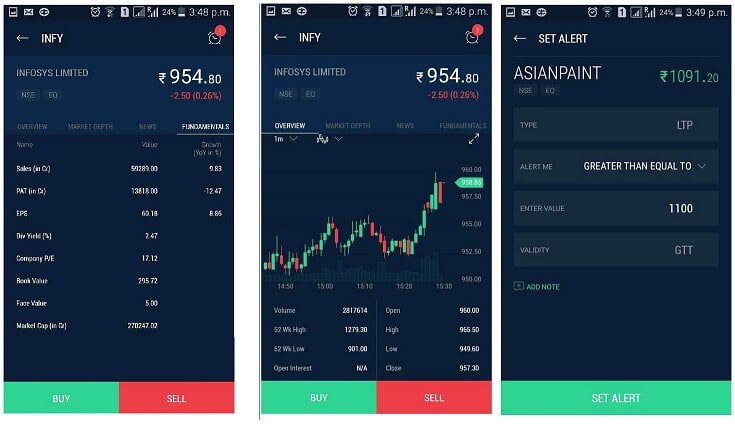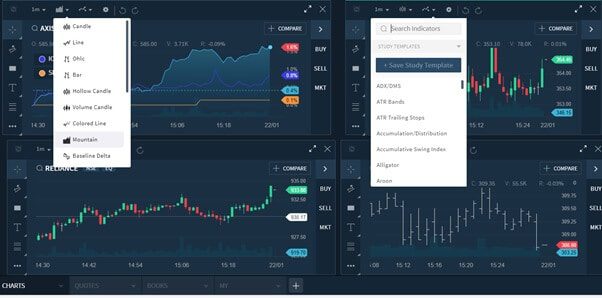Are you interested in investing in stock markets? A lightweight, reliable trading platform for the web & mobile with incredible charting facilities is here. Its low-cost brokerage model Rs. 20 per intraday order and free equity delivery–and free investing in Mutual Funds make it suitable for any trader or investor looking to maximize profits. The account opening process is completely paperless! You can even try the platform before signing up. Does that sound like an offer you can’t refuse? That’s what the Upstox trading platforms are about. This article gives an overview of Upstox and explores how Upstox can help investors and traders conduct a fundamental and technical analysis of the stocks.
Table of Contents
Why should you trade using Upstox?
Upstox is an easy-to-use trading platform that provides all the information one needs to buy and sell stocks at their fingertips. You get precise, fast market data in real-time. You can do fundamental analysis, technical analysis and arm yourself with powerful trading tools and trade quickly. The features of Upstox are as follows:
- One Platform: a Single platform to trade across all segments and exchanges. Trading across Equities, Futures, Options, Currencies and Commodities on NSE, BSE and MCX.
- Low cost: Flat Rs. 20 per trade across Equity Intraday, Future, Option, Currencies, and Commodities segment. Equity delivery trading is free.
- Powerful and Fast: It is one of the best and advanced trading platforms in India. With cross screen interface with Upstox Pro Web and Upstox Pro Mobile, this broker provides you with precise and fast market data. Combined with an easy and intuitive user interface, innovative features such as Trade from Charts, Advanced Charting and Trading Options.
- Paperless: With Upstox you just connect your bank account and upload the documents online to open a demat account. No more paperwork!
- Offers NRI trading
- Offers Mutual Fund Investment.
- You can also create your own trading apps and strategies using their API, extensive libraries, documents and guides.
- Upstox is funded by names such as Ratan Tata, Kalaari Capital etc.
- Upstox (formerly RKSV Securities) is India’s second largest discount broker with over 37, 000 active clients with the total client base of over 75,000. It currently contributes to over Rs. 7,000 crores in a daily turnover on NSE.
- Started in 2012 this discount broker is founded by Ravi Kumar, Raghu Kumar and Shrinivas Viswanath.
Try the app for free. The Login less experience makes it possible for anyone to explore the app without actually opening an account. The image below shows the Upstox Pro tool for Web and Mobile.
Various Upstox Products available are:
- Upstox Pro Web: No need to download any software. Access the cutting-edge trading platform from any browser on any PC or laptop.
- Upstox Pro Mobile: For savvy traders who want to monitor markets on-the-go. You can do more than just check prices on your phone.
- Upstox Amibroker Bridge: Analyse markets and build unique trading strategies using Amibroker – your favourite charting software. Place trades directly via Upstox as soon as your trading signals are triggered.
- Upstox Mutual Funds: Build wealth using the Upstox MF Platform. Match your investment portfolio with your financial goals.
If you have an Upstox Pro account you can use the Upstox Pro Web trading platform or mobile trading app. You don’t need a separate login ID and/or password for Upstox Pro mobile app.
You can install Upstox Pro mobile trading platform on Android and Apple phones. It is a light-weight app which doesn’t take up much space on your phone but at the same time gives you access to primary features such as watchlists, charting tools and indicators.
It is a lightweight platform with unique widgetized workspaces. Sections such a watchlist, charts, books have been made into widgets, which can be placed anywhere in the workspace.
The YouTube video below gives an overview of how to use the Upstox Pro Mobile.
How does Upstox Pro help the traders
There are many brokers you can choose from–each providing a different experience. An active day trader needs a few things: Hot Keys, Direct Access Routing, and Fast Executions. For these reasons, we consider Upstox as one of the best brokers with great tools for any trader.
You need a way to find stocks to trade. Knowing how to identify those stocks before they make the big move is what separates the most profitable traders from everyone else. You need to use charts to come up with trading strategies. You can set unlimited alerts and notifications on specific scrips with options at price conditional, percentage condition, specific price value levels. You can set up an unlimited number of Market Watch lists with an unlimited number of scrips in each watchlist. Scrips can be added, removed, modified with single swipe or clicks.
The use of Watchlist widget is to keep track of all the scrips that you’re interested in. You can view all your scrips at once or drag and expand it to full-screen view. You can customize the look and feel of the widget as per your requirement. Some of the major columns that you can view are the exchange name, the scrip name, the value of the scrip, the % change in the value of the scrip since market opening.
Traders research a stock through fundamental analysis to get a clear picture of how individual companies and industries are doing. This involves digging into financial statements, company news and research reports.
The Market Depth screen will give you information about the top 5 bid and ask rates for that scrip. You can also place Buy and Sell orders from the Market Depth screen directly.
The following image shows the features of Upstox Pro Mobile App.
Upstox Technical Analysis, Charts and Indicators
Upstox helps you to Analyse Markets Smartly: You get the best charting tools to spot market trends and make informed decisions. You can customize your charts with 100+ indicators and become a truly pro trader.
Any trader who believes in the value of technical analysis uses charts to evaluate past movements as a way to predict future performance. Charts assist in technical analysis by showing the performance of a security over time, allowing traders to recognize patterns and look at various technical indicators. You can use charts to dig into a stock’s history and recognize volatility, as well as compare multiple securities and benchmark performance to indexes.
- The chart widget is where you can see intraday & historical data of any scrip in the form of charts.
- The charting tool uses historical data for the last 10 years.
- You can easily add a stock to the chart by dragging it from the watchlist.
- You can have 4 charts open in a single workspace.
Apart from the basic candlestick charts that you can use, you can choose from the following: Bar, Coloured Bar, Line, Mountain, Hollow Candle, Baseline Delta, Heikin-Ashi, Kagi, Line Break, Point & Figure, Range Bars, Renko etc.
The charting duration range is customizable. You can select the duration of one candlestick for charts from 1 minute to 1 month.
Charting indicators: There are 107 charting indicators available on Upstox Pro which you can easily use and every indicator can be customized. Click on the fourth icon in the widget header. A list will drop down covering almost 100+ indicators. User can click on the indicator and it gets auto plotted. Even after it is plotted on the chart, you have the luxury of changing the parameters and confirming it by clicking the apply button. Upstox does not limit the number of indicators you can add to charts.
The drawing tools in the charts help you easily determine price levels. The tools are extremely powerful and easy to use. You can draw lines for study purpose, you can use Fibonacci retracements, you can even mark spots and write for future reference.
Upstox and Order Placement
You just have to click the scrip that you are interested in and click Buy or Sell and choose the type of order. There are three ways to add funds to your account: Direct Transfer, NEFT/RTGS, and Cheque. You can add funds to your trading account from the bank account by clicking on the Add Funds section. This online transfer can be done with more than 20 banks across the country.
To Buy and Sell during high volatility periods quickly, just pre-set your order preferences & quickly get in and out of trades.
You can modify, cancel or exit from your Cover Orders/OCO/Bracket Orders in a single day. Track your order changes on the History Screen. It shows you the list of orders placed on any given day in each row.
The Order Book shows the orders placed, and the order status, i.e. whether the order was executed, rejected or is still pending.
As you log in, the screen displays NIFTY indices with the current market status and the overall trend. You can click on a specific index and get information about the current market price, decrease in the price and the percentage value decrease from the Open price of the day.
For getting information about a specific stock you can tap or search a particular stock and get both technical and fundamental details arranged in multiple tabs. You can also use the charting functionality. You can buy or sell that stock by clicking the respective buttons displayed on the charts.
Our Verdict
Upstox is a good choice with its great suite of platforms and tools. If you are a first-time trader you will most likely be drawn to the beautiful platforms at zero brokerage. Charting is easy and fast on the app and you can see the amount of work put in by the developers.
One potential downside of the widgetized workspace style of Upstox is that on small screens it isn’t the best. Historical charts are available only in the landscape mode and not in the portrait mode. Constantly switching between two views is painful at times.
Upstox’s mission is to make stock market trading affordable and easy for millions of Indians. The Login less experience makes it possible for anyone to explore the app without actually opening an account. Open an account only when you are ready to place your first trade! On the lines of what Amitabh Bachchan said for Gujarat Tourism, “Kuch samay to gujaro Upstox ke saath.”