Once you open an NPS account, your PRAN or Permanent Retirement Account Number is generated. To track your NPS account, your contributions you can get info through the phone and through the internet by accessing cra.nsdl.com website. This article talks about NPS iPin, what are advantages of having iPin, How to set NPS iPin or password When you open an eNPS account, How to reset NPS iPin to access NPS online at CRA when you have forgotten iPin.
What is NPS iPin and when you need to set it
Internet Personal Identification Number (IPIN) is a password to access your NPS account on CRA Website (www.cransdl.com). Advantages of iPin for NPS account are
- I-pin holders can access the CRA system to check account details, bank account details and nomination details for both Tier-1 and Tier-2 Accounts.
- I-pin holders have the advantage of generating statement for both tiers, giving them the total and latest valuation of their investment. Generation of previous 3 years of transaction statement is also allowed.
- Monthly contribution can be easily tracked using Ipin.
- A complaint can be registered against CRA or Nodal officer after logging in with I-pin.
There are two scenarios in which one needs to set or reset NPS password.
- When you open an eNPS account then PRAN is allotted immediately. Initially, IPIN was sent to your address of communication along with other cards and documents, after manual submission of the application form at PFRDA’s Central Bookkeeping Authority, but now the IPIN has to be set.
- You have forgotten your IPin.
If you have your Mobile number registered with NPS that you can set it online by Generating One Time Password or OTP.
If your mobile number is not linked to the NPS account instead of clicking generate OTP while entering personal details, click on go to Point of Presence(POP) or Nodal office for the government employees. You have to approach any POP/ Nodal office for authorizing the request. POP/Nodal Office act as interface between the subscribers and the central recordkeeping agency. You can find list of POP at NSDL website https://www.npscra.nsdl.co.in/pop-sp.php
When you open an eNPS account you need to set password or iPin
Initially, IPIN was sent to your address of communication along with other cards and documents, after manual submission of the application form at PFRDA’s Central Bookkeeping Authority, but now the IPIN can be set online. Once you are done with the pre-requisites of subscribing to NPS scheme, you will be immediately allotted with PRAN.
- Once PRAN is allotted, log on to https://enps.nsdl.com/eNPS/NationalPensionSystem.html
- Click on Set/Reset IPin on the bottom right corner as shown in the image below (marked by red arrow)
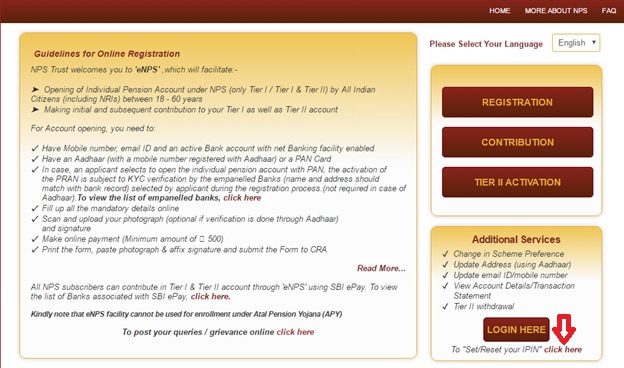
You will see the window as shown in the image below. Enter the details like PRAN, Your name, Date of Birth(DOB). Details entered should match those in PRAN card. Some fields are optional like the Email address but fields marked with * are mandatory or compulsory. Enter your desired password twice. The password should be between 8 to 14 characters and should have both alphabets and numbers i.e it should be alpha-numeric with at least one special character like #,$,& etc. Click on Generate OTP.
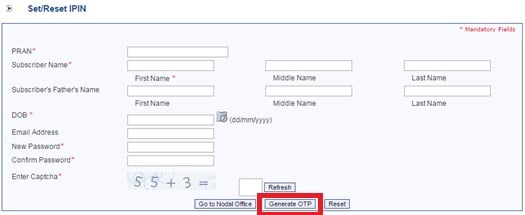
OTP(One Time Password) will be sent on your registered mobile number to authenticate setting of IPIN. Enter the OTP in the window as shown in the image below
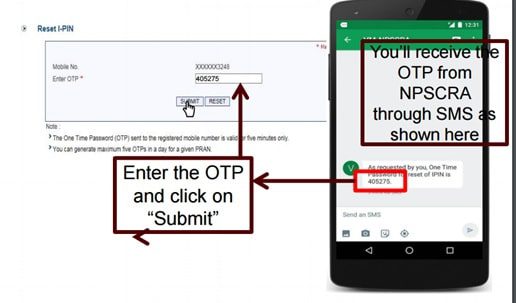
How to Reset NPS iPin if you forget your password?
You can reset the Password or iPin if you have forgotten your password and your account is not locked. “As a safety measure to prevent unauthorised access, the account will be locked if the user enters incorrect password for five consecutive attempts. The user shall have an option to reset the password by answering the secret question even after the account is locked. In case the user is not able to remember the answer to the secret question and is unsuccessful in resetting the password, the user shall have to submit a request for reissue of I-Pin.”
Go to cra-nsdl.com
Click on Forgot password as shown in the image below.
-

NPS reset iPin or Password at CRA website online In the new window You will see two options as shown in the image below: Reset password using the secret question or instant reset IPin. Click on instant reset IPin
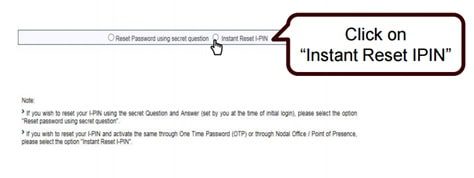
Enter the details as per the PRAN card. Details marked with * are compulsory. Enter Password twice to reconfirm. The password should be between 8 to 14 characters and should have both alphabets and numbers i.e it should be alpha-numeric with at least one special character like #,$,& etc. Click on Generate OTP.
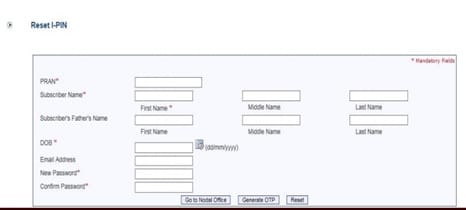
- OTP will be set on your registered mobile number to authenticate setting of IPIN.
- Enter the OTP received on the website and click on submit.
Related Articles:
- Everything about NPS
- Tax Benefits of NPS
- Shifting NPS account: Sectors in NPS, Form ISS
- Returns of NPS
- NPS Tier 2 or Tier II Account: Performance,How to open,Withdraw
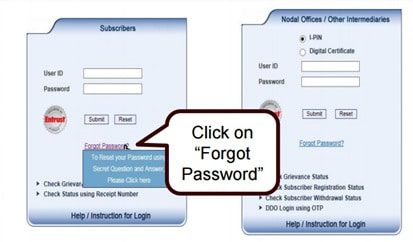

12 responses to “How to set or reset NPS iPin or password to access NPS online”
I am getting unauthorised user , when trying to set/reset password. Pls help !!!
I cant reset ipin of my Pran No 110041288290
Plz help me to issue of my pin
Sir,
There is
correction to be made on my NPS documents….. Cn u plz help.. Like.. eg.. My name is TEMSUMONGBA. JAMIR but its written TEMSUMONGBA JAMIR AMONG JAMIR n my mothers name is also nt correct ..
Your existing account is which model: All Citizens Model, Corporate Model etc?
Do you have a PoP (or PoP-SP)?
Do you have eNPS login details?
on eNPS portal?
You can update the following on the portal itself.
Mobile Number
E-mail Id
Telephone Number
Aadhaar Details
Address
You may have to send documentary evidence for updating the Address.
If you need to update any other details, you will have to fill up Annexure S2 form and submit to your PoP-SP. In case of eNPS, since there is no physical PoP, you can send the form (along with with supporting documents) to NSDL CRA address.
You can download the form from this link.
Sir,
I open my NPS app n set my password beforehand I got my parn, so nw my blc is nt showing in my NPS account trie I… Cn u plz sent me another Ipin… N my name is also not correct in my NPS card.
Sir my name is Bhairob jyoti Barhoi. My pran card password is lock. Register mobile number is block. Please send my new T pin and I pin this email id barhoi58@gmail.com
Sir mane nodel officer ke throw password ipin change krme ke aplication di thi kitne days me password milege kya pran me diya houa adress pe e password ayega te kne days vc
I opened NPS account via Enps website and received PRAN no. email but didn’t receive ipin email. It’s been more than 10 days, how long does it takes for ipin mail to be sent??
I want to change my rgistered mobile no with NPS ..how can i?
I open an atal pension yojana (Apy) and contribute regularly. But i unable to track my contribution. So, while i trying to create ipin, system shows an error massage ‘pran not found in database’. Please resolve the issue as early as possible
How can set ipin nps account?
Sadly you don’t get your Ipin after opening the NPS account.
If you have your Mobile number registered with NPS that you can set it online by Generating One Time Password or OTP.