This article explains how to fill ITR1 in detail with images. It explains who can fill ITR1, Process of Filling ITR, explains Excel Utility of ITR, How to Fill Salary Details in ITR1, How to fill Income from House property in ITR1 when you have 1 house which is occupied or rented and may have home loan interest. How to show income from saving bank account, FD, claim deductions under 80C , 80TTA, fill TDS details, Bank details, Self Assessment Taxes.
The last date to find ITR for income earned between 1 Apr 2018 to 31 Mar 2019 i.e FY 2018-19 or AY 2019-20 is 31 Jul 2019. Then one can file till 31 Mar 2020 but with a penalty.
AADHAAR CARD is Compulsory FOR TAX FILING.
Changes for FY 2018-19 that you have to be aware of are For Salaried and Pensioners Standard Deduction of Rs 40,000 is available. Other changes we have covered in detail in our article ITR for FY 2018-19 or AY 2019-20: Changes, How to file
Salary details to be filled in for FY 2018-19 or AY 2019-20 is simpler than last year AY 2018-19. Filling Allowances not exempt in FY 2017-18 or AY 2018-19 was not direct. One just needs to get the details from Form 16 and Form 12BA. Exempt Allowances like HRA, LTA are now in Salary Details section.
Table of Contents
Who can fill ITR1?
The ITR-1 Form, is the Income Tax Return Form for resident and salaried individuals i.e.those who have income from salary/pension. ITR1 form is also called Sahaj, which means easy in Hindi,
- Income from Salary/ Pension is up to Rs 50 lakhs.
- Resident Individuals.
- Income from One House Property when you own 1 house only. You might be living in it or would have given it for rental. You might be paying the home loan for it. If you have loss brought forward from previous years) you cannot file ITR1
- Income from Other Sources (Excluding Winning from Lottery and Income from Race Horses). This includes income like Interest on saving bank account, Interest on Fixed Deposit (FD), Interest on RD, loans or company deposits, Family pension (received by legal heirs of an employee), Dividend etc.
NOTE: Further, in a case where the income of another person like spouse, minor child, etc. is to be clubbed with the income of the assessee, this Return Form can be used only if the income being clubbed falls into the above income categories.
Did you know: In 2017-18, the Income Tax department added 1.07 crore new taxpayers while the number of ‘dropped filers’ came down to 25.22 lakh. A total of 6.87 crore ITRs were filed during FY 2017-18 as compared to 5.48 crore ITRs filed during FY 2016-17, the department said.
Who cannot fill ITR1?
- Income from more than one house property: means you have more than 1 house
- Income from Winnings from lottery or income from Race horses;
- Income under the head “Capital Gain e.g., short-term capital gains or long-term capital gains from sale of house, plot, shares etc: Means you have sold property,house,shares,equity mutual funds, debt mutual funds
- Agricultural income in excess of 5,000;
- Income from Business or Profession; or
- Loss under the head ‘Income from other sources’
- Person claiming relief Under section 90 and/or 91
- Any resident having any asset (including financial interest in any entity) located outside India or signing authority in any account located outside India or
- Any resident having income from any source outside India
Process of Filling ITR1
ITR1 can be filed online or by uploading the XML generated by Excel or Java Utility. Information entered is same.
Which software to use for ITR1?
You can download and use the following software from Income Tax Website depending on your comfort level with software.
- Online at income tax website
- Excel Utility
- Java Utility
Process to efile your ITR1 using Excel/Java
Our article E-Filing of Income Tax Return explains e-filing of Income Tax Return in detail. Our article E-filing : Excel File of Income Tax Return explains the excel file used for income tax return, answering questions like why excel, what are macros, how excel file for Income tax return form is, how to fill the data, validate it and Generate XML file.
To e-file your returns you may download Excel based utility from the official E-Filing website,incometaxefiling.gov.in and start the E-Filing process.
- Download the applicable ITR form which is zip file which has Microsoft excel file also called as Return Preparation Software
- Fill it offline
- Generate a XML file and save it to your computer.
- Login to incometaxindiaefiling.gov.in (If you don’t have the Login you need to register. Our article Registering on Income Tax efiling Website explains it )
- Go to e-File->Income Tax Return and Upload your XML file (saved in step 3)
- On successful upload acknowledgement details would be displayed.
- You need to E-verify .If you did not use digital signature the Income Tax receipt, ITR-V, needs to be printed out and sent to Central Processing Unit (CPC) Banaglore within 120 days of filing return.
Info Needed for Filing ITR1
For Salary and Deductions under 80C etc submitted to the employer
- Form 16 issued by the employer. Form 16 is the proof given by an employer to all its employees with the complete details of income (salary), the amount deducted as income tax (TDS) for each month and the total tax payment.
- Form 12BA: Form 12BA is a statement showing particulars of perquisites, other fringe benefits or amenities and profits in lieu of salary. Perquisites are benefits provided by the employers in addition to the normal salary at a free of cost or concession rates such as Free Meals, Gifts, vouchers etc, Interest-free or concessional loans, RSU or ESPP by the employer. Details about Form 12BA can be found here and about perquisites here.
- If you have not been able to claim the exemptions (HRA allowance), you can claim these deductions while filing your Income Tax Return.
For Income From House Property
- Form 16 One is required to submit details of the home loan to employer based on Home loan certificate from the bank. Our article Submitting Home Loan Interest Proof to the Employer with PAN of Lender covers it in detail.
- The certificate showing the principal and interest breakup on loan on house property please keep information handy if you were not able to submit it to your employer on time.
For Income from other Sources:
Note Deduction of
- 80TTB: up to Rs. 50,000 for Senior Citizens for both saving bank account and Fixed Deposit interest. Senior Citizens cannot claim 80TTA.
- Interest from Saving Accounts: Saving Bank Account Statements for Section 80TTA: Check all your Saving Bank account statements in which you are the first holder for interest income. Add all the interest.
- Interest from Deposit: Interest on Fixed Deposit is taxable as Income from other sources on the entire amount whether TDS is deducted or not. When TDS is deducted you will be issued Form 16A to show the total interest and TDS. It would also be reflected in Form 26AS. Our article Fixed Deposit , Interest , TDS, Tax,Income Tax Return, Refund explains it in detail.
- Interest from Income Tax Refund: Yes, if you have received Income Tax Refund between 1 Apr 2018 to 31 Mar 2019, interest on the refund is taxable and has to be shown in ITR.
- Family Pension:
- Any Other
How to Fill ITR1
Please check the Assessment Year and the ITR Form. For income earned from 1-Apr 2018 to 31-Mar-2019, called as Financial Year 2018-19, Assessment Year should be 2019-20. Lets see how to fill Income details in ITR1.
Fill ITR1 Income from Salary using Form 16
Income tax return ITR1 for FY 2018-19 requires taxpayers to provide full details of their salary income. Individuals can now fill information from Form 16 and Form 12BA.
In ITR1 one needs to fill Schedule (or section) S, Income from Salary is shown below. All the details can be found in Form 16 and form 12BA for perquisites. Fill in details as shown below.
- Fill in row a Salary as per section 17(1) from (a) Salary as per section 17(2) in Form 16. In the image shown below, it is 8,50,447
- Fill in row b Value of Perquisites as per Section 17(2) from (b) Value of perquisites under section 17(2)(as per Form No:12BA, wherever applicable) in Form 16. In the image shown below, it is 4840
- Fill in row c Profits in Lieu of Salary as per Section 17(3) from (c) Profits in lieu of salary under section 17(3) (as per Form No:12BA, wherever applicable). In the image shown below, it is 0.
Fill in Exempt Allowances in ITR1
Select the drop-down and choose the Exempt Allowances mentioned in your Form 16. Other than HRA which you can claim while filing ITR if you missed providing details to your employer, Common Exempt allowances are given below. For List of benefits available to Salaried Persons and sections, you can check the Income Tax webpage here. Please claim those exempt allowances which appear in your Form 16. You can claim HRA while filing ITR. You CANNOT claim LTA while filing ITR.
The image below shows the ITR with Exempt Allowances filled from Form 16.
Fill Deductions in ITR
The standard deduction is essentially a flat amount subtracted from the salary income before calculation of taxable income. The maximum amount of standard deduction that can be claimed by a salaried individual/pensioner is Rs 40,000 for the financial year 2018-19, as shown in the image below (It was increased to 50,000 Rs for FY 2019-20 announced in the budget 2019 which is applicable from 1 Apr 2019)
Fill ITR1 Income from House Property
Basics of Income from House Property in ITR1
If you own a home, an office, a shop, a building or some land attached to the building say a parking lot then you have Income from House property. The Income Tax Act does not differentiate between a commercial and residential property. All types of properties are taxed under the head income from house property in the income tax return.
Our article Tax and Income From One Self Occupied property explain various cases with examples of computation of income from House property like House constructed before 1-Apr-1999, when the house is co-owned and both husband and wife are paying EMI, when the house is co-owned but husband is paying EMI.
Choose Type of Property: Self-Occupied/Let out/Deemed to be Let Out
- When a property is used for the purpose of business or profession or for carrying out freelancing work then it comes under the income from business and profession. Expenses on its repair and maintenance are allowed as business expenditure.
- Self-Occupied house property is used for one’s own residential purposes. This may be occupied by you or your family, parents and/or spouse and children. Vacant house property is considered as self-occupied for the purpose of Income Tax. There is no income from your house property. The gross annual value of this property is zero.
- A let out house property is one which is rented for the whole or a part of the year. When a property is let out, its gross annual value is the rental value of the property. The rental value must be higher than or equal to the reasonable rent of the property determined by the municipality.
- If you own more than one house property, the I-T Department only counts one property as a self-occupied house. It treats all other houses as rented properties even if they are not rented at all. Rental income calculation is based on what rent a similar property in the area would earn.
- If a house has been self-occupied for few months and rented out for a few months then Calculate the gross annual value of the property by finding out its reasonable rent and actual rent collected. If Actual Rent is lower than Reasonable Rent, only because the house was vacant and not for any other reason, take actual rent collected as Gross Annual Value. If Actual Rent is lower than Reasonable Rent because of other factors, then take reasonable rent as GAV.
- You can claim both HRA and deduction on home loan if you live in another city due to a job, or in the same city for a job or personal purposes, ex house is small, near to children’s school.
Home loan Interest in Income from House Property
The home loan deduction can only be claimed from the financial year in which the construction is completed. Deduction on home loan interest cannot be claimed when the house is under construction. The period from borrowing money until construction of the house is completed is called pre-construction period. Interest paid during this time can be claimed as a tax deduction in 5 equal instalments starting from the year in which the construction of the property is completed.
To claim Home Loan Interest, The home loan must be in your name. A co-borrower can claim these deductions too.
The amount of deduction you can claim depends on the ownership share you have on the property.
An individual can claim a deduction of up to Rs.2 lakhs (Rs. 1,50,000 till AY 2014-15) on his home loan interest if the owner or his family reside in the house property or the house is vacant. If you have rented out the property, the entire interest on the home loan is allowed as a deduction.
Deduction on home loan interest is limited to Rs.30,000 if you fail to meet any of the conditions given below for the Rs.2 lakh rebate. If you have taken a loan for reconstruction, repairs or renewal, only Rs.30,000 shall be allowed as deduction.
- The home loan must be for the purchase and construction of a new property.
- The loan must be taken on or after 1 April 1999.
- The purchase or construction must be completed within 3 years from the end of the financial year in which the loan was taken.
Fill ITR1 House Property for Self Occupied House with Home Loan and Form 16
To calculate Income from House Property for 1 Self Occupied House with Home Loan Interest find the home loan interest that you have paid and want to claim.
Maximum Income from House property for 1 Self Occupied House that you claim is = Maximum of(2,00,000 and Income from House property for 1 Self Occupied House calculated above)
For example, Mukund has taken a home loan of Rs 40,00,000 (40 lakh) for 20 years @10.5% then his loan EMI is Rs 39,935 For the financial year 2018-19, he paid 4,79,222 which includes a payment of Rs. 65,493 towards principal and Rs 4,13,730 towards interest.
So Total income from House property is= 0 (Gross value of the house) -4,13,730 (Payment of Home loan Interest)=–4,13,730(please note the negative or minus sign)
If you had home loan during the construction stage, called pre-construction period. Interest paid during this time can be claimed as a tax deduction in 5 equal installments starting from the year in which the construction of the property is completed. So you can claim 1/5 of it in the next 5 years. Note Maximum home loan interest you can claim for self-occupied property is 2,00,000.
If you have submitted the details such as home loan interest and\or rent value to your employer then your Form 16 will have those details. You can enter it in ITR1 as shown in the image below. Select Self-Occupied from drop down.
If the home loan interest is not in Form 16 but you are eligible for it, you can claim it while filing ITR.
Fill ITR1 House Property for 1 Let Out House with Home Loan Interest
Income chargeable to tax under the head “Income from house property” in the case of a let-out property is computed in the following manner. Our article Tax and Income from Let out House Property discusses various cases like House property which is let out and was vacant during the whole or part of the previous year etc.
Example: Ravi owns a house which is let out for a rent of Rs 11,000 per month. The municipal value of this house is Rs 1,30,000 p.a, fair rental value is Rs 1,10,000 p.a, standard rent is Rs 1,20,000 p.a . If municipal taxes are 10% of the municipal evaluation. Interest on borrowed capital was Rs 40,000 for the year.
ITR1 in Excel for Income from Let Out House Property is shown below
Fill ITR1 Income from Other sources
Most of us would have interest on saving bank account, fixed deposits, recurring deposits , company deposits which we need to add together and fill in Income from Other sources. The incomes, which are neither covered under the heads of salary, house property, business income, or capital gain, are covered in the head of income from other sources.
Examples of Income from Other Sources
- Dividend received from any entity other than domestic company such as cooperative bank or dividend received from a foreign company
- Any pension received by the legal heirs of an employee.
- Interest on securities if not chargeable under the head business or profession.
Wining from lotteries, crossword puzzles, races including horse races,card games and any other sort of games or gambling or betting of any form. (Not in ITR1)- Interest on bank deposits, loans or company deposits,
- Income from machine, plant or furniture let on hire.
Saving Bank interest
- Saving Bank interest, however small the amount, is your income.
- No tax is deducted(TDS) on Interest of Saving Bank account.
- From FY 2012-13 (AY 2013-14) year section 80TTA has been introduced for which deduction up to an extent of Rs 10,00 in interest from all the bank accounts is allowed to an individual or Hindu undivided family, Interest over Rs 10,000 will be taxed at a marginal tax rate of an individual. Section 80TTA is shown in Deductions under Chapter VI-A along with 80C, 80D
- You need to add interest from saving account to Income from other sources and then claim deduction under section 80TTA.
Interest on FD, RD, Post office schemes, Senior Citizen Scheme
Interest on Fixed Deposit is taxable as Income from other sources on the entire amount whether TDS is deducted or not. When TDS is deducted you will be issued Form 16A to show the total interest and TDS. It would also be reflected in Form 26AS. Our article Fixed Deposit , Interest , TDS, Tax,Income Tax Return, Refund explains it in detail.
- Interest income < Rs 10,000: No TDS would be deducted
- Form 15G or Form 15H submitted : No TDS would be deducted
- Interest income > Rs 10,000 and PAN submitted: If you have submitted PAN details, any interest beyond Rs 10,000 interest income, the TDS would be deducted @ 10% p.a. For example if interest is 20,000 , TDS deducted will be Rs 2,000(10% of 20,000)
- Interest income > Rs 10,000 and PAN not submitted: If you have not submitted PAN details, any interest beyond the limit, the TDS would be deducted @ 20% p.a.
Income from Infrastructure Bonds
In the FY 2010-11, FY 2011-12 additional income tax benefit of 20,000 was made available under section 80CCF of the Income Tax Act, 1961 for investments made in long-term infrastructure bonds (as notified by the Central Government). The interest received on these bonds shall be treated as income from any other source and shall form part of the total income of the assessee in that financial year in which they are received. If you had invested in infrastructure bonds then you can check whether interest was paid to you by checking Onemint Interest Payment Dates of Infrastructure Bonds Issued in 2011-12
Fill ITR1 Deductions under Chapter VI
You can save tax by investing for long term as in EPF,PPF or buying Life insurance or Health Insurance polices. These tax saving options are categorized under different sections, which if you inform to your employer are available in your Form 16. Just enter the same information in the corresponding cells. You may need to consolidate contributions under particular sections such as 80C which has a limit of 1.5 lakh, as shown below.If you did not declare your tax saving options, or did not submit proof within due time(usually by mid Feb) and still made some tax saving investments then you can still claim it while filing returns. Our article How to Claim Deductions Not Accounted by the Employer discusses it in detail.
You need to add interest from saving account to Income from other sources and then claim deduction under section 80TTA. If your total interest income from ALL your saving bank accounts
- is less than or equal to Rs 10,000 For example if your interest from ALL saving bank accounts is Rs 7,000 you need to show 7000 in income from other sources and then show Rs 7000 for section 80TTA
- is more than Rs 10,000 say 12,000 then add 12,000 to Income from other sources and then show Rs 12,000 in Section 80TTA. Automatically only 10000 will be tax exempt.
Fill ITR1 TDS details
Click on the TDS Tab by clicking on bottom of excel ITR or Clicking Next on Income Details Tab. All the tax deductions at source made in the current financial year should be reported in the TDS tab. Details of each TDS certificate are to be filled separately in the rows.
- You need to fill in information about TDS (Tax Deducted at Source) from Salary as per Form 16given by the employer, and/or on
- Income from Other sources on Form16A issued by the deductor such as bank if bank has TDS details on interest in Fixed Deposit.
Note: Please enter the details of TDS at appropriate row. TDS on Salary should go to row 4 in ITR1, while TDS on Income from other sources should start Row 14 in ITR1. In other ITRs also PLEASE keep them separate.
Please verify that TDS you are reporting from Form 16 and Form 16A matches with the TDS in Form 26AS. Income Tax Department facilitates a PAN holder to view his Tax Credit Statement, called as Form 26AS, online. Our article Viewing Form 26AS on TRACES shows how to view Form 26AS.
Fill in ITR1 TDS as reported in Form 16 for Salary
Fill ITR, TDS as reported by deductor in Form 16A
- Unique TDS Certificate Number: This is a six digit number which appears on the right hand top corner of those TDS certificates which have been generated by the deductor through the Tax Information Network (TIN) Central System.
- Deducted Year -mention the financial year in this column.
- Total Tax deducted Enter details from Form 16A. Round off to nearest Rupee.
- Amount out of (6) claimed for this year. Usually this will be the same as tax deducted. This value cannot exceed tax deducted. Round off to nearest Rupee.
Fill ITR1 : Details of Advance Tax and Self Assessment Tax
Advance Tax: For salaried persons tax deduction at source (TDS), takes care of the tax payments for salary. But there can be other kinds of income like interest on saving bank account, fixed deposits, bonds, rental income or capital gains. If the tax on income is more than 10,000 Rs in a financial year, Income Tax Department expects you to estimate your income and pay Advance Tax. The advance tax has to be paid in instalments in September, December and March. If advance tax is due to you and you don’t pay then You need to pay interest(under section 234A, 234B, 234C) while filing returns. Details of Advance Tax are covered in our article Advance Tax:Details-What, How, Why
Self Assessment Tax: While filing income tax returns, an assessee does a computation of income and taxes to be filed in the returns. At times, due to incorrect calculation or laziness or ignorance, the tax paid either as Advance tax or in TDS is less than actual tax payable. The difference between tax payable and tax paid is called the Self-assessment tax. This needs to be paid before Income Tax Returns are filed.
Our article Paying Income Tax : Challan 280 explains how to pay Advance Tax, Self Assessment tax in detail.
Note: When you fill in the form for the first Time, you will not know if Self Assessment Tax has to be paid or not. So fill in the Advance Tax details,if paid. Compute the income as explained later in the article. If after computation you find that tax is payable, this would be Self Assessment Tax. Pay it and then enter the details about it in this section.
Fill ITR1: Schedule TCS
Similar to tax deduction at source (TDS) on certain incomes you receive, such as salaries, interest income above a certain threshold from fixed deposits, recurring deposits, etc, there are certain high value transactions that require tax collection at source at the time of payment from your hands. Earlier, there was no provision in the return form to claim credit for such tax collected at source.
For example, 1 per cent of the sale consideration is collected as tax from you by the seller if you buy jewellery exceeding ₹5 lakh in cash.
Budget 2016 also announced a 1 per cent tax on purchase of luxury cars over ₹10 lakh.
These are now required to be disclosed in the ITR forms. Just like Form 16 or Form 16 A issued by the deductor for TDS, the collector in this case will issue a Form 27D.
Using this, you can fill in the details asked for in Schedule TCS, such as name of the collector, tax collection account number and amount collected. You also can claim credit for this payment along with other advance tax, TDS and self-assessment tax payments in the return form.
Fill Exempt Income in ITR1
The word exempt means free from an obligation from doing something. In the case of income tax, Exempt income refers to income which though is earned and received during the financial year is not taxable. Certain type income can be exempted from tax provided certain conditions are met which are defined in the Income Tax Act. Exempt income includes tax-free sources of income, such as the interest on PPF, tax-free bonds and dividends. The long-term capital gains from stocks and equity funds, the agricultural income and gifts from specified relatives. Select the appropriate section from the drop down and fill in the details. Our article Exempt Income and Income Tax Return discusses it in detail
Fill Bank Details in ITR
Tax-payer needs to provide the Bank details irrespective of the refund due or not. Bank details are Account Number, Kind of account(Current/Saving), IFSC Code. You can get these details from your cheque leaf. The image below shows the filling of Bank Details in ITR1.
Fill ITR1 Computing taxes, Generate XML, Upload XML
- Fill in the mandatory fields in the sheet and Validate each sheet, fix errors reported, before moving the next sheet
- Select the Income Details sheet(at the bottom of the file) and click on Calculate Tax option in Excel/Java. In Online filling, it would be done automatically.
- Check Tax paid & Verification sheet,
- Check Refund due, (row 25)
- If no refund check Amount Payable (row 24), contains a number that means the individual needs to pay that much tax to the Income Tax Department. Please pay this amount using Challan 280, update details in ITR. After paying this amount, mention details of tax payment information in TDS sheet under Advance Tax & Self Assessment Tax Payments section.
- If Tax Payable (row 17) in Tax paid & Verification sheet is zero then click on Generate XML option in Income Details sheet.
- Clicking on Generate XML, will recheck all sheets to ensure that no sheet is invalid, and thereafter, will show a Pre XML sheet to reconfirm the count of the rows being generated in the various schedules as shown in image below. This count should be carefully crosschecked to see that the number of rows that are to be generated, are matching the filled in rows in each sheet.
- Save XML button can be clicked to create the XML which needs to be uploaded to the incometaxindiaefiling website to complete the final phase of efiling the returns. When you click on this button, the utility will prompt with a message indicating the exact location and filename of the generated XML file. Go to this folder, and locate the file specified as per the message, and upload this file to the efiling website of Department of IncomeTax, India
Send ITR-V or Everify
To complete the e-filing process, taxpayers can
verify their return online using an electronic verification code or EVC. Our article E-verification of Income Tax Returns and Generating EVC through Aadhaar, Net Banking explains it in detail.
or
send the 1-page verification document ITR-V to the Income Tax Department in Bangalore.
On successful upload, you will be asked to download a ZIP file containing Form ITR-V. You will also receive this file in your e-mail inbox. Extract this PDF file and open it using the password, which is your PAN number followed by your date of birth, all in lowercase and with no spaces or special characters. As an example, assume that your PAN is AGHWR5148J and your birth date is 29-Jul-1979. In that case, the password will be: afhwr5148j29071979. Take a printout of this file, sign it, and mail it to the following address:
Income Tax Department – CPC, Post Bag #1, Electronic City Post Office, Bangalore – 560 100
Related Articles:
- All our Articles to Understand Income Tax, How to Fill ITR,Income Tax Notice…
- Mistakes while Filing ITR and CheckList before submitting ITR
- Comparison of Income Tax Filing Websites:IncomeTaxEfiling,ClearTax,etc
- How to show Long Term Capital Gains on sale of House in ITR
Disclaimer:The information contained in this site is provided for informational purposes only, and should not be construed as legal advice on any subject matter.
Hope this provides you all details of filling ITR1 in one place. If you have find something missing please do let us know.
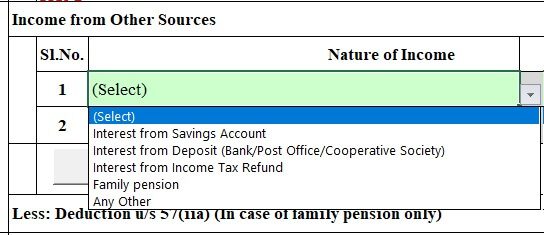
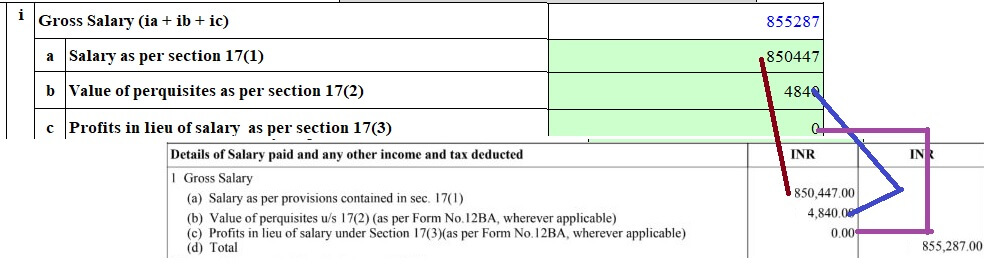
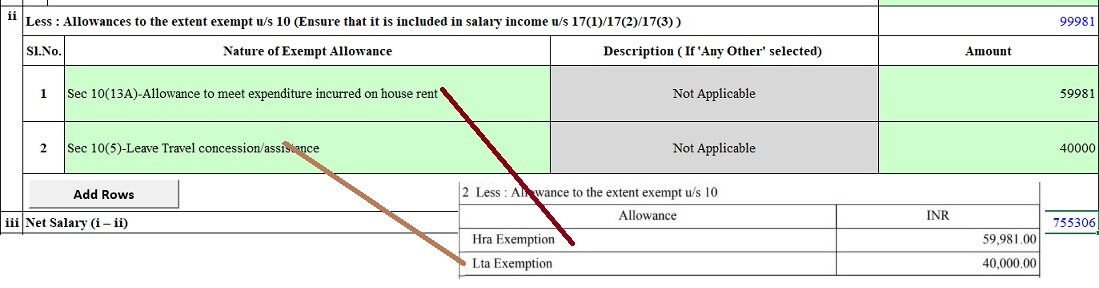
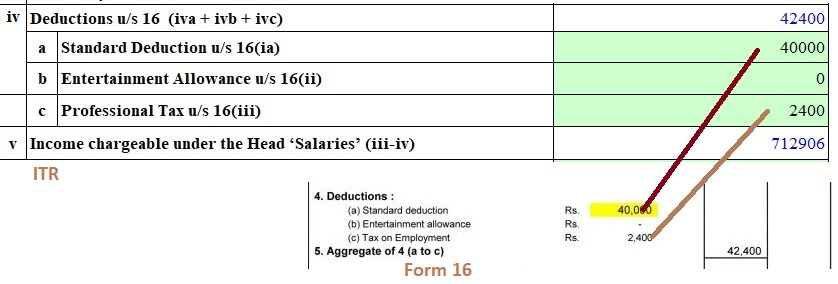
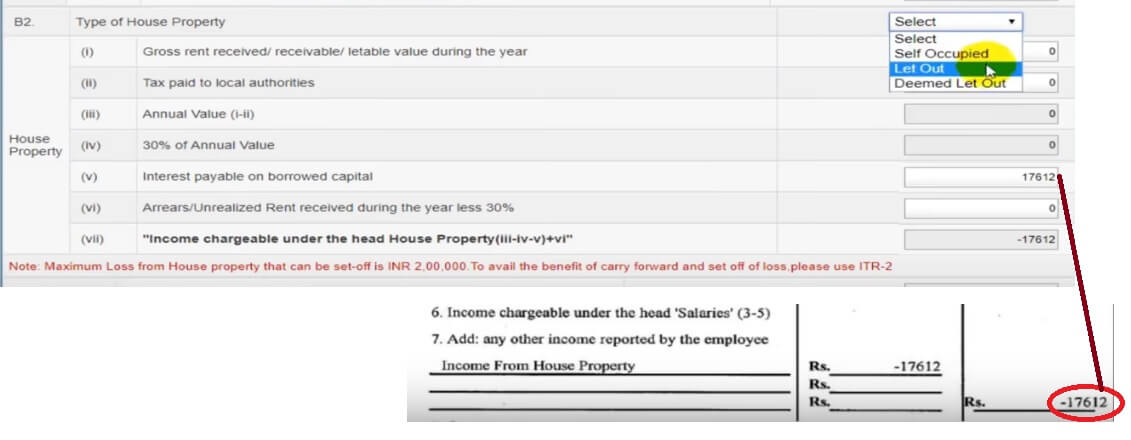
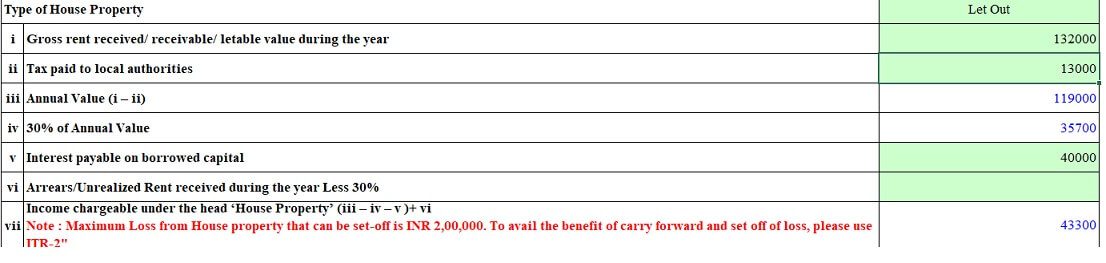
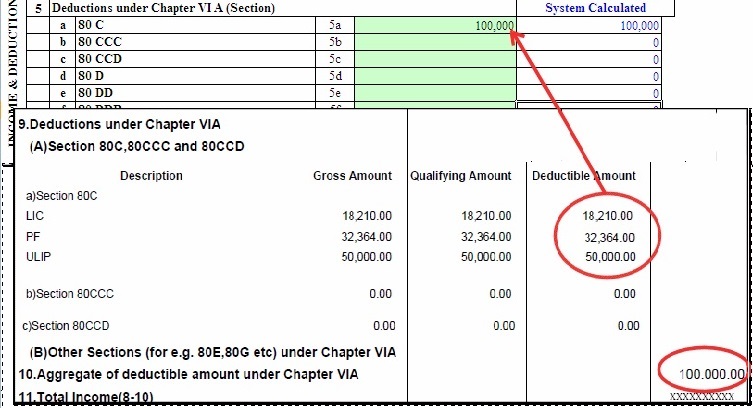
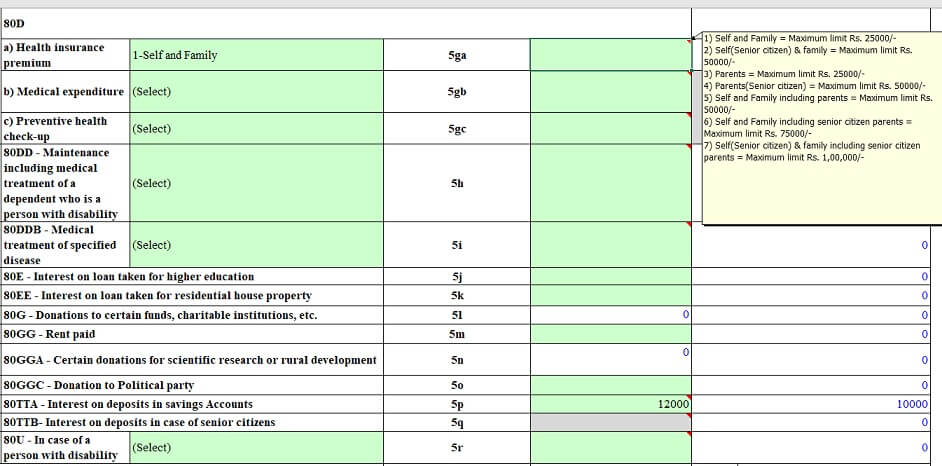
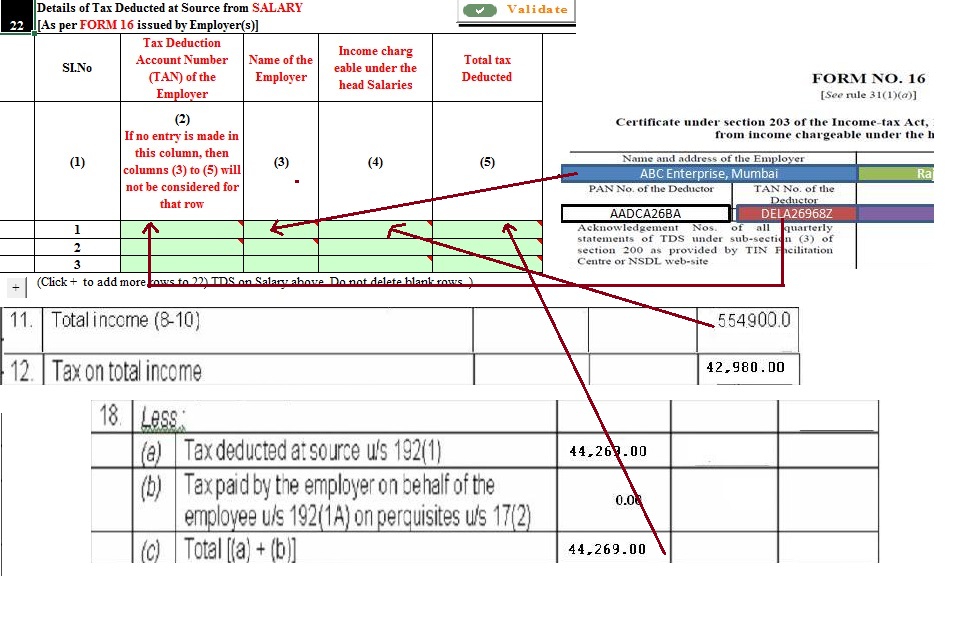
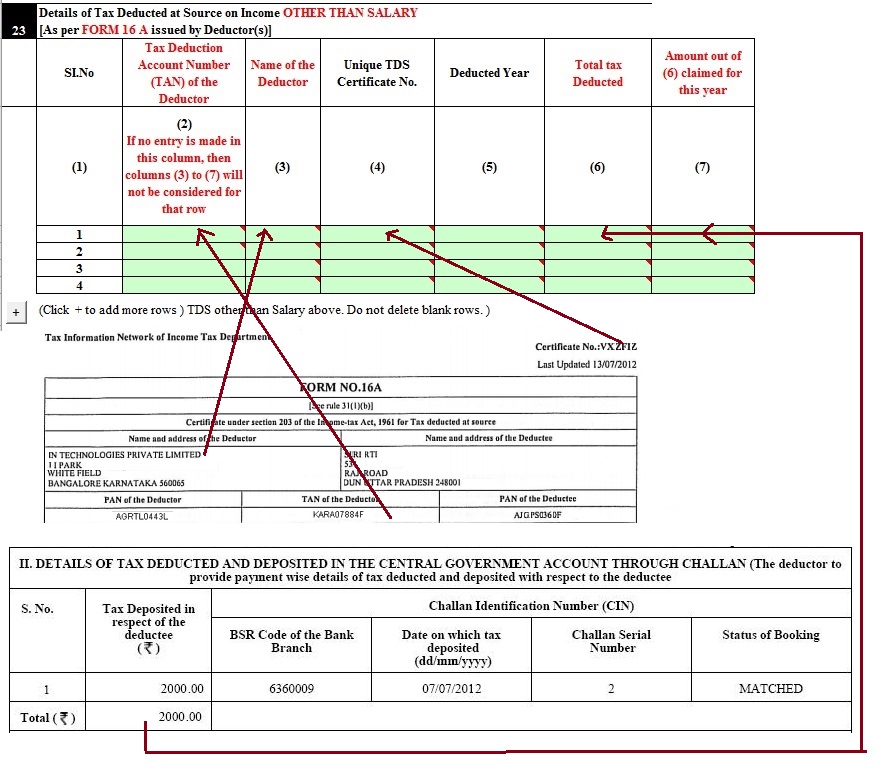
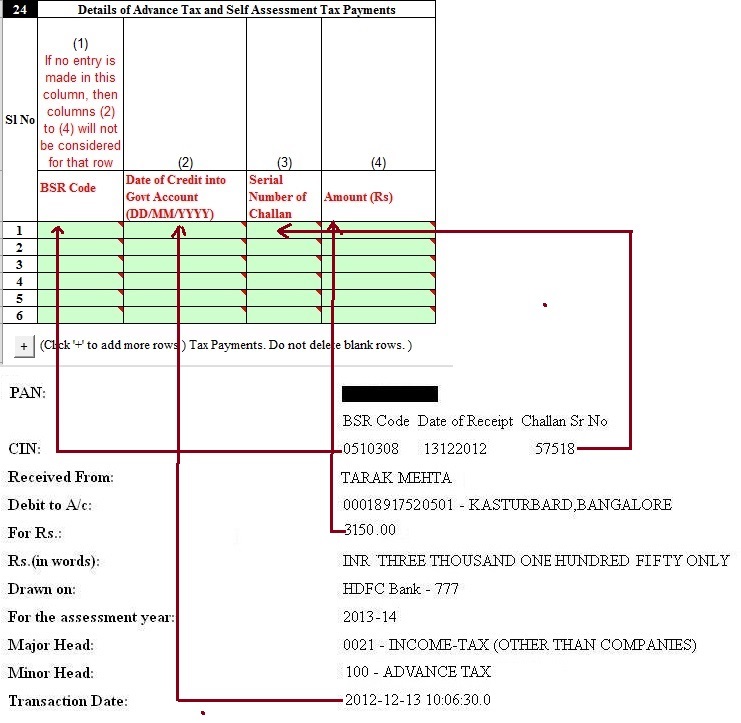
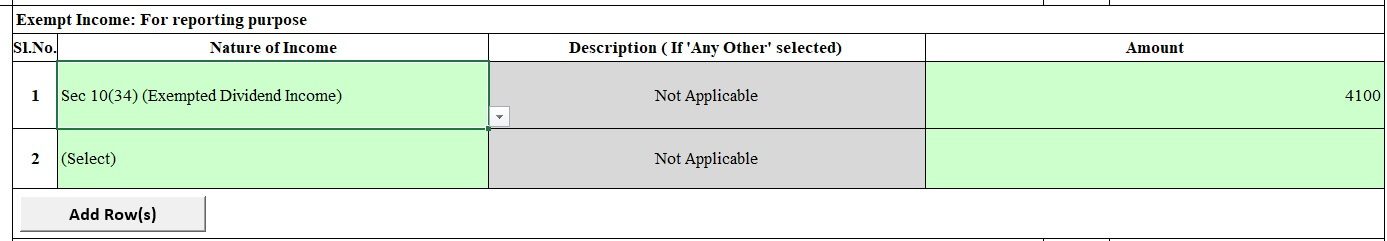
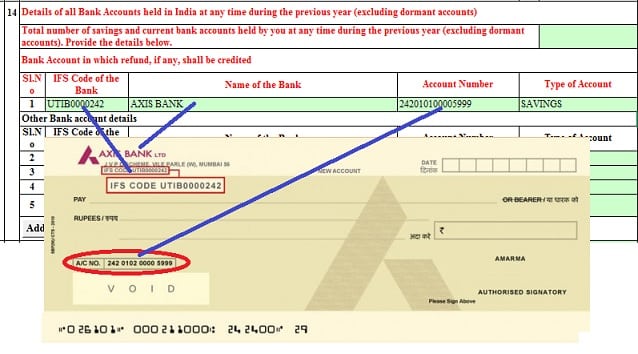
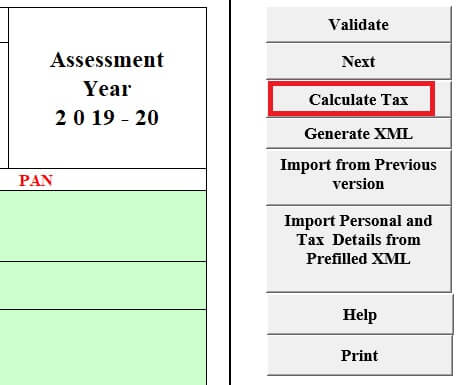
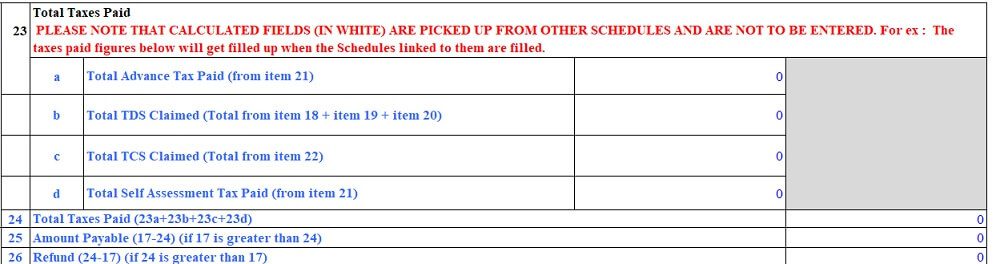




Hi ! My wife and I have jointly taken a Home Loan. We are joint owners of the flat. The EMI of the loan is deducted from my bank A/C. Till date, I have been claiming income tax exemption u/s 80C and 24. My question is can my wife also claim income tax exemption and if so, what will be the procedure?
Sir I have taken a personal loan sum of 300000 at the rate of interest 16.5% . Sir I want to know how to fill my interest amount in itr1 for IT exemption. Thanx
Its depend on the purpose of the loan.
The principal amount repaid on the personal loan cannot be claimed for deduction unless the loan was taken from a bank or other prescribed lender.
Nonetheless, the interest amount paid annually for a personal loan taken to acquire, renew, repair or reconstruct a house property can be claimed for deduction.
If you do business, then the interest paid on the loan would be tax deductible from the revenue of the business.
If you use that loan for some other purpose (say marriage, vacation or anything else) then it will not be tax deductible.
i have invested 5 lakhs in a fixed maturity plan for 37 months. the final income after 3 years is 130815/-. with indexation LTCG are 6327/-. in the ITR 1 where do i reflect this?
do i have to reflect gross amt of 130815/-?
i want to know that if i have taken a loan for house purchase from builder and due to delay i have booked another house after 18 month and closed the loan for previous one and taken a new loan for new house,. then how i can claim return on interest paid in 18 month.
Great Post, everything has been explained very clearly with snap shots. Excellent Work ! Very Helpful !! Thanks a lot !!
Thanks a lot for appreciation. It means a lot to us.
That’s a great post. I hope you will have a dedicated blog post for smart home and can you recommend a smart home builder.
Awwsoommme post..
many doubts cleared..
thank u Kirti, Shoobha,Sona,Ritu..for handling the blog..
keep it up the workk
Thanks a lot Vikrant for encouraging comment