EPFO has revamped its website or portal for the convenience of both employers and employees. An employer who provides Employee Provident Fund needs to file ECR returns and pay the EPF dues by the 15th of each month. This article is about New UAN Unified Portal for Employers, it talks about How is new UAN Unified Portal for Employers different from earlier version, how can an employer register at the new UAN website, How to Login to the New UAN Unified Portal for Employers and how to generate UAN for new employee, how to link UAN etc. This post is only for employers, employees can refer New UAN Unified Portal for Employees for hassle-free task performance.
Table of Contents
UAN Unified Portal for Employers
Universal Account Number (UAN) is a unique number given to every EPF member that is permanent and does not change with the job, just like your PAN number. An employer has to become the member of EPF if there are 20 or more employees of specified establishment types. Other establishments, not statutorily required to register, can register voluntarily. Employer responsibilities for EPF are
- Generate UAN for the new employee and upload KYC information.
- Update family particulars and nomination of all employees who are EPF members.
- Deduct employee share from employee wages, add matching employer contribution, EDLI contribution and administrative charges and remit to EPF along with prescribed return immediately after disbursement of salary. (last date 15th of the month).
To facilitate easy compliance by the employers, EPFO has provided online facilities starting from the registration of the Establishments, filing of monthly returns integrated with online payment of the contributions and charges.
In Dec 2016, EPFO came up with Unified Portal for Employers which it calls UAN 2.0. https://unifiedportal-emp.epfindia.gov.in/epfo/. It os Unified Portal for employers with UAN Based simplified Electronic Challan cum Return filing system. So in UAN 2.0,
- The Electronic Challan cum Return would be UAN based instead of member ID based.
- The linking of the existing UAN of the member with the present employment would necessarily be done by the employer before the filing of UAN based ECR. Earlier this was done after filing of ECR based on member IDs.
- The member details i.e. name of member, date of birth, father’s / Husband’s name etc. would be same for all the employments, since the details would be fetched from UAN database of member
- UAN upfront allotment introduced. The UAN in respect of member with first-time employment would be got generated by the employer prior to the filing of ECR for that member. In the earlier version, the employer used to file ECR with member IDs and the UAN was allotted later on the basis of first-time declaration made by the employer
- New UAN Unified Portal for employers has introduced the multi-banking payment system.

EPFO Employer Registration on the new UAN Unified Portal for Employers
To login into the employer UAN portal, you have to be registered at this portal. If you are a new employer, here are steps for registration and EPF Employer login for the first time Register your company at EPFO website – Application for Employer Registration. Details one needs to provide are
- Give all the personal and establishment details of employer and company
- Get a digital signature.
- Submit digital signature
- Get PF code number
Steps for registration of a new Employers are as follows
- Go to https://unifiedportal-emp.epfindia.gov.in/epfo/public/olre/registerOwner
- Click on I have read the terms and condition followed with submit.
- Fill in personal and establishment details of the employer and company. When you are entering PAN, enter the PAN of the company and not of the authorized signatory, as shown in image below.
- When you enter the mobile number, you will receive a PIN on the registered number. Authenticate your registration with this PIN. Then finally click on register.
- On successful registration, an employer will receive a SMS consisting of temporary username and password for first-time login.
- Go to UAN EPF Employer Portal and login with temporary username and password. It will ask you to create new username and password.
EPFO User Manual ONLINE REGISTRATION OF ESTABLISHMENT WITH DSC explains the process of employer registration in detail.
Once you are successfully registered, please follow these steps for EPF employer login:
- Go to EPF employer portal and login with your username and password using “Employer Sign In
- On successful login, you will be able to see your ’employer profile’ on right side of the screen. Please verify that all details are correct. These details include:
- Company name
- Est ID
- PF status: Un-Exempted vs Exempted
- Pension: Un-Exempted vs Exempted (EPS status)
- EDLI: Un-Exempted vs Exempted
- Address
- PF Office
How to login to New UAN Unified Portal for Employers?
To login at UAN Employer portal, https://unifiedportal-emp.epfindia.gov.in/epfo/, one is required to enter the username and password.
- For a new registration, you would have to log in with your temporary ID and password received as SMS. It will ask you to create new username and password
- If you are already registered but have forgotten the password, you can reset it. An OTP is sent to your mobile number to reset the password.
- In case your account is locked due to repeated use of wrong password, use Unlock account link.
There are 2 types of Sign in allowed, an Employer Sign in and an Establishment sign in as you can see in the image. The Employer sign-in can be used at the company level while for regular activities use Establishmnent Sign In
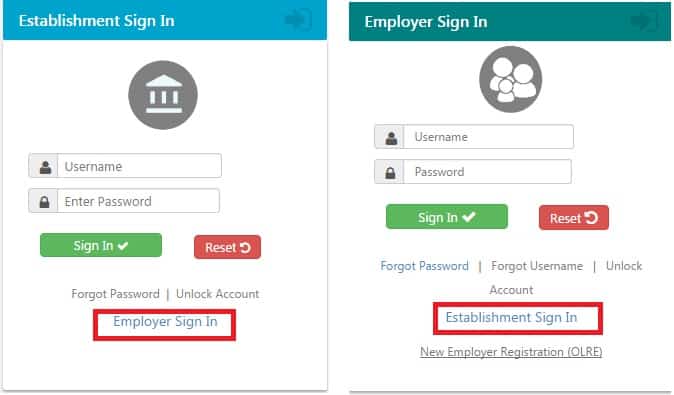
What to do on New UAN Unified Portal for Employers
- Generate UAN for fresher employee
UAN is necessary for employers to send and for employees to receive EPF payments. The new portal enables easy generation of UAN for fresher employees. Employees can also generate UAN on their own. Our article All About UAN or Universal Account Number of EPF covers how employees can register and activate their UAN.
- Registration of new employee
The online registration form on the portal fetches details of the newly joined employees. The employers need not send any physical form for registration to EPFO. They can easily register the new employee by simply filling a few details on the portal.
- Link new member to existing UAN
If as an employer you are registering an employee who has initially been the EPF member, you have to link the new PF number with existing UAN. This linking assures that there is no hindrance for EPF transfer. The employer has to take care that while linking of UAN, the employer has to use the same personal details which have been saved in UAN database for the respective employee. If there is any error or mistake during linking, employer or employee can rectify the error later.
- Upload KYC of its members
The employer has to upload PAN, bank account details and AADHAR details mandatorily as per the new EPFO norms. This can be done on the portal too.
- Approval of EPF withdrawal
An EPF member in some cases might require approval of employer on EPF withdrawal. The employer has an easy solution of approving or declining the EPF withdrawal directly from the new UAN portal.
How to generate UAN for First Time Employees on New UAN Unified Portal for Employers?
UAN can be now be generated by both employers and employees. For an employer to generate UAN for EPF payment, following steps need to be followed:
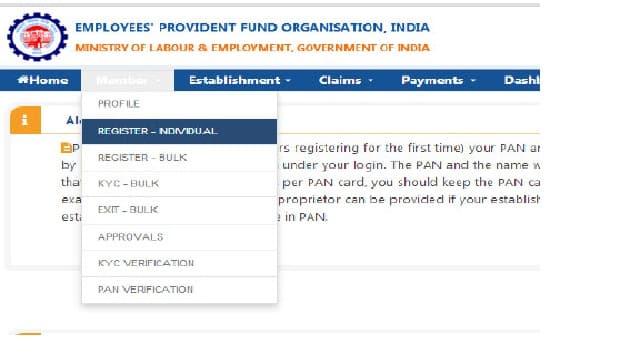
- Demand EPF declaration form-11 filled by the employee to avoid any possibility of error.
- Use this form to enter details of the employee on the portal.
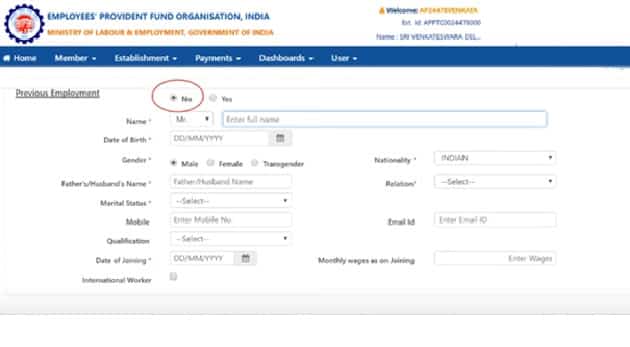
- Get a copy of AADHAR Card and use it to fill details like name, father’s name, date of birth. Entering PAN, Bank Details and AADHAR Card is mandatory for registration of UAN.
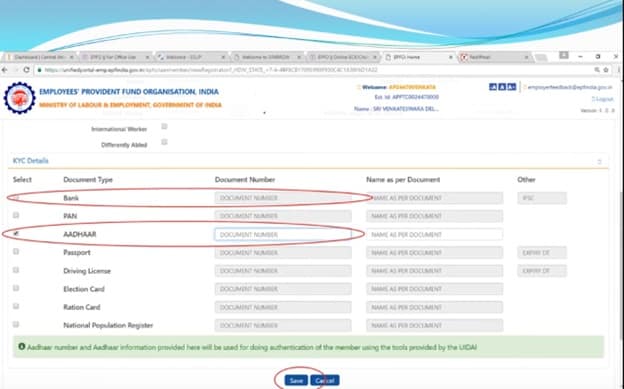
- As soon as you submit this form, you will see that the UAN of the employee is generated instantly.
- Generation of immediate UAN enrolls the employee as an EPF member.
- The newly generated UAN should be used for ECR submission.
How to link UAN of a new member on the New UAN Unified Portal for Employers?
If your there a new employee but had their UAN generated with the previous employer, you as a new employer need not do much. All you need to do is, take UAN from the employee and furnish the UAN on the NEW UAN portal for employers. With entering of UAN, details of the employee get generated automatically. You have an option to change details like the employer, mobile number etc. Once the employer is changed, the new member is automatically linked to UAN with new employer.
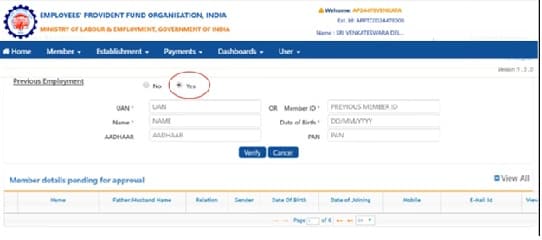
Customer Care for New UAN Portal for Employers
- If as an employer you still have queries to be answered on the NEW UAN Portal, you can always reach EPFO on its toll-free number: 18001-18005.
- You can also reach out to their online help desk on http://59.180.231.60:9094/UANHD/employerIndex.jsp
- Technical help centers for assistance can be checked on http://epfindia.gov.in/site_docs/PDFs/MiscPDFs/Assistance-EPFTechnicalSuvidhaCentres.pdf
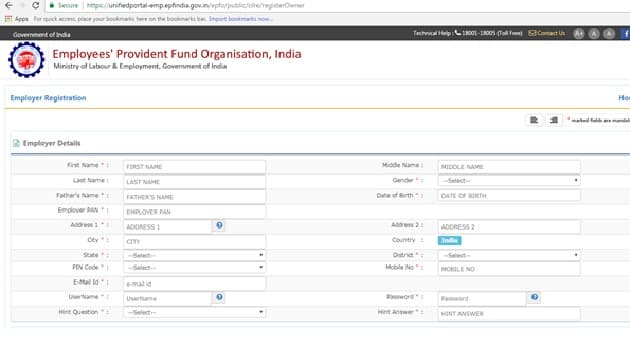

8 responses to “New UAN Unified Portal for Employers”
101236542326
Plz kyc approf kar dijea
Please request your employer
We cannot do.
Any reason why your employer is not approving KYC?
[…] article New UAN Unified Portal for Employers discusses UAN Portal for employers in […]
Please register my new phone no 8723030922 against my UAN 100277183891 .
Is your UAN registered and you can login? then you can login and change your mobile number.
Manage Menu of the new UAN Unified Portal is as shown in the image below. You can manage your Contact details and KYC
Bro i am not able to upload digital signature on this unified poratl EPFO website. it shows that a plugin is needed to display this content. Have anyone had faced this issue before? I am having this issue for the last one month and when i called EPFO IT team that dumbass morons dont know anything about this shit. Please help me guys.
Pf chaik