Multiple job changes may result in multiple UAN numbers. Each employer generates an Employee Member Id for contributing to employees EPF account and theoretically link it same UAN number. But one may end up with multiple UAN numbers. Now you can merge the different UAN numbers by logging in to UAN website and asking for the transfer of old UAN to new UAN. The process is similar to transferring a Member Id of the old employer to new employer.
How to Merge 2 UAN accounts
Ideally, an Employee who is an EPF member can have only one UAN and can have multiple member-IDs linked to it. But one may end up having multiple UAN in following cases.
- On joining a new company, you have to inform your new employer about your existing UAN number. Your new employer will then open new member-ID and link this to your previous UAN. If you do not provide your existing UAN, a new UAN can be generated by your new company which results in duplicate UAN numbers being allotted.
- When you leave your company, your employer has to furnish ‘the date of exit’ details in the ECR (Electronic Challan cum Return). If they do not provide this information in-time and meanwhile you join a new establishment, this can result in two UAN numbers being allotted to you
To use the facility employee must have activated their UAN to which they want to transfer and should have linked their Aadhaar, PAN, bank account details with IFSC code and verified PAN and Aadhaar.
- Go to the EPFO UAN members’ portal and log in using your UAN and password. Use the UAN you want to transfer to.
- Verify that all your details are populated in the UAN portal. No missing or incorrect information.
- Verify that your KYC is approved.
- Please check that your Bank Account Number, IFSC code is correct.
- Click on Online Services->One Member One EPF (Transfer Request).
The window is shown below. Please read the instructions and Verify Personal Information and Details of UAN account into which transfer will be affected.
- Enter the details of previous accounts which has to be transferred. You should enter the UAN you want it to be transferred it.
- The Employee has to get his claim attested by the current or the previous employer.
- A PIN will be generated and sent to the registered mobile number.
- Submit the claim form to the selected employer.
- The employer should approve the request.
- You can check the status of your EPF transfer claim by clicking on Online Services->Track Claim Status. You will also receive regular updates.
- You can also check your claim status by going to EPF website epfindia.gov.in->Our services->For Employee. Selecting Know Your Claim Status. Enter the UAN and the Captcha.
- After submitting the form within 2-3 weeks your UAN account will be transferred.
- After the successful claim, UAN passbook of the old and new employer will reflect the transfer as shown here.
- There is no information about EPS transfer available. Your EPS pension is dependant on the number of years you contributed to EPS. So View->Service Details on UAN site is sufficient but you can get Annexure K for your own record by raising EPF grievance.
- Our article What happens to EPS when you transfer your old EPF to a new employer explains it in detail.
Note: Govt has said that transfer would be done automatically if you have EPF account with unexempted EPFO and you submit your UAN to the new employer but so far we have not heard of automatic transfer. If you come to know about it please do share with us.
The image below shows the claim eligibility check and submission form flow diagram.
Related Articles:
All About EPF,EPS,EDLIS, Employee Provident Fund
- How to Transfer EPF Online on changing jobs
- How to Transfer EPF to NPS
- Basics of Employee Provident Fund
- EPF Form 11 on Joining a New Job
- Understanding EPS or Employee Pension Scheme
- EPF Private Trust
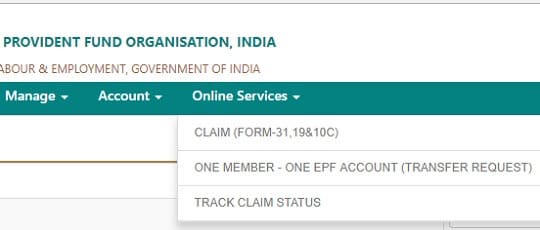
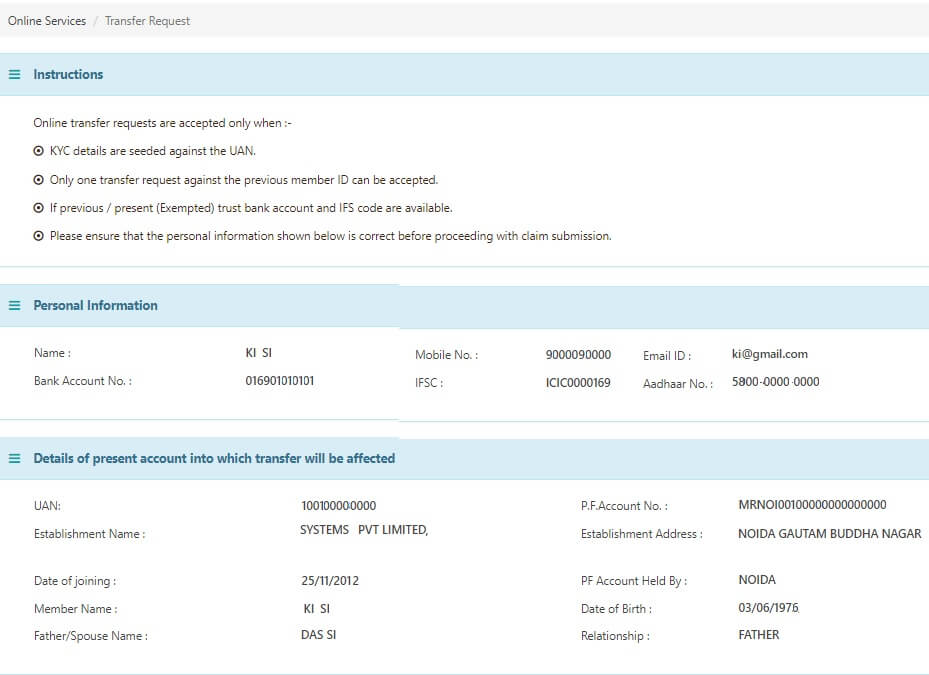
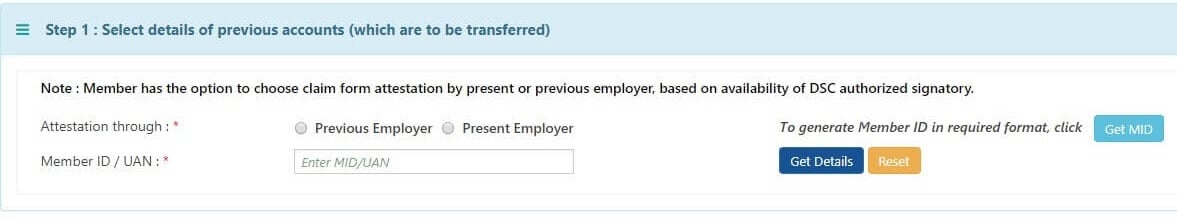
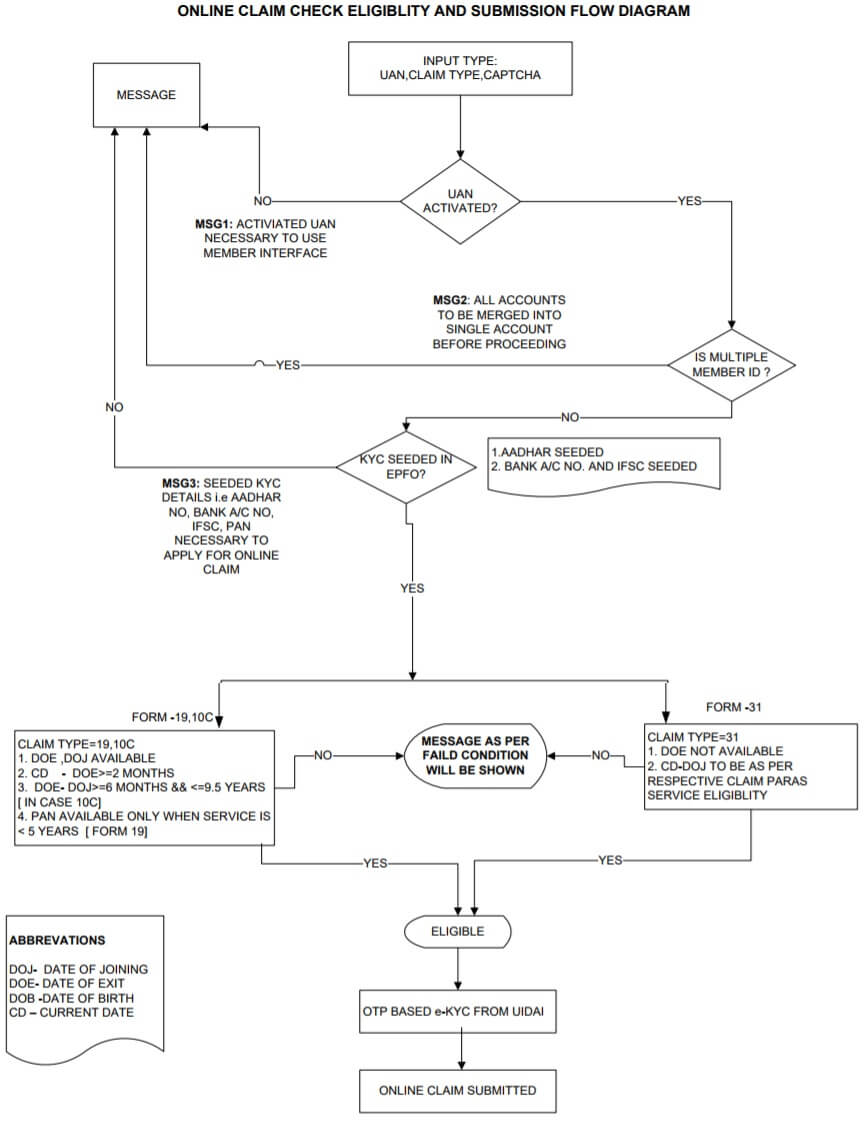




Sir,
Namaste
for merging two accounts, when I type my UAN of old employer, the following message is displayed and I can not proceed further –
“Details of previous account are different than present account. Hence claim request cannot be processed”.
Pl. help
Old uan number:101071451553 is not active
New uan number:101316688277 is activated.how to solve
n 07/05/18 09:38 AM, subhash bankhwal wrote:
To
The RO Bhopal.
Help Pl. i am sending this message so many times bt we not get any reply
Regarding – Doubling UAN & ACC. NUMBER
Respected sir
I am Subhash Bankhwal a member of epfo from ( 2005 to march 2015 worked IIMT MEERUT ) some personal prolems we can not to counties my job and withdraw my payable amount from epf account because of my service is 9 year 6 month there (,EPFO given me also a letter regards after 58 pension purpose) now June 2016 i m join a institute in Bhopal MP and they also ginning me epf facility but sir they are deposit my amount in a new UAN & New account ,after given all previous details, my problem is that which account closed & which run ? And how it possible? ( old uan number having near about ten years services ) so pl suggest me which account should be right to be closed and how we can it because our consultant company & working institute unable to solution
pl. sir help me what i do for that
subhash chandra bankhwal
Old pf no– UP/MRT/27302/000/134 UAN 100364000693
NEW NO– MP/BPL/0021766/0097 UAN 100795933159
9411092841
Ro Bhopal Reply
—- Forwarded Message —–
From: Regional Office Bhopal
To: subhash bankhwal
Sent: Thursday, July 5, 2018, 2:54:07 PM GMT+5:30
Subject: Re: Regarding Double UAN as well as Account No
KINDLY GET YOUR PREVIOUS ACCOUN TNUMBER TRANSFERRED TO NEW PF A/C NUMBER BY SUBMITTING FORM1 3 ONLINE OR OFFLINE THROUGH YOUR EMPLOYER, ONCE ACCOUNT IS TRANSFERRED THEN THE OLD UAN WILL BE INACTIVE AND IN FUTURE WHENEVER YOUR CHANGE YOUR JOB, KINDLY PROVIDE YOUR NEW EMPLOYER YOUR SAME UAN NUMBER, IN WHICH ALL THE PREVIOUS AND NEW SERVICES ARE TO BE LINKED.
Sir your kind information I meet to my institute and regarding office but they deny completely from their duties & saying no solution for this problem due to the withdraw from epf amount & getting a pension letter. Sir what I can pl suggest
Was the earlier employer i.e IIMT an exempted organization.
If not you can transfer your old EPF to the new employer and submit it to the new employer for approval
sir how it proceed it is start by me or current employer ? what document are required & from where we start it & through on line or physical format because of i also withdraw my pf amount & goted a letter from epfo pension purpose which is start after 58 years.
Dear, Sir/Madam..
This is with regard to my PF Withdrawal, UAN – 100784409329, wherein, I have already submitted the claim form with all necessary documents, with my bank details as on dated 10th July 2018..
It is more than 20 days over, no improvement..
When, I tried calling on customer care number, but the number always seems to be busy, sometimes not reachable..
I hereby being unsatisfied, taking the serious steps..
Whereas, if my PF is not settled by tomorrow 31st July 2018..
I can go to any extent.. and due to this, It shall be a wrong defamation to this so called system..
Regards..
Kumar Amit Singh
UAN : – 100784409329
Contact No : – 8884892549 ..
Sir, we can understand your impatience.
Did you check the status?
The various alternatives are as follows:
You can raise it on social media platforms of epfo : Facebook (https://www.facebook.com/socialepfo) and Twitter(https://twitter.com/socialepfo)
You can file the grievance. Our article How to register EPF complaint at EPF Grievance website online explains it in detail.
You can visit the EPFO. Our article How to find your employer’s EPFO office and EPFO office Phone Numbers gives details.
The last alternative is to use RTI.