From Jan 2020, EPF has introduced a new feature in UAN website for employees, Now an EPF member can update his date of exit(DOE) in the UAN website without the help of an employer after 2 months of leaving the job. The date of exit gets updated instantly. No employer approval, No EPFO approval is required. Let us see the process of updating the date of exit in UAN without an employer. Please check out Terms and conditions before you mark the date of exit.
How can an employee mark Date of Exit in UAN?
Step 1: Login in your UAN member portal, and go to menu Manage and select Mark Exit
Step 2: Select your Employment i.e Your latest Member ID.
Step 3: Enter your date of exit in two places. You are not required to mark the exact date of exit. You can mark date within 15 days after the date of leaving of job.
Check the last contribution month in the page(shown by the red box in image) or download your passbook and find latest Provident Fund contribution month.
Update date of exit as the last date of last month contribution month. Supposed your last contribution is Jun 2018 then fill any date from 27 Jun to 30 Jun.
Check that last contribution month in passbook is same as shown in the page.
Step 4: Select the reason for the exit, You have to select any of the Reasons given below. In most cases, one would select Cessation (Short Service)
| Retirement | When the employee takes voluntary retirement |
| Superannuation | After completing 58 years of age |
| Permanent Disablement | When permanent disablement happens to EPF member |
| Cessation (Short Service) | When you resign your job. |
Step 5: Click on Request OTP option. OTP will be sent to your registered mobile number
Enter the OTP received on your mobile.
Step 6:Please select the checkbox for Terms and Conditions. Please understand the terms and conditions given below. If satisfied finally click on the updated date of exit.
Errors while updating Date of Exit in EPF
Some of the errors you might get while trying to update the date of exit in EPF are
Processing your request please wait: It is a new feature in UAN. It is a technical error in the UAN portal. It means server is busy. You should wait and try after some time
Date of Exit Can Only be Updated After 2 Months of the Last Contribution Made by the Employer As per EPFO rules employees can withdraw their PF amount only after two months from their last working date. If you haven’t completed Two months then you will get the error
Related articles:
- Common EPF,UAN problems: Incorrect Date of Birth, Missing Date of Exit etc
- After EPF Withdrawal : Claim Status, How Many Days To Get PF Amount
- When you don’t get your EPF Withdrawal money though it shows settled
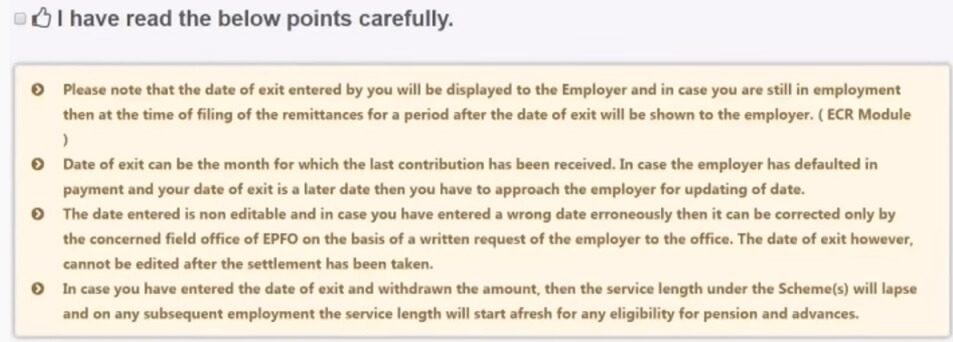
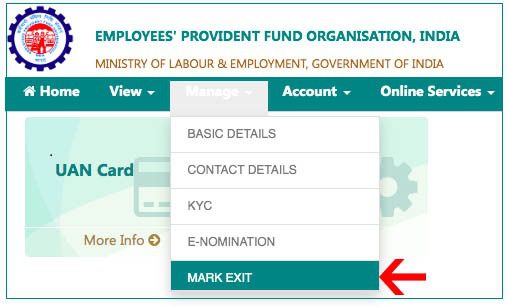
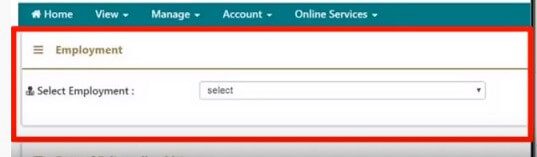
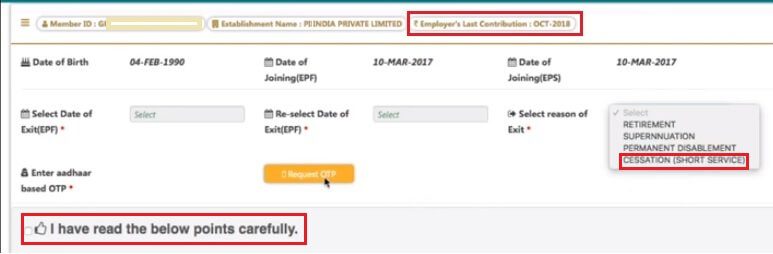
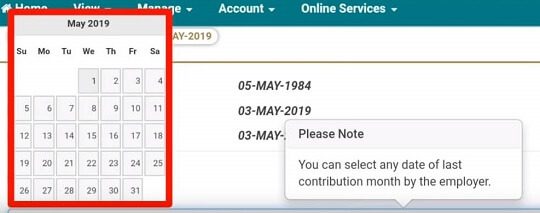
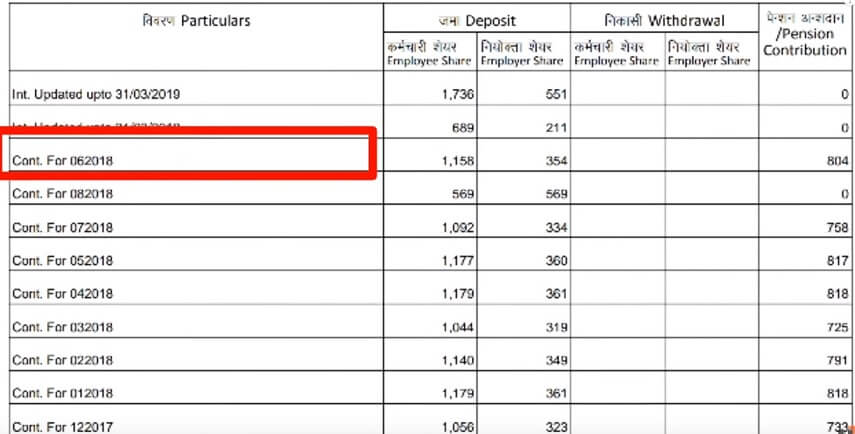




Hi, i have worked in A company, and got offer in another company i accepted the offer and submitted the docs for B company but i didn’t join but pf got generated and it is updated date of exit also after 20 days while i was working with A company. Now i have resigned in company A and got offer in C company. so, will my Pf create a problem while joining C company. Can u guide here?
Hi, my question is has I absconded from the company, now I am waiting to mark the DOE in my pf account. Can I mark as exit without confirmation of employer, and will it be a problem in future in any circumstances related to pf account. If I joined to other company in future.
I leave my job without Resignation
But I tell my Employeer
If possible don’t leave your job without a resignation
Sir, Employer not updated Mark of Exit in In operative EPF Account .Which is Correct Marks of Exit . Due Last Contribution month or anyone please how to withdraw EPF amount of this problem
Hi,
I am not able Mark exit date for my previous employer which is an exempted trust.
My last month in that company is June and its been more than 2 months from my last date of PF contribution but still it is showing “Date of exit can only be marked after 2 months of last contribution by the employer” . Please help. Thanks in Advance.
Get in touch with your employer.
When I tried to update my date of Exit this message is flashing “No contribution received from employer please contact employer”
However, my previous employer closed down its business and no one is there to update those details.
How can I update my date of exit please in this case?
Please file an EPF complaint with all the details about you working there,
As explained in the article
http://bemoneyaware.com/epf-grievance-complaint-online/
I left my last organization on 27th jan 2020 and joined new organization on 10th feb 2020. In EPFO portal(mark exit) the last contribution is showing for Feb month only and the DOE can be selected from feb month only so which date should i choose. Please help.
Did you speak to the old Employer to update the Date of Exit?
You can choose 8/9 Feb as date of exit
Please help us by visiting our InstaChannel and liking some images
Join us on our Telegram channel Bemoneyaware to learn more about personal finance
Date of exist updated hone ke baad bhi Pf withdraw options nahi dikha raha hai
Can you mail the available Withdrawal options to our EMAIL id hello@sh003.global.temp.domains
Hi, an employee have worked in 3 organisation as of now. His 1st office was a trustee organisation from 2009-2014. However the particular service period is not showing underneath the service history section although it was under same UAN. However the transferred amount of the 1st office is reflecting on the 2nd organisation’s PF passbook. He again joined the 3rd organisation as on 2019, but the DOE from EPS and EPF is not reflecting on the PF account service history, just the DOJ of the 2nd organization is reflecting. As per the 2nd organisation passbook total 3074, is outstanding which is 2092 of employee share and 982 of employer share is still due, which the system is not allowing to claim and the error come as “Claim Settled”
My question are :
1. Why the 1st organization has no mention in the PF account ? And will this affect his service period ?
2. Why there is no DOE for 2nd organisation ?
3. Why the amount 3074 are still outstanding and cannot be transferred online ?
1. Ist organization has no service history as UAN came into effect from Oct 2014.
Do you have Annexure K? Details of Annexure K are at http://bemoneyaware.com/eps-transfer-epf/
If it is transferred, it is taken care of?
You can file a complaint at EPFO site to get details as explained here http://bemoneyaware.com/epf-grievance-complaint-online/
2. Your second employer has not marked DOE as explained here
You can ask them to mark or do it yourself.
3. Did the employer pay the money due to EPFO.
You can ask employer or file complaint at EPFO.
If you think we have helped you,
Please help us by visiting our InstaChannel and liking some images
Join us on our Telegram channel Bemoneyaware to learn more about personal finance
I have Joined new organization and got one month salary also . But on EPFO portal while transferring my OLD pf to new one. When I am entering my UAN ID its only shows my previous to previous organization or my previous organization but not the current one. and my PF passbook still have balance.. what should I do. how to transfer that amount to my current one as its not showing.
Ask your current employer.
Has he submitted your form 11 to EPF?
Because of Covid expect delays
Sir,
Can I change/update the date of exit on EPF portal if the last employer already updated it on EPFO portal?
Sorry, you can’t change the date of exit if updated.
Why would you want to change?
Actually my current organization notice period is going to be over on june 18 and my next organization wants me to join on June 14. so there will be overlapping of 2 employments at least for a Week.
Can you please suggest how can I resolve this issue?
Good, you are taking action before.
You have 2 choices
Either Request the old employer to mark the Date of exit earlier say Jun 13
Or Request the new employer to mark the Date of Joining as Jun 19
The new employer will be more open but please follow up,
else you will not be able to transfer or withdraw from your old employer EPF.
Hi,
For the above said comment i need some clarification.
For instance old employer mentioned the DOE as 14th june so that is it possible to mention the DOJ as 18th june by current employer in the portal.
Please suggest
Yes as long as the DOJ is a working day and after the date of exit, it is good
I left organisation’s with 3years of term period. In a month of gap!! I joined a new organization but left in 6 month term period. I had updated my exit info in organisation’s I been work for 3years. But when I tried to claim it I can only see last organization info available.(6month) Please guide
One has to transfer the old PF account to the new account. Only then will you be able to withdraw from both accounts online. Linking of PF account with UAN is not sufficient.
Details in our article http://bemoneyaware.com/why-transfer-old-epf-account-new-account/
Mai Haldiram’s nagpur company Mai 2011 se kaam karta tha aab jab maine chod diya or Maira of ka Number Magha tho bolte hai ki tumhara koi pf nai kattha tha or mana kar diya tho aab mai kiya karu please help karo
Hi ,
How to update the DOE EPS of the previous employer however the DOE EPF is updated by the employer.
I thought of update the DOE EPS by own but I can’t see the employer name from the list since its they has update the DOE EPF.
Please suggest me.
Thanks.
Are you contributing to EPS?
It is best if you get all these dates approved by your employer
New EPF members enrolled on or after September 1, 2014, and having a salary of more than INR 15,000 a month at the time of joining, will not become members of the EPS. Accordingly, the entire contribution of 24% (from the employee and employer) will go to the provident fund account of the employee
More details in our article http://bemoneyaware.com/basic-salary-15000-eps-rejection-claim-transfer-epf/
Same is happening in my case
while submitting EPS -95 10 D form getting error E03:Date of exit against current employment is not available please guide how to correct this error
My employer is not cooperating to update the exit date. What are the options I have to get it updated? Thank you for your help.
Thanks
Manjula
Hello
My KYC (AADHAR & PAN) details are updated/approved by the employer today 15-03-2021 (I haven’t yet received email about the approval). I tried to enter DOE but getting the error “No contribution was received. Date of exit updation not possible, please contact your employer”.
Could you please suggest the next steps?
Thank you for your help.
Thanks
Manjula
It seems to be about the last job.
Check your passbook to verify when was the last contribution made?
Can you request your employer to update the Exit date
I changed my job in a rush, I received an offer from a very good employer they needed immediate joining I accepted the offer and I was still employed at my previous employer. I gave my resignation and server 2 months of the notice period, along with my new job. A day ago I received a message that my new employer has made a transfer request to the previous employer. It’s been only 5 days since my notice period was over. Will this create any issue in my PF account or threaten my job at my new employer. Can my new employer see my last working day and last PF installment date from my previous employer?
Check your service history, check View->Service Details
If dates overlap then you will have difficulty transferring from your old employer to your new employer
Yes, employer can search UAN of other establishments by selecting an option ‘Search UAN’ in the UAN Menu using either Member ID or UAN.
The image below shows what an employer will see on searching for UAN
UAN
Hi,
I have not joined a company on but still they have opened a epf account for me. I joined another another company but will it be a problem for a company while opening the EPF account as Date of exit is not mentioned and any contribution is not made by the previous company?
A auto transfer request has been raised from the first company to second company (company which I didn’t join). I tried stopping this claim. But I am getting error as “Failed to do this. Try again later. Will it create any problem in getting my pf money from my first company.
What does your service history show for the second company?
Try transferring from 1st to 3rd company
My employer had already deposited EPF cont. For month of Nov 2020 In December 2020 but after 2 months why I am unable to mark my date of exit.
Maybe EPFO is calculating 20 days from date of payment.
If last contribution was in Dec then 2 months would be over in Feb.
Ask your employer if he can mark the date of exit. That would be best
Hi sir,
my DOE is wrongly updated in my previous company as 09.08.2018 and my current company joining date was 01.04.2018. Due to this mismatch I cant transfer my old account pf amount to my current account. I tried many times to clear this issue with previous employer. But there is no response and now that company is shutdown and closed. Is any another way available for change my DOE. Please give the solution for this issue ….
Why is there a discrepancy?
When did you actually join the new company?
You can raise a complaint at EPF grienace site as explained in the article How to register EPF complaint at EPF Grievance website online
Sir, I tried to mark my date of exit ( which was March 2016) , however it’s showing error “no contribution was received date of exit updation is not possible . Please contact your employer” . My issue is that I cannot contact the employer as the office has been shut down or relocated to some new place of which I have no idea . Its been 4 years and I have no information of any HR person . ‘
Is it possible if I directly submit the application to EPFO office with relevant documents , as online claim is not possible ?
Please check your EPF passbook and see when was the last contribution made by your employer.
Use 28/29 of that month as Date of Exit
Hi,
I have absconded from a company on 16/10/2020 they have opened a epf account for me. I joined another another company but will it be a problem for a company while opening the EPF account as Date of exit is not mentioned and any contribution is not made by the previous company?
Hi,
If you had already registered in EPFO by your previous company. New company will face no problem while registering with EPFO. The system automatically trigger the previous data. The condition is only that your Aadhar must be linked with your previous UAN number.
No.
You can give the same UAN number
As you there is no EPF contribution, you do not need to withdraw
Hi Abhi,
Now I am in the same situation you were in. Could you please let me know if there was any issue in the new company or old company and was there any DOE and DOJ date overlaps.
Hi Abhi,
Now I am in the situation where you were in few months back. Please let me know if you had any overlap issues with DOJ/DOE with any employer.
HI SIR, I HAVE APPLIED FOR PF AND PENSION WITHDRAWL FORM 19 WITH 10C, BUT GOT REJECTED DUE TO REASON FOR LEAVING, UPDATE PH FLAG IN MEMBER IN DETAILS………PLEASE SUGGEST MY REASON FOR LEAVING IS PERMANENT DISABLEMENT
Hello,
I left the company as they shut down the business and now they are nowhere to be found.
Now when I am trying to update the ‘DATE OF EXIT’ I am getting error
“no contribution was received date of exit updation is not possible please contact your employer”.
Please help me what should I do now?
I have received my PF settlement but I am not able to receive the pension contribution as DOE EPS is not updated. I cannot update this in the pension portal as there is no option available. I have contacted my employer they say they have updated all the necessary updates in the pension portal. How to claim the pending pension amount in my account or how to update the end date of DOE EPS in pension portal
I have updated DOE for 10D pension my father PF account. But I am getting “E03: DATE OF EXIT AGANIST CURRENT EMPLOYMENT IS NOT AVAILABLE”. Please suggest. I have read in comments please wait for few days but how long need to wait not sure. any guess
Hi, Please let me know if you found any solution to this problem? I marked exit as per the due process and then applied for online claim for monthly pension but at last it says
: Date of exit against current employment is not available.
My EPFO profile shows Husband in relationship clause. Whereas I’m unmarried. So it’s showing my father’s name as my husband.
Can you please suggest a way to correct it? If I claim the PF online in this situation, Will the application be rejected?
Sorry for commenting again. Got my answer in previous thread.
Thanks for the reply.
no contribution was received date of exit updation is not possible please contact your employer
when i updating my exit date this error is showing what should have to do while has been takeover by other company
check your passbook as to when the EPF contributions were made.
Get in touch with your employer.
My EPFO profile shows Husband in relationship clause. Whereas I’m unmarried. So it’s showing my father’s name as my husband.
Can you please suggest a way to correct it? If I claim the PF online in this situation, Will the application be rejected?
Presently I am working in a company since 2009 & the same company deposited my pf every month but I resigned from this company in 2017 for five days only after that i was withdrawn my resignation & rejoined this same company. Problem is in 2017 i was joined for 5 days in a different company & the same company opened a new pf account for myself. Presently the same company name is flushing in my pf account where i had worked for only 5 days & my earlier (present company) deposited my pf every month without any break since 2009. How to erase that 5 days working company from pf account which was flushing? Please help.
There is no way to erase the Employer history.
In the service history for 5-day employer is DOE of EPF and EPS marked?
My cheque book leaf doesn’t have my name. It only has the “Please sign above” option in bottom right corner and rest of the details like IFSC code, account number, bank address are there. Will it work if I upload such cheque while claiming pf online? or the application will be rejected?
It is better to get cheque book with your name.
Frontpage of passbook with your name will also work
Thanks for the help.
I’ve one more doubt. My EPFO profile shows Husband in relationship clause. Whereas I’m unmarried. So it’s showing my father’s name as my husband.
Can you please suggest a way to correct it? If I claim the PF online in this situation, Will it get rejected?
Submit a joint declaration to EPFO along with your employer.
Hi,
I have old PF account created in 2007 and not transferred or not assigned any UAN to it. can I go ahead with withdrawal without UAN number as its old account.
Please suggest how to handle this.
thanks,
Dinesh
Hi,
My last contribution from employer in PF was made in March and I have completed 6 months in my job from sept.
Date of exit is marked by me ya week back and it’s clearly updated in pf site but on doing full settlement my claim gets rejected and reson shows : Date of exit is not updated by employer.
When I marked the exit date and the option is available that we need not to verify/ updated DOE from anyone why it gets rejected ? Why claim gets rejected with this reason…any idea?
Please help…
Any idea
Hi,
I am not able to mark date of exit of my previous employer which has closed down. The error says “No contribution was received, date of exit not possible, contact your employer”.
I have started working with another employer now, with new PF number. I forgot to transfer my old pf to this one, and now when I am trying it is showing me this error while marking date of exit, without which pf transfer cannot happen. I have checked the passbook of my previous employer , an it is showing amount on the passbbook.
Kindly provide any solution for this issue.
Was your earlier employer an exempted trust?
My last contribution was in 04/2020 in April but transaction for this was made on 06/06/2020 by the employer. Now whenever I am trying to mark exit it shows “date of exit can only be updated after 2months of the last contribution of the employer” but if it’s in April 2months already passed. Then why I am unable to mark exit. Is it due to transaction date of 06/06/2020? Kindly help me.
You can submit a complaint at EPF website as explained in the article How to register EPF complaint at EPF Grievance website online
But due to Coronavirus, everything is slow.
If you need money, We would recommend applying for advance for Coronavirus as explained in How to withdraw advance from EPF due to Coronavirus
Waiting for 2 months and then applying again.
I worked with two companies. Now I’m unemployed from last 8 months. Leaving/Exit dates, KYC, AADHAR details are already updated for both of the companies but when I’m trying to claim the amount it’s showing details (DOJ, DOE, Reason of leaving) of second company only. I want to know if I proceed with this claim, will I get amount of second company only? What will happen to my first company’s amount? What should I do to withdraw amount from both of the companies?
When I joined the second company, I filled form-11 too. Is my first company’s account already merged/transferred with/to the second company’s account? Can this be the possible reason why i’m getting only second company details while claiming?
Don’t assume.
Check you passbook, if you can see transfer in from the old account only then assume that EPF has been transferred.
Check the details in our article at How to Transfer EPF Online on changing jobs
One has to transfer old PF account to the new account.
Only then will you be able to withdraw from both the accounts online.
Linking of PF account with UAN is not sufficient.
EPFO plans to merge the PF accounts automatically when one changes job but it has been in pipeline from some time so till then do an employee has to do manually.
Please check our article Why should one transfer old EPF account to new employer? for more details.
Please do not withdraw from the account unless transfer has happened.
YOu can apply for EPF Withdrawal under covid to get some money from current account and faster.
Thanks a lot for the information 🙂 You’ve cleared my biggest doubt. It was really helpful.
As checked, both accounts are not merged. Now I’m trying to merge the accounts online and as I’ve left both of the companies, I’ve selected present employer(2nd company) for attestation in the first step. So Will I have to visit the second employer with printout of form-13 or it can be done online too?
Check with your second employer.
Given the current situation mostly online would be preferred but you never know.
Thanks for the help! 🙂
My cheque book leaf doesn’t have my name. It only has the “Please sign above” option in bottom right corner and rest of the details like IFSC code, account number, bank address are there. Will it work if I upload such cheque while claiming pf online? or the application will be rejected?
I am having 3 EPF account, is it possible to merge them all? and how?
Company A pf account, Company B pf account, and now Working with Company C.
Yes, it is possible.
One has to transfer old PF account to the new account. Only then will you be able to withdraw from both the accounts online.
Linking of PF account with UAN is not sufficient.
Transfer EPF account from Company A to Company C online.
Submit transfer to Company C if Company A is not exempted Trust
If exempted trust then you need to submit it to company A.
Transfer EPF account from Company B to Company C online.
Submit transfer to Company C if Company B is not exempted Trust
Our article http://bemoneyaware.com/transfer-epf-online-changing-jobs/ explains How to transfer
My last pf contribution according to passbook is 03/2020. But my last working day in previous company was 08/02/2020.
what exit date I have to fill.
Hi,
Thanks a lot for providing all these information about marking Date Of Exit by the employee for Full & Final Settlement & Pension Contribution claims, much appreciated !!!!
As we all know, after the Coronavirus Outbreak people have suffered job losses, salary cuts, companies/businesses shutting down etc.
Many of us haven’t received our salaries from March, 2020. I & some of my colleagues decided to use the Mark Exit option as a last resort because there hasn’t been any response from our employer. No response for calls, messages, mails etc. at all. Now, 3 of us were successful in withdrawing the entire amount in our PF accounts, both from Form 19 & Form 10C.
But after that, for the rest of us both the claims started getting rejected. And the reasons are actually very lame. I’m saying this because, if an employee received his claim amounts previously with that same exact image of his/her cheque book leaf or passbook front page; how is it possible that the claims are getting rejected saying that the image isn’t clear enough or readable ??
I’ve read about this Mark Exit option that if the employer makes any contribution after we have applied for these claims, they’ll get rejected as it will clearly show that the employee is still in employment & hasn’t resigned from his/her job. But our employer hasn’t made any kind of contribution since February, 2020 and all of us who Marked Exit in the database, did it in May, 2020 mid, which is exactly 2 months after last contribution.
I suspect here, that this option still requires the Employer’s approval in some kind because as it is mentioned clearly in those points that EPFO will notify the employer about all these activities going on & the employer will always be able to know which employee is applying for what.
Kindly help us out with this, as we urgently need funds to support us in these conditions where we’re left with no money for food, survival etc.; and there isn’t any response from our employer regarding our salaries or our jobs or even our employment still being there at all.
Thank You
Hi !
I leave my job on 28 feb 2020 which was my last day of employment as per notice period. While marking exit date on EPFO portal only Jan month showing as last contribution from employer. but actually Feb month contribution was also made by employer as per passbook. so i can not able to mark actual exit date.i’m in emergency , can i mark 31 jan as end of date in PF full settlement. PF claim will be done by PF department ?? in case i mark exit date one month earlier. i completed 2 month with employment.
What has your employer marked as date of exit?
We would suggest marking 20-28 Feb as the last date
Hello friend, I need your help.
Could you please confirm my date of exit will be verified with company after submitting date in EPFO portal.
As I have not received salary from 2 months due to covid 19 e.g. 2020-03-16.
I have deiced to withdraw my pension amount along with pf contribution.
I mean I want to withdrawal complete amount from EPFO account.
Need your input.
Thanks
Don’t mark date of exit in a hurry.
Are you still employed by the company?Please verify.
You can claim EPF withdrawal due to Covid 19 as explained in our article EPF and Coronavirus: Rate Cut, Withdrawal
Hi in EPFO
My pasbook Last cont. Date is aug 2018 but service history last contr. Date Jul 2018
What date is I can mention in date of exit
My doe of previous organization is 2015 ,
In my epf portal doe is not updated
I tried to update but not possible
My previous organization is closed
Please let me know how I have to update by doe of my previous organization.
What is the error that you are getting?
Form My 19 Claim 23 Days old; How many more days are still in process.
Form 10c & Form 19 will take some time to process. Due to Covid-19 things are slow.
You can apply through Outbreak Claim COVID 19. You will get 75% now or 3 months now.
The Covid-19 claims are processed fast (within 72 hrs)
Dear Sir
I have updated my previous company date of Exit and it was updated successfully. But when i am go for claim page it does not showing EPS details , they showing DOJ EPF ,DOJ EPS, DOE EPF details ONLY. Please let me know how can i do ?
Hi Sir,
Recently I Marked my DOE on Ian portal, I want to know how much time it will take to update on online claim page so that I can withdraw my whole pf.
It might take time.
Due to Covid 19 lockdown, things are slow.
EPFO is focussing on settling Covid 19 Advance claims.
My claim rejected due to wrong DOE, now can I change it online? If not what can I do? In lockdown everything is closed. Is there any option?
Hi.
Sir, please guide me on my PF exit date.
I have resigned on March 2020,since my company is under insolvency,hence no body is bother to put the exit date on my PF account.
Now when i tried to put exit date myself ,it is showing that the exit date should be the date when the last contribution was given by the employer.
Since the last contribution was made by my employer was February’19 ,i have to to choose any date of that month only ,whereas I have resigned on March’2020.
What should I do now please help.
Yes, try as last date in Feb say 28 Feb.
Dear Sir/Ma’am
I am unable to update my date of Exit from the previous company, as an ERROR keeps on poping up showing “No contribution was received. Date of exit updation not possible, please contact your employer”.
Please help me how to solve this issue as I don’t have the contact number of my previous employer anymore.
Check your passbook.
When was the last contribution received from your employer?
Our article How to view UAN passbook explains it in detail.
I am having the same issues. Please let me know if any solution for this
I was terminated from contract for the reason “CESSATION” on 15-Jan-2020, but F &F has not been done till date. The Manpower Group, have deposited PF till Dec-2019 ONLY. Several mails and reminders have been sent to them to do the needful and update DOE on EPFO portal, so that PF can be claimed. But all efforts and time is wasted. Kindly suggest how to proceed.
cc of the mails have also been sent to EPFO Delhi office, where they have EPFO account.
Its already more than 2 months.
Did you try updating the DOE in EPFO website as explained in the article.
I have left my job on 17th Sep 2019, then which date to put in mark exit, the actual date on which I resigned or the date between 27th Sep to 30th Sep
My last contribution dec 2019 almost 3 months complete but not possible date of exit.. It shows after 2 months of last contribution you have done date of exit but already 3 months completed no one can lift epfo help line number
am exit my company.bt claim advance coloum only showing how many days take to update the date of exit in epf
Hi Sir,
I was unable to update my previous company date of Exit, but in ERROR received “No contribution was received. Date of exit updation not possible, please contact your employer”.
My Previous Company closed.
Please help than and how to apply date of exit in UAN portal.
Hi Thangaraj R,
I am having the same issue. Did your issue got resolved?
Dear sir.
I have already transfer my x,y pf account to z company and i am apply pf advance from but claim reject and show massege your previous pf account transfer is overlapping of present account 02/06/2014 to 01/01/16 and 16/11/15 to 11/6/2018 previous pf account is not correct.
This remark show.sir please help me how to slove my problem.
Dear sir.
I have already transfer my x,y pf account to z company and i am apply pf advance from but claim reject and show massege your previous pf account transfer is overlapping of present account 02/06/2014 to 01/01/16 and 16/11/15 to 11/6/2018 previous pf account is not correct.
This remark show.sir please help me how to slove my problem.
Sir ..i have resingn my x company in month of 15 nov 2015 and i join the y compny in month 1 dec 2015 but x company contribute the pf in dec and jan 2016. And my x compnay is closed. So how can i solve my problem. And right now i am working in z company. And i want to withdarw pf advace. And my pf account transfer in z compnay.
You can apply online for EPF advance from your Z company as explained in our article Online EPF Withdrawal: How to do Full or Partial EPF
Please login to your UAN and see when is the date of exit marked for x and y.
You can submit your transfer request from x company to z company by submitting your transfer request to z employer. Z company can approve.
You can also submit your transfer request from y company to z company by submitting your transfer request to z employer. Z company can approve
Else you raise a complaint at EPF grievance as explained in our article How to register EPF complaint at EPF Grievance website online
I have withdrawn my employee and employer contribution in april 2017. now i want to withdraw pension contribution. But when i go for mark exit it shows no contribution was received DOE cant be updated…
Hi,
I have updated my previous company date of Exit and it was updated successfully. But when i am go for claim page it does not showing old company details showing only the present company details. Please let me know how to claim after updating the date of exit .
your last company contribution only transfer to new company contribution . you can’t withdraw. you only apply for advance pf
The Good news is that now onwards you, you mean employee himself can update his/her date of exit or date of leaving in uan/ pf by themselves.
This is a great initiative taken by the EPF.
Mark Date of Leaving in EPF by yourself [2020]- Update Date of Leaving).
Share with your friends
Hi Sir,
I was unable to update my previous company date of Exit, but in ERROR received “No contribution was received. Date of exit updation not possible, please contact your employer”.
When did you leave the company?