You opened a NPS account. Congratulations. You would get your PRAN number and PRAN card. You would like to track your contributions, see how they are performing and also get proof for tax savings. You can do all this after logging on to the site https://cra-nsdl.com/CRA/ using 12 digits PRAN as User Id and IPin as the password. You can also get information by calling CRA. For eNPS accounts, iPin and TPin are not sent in the kit. You have to set IPin and TPin. This article talks about How to access your NPS account, What are IPin, TPin, why do you need to it? What is CRA?
Table of Contents
How to Get/Reset Password for NPS
- Visit the welcome page for NPS account log-in. www.cra-nsdl.com/CRA/
- In the Subscribers dialog, Click on the “Forgot Password” link.
- In the new window Select “Instant Reset I-PIN”
- Enter required details like PRAN, Date of Birth.
- Enter a New Password of your choice.
Access your NPS account
Along with the PRAN card, you are provided with I-PIN and T-PIN through which you can access your pension account via internet or telephone, respectively. You can also see your Statement of Transaction (SOT) by logging through your I-Pin at https://cra-nsdl.com/CRA/ as shown in the image below. This is irrespective of whether your account was opened by Government , Private Employer or you opened it offline or online. To do account keeping, subscriber contributions, instructions, providing periodic statements to subscribers, Central Recordkeeping Agency or CRA is required. NSDL e-Gov acts as a CRA under NPS. More about CRA later in the article.
Your SOT contains details of your own and your employers’ contributions (if you have), amounts invested, units allocated during the financial year, total unit holdings as on date across all Pension Funds and changes, if any, in your PRAN details. The image below shows the Menu bar of NPS account.
The following image show the holding statement
Advantages of IPIN in NPS
IPin is the password for accessing your NPS account online. PRAN is your user id. The length of the password should be 8 to 14 characters. Your password should be alphanumeric with at least one special character like #,$,& etc. Take special care should take while setting secret questions, which will help to resetting your password. Advantages of IPIN are given below.
- I-pin holders can access the CRA system to check account details, bank account details and nomination details for both Tier-1 and Tier-2 Accounts.
- I-pin holders have the advantage of generating statement for both tiers, giving them the total and latest valuation of their investment. Generation of previous 3 years of transaction statement is also allowed.
- Monthly contribution can be easily tracked using I-pin.
- A complaint can be registered against CRA or Nodal officer after logging in with I-pin.
Advantages of T-pin in NPS
- T-pin is useful to speak to NSDL (Central Record keeping agency for NPS).
- T-pin holder can dial the toll free helpline number (1800222080) using the T-pin allotted to them for any query or complaint.
- The T-pin holder can also access Interactive Voice Response (IVR) system and avail the services such as change of T-pin, check holding details, check status of any fund manager schemes, check accounts details, enquire details of last contribution credit, check details of last withdrawal request and request statement of transaction for last three financial years.
NPS and CRA
PFRDA launched National Pension System (NPS) in 2004. To do account keeping, subscriber contributions, instructions, providing periodic statements to subscribers, Central Recordkeeping
Agency or CRA is required. NSDL e-Gov acts as a CRA under NPS. The main functions and responsibilities of the CRA include
- Recordkeeping, administration and customer service functions for all subscribers of the NPS.
- Issuing of Permanent Retirement Account Number (PRAN), maintaining a database of all PRANs issued and recording transactions relating to each subscriber’s PRAN.
- Acting as an operational interface between PFRDA and other NPS intermediaries such as Pension Funds, Annuity Service Providers, Trustee Bank etc.
- Monitoring subscriber contributions and instructions and transmit the information to the relevant Pension Fund and schemes on a daily basis.
- Providing periodic, consolidated PRAN statements to each subscriber and discharge such other duties and functions as may be determined by the guidelines, directions and regulations issued by the PFRDA from time to time.
- Handling settlement of funds invested and units allotted
After opening NPS accounts
After Opening NPS account a PRAN number is allotted. Note that IPIN and TPIN will not be sent physically for eNPS accounts.
You would get mails from
- eNPS-alerts@nsdl.co.in informing you Successful registration under National Pension System
- Communications.cra@nsdl.co.in informing you of how to set your IPin and TPin. The sample mail is given below
- enps@nsdl.co.in Intimation For Receipt Of eNPS Pran Application . When you post/send through courier your NPS account form and it is received at CRA.
- enps@nsdl.co.in Intimation For Re_submission Of Pran Application Due To Discrepanci. If there are any discrepancies or missing information and form needs to be sent with attached information.
Communications.cra@nsdl.co.in informing you of how to set your IPin and TPin.
This has reference to your registration in eNPS for PRAN 110000110000. The procedure for setting of IPIN and TPIN is as follows:
b. Click on the menu – ‘IPIN for eNPS’
c. Provide your PRAN and other relevant details and set your IPIN through One Time Password (OTP)
2. TPIN
Upon setting of TPIN, you can call our toll-free number for various activities, such as- holding in each scheme, request status, last contribution credited, last withdrawal (Tier II), subscriber shifting status etc.
Kindly note that IPIN and TPIN will not be sent physically. For further information, please visit our website https://npscra.nsdl.co.in
Video on How to Set iPIN instantly
If your Mobile or Email id is registered with an NPS account you can set the IPIN instantly as explained in the video below.
- All about NPS
- eNPs:How to open NPS account
- How to do online Contribution to NPS using eNPS
- Facts about Partial Withdrawal of NPS Corpus
- Returns of NPS
- Tax Benefits of NPS
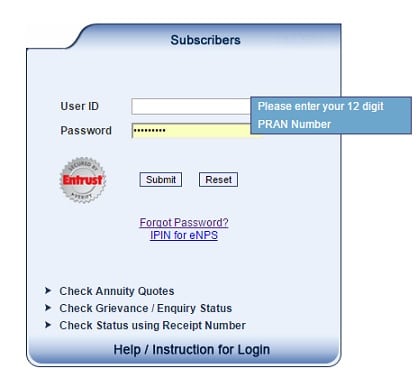
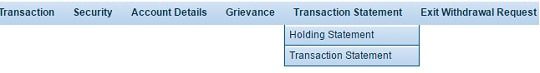
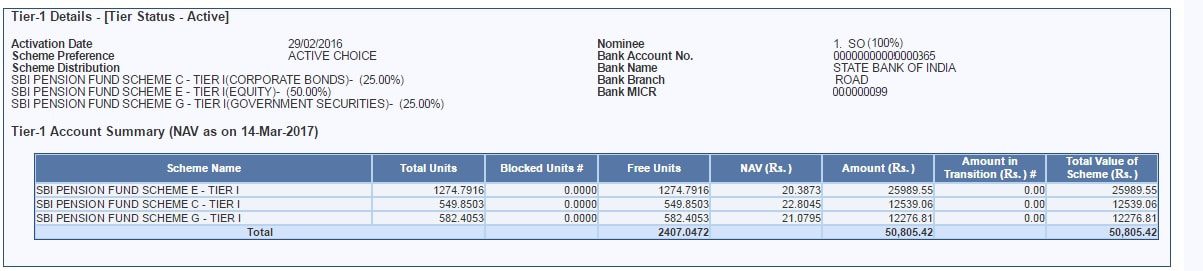




Hello,
I have recently created NPS account but I am unable to generate T-pin. when I call the toll free number they say invalid PRAN. How can I generate T-pin now?
Hello Pranav,
is above issue solved for you? I am facing same issue
I am also facing the same issue
I have recently created NPS account but I am unable to generate T-pin. when I call the toll free number they say invalid PRAN. How can I generate T-pin now?
Did you try logging in to NPS account?
Why do you want a T Pin?
How can i cancel ipin reset request to nodal office?
sir
my nps account is locked so how i can get my statement etc.and i want to update my mobile no.and email.id
Did your NPS account got locked because of wrong passwords?
As a safety measure to prevent unauthorised access, the account will be locked if the user enters the incorrect password for five consecutive attempts
Did you try the Forgot Pasword as explained in the article?
Visit the welcome page for NPS account log-in. http://www.cra-nsdl.com/CRA/
In the Subscribers dialog, Click on the “Forgot Password” link.
In the new window Select “Instant Reset I-PIN”
Enter required details like PRAN, Date of Birth.
Enter a New Password of your choice.
After creating new eNPS account on the official site, we need to reset password using PRAN number which will be received in an email also after completing registration. If anyone try to reset the password within 24 hours of registration, user will get an error saying PRAN not found in Database, so try after 24 hours to reset the password successfully. If it’s still not resolved contact to NDSL with this number (022) 2499 3499, they will help for sure. Please comment for any other query.
Thanks for sharing
i have received my PRAN number but not I-pin /t-Pin….when i am trying to reset it, it says unauthorized user and does not let me. How can i access the account/login for first time?
Visit the welcome page for NPS account log-in.
Click on the “Forgot Password” link.
Select “Instant Reset I-PIN”
Enter minimum required details like PRAN, Date of Birth.
Enter a New Password of your choice.
Let us know if it works for you!
same error for me and above steps didnt work
Go to the NPS site and try Generate/Reset Password
Click to generate password if you are a first time user/shifted subscriber or to reset your password
hi neha.. i am facing the same issue that its is showing “unauthorized user”
was the problem solved for you?
Abhinandan
Hi I’m also facing the same problem.. please let me know the steps if it’s resolved.
Regards,
Rakesh
Why customer executive not respond in telephonic?…
I have My PRAN CARD but i have not recived my TPIN and IPIN Password letter with PRAN CARD So Please I have changed my Password .
For eNPS accounts, iPin and TPin are not sent
Visit welcome page for NPS account log-in., https://www.cra-nsdl.com/CRA/
Click on the “Forgot Password” link.
Select “Instant Reset I-PIN”
Enter minimum required details like PRAN, Date of Birth.
Enter New Password of your choice.
How can I reset my password
Sir
I have registered for NPS account both Tier I & II through online sbi. I have got sms stating my PRAN no. and subsequently its activation. However my bank details are shown incorrect in form (IFSC code & branch but account no. is correct). Now i have to send the registration form within 30 days with required document which include cancelled cheque leaf which will mismatch with information provided in form (i.e IFSC code). will my registration will be rejected?
Request to suggest what should i do
What is solution of “PRAN not found in database”, many users queried about the same but no proper resolution has been found.
Whenever I am trying to set my IPIN, it’s saying an error message that “PRAN not found in database”
Do I need to wait for some updation or something else?
Please help.
Do you have PRAN?
When did you create it?
Are you trying this for the first time.
Dear sir,
i have a pran no. but when i set password it shows PRAN not found in database . what can i do.
R/Sir nps cra nsdl me t- pin kaise change kare
Sir namskar ,
मैने nps केअर पर 1800222080 पर काल किया लेकिन कंप्यूटर द्वारा t pin चेंज ऑप्शन मंगा लेकिन हुआ नही क्या मेरा सुरक्षित ह अभी t pin ओर चेंज कैसे होगा अगर नही हुआ तो कोई दिक्कत तो नही होगी आपके केअर से कैसे बात करूं कोई no मिल नही रहा है
I lost my pran kit ..I cannot log in BZ I don’t know my subscribers I’d.i tried using my pran no but not possible
My DDO name is 551 Sub Group but showing in NPS statement SSI Sub Group. How can i change it? In S2 form the detail column of DDO not found ?
How can I receive my PRAN CARD. The pran no is alloted to me through SMS by my mobile phone. Hence necessary advise may please be given to collect my Pran card. Further the IPin & tpin is communicated to me.
I have got my pran no. But i did not get ipin and tpin. What can i do?
For eNPS accounts, iPin and TPin are not sent in the kit.
You have to set IPin and TPin.
Please follow the steps mentioned in the article.
Let us know if it works for you or not?
Hi, I got my PRAN number via sms, but I have not recieved any email with TPIN.
i got my PRAN no. but i have not receive the I pin as the mobile no that was provided was lost now i got my new mobile no. how to change the number for NPS. kindly suggest.
I downloade epran.how can I get my Pran card.i got pran no.i contributed to NPS in tier1..but I want pran card…kindly inform me pls
I have received PRAN kit.now how I can generate ipin and tpin?
Dear sir,
i have a pran no. but when i set password it shows PRAN not found in database . what can i do.
How did you get the PRAN number?
What steps did you follow?
I am getting same error message while trying to set password, I used onlineSBI website to create NPS account. Any idea?
Can you tell exact steps you followed
Can you send snapshot of error to our email id bemoneyware@gmail.com
do verify that pran first from the officials site of NPS clicking on Contribution option and through OTP registered number with NPS account you will complete and having done this again login through CRA site.
It is so confusing. Are the “I-PIN” and the “password” the same item? Why cant they use a single term if they are same?
Yes, IPIN and password for CRA website are the same thing.
Pin stands for Personal Identification Number
IPin stands for Internet PIN or password for internet. IPin is the password for accessing your NPS account online
TPin stands for Telephone PIN or telephone password when you call the toll free helpline number (1800222080) for any query or complaint.
Dear Sir,
I have PRAN no.but I couldn’t login..it’s showing wrong password,how I can set my I PIN nd I have not that registered mobile no nd email also.plz tell me the procedure..thank you
I have got my PRAN No. How can make IPIN for login
how did you get it