EPFO has come up with a new unified UAN portal for Employees and EPF Employers and Establishments from Dec 2016. This article talks about the new UAN Unified Portal for Employees in detail. Employees can log-in to the UAN portal and Update KYC details, Modify Basic Details, Transfer EPF online, Withdraw EPF online, Download UAN Card,
Table of Contents
Why use UAN Portal or UAN Website?
You can use UAN portal for
- Modify Basic Details,
- Transfer EPF online,
- Withdraw EPF online
- Update your KYC information.
- Now Member passbook will be available at http://www.epfindia.gov.in >> Our Services >> For Employees >> Member Passbook. Our article How to View EPF Passbook discusses it in detail.
New UAN Unified Portal after Login looks as follows. After login to the new UAN unified portal, you will notice a clean interface. Menus(Home, View, Manage, and Account), Three major actions (View Passbook, UAN Card and Account Settings), Member Profile on the right-hand side
Login to new UAN Unified Portal
If you have activated your UAN you can Go to EPFO website at UAN: Home (https://unifiedportal-mem.epfindia.gov.in/memberinterface/). Enter your UAN and Password. You can change your password if your mobile number has not changed or even if it has changed.
- Our article UAN or Universal Account Number and Registration of UAN explains the advantages and how to register/activate UAN to set password in detail.
- Overview of steps to Change Password if Mobile Number is not changed in explained in our article How to Change Password of UAN if Mobile number is not Changed,
- Our article Change Mobile Number in UAN if forgotten Password and Mobile Number Changed talks about setting the new password with changed mobile if you have forgotten your UAN password. .
After you have successfully changed your password you can Login to UAN New Website with UAN number and new Password.
New UAN Unified Portal
After login to the new UAN unified portal, you will notice a clean interface. Menus, Three major actions View Passbook, UAN Card and Account Settings, Member Profile on the right-hand side.
Clicking on More Info will take you to the appropriate action.
New UAN Unified Portal View Menu
View Menu of the new UAN Unified Portal is as shown in image below. You can view your Profile, Service History, UAN card and Passbook through this menu.
View->Profile shows your profile information, UAN number, Date of Birth, Father or Husband’s name as shown in the image below.
View->Service History shows your service details as shown in image below
View->UAN Card shows the UAN card as shown in image below. UAN Card as the name implies shows the Universal Account Number and provides other details. You can download the UAN Card by clicking on Download on the right hand corner or down arrow marked in red in image below.
The front portion of the UAN Card displays UAN, Name, Father’s/Husband’s Name, Member-ID, (as available in the EPFO member database) Photo and KYC. If KYC of this member is uploaded by the employer, it will reflect on the front side of the UAN card by displaying Yes in front of KYC else if will reflect No
The back side of the UAN card displays QR code latest five Member-IDs linked with this UAN along with the helpdesk no. and email-id.
View->Passbook shows the message that Now passbook will be available at http://www.epfindia.gov.in >> Our Services >> For Employees >> Member Passbook You will see the window as shown in the image below. You have to enter the 12 digit UAN number and Password of UAN website.
Our article How to View EPF Passbook discusses it in detail.
View->Passbook shows your Member Ids and Passbook associated with it. Clicking on Download Passbook associated with Member Id will open another window showing the passbook.
UAN Manage Menu
Manage Menu of the new UAN Unified Portal is as shown in the image below. You can manage your Contact details and KYC
Change Mobile Number or Email In UAN website discusses it in detail.
Manage->Contact Details allows you to change your email id and password as shown in the image below.
Change the email id or mobile number. Click on Get Authorization Pin.
Manage->KYC allows you to add/update your details like PAN, Aadhar, Bank Details. KYC means to know your customer. Once your KYC is approved by your employer then dependency on the employer goes away. You can then withdraw directly from UAN website.
To add KYC you can upload the document and related information as shown in the image below. Minimum you should have following documents for KYC
- Bank Details
- Aadhaar
- PAN
Add the details of the document, Document number, Name as per the document and details like Expiry date for passport, IFSC code for Bank. Click on Save
If document details don’t match then you will get an error.
After clicking save documents appear in Pending KYC. Your employer has to approve the KYC and then your dependency on the employer is over for withdrawal,(theoretically atleast)
UAN Account Menu
Account Menu of the new UAN Unified Portal is as shown in the image below. You can change your Password
Our article How to change UAN password explains the process in detail. The Password should contain minimum 7 characters and Maximum 20 characters. Minimum 4 alphabets, minimum 2 digits, 1 special character. At least one character out of 4 alphabets should be Capital and one small letter.
UAN Online Services
One can apply for partial withdrawal i.e loan from EPF site, full withdrawal after leaving job or transfer EPF account through UAN Online Services Menu.
All EPF Member’s who have activated their UAN and seeded their KYC (Aadhaar) with EPFO will be able to apply for PF Final Settlement (Form19), Pension Withdrawal Benefit (Form10-C) and PF Part Withdrawal (Form31) from the UAN Interface directly. This will reduce the EPF Withdrawal time from 20 days to few days.
To claim your EPF Full Withdrawal
- You should not be working at the time of submission of the claim in an establishment that is covered under the Employees’ Provident Fund and Miscellaneous Provisions Act, 1952.
- A claim for the purpose of final settlement can be submitted only after 2 months of the last date of employment.
- Your Aadhaar and PAN Verified
- Your previous employer should have updated your Service History with Date of Exit(DOE) of EPF and EPS.
- Please verify your bank account number. As money is transferred to your bank account.
Article Online EPF Withdrawal: How to do Full or Partial EPF explains the process in detail.
EPF Partial Withdrawal Online
One is not required to give any supporting document while preferring online PF Part Withdrawal case. Member’s applying online will be taken as his self-declaration for preferring the advance claim.
Member’s applying online are required to authenticate their claim submission using OTP sent to their UIDAI registered Mobile number giving consent to UIDAI to share their e-KYC (Aadhaar) credentials to EPFO.
Our article EPF Partial Withdrawal or Advance: Process, Form, How much explains it in detail.
Track Claim Status
You will receive regular updates on your mobile number.
- You can check your claim status by logging to UAN site and clicking on Online Services->Track Claim Status.
- You can also check your claim status by going to EPF website epfindia.gov.in->Our services->For Employee. Selecting Know Your Claim Status. Enter the UAN and the Captcha.
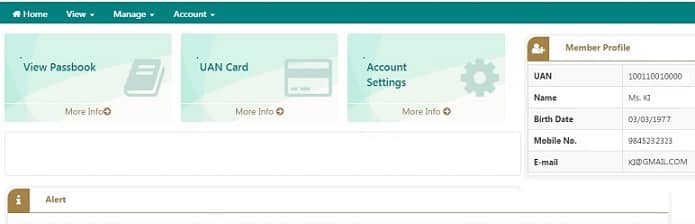
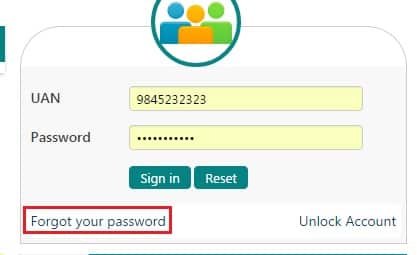
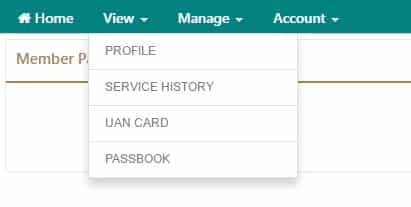
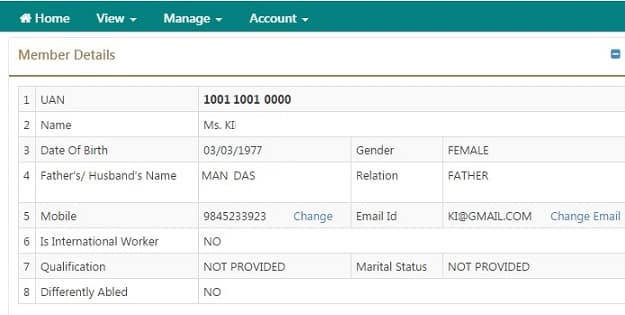
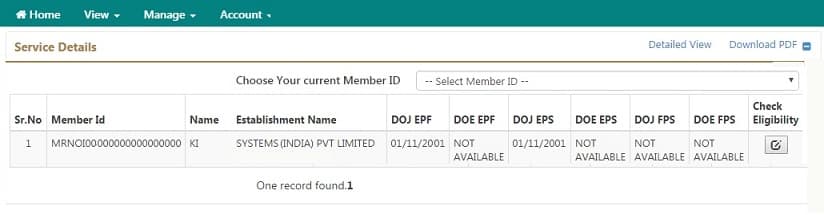
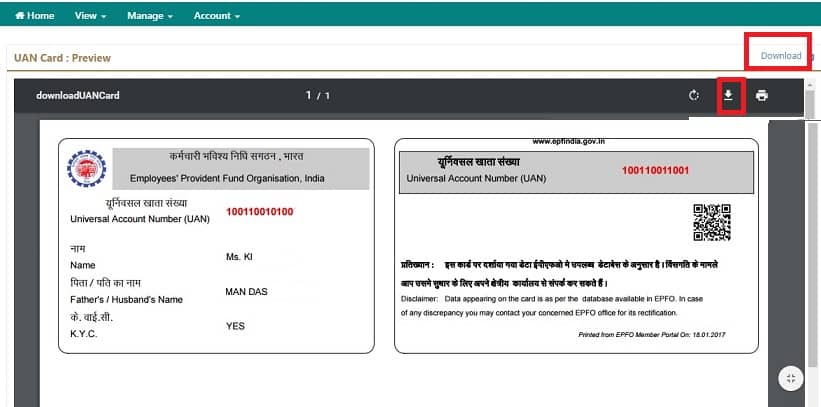
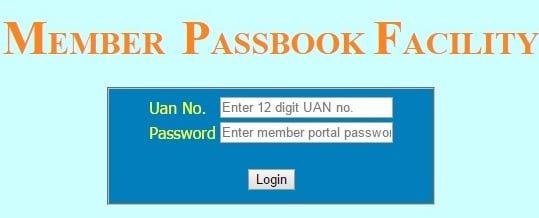

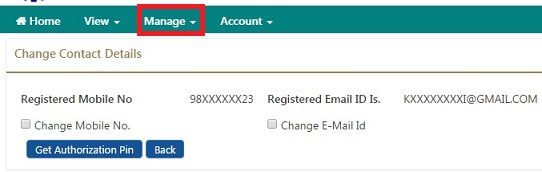
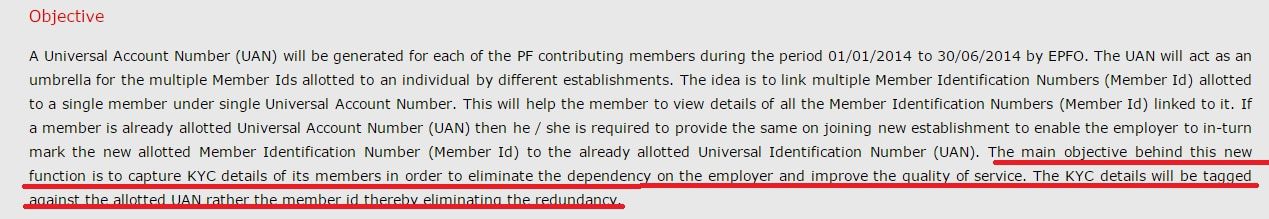
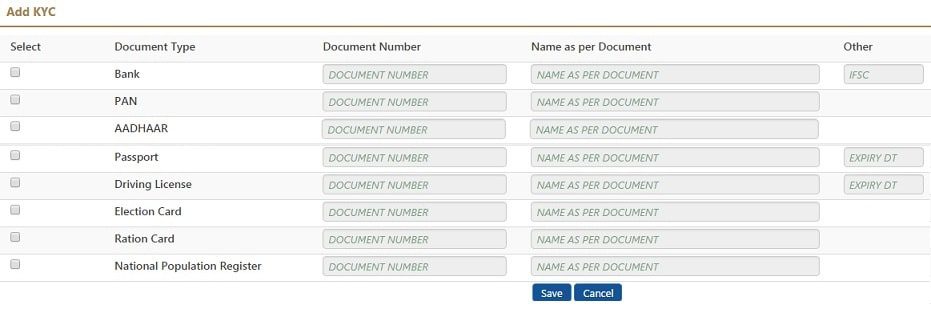
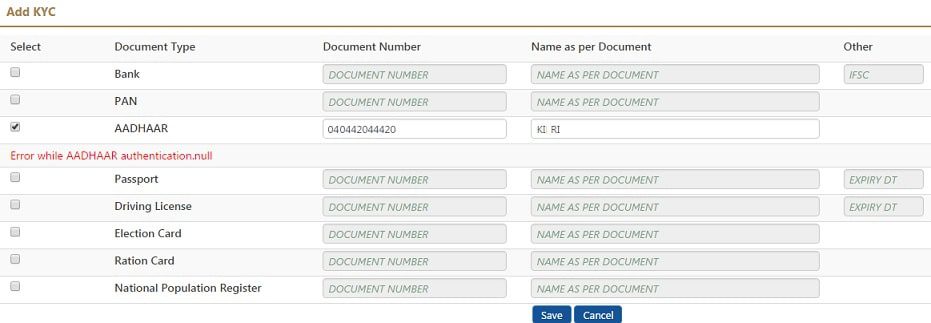

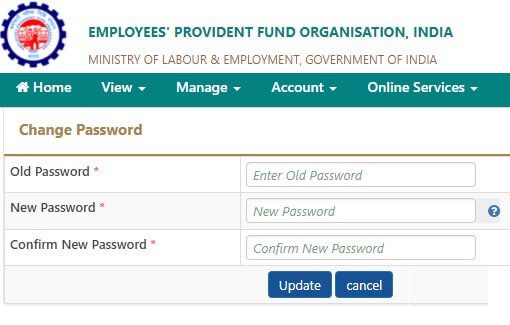
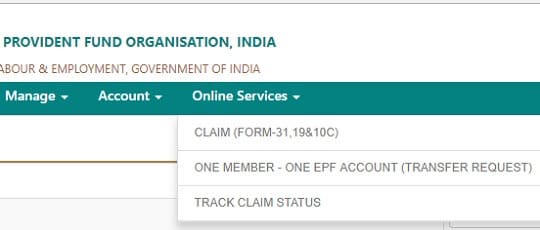




Aadhaar authentication failed. AADHAAR number, Name, DOB or Gender mismatch with registered data.
Kyc Kar do please sir
UAN no.101205560444
sir me contarct me job karta hu or hamara contractor ne khud ka number epfo me diya hai or name bi miss match ho raha hai to koii solution ho to help me sir
many times I try to create a new account but it’s came down error or not be loaded in register.
Dear sir
My name is GATTIGUNDE RATHNAM
Father name GATTIGUNDE MUSALAIAH
MY UAN 100634314789
MY PAN NO BTEPG0648E
When apply kyc it shows name mismatch plz solve my problem
D O B 10/05/1991
Submit letter to EPFO through your employer.
There is a prescribed format for this application. The sample form of the correction in EPF details is shown in image here. It is more of a letter than a document. Reference: EPF Circular on Correction of Name
Sir i want to approve my pan and bank account in my uan without employer.
is it possible .kindly guide us
GOT ANY HELP FOR UPDATE BANK DETAILS PLZ SHARE WITH ME
I want to change my mobile number to uan
If you can login to your UAN website then View->Profile shows your profile information, UAN number, Date of Birth, Father or Husband’s name as shown in the image below.

You can change the mobile number and/or email id by clicking on Change as shown in the image below
If you don’t remember your UAN password then click on Forget Password and continue
How to Change Password of UAN if Mobile number is not Changed
Change Mobile Number in UAN if forgotten Password and Mobile Number Changed
hi
sir
my date of birth is change please help me.
i will go so many times epf office no respons again again is asking next week,next month.please how to change my date of birth please help me
Dear Sir,
i am trying to active my member ID but again and again m getting the same error. ”INTER INFORMATION DOES NOT MATCH ANY MEMBER”. UAN No. I don’t know.
Member ID :- DS/NHP/0018845/000/0008340
Company Name – Wig Brothers Construction Pvt. Ltd.
Kindly suggest me what i have to do.
Regards,
Rajesh Kumar
(Mb. No. 9001169536)
dear just do try by your Aadhar card number not by your upn humber,and then enter the date of birth then mobile number and then the captcha then will be come a password at your registred mobile number with user id then enter password and after all it will be activated and password will send at your mobile number
Hi
I forget my uan no. password and my mob. no also has been changed and my employer forget marked my gender in uan activation time
please sujjest best way to re generate my passoword
my no
9116001974
DEAR Sir
have applied to withdraw my pf amount on 24 April -2017 , but in satus it is showing that no record found,i dont know what kind of service they are providing. So i kindly request to u that u clear my amount or give any status.
My epf Account in my Adhaarcard No. Not Save Pls my Adaarcard No Udpate pls
UAN NO-100252447831 /PF NO-THVSH00053850000001380
My adaar No 5125 41654880
My Mobil No. 9967263093
Regards,
Navnath Salunke
Hello,
While trying to view EPF passbook, it says ‘Invalid UAN number/password’ but was able to login to member portal with same login and password
While trying to check online transfer of PF it says adhaar not seeded. Is it necessary to link aadhar for EPF transfer from a previous employer to new employer. If so an you please send the process steps in the new portal
If you have just changed your password for UAN then to see EPF passbook you need to wait for 24 hours.
On EPF Passbook web page the following points are mentioned.
(2) Passbook will be available on the next day after registration at Member Portal
(3) Changes in the credentials at Member Portal will be effective at this facility on the next day
I am not able to access the UAN help desk to make changes to my Profile details. Because of that I am not able to update my KYC.
This is site is down every time. Never been able to download the passbook.
Old portal was better.
Please send feedback to EPFO through employeefeedback@epfindia.gov.in
sir how to get my UAN number
Ask your employer for it. The employer will provide you PF and UAN number
How can I change the bank account linked to UAN, the current one is wrong account no. I’ve tried putting the right one but it is pending and the old one approved by the employer which has few digits wrong.
U CAN CHANGE IN MEMBER PORTAL N GET IT APPROVED BY YOUR EMPLOYER.
Sir mera of no. Hai.but
Ian no. Nahi malu hai
Kaha mai online kase malum karu.
Please answer
Aap apne emplpoyer se pooche for your UAN
Dear Team
When i entered my details to activate URN i m getting same error that “Details doesn’t match with any member”. And now when i click the link its not opening. I called toll free number also its busy. So please do the needful.
UAN NO: 100760293232
PF No: AP/HYD/42802/3911
Warm Regards
Ashfaq Hussain
Sorry Sir we can’t do anything,
Please contact your employer and check what details has he submitted while opening your UAN
Hi,
i am trying to active my uan but again and again m getting the same error. ”INTER INFORMATION DOES NOT MATCH ANY MEMBER”.
UAN:- 100830845481
PF:-GNGGN0033400/000/0000068
Kindly suggest me what i have to do.
Regards,
Shailesh
Sir what is your old company name?
GNG is not the code of PF State Office currently.
Please go to the Establishment Search to
https://unifiedportal-epfo.epfindia.gov.in/publicPortal/no-auth/misReport/home/loadEstSearchHome and enter Name of organization and 0033400
Or let us know your organization name
Hi, My DOB in incorrect in UAN. In Unified Member portal, my PAN is approved by employer that has my correct DOB but in profile I am seeing incorrect DOB. How do I correct it? In view menu, I am seeing profile option but not seeing Update KYC Information option anywhere. Thanks in advance!!
Hi , not able to update KYC, getting some error. ( 504 gateway Time out)
Please help.
Please try this mobile application. If it works
https://play.google.com/store/apps/details?id=com.phonegap.helloepfo
EPFO website not working from few days it is very bad experience.we want to see our own saving but we can’t see this.it’s not good management from EPFO.
i am not able to view the UAN login page to activate/register my UAN number, tell me the solution
its been so many days now that UAN site is not working, is it going to start work?
This is very bad service i have ever seen. Shame on those people who all are managing this website (EPFO).
I have checked Twitter, there also so many complaints for the same issue but not a single response from them (EPFO).
We can understand your frustration. So today we started Site is down and not working properly.
We have started a petition at Change.org requesting EPFO to get the site up. You can please sign it here. Please do spread the message too!
how many time face this problem? when am i access this site. i’m access this site last 28 th february. please sir this problem solve shortly.
We can understand your plight. we are also in same boat.
We have started a petition at Change.org. You can please sign it here.
@bemoneyaware
Yes, I am signing this petition. Very good step.
Spreading this in my organization!!!
This PF guys are fucking crazy , do let me know if you know other way to reach and fuck this basted PFO guys. Pathetic & ass hole @PFO office
Thanks a lot. Appreciate you spreading the information.
Great….they have changed the URL for portal again. https://unifiedportal-emp.epfindia.gov.in/epfo/
Now this page isn’t allowing you to use existing UAN:password combo to login. I’ve launched atleast 4 complains with PMO and http://pgportal.gov.in/. All complains were closed without any action.
I wrote to Mr. Bandaru, who is minister of labour and emplpyment. Even wrote to personal Secretary of PM.
NO RESPONSE AT ALL.
Last I heard, the contract is with TCS for website management. TCS is worst then these GOI people.
Thanks for the information. We didn’t know that website name has been changed.
We tried the site and as you said you cannot use existing UAN password.
i am not able to view the UAN login page to activate/register my UAN number, tell me the solution
The site is down and not working.
We have started a petition at Change.org requesting EPFO to gets site up. You can please sign it here. Please do spread the message too!
s been so many days now that UAN site is not working, is it going to start work?
This is very bad service i have ever seen. Shame on those people who all are managing this website (EPFO).
I have checked Twitter, there also so many complaints for the same issue but not a single response from them (EPFO).
Have to update aadhaar number. procedure please.
Dear sir
My phone number change 100470333084 this id my new mobile number is 9650272295
please change my phone number
Thanks
PAN VERIFICATION SERVICE UNAVAILABLE PLEASE RETRY. I GOT THIS MASSAGE ON FINAL SUBMISSION, ANY SOLUTION >
Error Date of Birth and Name mismath
UAN 100412000000
Name as paer Salary slip verresh kumar sharma
Date of Birth salary slip 01/09/1981
dear sir,
I am Hemanta a P.F. holder.I am not open new P.F. site. Plz. tell
me solution that problem i am very greatful to you.
CLICK ON THE BELOW LINK OR COPY AND PASTE INTO THE URL.
https://unifiedportal-mem.epfindia.gov.in/memberinterface/
I activated my NEW UAN on the new website. My UAN got activated and received a message from EPFO SMS Service- Your UAN Activation password is *********. When i try to login using the UAN Number and the password (received thru sms), i get a message- Invalid Username or Password. I am confused here. Kindly help.
i am checking my passbook through uan number base error message display every time plz give solutions about website
Yes i.am also getting same. How to check our epf balance in new portal please help
Hi EPFO TEAM,
Need To be Register UAN Number but till now Website could not open so please share the ERT
Note: Need Expedite Resolution so please support on priority
I like the helpful information you provide to your articles. I’ll bookmark your weblog and check once more here frequently. I’m somewhat sure I will be told many new stuff proper here! Best of luck for the following!
dear sir mujhe uan registration krna h bt site not opn, site down h sir n actually site bhi jra konsi h woh bta do
https://unifiedportal-mem.epfindia.gov.in/memberinterface/
Site is not working. Not able to login
New Unified Portal of EPFO is not accessible from 8 Feb 2017 due to technical issues. EPFO posted the following message on twitter. If you want to vent your frustration or convey message to EPFO You can tweet at EPFO twitter account or EPFO facebook account
dear sir
UAN MEMBER PORTAL IS NOT WORKING HOW CAN I LOGIN AND CHEAK MY BAANCE AND UPLOAD KYC.
New Unified Portal of EPFO is not accessible from 8 Feb 2017 due to technical issues. EPFO posted the following message on twitter. If you want to vent your frustration or convey message to EPFO You can tweet at EPFO twitter account or EPFO facebook account
This site is down and how to transfer PF online after this new changes
dear sir mere uan no.100875490139 me koi bhi dakoment avelwal nahi h bailenc ckek nahi ho raha h plz my help
Dear sir, in my UAN aadher,Voter ID and PAN not uploaded. What should i do uplode my PAN details??
Right now the site is down so you can’t do anything.
Once the site is up You can update the details.
But it is best if you get your employer to update the details.
We can not work on unified portal easily. We brought to the notice of Mangaluru EPFO officials, but no use. All the officials ( except 2 Or 3 officials) don not have information about unified portal issues and errors. The govt. or higher authority should look in to the matter immediately to resolve the problems arise. Why should govt. impose these types of nonsense laws on us.
We can understand your frustration. EPFO is looking at it.
You can tweet about your frustration at on EPFO twitter account or EPFO facebook account
Dear sir, in my UAN aadher and PAN not uploaded. What should i do uplode my PAN details??
Dear sir, in my UAN aadher,Voter ID and PAN not uploaded. What should i do uplode my PAN details??
dear sir this is fayaz.i got uan number and password buthow can i uplode my aadher,pan and bank detais.pls sugis me……itrid but ur wepsite not working……..how many daya resolve my problam.
Unable to download the passbook at all – tried multiple times (incl. new site address)!! This site needs serious attention to fix these errors.
Dear sir just I want to create my uan number but not generated from few day please tell me how can do it
in this new portal i am tring to activate uan since 3 -4 days but still some problem coming
when I tried to active my UAN no.
CallableStatementCallback; SQL [{call COMMON_POPULTE_DDL.GET_STATE_LIST(?)}]; Closed Connection; nested exception is java.sql.SQLRecoverableException: Closed Connection
Same thing happened for me too
Not able to log in . Every time I am getting the “Closed Connection: message.
Error: is coming when I tried to active my UAN no.
CallableStatementCallback; SQL [{call COMMON_POPULTE_DDL.GET_STATE_LIST(?)}]; Closed Connection; nested exception is java.sql.SQLRecoverableException: Closed Connection
I am also facing same problem. Please any solution for this
Dear Sir,
good morning.
Sir, how to transfered P.F.another P.F.Account on line.please tell me how can do it.
Thanks.
My gender has been mentioned incorrectly on the portal. How can we edit that on new portal?
I Have my UAN no and Password but when I am trying to login its saying Invalid Username or Password, Please guide me how to login.
Try with the password set earlier. If that does not work then you can click on Forgot Password. You can change your password if your mobile number has not changed or even if it has changed. Overview of steps to Change Password if Mobile Number is not changed in explained in our article How to Change Password of UAN if Mobile number is not Changed
I got New EPF account number and UAN number. But I want to activate UAN with my mobile number. But last 2-3 months website is not working. Regularly we are trying. Please suggest some idea
Try the new site UAN New site
sir i applied for UAN number password i got with my mobile number but i am unable to get the UAN number 1—— how i will get
Dear sir, in my UAN wrong PAN uploaded. What should i do to change my PAN details??
INTRDAY & POSITIONAL CALLS
SURE SHOT NIFTY CALLS
NIFTY LEVEL FOR INTRADAY
FREE TIPS
BEST STOCK MARKET TIPS
SURE SHOT TIPS
This is site is down every time. Never been able to download the passbook.
Old portal was better.
I am also facing this problem. Majority of government websites will work like this only.