EPFO launched its Online Transfer Claim Portal (OTCP) on Oct 2, 2013 to ensure timely transfer of EPF account from one employer to another when an employee changes job. The aim is easy transfer of money from one account to another online, to make the transfer process transparent, efficient and comfortable for employees. Thos article explains how to transfer EPF account online.
From July-2017 The EPFO has replaced OTCP facility with a new interface on UAN member portal. All PF subscribers can now use this new facility to submit their online EPF transfer requests. The article How to Transfer EPF Online on changing jobs covers it in detail.
On 20 Sep 2017, EPFO has introduced a new composite form called Form 11 that replaces Form 13 in all cases of auto transfer. At the time of joining a new employer, an employee can give details of their previous EPF account in new composite form (Form 11). Once the previous EPF account details are provided in Form 11, the funds will be automatically transferred by the EPFO to new EPF account.
Table of Contents
How to transfer EPF Account Online?
- Check Eligibility for filing Online Transfer Claim : Your previous employer and present employer are available on EPFO database. The employer must register for the digital signature process of EPFO.
- You must be a registered member of the EPFO portal. If not register.
- Step 1- Register at EPF member portal. To register at member portal, you have to give the mobile number, Choose the KYC document, give the document number, name and email address.
- Step 2- Go To the EPF member OTCP portal. Click on ‘log in’. You have to choose the document, its ID and mobile number to log in into OTCP portal.
- Step 3 – Go to the tab ‘Claim‘ and select the ‘Request for Transfer of Account’.
- Step 4- Fill the personal details in section A. In this section you have to enter the name, email ID, bank account number and IFSC code.
- Step 5- Fill PF membership details of previous employment. Once you, enter the PF member ID and click on the button ‘click here to get details‘, except date of birth, all other member details get populated itself. However, if your PF membership detail is not in the database, you have to fill all the details yourself.
- Step 6- Fill the PF membership details of the present Employment. This step is similar to step 5. Once you give the PF member ID, all other details get populated. If you don’t find other details, fill it yourself.
- Step 7 – Choose Employer For Verification. You have to choose between the previous and present employer for verification. the process is similar through both the employer, but the present employer might be more prompt.
- Step 8- You preview the whole form and verify all the details. You can once again change information through this page as well. After the verification, you have to enter the captcha and click on ‘Get Pin’
- Step – 9 You will receive the PIN at your registered mobile number. Enter the PIN into the given field. Check the box of terms and condition and Click on submit.
- Step – 10 After the final submission you can download the PDF copy of the EPF transfer form. You have to take a printout of the form. Sign over this form and submit it physically to the employer. The employer keeps this form for the records. You should submit the physical form as soon as possible. After 15 days, the employer can reject the EPF transfer claim.
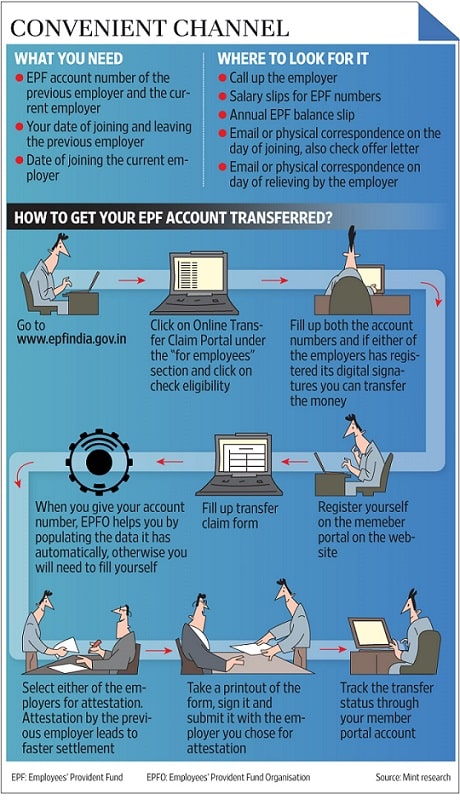
Video on How to Transfer EPF Account Online
EPFO has video to explain the entire process of transferring EPF online.
Why and when does one need to transfer EPF account?
Employee Provident Fund (EPF) is one of the main platforms of savings in India for nearly all people working in Government, Public or Private sector Organizations (explained in Basics of Employee Provident Fund: EPF, EPS, EDLIS) EPF system recognizes an employee through his employer. So, when you join a company you are given an account number that’s linked to your employer’s account. EPF has details such as your name, father’s name and date of birth that the employer will provide. But it doesn’t have a way of tracking you when you move jobs. So when you change your job you need to transfer your EPF account from one employer to the other. Often people withdraw from earlier EPF account or just leave it. Our article Withdrawal or Transfer of Employee Provident Fund discusses it in detail.
How was the process of Transfer of EPF account earlier?
Earlier the process was manual. One would fill up Form 13 and submit it with the employer or filling up of Form 13, getting it attested from the previous employer and submitting it to the Provident Fund Office. Employer submitted Annexure K which had details of service period with an employer and the amount of funds deposited in the pension fund account of the subscribers who seek transfer of PF accounts. From thereon, the process would take a long time such as the employer could take a lot of time in submitting the form with the EPF authorities but EPFO had no way of knowing. With OTCP, the EPF authorities are in the loop the minute a transfer is initiated. The EPFO acts as a mediator which puts greater accountability on employers to sign off on the form on time. The employer can view all such claim requests, verify/correct member details, approve and submit the requests online through this portal.
Who can transfer EPF account online?
In order to transfer your EPF account online from a previous employer to the current employer,
- Both previous and present member IDs (PF Account No.) should be available in EPFO database.
- The employers should have registered the digital signature certificate of his authorized signatories with EPFO. That’s because they will need to verify claim papers online by digitally signing it off.
If your employers have not registered their digital signatures online you will need to take the process offline.
Process for filing transfer request online
- Check Eligibility for filing Online Transfer Claim: Your previous employer and present employer are available in EPFO database. The employer must register for the digital signature process of EPFO.
- You must be a registered member of the EPFO portal. If not register by following steps in document PROCESS FLOW FOR REGISTRATION ON MEMBER PORTAL (pdf)
- Login to OTCP website at memberclaims.epfoservices.in . The log-in details are same as are used in Member Portal by selecting Document type, entering Document No. and Mobile No.
- After logging in, in the Menu Bar select Claim and select Request for Transfer of Account
- Fill in details in Part A, Personal Information such as Name,email id, your bank account number and the Indian Financial System Code (IFSC) code.
- Fill in Part B, PF account pertaining to previous employer. Click on Click here to get Details. The details such as the Name of the establishment, Address of the establishment, PF account held by EPFO office and Member’s Name would appear on the screen. Further, Date of joining, Date of leaving, Father’s/ Spouse’s name and Relationship would appear, if available in EPFO database. The member needs to fill up the Date of Birth and other details, if not available. You cannot edit your details i.e. father’s name, relationship, date of birth, date of joining, date of exit as available in the EPFO database
- EPFO will cross-check Your date of birth you filled in with their records. In case you have the wrong date of birth the EPFO will block you for online transfer after three attempts. You will then have to take the process offline. EPFO though will unblock your account after a few days.
- Fill in Part C, PF account pertaining to present employer. Click on Click here to get Details. The details such as the Name of the establishment, Address of the establishment, PF account held by EPFO office and Member’s Name would appear on the screen. Other details i.e. Father’s/ Spouse’s name and Relationship and Date of Joining the fund under present PF Account no. would appear, if available. The member needs to fill up other details, if not available.
- Select the employer through whom you would get the claim attested : the previous employer or present employer.
- Go through the completed application by clicking on the Preview button.
- In case of any changes required in data filled up by member, click on the button To change application data, click here
- Type the characters shown in the text box and click on GET PIN. Read and if satisfied agree to the declaration mentioned in the form by clicking the select button I Agree. The PIN received on the registered mobile is to be entered.
- The Printable Transfer Claim Form (Form-13) can be saved in the system. You have to take a printout of the printable PDF file of Form 13, sign it and submit it to the employer chosen to complete the process of claim submission by the member.
- You can check the status of transfer through your member portal account.
How does one check whether employers are registered for EPF transfer?
To check whether the employers are registered go to epfindia website memberclaims.epfoservices.in/check_eligibility.php shown in image below. Select the state and the office and enter the EPF account details of your previous employer and present employer. Click on Check eligibility. If both your previous as well as current employer registered digital signatures with EPFO then you can submit this claim form either with the previous or current employer for employer attestation.
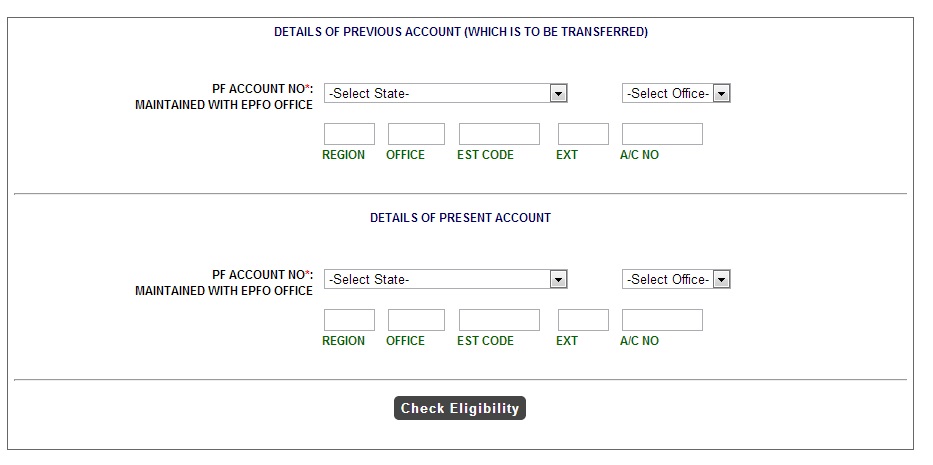
If your previous employment details as available in the EPFO database are incorrect then?
While filing the online transfer claim, if you find that your previous employment details as available in the EPFO database are incorrect, you can click on the following information is incorrect. The fields would become editable. After entering the correct details in the relevant fields, you have to take a printout of the letter generated (in PDF form), sign it and submit to concerned EPFO office through the previous employer. The online claim can only be submitted with revised details only after the same is rectified by the concerned office after receipt of the letter. Any online claim submitted prior to rectification would be submitted with the available data only. Alternatively, you can submit the physical claim through your employer.
If both your employers, previous and present, have registered digital signatures on the OTCP, Which employer should you submit your claim for attestation?
In case both of your employers, previous and present, have registered digital signatures on the Online Transfer Claim Portal (OTCP) portal of EPFO, the member can submit his claim to either of the employers for attestation.
If the member details pertaining to previous employment are not completely available in EPFO database, although the member can submit the claim through either of the employers, the process for settlement of claim through the previous employer would take relatively less time as all his member details with the previous employment would get verified along with the attestation of the claim by previous employer. In such cases, if the claim has been submitted through the present employer, the verification task of the member details with the previous employment would be sent to the previous employer in addition to the claim attestation by the present employer, which might take relatively more time
Can you file the online claim if only previous employer has registered digital signatures on the Online Transfer Claim Portal (OTCP) portal of EPFO?
Yes, you can file online claim but only through your previous employer if only his previous employer has registered digital signatures on OTCP .
Can you file online claim if only present employer has registered digital signatures on the Online Transfer Claim Portal (OTCP) portal of EPFO?
Yes, you can file online claim but only through your present employer if only your present employer has registered digital signatures on OTCP provided member details pertaining to previous employment exist in EPFO database. Else submit the physical claim through either of his employer.
You need to take a printout of the claim submitted online and give it to the employer after signing it
Please submit the duly signed printout of the claim after its online submission within 15 days. The employer would have the option to reject the online claim application after 15 days.
How to find the claim status of EPF Transfer?
Login to member portal. You would have an updated status of the claim in the View the status of Transfer Claims under CLAIM.
For More Information
EPFO has set up webpage epfindia.com/Employee_OTCP.html which provides detailed information for employee.
- Check Eligibility for filing Online Transfer Claim
- Detailed Instructions (On clicking on the “Detailed Instructions”, following options would appear:
- Important guidelines
- Process flow for filing Online Transfer Claim
- Process flow for registration on Member Portal
- Frequently Asked Questions (FAQs)
Webpage for employer is epfindia.com/employer_OTCP.html
Related Articles:
These articles are organised on our website bemoneyaware.com’s Job : Salary, EPF
- Basics of Employee Provident Fund: EPF, EPS, EDLIS
- Understanding Employee Pension Scheme or EPS
- Voluntary Provident Fund, Difference between EPF and PPF
- Withdrawal or Transfer of Employee Provident Fundnt Problems
- Tax on EPF withdrawal
- EPF Calculator-Method I:3.67%
EPFO is late but is finally catching up with technology to make your life simpler.

86 responses to “Transfer EPF account online : OTCP”
My current employer is asking for annexure k for of transfer but my previous company don’t have trust so they cannot provide the annexure k so how to proceed in this case ..please suggest
Hi, Since EPFO has migrated to new website, I am able to login using my old login credentials (UAN Number and old password). However i noticed that few critical information is NOT updated in my profile on the website such as Date of Birth/Gender/Father’s Name/Relation.
How can i get this updated.
MY KYC status shows that BANK a/c, Aadhar, & PAN Card are all verified. So ideally all above details should have got populated from these documents.
In this scenario, I am not sure if I should apply for online transfer of my previous PF ID.
Please suggest.
Please ask your employer to update it.
Common sense is not that common hence though we have Aadhaar and other KYC documents employer still needs to upload it.
Hi, I raised transfer claim on 14th March 2017, my previous employer approved it on 19th April 2017, since then status is “Claim approved by previous Employer”. Please let me know further step. Does my current employer also needs to approve it ? Do I have to submit claim form to my current employer also ?
You don’t have to take any other step.
You don’t have to submit form to Current employer.
You will get regular updates on your SMS.
Next message would be approval by current employer
Thanks
Hi,
I have submitted pf wihdrawal (uan )to vashi office but each time i get forms retirned with message “With ref. to the griev. it is informed that your UAN based claim received in this but same return to your address due to UAN more than one member ID. “.only the vashi member id has the funds and my other member id funds are transferred to my current Id in vashi..how do I withdrawn my epf contribution,
Regards
Hari
Hi,
I have transfer my PF account online but i did not get received amount to my UAN account.It is showing the same status from 10 months.
01 Feb 2016 Claim Form Submitted .
01 Feb 2016 Claim Form Approved by Previous Employer .
11 Feb 2016 Claim Form Approved by Present Employer .
Current Status :Your request is In Transit between EPFO Out and In Office.
Please let me know how can i get the details about it.
Hi,
I am facing problem while initiating transfer from previous employer to current one. I get message saying “The attempted Request for Transfer of Account already exists on the system. Click here to view the status of your existing request”. But when clicked on it, I get “No Transfer Claim Found”.
When I checked e passbook for previous employer account, it show withdrawal against claim 57(1). When checked Para 57(1) details, it is meant for transfer from previous employer current one.
Does transfer is initiated automatically when current employer does UAN linking.? How do I proceed from here to understand what is the issue?
Thanks
Satish
I worked in ‘Satyam’ and after Satyam Scam it became ‘Tech Mahindra’ so PF account from ‘Satyam’ got transferred to ‘Tech Mahindra’ in 2014. Now I work in Cognizant and when I tried to transfer ‘Tech Mahindra’ account to ‘Cognizant’ account I got ‘transfer of account already exists on the system’ issue. When I checked claims link it was showing claim of ‘Satyam’ to ‘Tech Mahindra’ transfer only. No other claims are present there. It is not allowing me to transfer from ‘Tech Mahindra’ to ‘Cognizant’. Is this a bug?
Call customer care number of EPFO service and check.
It amazes me how such validations are being done.
Don’t worry it will be sorted , try following up.
Cheers
Myself R. Senthil Arumugam.
8 months before I worked in SMR Automotive Systems India Limited, Chennai.
Presently I am working in Seoyon E-Hwa Automotive India Private Limited, Chennai (Formerly Hanil Automotive India Private Limited).
I have UAN. I already applied for PF transfer claim through EPFO’s Online Transfer Claim Portal & submit Form 13 to previous employer and also it is approved by our previous employer.
Current status of claim is shown as claimed and credited to new account.
I declared Form 11 with my current employer. They are also approved.
Still my current employer account is not linked with my UAN Account after approved by everyone and it is not listed in UAN Account.
In UAN Passbook also my PF Transfer Amount to New Employer is not reflected.
Kindly advice me how to proceed and what are the things I need to do here after.
I am getting below error and not able to initiate new transfer claim.
The attempted Request for Transfer of Account already exists on the system.click here to view the status of your existing request” was displayed.
Below status is showing on page.
16 Aug 2016 Claim Form Submitted .
31 Aug 2016 Claim Form Approved by Previous Employer .
23 Aug 2016 Claim Form Approved by Present Employer .
Current Status :Claim Form 13 for Transfer to New Account Number: AGAINST Old Member Account has been rejected. Rejection letter is under dispatch/ dispatched to address in your claim.
Reason of rejection: MEMBER NAMEs DIFFER
Remarks by DA/AO:NAME UNDER PREVIOUS AND PRESENT PF A/C. DIFFERS/OK.
Please help me what to resolve this.
connect with Regional PF office for both the employers. Get the account statement for both the PF number and compare .
Possible case :
1) Spelling of your name is exactly not matching in both the accounts.Employer does make mistake .
2) Father Name spelling might be wrong as well.
So check with Regional EPFO office by calling them.Phone numbers of all the commissioners and Asst commissioners of EPFO will be there . Google it.
If spelling or complete name is wrong, then submit the correction form.
Suppose , if current employer has done the mistake then get the correction form attested with current employer and submit, else take previous employer attestation.
Cheers,
EPF sufferer ( my father name also needs to be corrected )
I was working in
1. L&T ( FIRST COMPANY )
UAN WAS generated here and linked in EPFO website too.
2. WIPRO (SECOND COMPANY)
I didn’t do any linkage to this company
2. HONEYWELL (THIRD COMPANY)
PRESENT COMPANY.
So my question here is how do I transfer my UAN linkage from first company to third company? I’m not sure how to link the second company in that case.
Kindly help on this case.
how come Wipro didn’t ask you your existing employee?
Generally , they send email regarding this if they fail to link Wipro Pf account to your UAN.
remember UAN number will one and unique. Every PF account needs to be linked with it. Don’t neglect.
You need to ask all your employer to link your Pf number to the UAN.
It is employers job. You might have filled such forms during induction.
Check with wipro first , why they didn’t do? Since you have left this company , it will be quite a task
follow up with Honeywell to link your new PF number to existing UAN.
cheers
Hi,
My previous employer had created a temporary PF account number irrespective of the UAN number provided by me.
Can i link my previous employer temporary PF account with my exiting UAN number.Also, can i do that or my previous employer or the existing one.
Please tell me what to do.
Thanks in advance.
You will get a PF number/member ID from the employer. If you change the job, your new employer will give you new PF number. Your UAN number will not change.
You will have one UAN and multiple PF number.
When you join a new job, your would submit Form 11 to new employer which has details of your previous job. The new employer will then link your new PF number with the UAN number and your old PF number will be transferred to new employer. To know about Form 11 you can read EPF Form 11 on Joining a New Job
To learn more about UAN and PF number you can read our article FAQ on UAN number and Change of Job.
Let’s understand about UAN and PF Number.
UAN is Universal Account Number. The UAN is a 12-digit number allotted to employee who is contributing to EPF. The universal account number remains same through the lifetime of an employee. It does not change with the change in jobs.
What is PF number or Member ID?
Employer submits the EPF(Employee Provident Fund) money to the EPFO (Employee Provident Fund Office) on behalf of the employee. This includes both the employee contribution, employer contribution, Employee Pension scheme. Member Id or Member Identification Numbers is the number given by EPFO to allow the employer to submit EPF money of employee. It’s like Employer opens an EPF account for its employee and contributes to that account every month. Member ID is the account number of employee in the EPFO. When the employee changes the job then the new employer will open a new account number for it’s employee in EPFO. So a new Member ID will be allotted to employee. Member ID is same as PF number earlier. So you would have as many Member ID’s as the number of employers contributing on your behalf to EPFO.
Member ID or PF Account Number is in the format given below. PF Account Number may not have Extension code. Ex: For someone who works in Bangalore the code can be BG/BNG/012345//789.
EPFO Office Code/Establishment Code(Max. 7 Digits)/Extension(Max. 3 digits)/Account Number (Max 7 digit)
How does Member ID differ from UAN number?
An employee will have one UAN or Universal Account number, which as the name implies will remain the same. It will maintain all your Member Ids. Its like you can have multiple Saving Bank account but all these are tied to your one Permanent Account Number or PAN. So when you change your job and the new employer, if contributing to EPF, gives you a new Member ID. This new Member ID has to be linked to your UAN number.
My PF transfer claim has been approved by both employers. status shows it has been transfer to new account. But my new account passbook is not available on UAN portal, what I do?
How will I know the pf money has actually been transferred or not?
You would not get a new passbook. e.
e.
You should be getting regular SMSs for transfer .
Login to member portal. You would have an updated status of the claim in the View the status of Transfer Claims under CLAIM.
The details of the transferred amount will be mentioned in the UAN passbook only. Excerpt of the passbook has been added to the articl
EPF UAN ESI KUSHINAGAR
I have worked for 35 Years with 8 organizations. ( 1980 to 2016)
Two Organizations are closed. I have withdrawn my PF from 3 organizations till date .
In Current Organization , there is no PF Ac of mine.
Now, my all past PF Four accounts( Chennai( 1994-97),Bhopal(1997-2001),Chandigarh(1994),Jamshedpur(1993)) are inoperative out of which two Co. are closed.
I like to with draw my PF amt,now & like to take pension because my age is 59 now. should I apply separately to all offices or transfer to one account & then to withdraw. is there on line transfer Pf Amount possible?
Pl suggest.
What should i do, If my online transfer claim not approved by previous employer more than 2 months ?
(The employer have some Technical problem regarding digital signature.)
Does your present employer have digital signature?
You can get the claim attested through your previous employer or your present employer
I am unable to initiate a request for transfer as i am getting below error:
The attempted Request for Transfer of Account already exists on the system. Click here to view the status of your existing request.
I have initiated the transfer few months back but it got rejected due to date of joining date mis-match and not it got corrected.
Pls suggest how to proceed to make a request for transfer.
Thanks
Srinivas P
So you can submit withdrawal papers again.
You can use EPFO social pages: EPFO on facebook
It doesnt allow me to raise a transfer request again. Can you pls give me helpdesk number of epfo to raise a concern.
Thanks,
Srinivas
Hi,
I have initiated for an online transfer of PF. I chose attestation by my previous employer. My previous employer has approved this request. Just wanted to know, what are the next steps here? Does my current employer also need to approve this request?
11 Mar 2016 Claim Form Submitted.
14 Apr 2016 Claim Form Approved by Previous Employer.
Do I need to chase my current employer also for approvals?
Hi,
I am trying to fill form 13 in portal “http://memberclaims.epfoservices.in/member_view_claim_status.php”.
After filling all details in form and click on ‘Preview’ button. The form closes and message “The attempted Request for transfer of account already exists on the system. click here to view the status of your existing request” was displayed.
when I clicked on the hyperlink, there was no transfer claim requests available.
Please assist.
I Tried to see the claim status, but no records there entering both employers account number.
Strange problem.
please assist.
I dropped a mail to Helpdesk email. but no response.
Thank you.
Issue resolved Today. Please check now. Previous request raise and PDF not generated. It is reflecting under VIEW STATUS OF TRANSFER CLAIM.
This problem’s again happening. Not able to file transfer claim.
“The attempted Request for Transfer of Account already exists on the system. Click here to view the status of your existing request”
On clicking ‘here’ there’s no status.
Strange how other Govt sites are working great. EPFO has been a constant pain. Guess we’ll have to together highlight this to PMO
Hi,
I am trying to transfer my pf amount and when submitted the claim online first time it was throwing some error that “PDF cannot be generated”. When next time onwards I am trying to submit the claim, its showing “The attempted request already exists”.
But when I am trying to see the claim status its not showing there.
How should I get the PDF which I need to sign and submit to my employer.
Also checked the status in the below link but showing “No record found”.
http://www.epfindia.com/site_en/KYCS.php
Please help.
I have faced the same Issue.
I do not know now what to do?
Hi,
As of now you can raise your concern at http://epfigms.gov.in/. I have done the same. Let’s see what happens.
I also faced exactly the same issue while attempting to initiate the transfer on 18th March. No idea what to do now. Can someone please help?
Hi,
As of now you can raise your concern at http://epfigms.gov.in/. I have done the same. Let’s see what happens.
Same problem with me too !!!
Issue resolved Today. Please check now. Previous request raise and PDF not generated.VIEW STATUS OF TRANSFER CLAIM was showing blank. Now status is reflecting under VIEW STATUS OF TRANSFER CLAIM with tracking id on top of PDF form.
Dear Sir,
I have a UAN Number. I am trying to login at http://memberclaims.epfoservices.in/, which asks me to enter document type, number and mobile number. All the details entered by me are correct and are also similar to that given in UAN. I am still finding it difficult to login at the Claiming page.
Request your support at the earliest.
The details of http://memberclaims.epfoservices.in/ are different from that of UAN.
The member should be registered on the Member Portal to avail this facility. The log-in details for this portal are same which are used in Member Portal by the members and accordingly may be used with high diligence.
Hi
I have UAN number and PF number all details as well.
HI
My account is inoperative for 8 years. EPFO website is not responding as well as I don`t have PAN and Adhar number. I have Bank account and ifsc code. How can I sort that out or is there any other way I can contact them to get information.
Thanks
Sumit
Hi i am very confuse please help me.i have UAN no with previous company but my new company also generated new UAN for me. My previous employer said one cannot withdraw pf if joined new organization within 60 days after leaving company.. now i dont what to do? I want to withdraw previous pf but dont know how to do it.please halp
Your previous employer is right..technically you cannot withdraw if you are employed.
Please note EPF is for retirement purpose and if you withdraw then you will lose out on compounding.
One way is to submit withdrawal application to your previous employer saying you are responsible if query comes.
Then you move on with new UAN.
Hi,
I am trying to fill form 13 in portal “http://memberclaims.epfoservices.in/member_view_claim_status.php”.
After filling all details in form and click on ‘Preview’ button. The form closes and message “The attempted Request for transfer of account already exists on the system. click here to view the status of your existing request” was displayed.
when I clicked on the hyperlink, there was no transfer claim requests available.
Both my employers holds PF in trust
Please guide me how to proceed further.
Further to this.I Have tried below links
EPF Claim Status
http://epfoservices.in/homepage_claim_status_new.php
i have submitted request for change my mobile number to helpdesk but no one is responded tell me now what have to do? Company was registed my old mobile number and that not is not woring so I am not able to activate my UAN account.
Hi,
I am trying to fill form 13 in portal “http://memberclaims.epfoservices.in/request_account_transfer.php”.
After filling all details in form and click on ‘Preview’ button. The form closes and message “The attempted Request for transfer of account already exists on the system. click here to view the status of your existing request” was displayed.”
When I clicked on the hyperlink, there was no transfer claim requests avalaible.
Both my employers digital signature is registered.
Please guide me how to proceed further.
Thanks in Advance!
Waiting for valuable response.
You can check claim status at http://epfoservices.in/homepage_claim_status_new.php
Hello Sir,
I had already a UAN Number generated from previous organization, but current organization have not PF deducting system. they pay me salary without deducting PF.
So what i have to do. i have to withdraw amount now or its ok to wait for 5 years.
I m very confused.I had alreday a UAN Number generated from previous organization but unfortunately dob is incorrect.when i had tried to use same UAN number in current organization .They said it can not be due to dob mismatch.What can i do Please tell me..should i open a NEW UAN number for current employer and transfer pf from previous employer or should i withdrwal money from previous employer and open a new UAN with new company
you will generate new UAN number for current employers, but you should PF Withdraw from previous company. that is the suitable for U. So don’t confused
Dear sir, i got the pin number sir,i want to know how to create (uan)user name and password. please guide me sir.
Please go through our article UAN or Universal Account Number and Registration of UAN for detailed steps.
Hi,
I am trying to fill form 13 in portal “http://memberclaims.epfoservices.in/request_account_transfer.php”.
After filling all details in form and click on ‘Preview’ button. The form closes and message “The attempted Request for transfer of account already exists on the system. click here to view the status of your existing request” was displayed.
when I clicked on the hyperlink, there was no transfer claim requests avaliable.
Both my employers digital signature is registered.
Please guide me how to proceed further.
Thanks in Advance!
Waiting for valuable response.
Please check the EPF claim status at EPF Claim Status
Thank you. I status was available.
Dear Sir,
digital signature of my previous employer is not verified whether the same for present employer is verified. i am unable to transfer EPF online from Bangalore to hyderabad due to this problem. I tried to submit the same physically through present employer i hyderabad but not working.Please advice.
I filled up the otc i got msg that Your Transfer Claim has been approved by ….LIMITED. Then msg come that Claim Form 13 for Transfer for Member Acct APPTC0023851… received on 06.10.2015 and Claim ID APPTC15105…. is under process. One pdf form is genrated at view status at portal. l am not getting what to do plz help
Sir you just need to be a patient for few more days.
Your PF transfer has been approved. Soon it will be approved. You will get the SMS message also.
After few days check your UAN account, you would see details about EPF transfer. EPS will also be transferred though UAN will not show it.
Hi,
I’m trying to initiate a transfer claim. After putting in the PF info in Previous employer (Part B section) and clicking “Click here to get Details”, incorrect name is showing up. This can’t be corrected even by “The following information is incorrect” button. Who can I approach for this?
Hi,
I am raising an online claim for transfer of my EPF, i have checked that both my previous and present employer have the digital certificates registered.
My query is what will happen to my EPS. Is that amount transffered ?
My total duration at previous employer was 3.5 years, with a 2 year break before joining the present employer.
Thanks
Aashish
Hi ,
I have transferred my PF Amount , Current Employer has approved it and my previous employer has not approved yet. Is it mandatory to get approved from Previous employer . Or If the current employer approves also will it get transferred.
Hi,
I have submitted Form 13 for PF account transfer. I got msg that claim id is approved for payment and its under process.
How will I know the pf money has actually been transferred or not?
I checked UAN member portal passbook but i din get any update?
Thanks in Advance.
Hi,
Link for inoperative account is not working now. Can you please guide me how to proceed for withdrawal. Presently I am working in Chennai and Universal Account Number is also assigned. I am having PF account details for my previous employer as well. My previous account is in operative from Past 2 years. Can you please help/guide me in withdrawing amount from my old account.
Thanks in Advance,
Tarun
Hi,
I have transferred for online transfer of PF. I chose attestation by my present employer. my present employer approved it. same has been verified by my previous employer. Now what is the next step to do?
25 mAY 2015 Claim Form Submitted .
01 July 2015 Claim Form Approved by Previous Employer .
25 June 2015 Claim Form Approved by Present Employer
A new PDF form13(revised) has been generated.
Wait. Your claim should be transferred soon. You would get SMS message and it would reflect in your UAN passbook
Hi,
I filed for attestation of transfer claim. it has been attested by my present employer and verified by previous employer. I got msg and mail. now what is the next step what should I do now?
You cannot do anything other than waiting, ball is in EPF court.
But it would be transferred soon.
My PF transfer claim has been approved by both employers. Whats the next step?
How will I know the pf money has actually been transferred or not?
How did you know that your PF transfer claim has been approved.
Did you get the SMS?
If yes you will also receive the SMS.
In any case check around a week. In your UAN passbook you would see that amount EPF has been transferred.
Currently EPS amount is not transferred. If you see that do let us know.
Hi,
I am trying to do online transfer.
After I enter all the details and click on “GET PIN” button, I am supposed to get the PIN in SMS to my registered mobile number.
I tried this nearly 15-20 times in last 4-5 days.
I am not getting the PIN!
And the site http://www.epfindia.com/ is also down most of the times!!
Anybody else faced this issue? How to resolve this?
Thanks,
Narendra
Hi Narendra,
Try this website , here you can manage entire thing
https://uanmembers.epfoservices.in/
Regards
Raj
I think the problem was intermittent.
I have transferred all my previous account to my current account.
And I am able to view and download my updated account statement from https://uanmembers.epfoservices.in/ website.
EPFO works efficiently and everything got completed without any issues. Also it was fast.
Thanks,
Narendra
Hi,
I am trying to fill form13 to transfer my old PF acc to new PF acc and while generating PIN on last page through ‘GET PIN’ button i am not getting any PIN no on my registered mobile no even i have verified my no.
What should do i do now, kindly guide.
how to transfer my pf previous yr account to current account
Hi, i am planning to do online transfer of my pf account, but am stuck at one point, my date of leaving is 03/08/2013, but in “PART C: DETAILS OF PRESENT ACCOUNT ” the date of joining is coming as 27/07/2012.
which cannot be modified. So what should be done in this case?
Waiting for a reply.
Hi, i am planning to do online transfer of my pf account, but am stuck at one point, my date of leaving is 03/08/2013, but in “PART C: DETAILS OF PRESENT ACCOUNT ” the date of joining is coming as 27/07/2012.
which cannot be modified. So what should be done in this case?
Waiting for a reply.
Hi, i am planning to do online transfer of my pf account, but am stuck at one point, my date of leaving is 03/08/2013, but in “PART C: DETAILS OF PRESENT ACCOUNT ” the date of joining is coming as 27/07/1987.
which cannot be modified. So what should be done in this case?
Waiting for a reply.
Hi, i am planning to do online transfer of my pf account, but am stuck at one point, my date of leaving is 03/08/2013, but in “PART C: DETAILS OF PRESENT ACCOUNT ” the date of joining is coming as 27/07/1987.
which cannot be modified. So what should be done in this case?
Waiting for a reply.
Here comes the big mess! The digital signatures of both the employers must be registered! You think the employers will go out of the way to get their digital signatures registered with EPFO? The control is still in the hands of the employers…How do you think have things become simpler now, pray tell me.
Well raised point Kapil. An employer esp. previous employer need to register their digitial signature with EPFO. Some facts about EPFO which I found out were:
However, the body has not stopped receiving physical claims from the employers for PF transfer claims.
It may take time for all the employers to get registered with EPFO but this is a step in the right direction.
Thanks for the info, Kirti! Let’s wait and watch.
Here comes the big mess! The digital signatures of both the employers must be registered! You think the employers will go out of the way to get their digital signatures registered with EPFO? The control is still in the hands of the employers…How do you think have things become simpler now, pray tell me.
Well raised point Kapil. An employer esp. previous employer need to register their digitial signature with EPFO. Some facts about EPFO which I found out were:
However, the body has not stopped receiving physical claims from the employers for PF transfer claims.
It may take time for all the employers to get registered with EPFO but this is a step in the right direction.
Thanks for the info, Kirti! Let’s wait and watch.