
Table of Contents
How to choose a tablet?
Operating System: First and foremost is the hardest decision….which operating system do you want to go with?
Before that a little on what is operating system: Imagine going to the symphony only to see the musicians sit quietly without sheet music or a conductor. That’s like what your computer would do without an operating system, or “OS” — it would turn on and do nothing useful. An operating system(OS) is simply the software that controls your computer and tells it what to do. Your computer must have an OS installed before it can do anything useful.
It manages the hardware and software resources of the system. In a desktop computer, these resources include such things as the processor, memory, disk space and more. Dos, Windows 95, windows 7, Linux, Unix are all desktop Operating systems found on laptops and PCs. On a cell phone, the resources that OS managers include the keypad, the screen, the address book, the phone dialer, the battery and the network connection. Popular cellphone operating systems are Android, Blackberry, Windows. All computers/cellphones/tablets come with operating system.
Tablets have their own Operating Systems-Apple uses iOS(same as in iPhone),Blackberry(QNX operating system) , HTC flyer uses Google Android OS but is based on Android 2.3 called as Gingerbread Latest Andoid OS for tablets is Honeycomb 3.1. Honeycomb (Android 3.1) is the version of Google’s Android OS that has been designed specially for tablets, rather than smart phones and it allows you lots of scope for customization. To know more about Operating Systems of tablets Click here
Choosing the operating system: Do you want to go with a chosen leader like the Apple iPad2? Do you want to have the freedom to add widgets with Android Honeycomb? Or are you still addicted to your BlackBerry (in an Apple and Android World) that you want to continue the legacy with a BlackBerry Playbook? . Advantage of having a Android OS are Flash based websites. Flash based website are great for showing videos and other animation effects and are used for creating stunning visual experience and incredible user interaction. Nick Jr, Disney games for kids are all Flash based. Wanna check out some of the best flash websites Best Sites in 2011 or 50 gorgeous Flash must see websites
iPad2 does not support Flash. The Samsung 750 tablet is launched with Adobe Flash 10.1 thus giving it an edge over iPad2. If you want to enjoy the Flash supported websites than iPad2 is not a choice but then there are many great games apps on iPad and Android(Angry Birds, Cut the Rope etc) which are available for Android also.
The Bharti laptop uses Android version 2.2. The Reliance 3G tablet comes with a 7-inch capacitive touch screen and is powered by Android 2.3. In todays time technology changes very fast-as soon as u step out of shop after buying an electronic gadget it is outdated . So it is better to go with the latest Operating system which will more features too.

How Samsung scores over other Android competitors:
What differentiates Samsung Galaxy Tab from Android competitors in India and around the world is the User Experience. The Galaxy Tab 10.1 brings in much more utility thanks to TouchWiz UX. TouchWiz is a custom user interface that sits on top of and beside Android 3.1 Honeycomb, working to improve the way you work with Android and your tablet in general as well as opening your pathway to Samsung’s new movie collection interface and ability to work with Mini Apps on top of your everyday full-screen apps and home screens. Using an analogy : What’s the difference between Maggi Noodles and Tom Ramen. The base or the noodles are similar but it’s the masala that gives a different taste and makes the difference. Touch Wiz UX is that Masala. In simple terms other tablets may use HoneyComb 3.1 Android OS but it may not look and feel the same because of the wrapper around Honeycomb that Samsung has built called TouchWiz UX. Let’s see what advantage TouchWiz UX brings.
Live Panel
The Live Panel view is all about widgets — big, colorful widgets. Samsung refers to the view as “magazine-like,” a clear statement for a device looking to fill in the hole left by rapidly closing paper periodicals. The home screen defaults to big windows featuring the time, weather, and an image of your choosing. It is a customizable home screen experience. You can access contents like email,image gallaries, favourite websites and social network feeds instantly from the home screen.

Live Panel
Quick Panel
When you tap the lower right-hand corner of your display in Honeycomb, you get a panel that shows you the time, date, battery level, Wi-Fi signal, screen brightness, has a link to settings, and shows your updates. What Samsung has done is to take this already working system and added some well-done functionality to it. You’ve now got a set of switches that activate or de-activate GPS, Wi-Fi, Notifications, Airplane Mode and more with a simple swipe and a tap or just a tap. This bit of TouchWiz UX is certainly an improvement over the slightly less-accessible panel provided by the stock version of Honeycomb.

quick panel
Mini Apps Tray
At the center of your menu bar at the bottom of your screen is an up arrow symbol which, when you tap it, turns into what Samsung is calling your Mini Apps Tray. Hitting this will pop up “commonly used” applications,” including the Task Manager, Calendar, World Clock, Pen Memo (a simple text input application that uses your finger or typing functionality), Calculator, and Music Player. None of these apps are terribly novel but they are each blessed with something not seen in Android yet. When the app is pulled up it appears as an overlay atop the screen, any apps previously on the screen will remain open below the MiniApp . The app will then remain overlaid until closed manually, meaning you can continue working on other apps and even change home screens and the MiniApp will be there, it even takes on a transparency affect when focus is moved from it so you can see what’s behind it. The MiniApps are one of the more compelling additions.

MiniApps Tray
Notifications:Social Hub
Tired of checking notification of all your social networking websites? Galaxy pad gives you a one stop for all your updates. It basically collects all information of your social networking websites.You just have to tap the digital clock and list of all notifications and quick access functions is presented for you. The Text messaging has become easier as the group message functionality is added for a maximum of 10 contacts. A threaded conversation format is also added with a consolidated inbox

Social Hub
E-Books are fun to read, with the eBook app, it has shelves. All new books are available at Readers Hub app, perfectly integrated with Press Display for news, Kobo for books, and Zinio for magazines. The Kobo eBooks app is reminiscent of iBooks on the iPad, with its bookshelf like home-screen. The app includes the standard page turning niceties that come with eBook apps. With Kobo powering the app, we have access to a vast library of books. Great for a reading addict and now you don’t need to buy a separate ebook reader.

Readers Hub
Office
Now you can carry your Office on the go. Using the Polaris Office feature you can get your work done from anywhere. Using the preloaded Polaris Office, you can view,edit and create various documents including powerPoint,Word and Excel. You can also enjoy the cut and paste feature as in your PC using the clipboard feature of this tablet. A great feature
Currently, the Music Hub is not functional in India, but Samsung tells us it is powered by 7-digital and hopes to offer an online hub where consumers can purchase music similar to iTunes.
Synchronization:Kies Air
As always with Android devices syncing is probably amongst the easiest things to do. You only need to login to your Gmail account and you are good to go. The same can be done on the Galaxy Tab, but Samsung has stepped up the game with the ‘Kies Air’ Wi-Fi sync application.. All one has to do is connect to a Wi-Fi network (the same one as your PC/MAC) and connect. The app will reproduce an IP address, which we need to type in our browser, and voila! We have access to all the data. We can drag and drop files, save messages and much more. This app is also on the Galaxy S II smartphone and it’s very handy indeed. It synchronizes with Mac also!

SamsungKies Synchronization
Comparison of Tablets
Samsung Tablets vs iPad2

- Samsung Tablets vs Apple iPad2
How to choose a tablet?
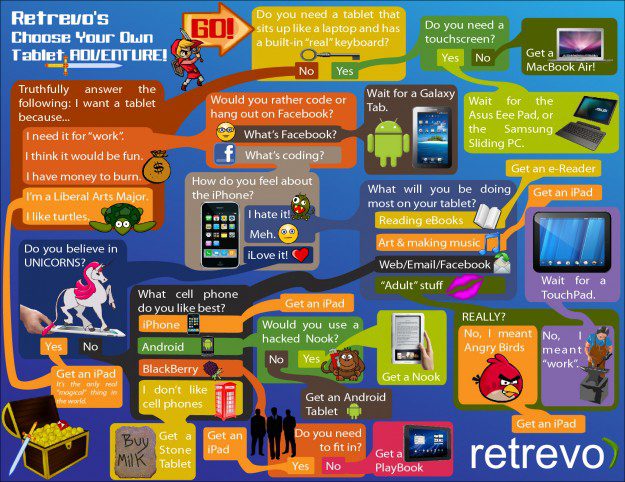
How to choose a tablet
Verdict



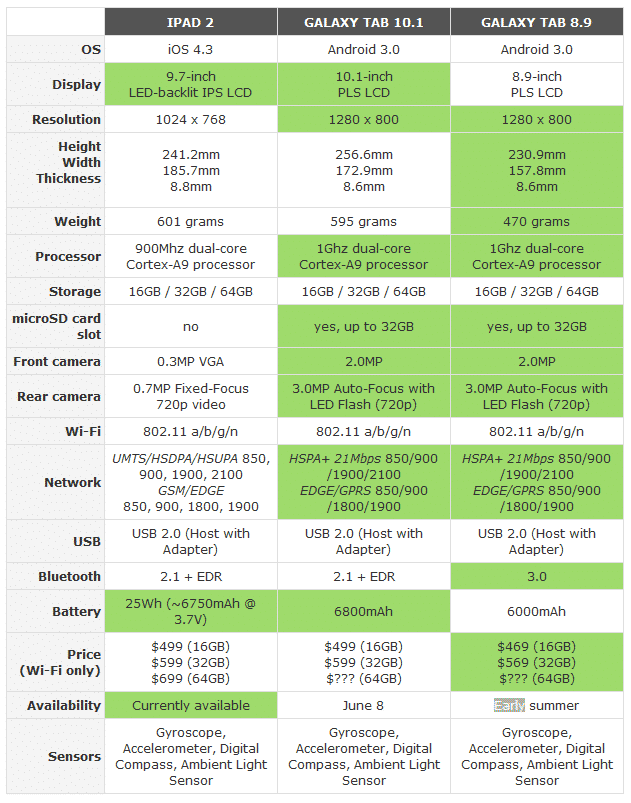
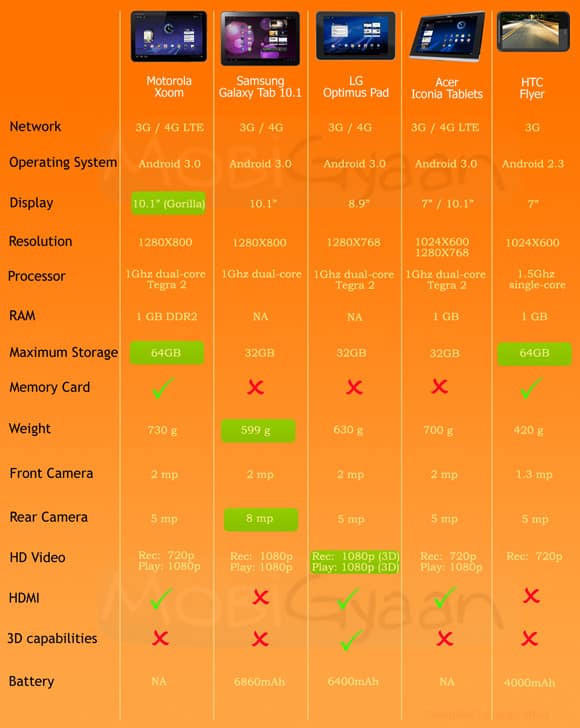




Very descriptive and explanatory review like post, but my eyes have been strained a lot, pls add a white background to your post.
Vote mine if it deserves Samsung Galaxy Tab 750 Review
Hi , The review is completely mind boggling. Too Good.
Hey, I think this is very well researched and nicely put. I am impressed. Best of luck.
Pretty nice and detailed explanation …. Good luck for the contest
Thanks a lot Salman.
Gr88 post dude…loved the pics and what a detailing…awesome..all the best for the contest
Thanks a lot Ankit. Ur comments are a great encouragement to us.
All the best for the contest. Its a nice post with good pics.
Very nice post. Best of luck for contest.
Thanks a lot Manoj.
Very decent and detailed post. Love the pictures selection for your post.
You can check out my views on Galaxy Tab too and appreciate if you could comment on my blog and or promote on indivine. .
http://www.indiblogger.in/indipost.php?post=72762
http://www.indiblogger.in/indipost.php?post=72849
Promoted your post too, All the best for contest.
Well-written insightful post. Loved your blog as well.
However, Good luck for the contest!
You can read and promote my post here: 10 Rock-Solid Reasons why you should GET TABBING now!
Thanks a lot Jijo. Coming from a fellow blogger it means a lot to us. Liked your post too.
Best of Luck to you too for contest. We have read your post and promoted it.
OMG, you have done a great review. Best in the lot.. All the best for the contest.. Here is My Life
Someone is Special
Thanks a lot. Coming from a fellow blogger it means a lot. All the best to you too for contest. I also liked ur
blog
Thanks
Nice blog entry. Please visit my blog entry and promote it if you like it.
http://www.indiblogger.in/indipost.php?post=73796
Thanks