Prime Minister Narendra Modi on 1 Jul 2015 launched digital locker facility to help citizens to digitally store their important documents like PAN card, passport, mark sheets and degree certificates. If linked to the Aadhar number you can upload documents, get issued documents like RC copy. This article talks about What is Digital Locker, how does it differs from Google docs or Drop Box, What are the advantages of Digital Locker, How to register and use the Digital Locker? How to upload Driving License, Vehicle’s RC to Digital Locke
Table of Contents
What is the Digital Locker?
Digital Locker or DigiLocker is a mobile app and website of Government of India where you upload and store your documents like PAN Card, passport, mark sheets and degree certificates for free. You are offered 1GB space for all your documents free of cost. This locker maybe linked to one’s Aadhaar number. So basically it is like a physical locker where you store your jewellery and documents but this locker is digital and will store digital information. This eLocker frees you up from carrying the physical documents everywhere.
Is Digital Locker safe? The Digital locker uses the same security that all banks use for internet banking. They use your registered mobile number and email address to send you OTP, one-time password. That is the only way you can gain access to the digital locker.
Signing up for DigiLocker is easy – all you need is your mobile number.
- Your mobile number will be authenticated by sending an OTP (one-time password) followed by selecting a username & password. This will create your DigiLocker account.
- After your DigiLocker account is successfully created, you can voluntarily provide your Aadhaar number (issued by UIDAI) to avail additional services.
Digital Locker can be accessed from https://digitallocker.gov.in/. Offical FAQ on Digital Locker
Digitial Locker App can be accessed from Google Play Store and Apples iTunes
Digital Locker is one of the key initiatives under the Digital India Programme. The website has been developed and is being maintained by MahaOnline Ltd, the joint venture between Maharashtra government and Tata Consultancy Services (TCS).
How can digital locker be used?
- In Aug 2018, The Ministry of road transport and Highways led by Nitin Gadkari has finally issued a notification to all the Indian State’s transport authorities directing them to legally accept the documents including Driving License and vehicle’s Registration Certificates (RCs) on to the government’s DigiLocker mobile app.
- CBSE opened 80 lakh digital lockers for class 10, 12 students. Digital lockers are a pathway to provide signed marks sheets, migration certificates and pass certificates to the board students
- In February 2017, Kotak Mahindra Bank started providing access to documents in DigiLocker from within its net-banking application, allowing users to e-sign them and forward as needed.
- In May 2017, over 108 hospitals, including the Tata Memorial Hospital were planning to launch the use of DigiLocker for storing cancer patients’ medical documents and test reports. According to a UIDAI architect, patients would be provided with a number key, which they can share with another hospital to allow them to access their test reports.[9]
- There is also an associated facility for e-signing documents. The service is intended to minimise the use of physical documents, reduce administrative expenses, provide authenticity of the e-documents, provide secure access to government-issued documents and to make it easy for the residents to receive services.
Sections in the Digital Locker
Each user’s digital locker has the following sections.
- My Certificates: This section has two subsections:
-
- Digital Documents: This contains the URI’s of the documents issued to the user by government departments or other agencies.
- Uploaded Documents: This subsection lists all the documents which are uploaded by the user. Each file to be uploaded should not be more than 10MB in size. Only pdf, jpg, jpeg, png, bmp and gif file types can be uploaded.
- My Profile: This section displays the complete profile of the user as available in the UIDAI database.
- My Issuer: This section displays the issuers’ names and the number of documents issued to the user by the issuer.
- My Requester: This section displays the requesters’ names and the number of documents requested from the user by the requesters.
- Directories: This section displays the complete list of registered issuers and requesters along with their URLs.
How to open an account with Digital Locker?
Signing up for DigiLocker is easy – all you need is your mobile number.
- Your mobile number will be authenticated by sending an OTP (one-time password) followed by selecting a username & password. This will create your DigiLocker account.
- After your DigiLocker account is successfully created, you can voluntarily provide your Aadhaar number (issued by UIDAI) to avail additional services.
Step1: Go to digiocker.gov.in and sign up using your mobile number
Enter your OTP and secure your app using USER ID and Password
How to upload Driving License, Vehicle’s RC to Digital Locker?
In order to get your digital driving license and Vehicle RC on DigiLocker, it is a must to link your DigiLocker with Aadhar.
Once this is done, you can access “Pull partner Documents” section. The app will prompt you to do many things including adding your DL, click it and you will be asked to fill “Son/Wife/Daughter of” details along with your current Driving License Number. No matter which State’s Driving License you hold, it will be linked in about a minute and will be reflected in your DigiLocker in about another 10 minutes.
The same process is followed for your car/bike/scooter’s RC to be uploaded on the DigiLocker App. Again, ensure that MPIN is secured while logging into the app as you will be prompted for password many times. The digital copy of Driving license and Vehicle’s RC is digitally signed by MoRTH. The data is fetched in real-time from the National Register database and has a timestamp for record keeping purposes. This digital document is a legally valid document under the Indian IT Act 2000. Once the document is fetched and linked, users can find them in the “Issued Documents” section for later reuse.
This 2-minute Video shows how to pull the Driving License, Vehicle’s RC to Digital Locker.
How can I upload a document in my digital locker?
Upload documents facility is available under My Certificates section. Click on orange box (marked in red ) in image below
- You need to first select a document type (SSC Certificate, HSC Certificate, PAN card, Voter ID card, etc.) from a drop down list.
- Provide a name for the document
- Based on the document type selected, you need to fill in the other details relevant to the document.
- Choose the file from your local machine to be uploaded to digital locker.
- Each file to be uploaded should not be more than 1MB in size and only pdf, jpg, jpeg, png, bmp and gif file types are allowed
- Provide Description of the document (max 50 characters)
- Click Upload button. On successful upload, the document will be listed under Uploaded Documents subsection.
How can I share the e-documents in my digital locker?
For sharing your e-document, mentioned as URI under Digital Documents subsection or under Uploaded Documents subsection, you need to click on Share link provided against the document you would like to share, as shown in image below, marked by the red box.
A dialog box will pop up as shown in the image below. Please enter the email address of the recipient in the dialog box and click ‘Share’ button. You can enter multiple email address separated by semicolon( 
The document will be shared with the recipient via email.
The recipient will receive an email from ‘no-reply@digitallocker.gov.in’. The subject line of the email will mention the document name and document type. The email body will have the URI link of the document and the sender name and Aadhaar number.
Comparing Digital Locker with Existing sites like Google Drive and Dropbox
Yes, Free cloud storage like Google Drive and Dropbox also let you upload and store the documents, allows you create folders and categorise to make browsing easy.
There are private businesses like Kleeto.in that provide secure online storage for a fee ranging from 200 to 2,000. For a basic yearly subscription package of 200, Kleeto will securely store 15 documents of 5 pages each and an online storage of up to 50 MB. They will pick-up, scan, upload and keep the papers safe. When you need the originals, they will be sent to you within 2-3 days.
Private e-locker services are also available for some time now. ICICI bank has a similar e-locker service which customers can use by login in through their internet banking or ICICI Direct account login.
So how does Digital Locker differ from websites like Google Drive and Dropbox?
Digital Locker offers much more than a place to store the documents.
- You can upload scanned copies of your documents, like in other websites. But these scanned documents which, if required, can be digitally signed thus making the e-document at par with the original one .
- Going forward the locker will be repository or store house of all your government issued e-documents.These electronic e-documents will be uploaded by issuers, government departments or agencies such as CBSE, registrar office, income tax department .
- The documents you upload can be shared via email, the e-documents from governments agencies viewed by an authorised list of requestors such as a bank, university , the passport office or the transport department.
However, with other websites cyber law and jurisdiction is a concern. When people upload their personal information into these websites they have NO idea where the data is stored(somewhere in cloud), who else has access to the information. Or what polices these companies have in regards to what employees have access to customer data. Or what polices they have in regards to things like legal subpoenas and requests from law enforcement and governments.
If you store anything in DropBox or Google drive, you are governed under US regulations and there is no direct protection under the Information Technology(IT) Act.
Though Online free storage services are equally secure, however, the government’s locker is more secure primarily because the data gets stored within India and you are legally protected under the Information Technology Act, 2000
Terms associated with Digital Locker
- An e-document is an electronic document issued to one or more individuals (Aadhaar holders) in appropriate formats (both as XML and printable) compliant to digital locker technical specifications. You may also upload govt. issued scanned documents and also digitally sign the same, if required.
- Repository is a Collection of e-Documents
- Issuer is an entity issuing e-documents to individuals in a standard format and making them electronically available e.g. CBSE, Registrar Office, Income Tax department, etc.
- Requester is an entity(person or organization) requesting secure access to a particular e-document stored
- Access Gateway provides a secure online mechanism for requesters to access e- documents from various repositories in real-time using e-Document URI (Uniform Resource Indicator). The gateway will identify the address of the repository where the e-Document is stored based on the URI and will fetch the e-Document from that repository. Please refer to the DigiLocker Technical specifications available on the portal for further information.
- A URI is a Uniform Resource Indicator generated by the issuer department, which is mandatory for every e-document of the digital locker system. This unique URI can be resolved to a full URL (Uniform Resource Locator) to access the actual document in appropriate repository. It’s like an address ex: http://digitallocker.gov.in/
CandidateLocker/Share.ashx? type=NonURI&Hash= 2614af2b9574c1109edf3 61f55d43008ca9a835f884d1 70ae
Important Info:
Digital Locker can be accessed from https://digitallocker.gov.in/. Offical FAQ on Digital Locker
You may contact DigiLocker support team via email: support@digitallocker.gov.in
Related Articles:
- What is PAN Card ?
- Aadhaar : What is Aadhaar, How to enrol,Check Aadhaar status,Download e Aadhaar
- Bank Locker : Sizes,Opening a locker,Rent,Safety,Alternatives
- Digital India
- Form 26AS on TRACES
- Understanding Form 16: Tax on income
We think it’s a good initiative. Though we use Google docs and DropBox having a repository of all documents especially government related is great. Would you register for Digital Locker , Why or Why not? Did you face any problems while registering for Digital Locker?
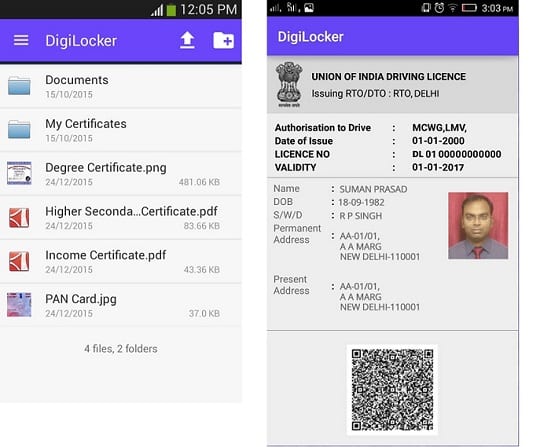
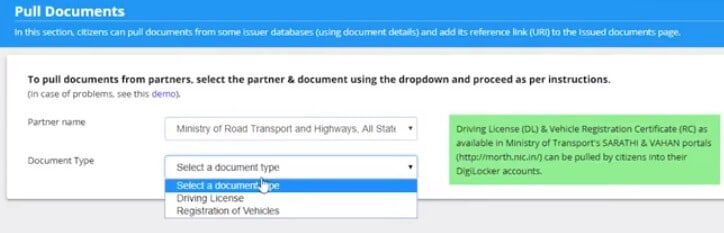
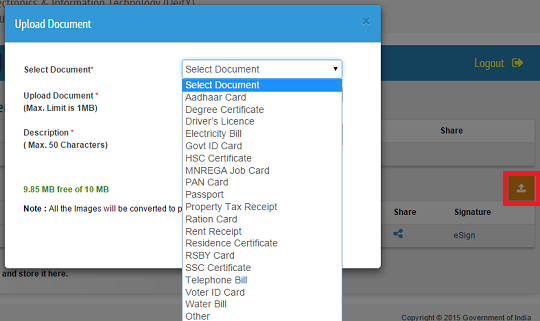
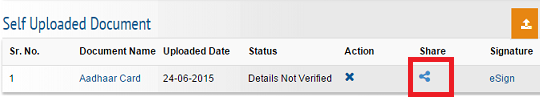
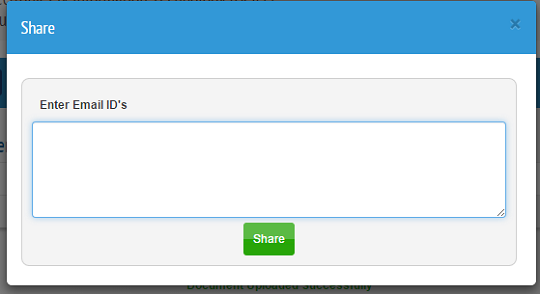
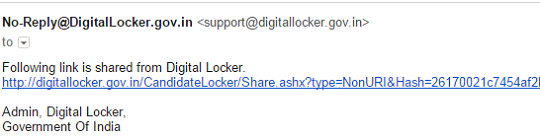




Is it free or paid website?
It is a Free website
An Informative article. There is one website names as CVL NAd is a kind of whebsite which provides an information of curriculums and provide digital marksheets too students
I am forgot password what can do sir.
Here’s an interesting article on the subject: http://thewire.in/2015/07/04/digital-india-schemes-must-be-preceded-by-a-data-protection-and-privacy-law/
Here’s an interesting article on the subject: http://thewire.in/2015/07/04/digital-india-schemes-must-be-preceded-by-a-data-protection-and-privacy-law/
Commercial cloud-based services like Dropbox get their website’s security and encryption procedures audited by third parties in order to earn the trust of their current and potential customers. Has Digital Locker also been audited? I doubt it.
Recently, the Lastpass password manager was hacked but the users’ databases were not exposed (according to the company) because of their robust encryption procedures. Digital Locker needs to be equally robust. It is not good enough to say that they use the same security methods as those used for internet banking.
Secondly, although I’m not a computer expert, I’ve read that email is inherently unsafe. Therefore, sending such sensitive documents via email is not a good idea unless the documents remain encrypted during transit.
Thirdly, an OTP should be required each time a user wants to log in (not just during registration) in addition to username and password. Email accounts like Gmail and Hotmail have this option, but many banks do not.
Well Said Sir. Thanks for sharing
Commercial cloud-based services like Dropbox get their website’s security and encryption procedures audited by third parties in order to earn the trust of their current and potential customers. Has Digital Locker also been audited? I doubt it.
Recently, the Lastpass password manager was hacked but the users’ databases were not exposed (according to the company) because of their robust encryption procedures. Digital Locker needs to be equally robust. It is not good enough to say that they use the same security methods as those used for internet banking.
Secondly, although I’m not a computer expert, I’ve read that email is inherently unsafe. Therefore, sending such sensitive documents via email is not a good idea unless the documents remain encrypted during transit.
Thirdly, an OTP should be required each time a user wants to log in (not just during registration) in addition to username and password. Email accounts like Gmail and Hotmail have this option, but many banks do not.
Well Said Sir. Thanks for sharing
Very informative. Would like to subscribe. Thanks
Very informative. Would like to subscribe. Thanks