Is your UAN profile complete? If there are missing details in your UAN profile you will not be able to withdraw or transfer your EPF account even though your PAN, Aadhaar is verified as shown in the image below. Sadly an employee cannot update his details (other than change mobile, email or add KYC documents). But an employer can update Missing details. There is no approval required from the EPFO Regional office etc. So to update UAN Missing details, an employee has to request the employer and employer can do update and approve the changes. This article talks about How an employee can find Missing details in UAN? Once reported how employer can update the Missing details of the employee.
Find the UAN Missing Details, Check your UAN profile
Go to View->Profile to see your details. In the example shown, the missing details of the employee are Father/Husband name and the relation. Hence when he tried to do online withdrawal he saw the message “Please update your FATHER OR HUSBAND NAME in member details through your Employer/Unified portal”.(shown in the image above).
If there are missing details in your UAN such as date of birth, date of joining, marital status, father’s name and gender etc you might not be able to activate your UAN or Update your KYC or withdraw online.
Sadly you cannot update these details yourself, but the good news is that your employer can update the missing details and then approve it.
Request your employer to update the missing details.
How does employer update UAN Missing Details of Employee
The employer will then login to employer UAN website using his company’s login and password. The Employer website is unifiedportal-emp.epfindia.gov.in/epfo/ while employee UAN website is unifiedportal-mem.epfindia.gov.in/memberinterface/
He will then search for the employee using UAN or PF account number.
Information about employee is available in Four different tabs, Profile, Missing Details,KYC, Mark Exit. Employer will go to Missing Details Tab as shown in the image below.
After entering the missing details. he will click on Update Missing details.
On clicking Update Missing details ,a Message Box pops up sating data update successfully as shown in the image below.
The windows asks Employer to approve the Missing details request as shown in the image below.
When the employer clicks on Approve Here, the window shows the Pending missing details. He can view the changes by clicking on View PDF. Once satisfied he can click on Approve Button.
The message,Missing details approved successfully, appears on the screen. There is no need of digital signature to approve missing details of employees in unified PF portal.
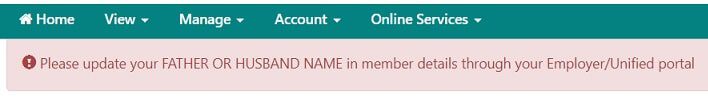
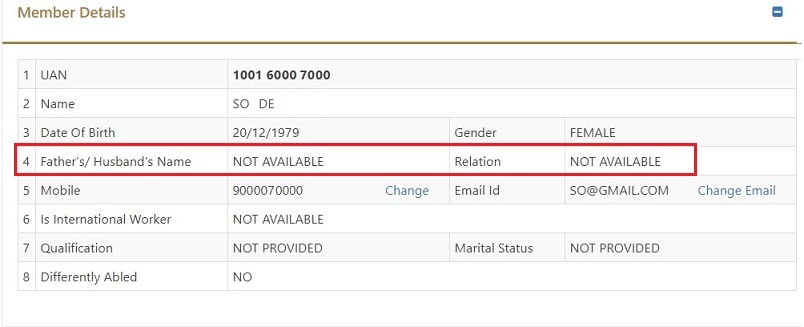
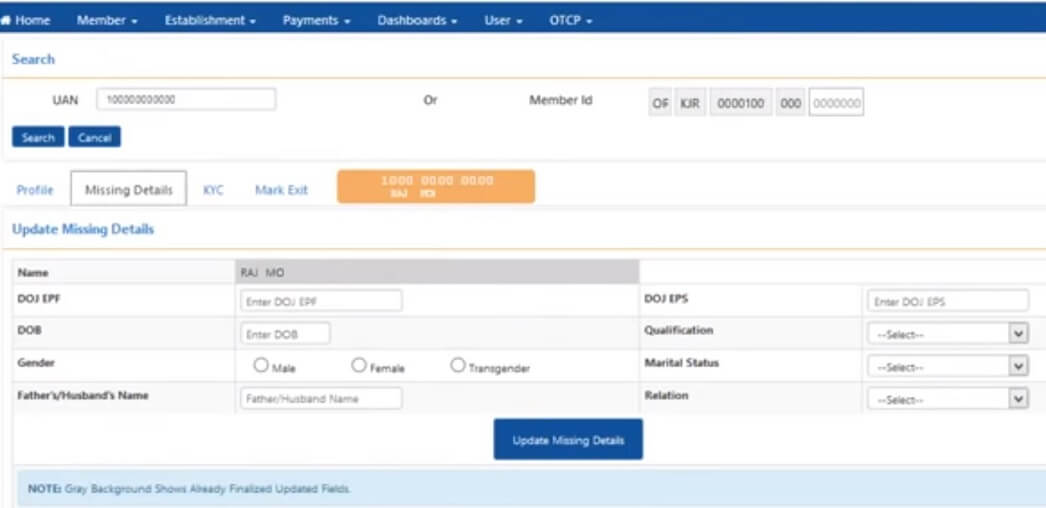

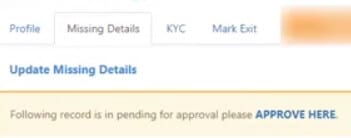
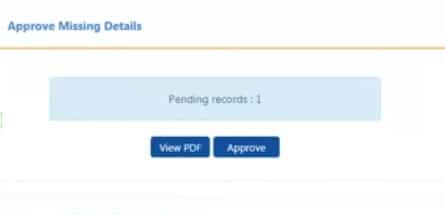




Dear Team
I have earlier PF in Trusy which is maintained by trust and EPFo kandivali
after transfer of PF my 7 Year 02 Month service is not updated on transferring my PF account to NEW Account multiple mail ihave done but no solution visible Please suggest to resolve this
Rgds
Hi
My PF transfer claim request got rejected due to father name differ but i checked with my previous employer and got it confirmed that there is no differences in present & previous PF details. How can i proceed further in this case to transfer PF to current employer. Please share your inputs and do needful
Sad to hear.
The records of EPFO might have different spelling(why it happens..God knows)
We are just a blogger and have no ties with EPFO.
Please file a complaint at EPFO as explained in the article http://bemoneyaware.com/epf-grievance-complaint-online/
Hi Sir,
My father’s name is missing in UAN portal and also my employer is not available, what should I do in this case?
You can file a complaint at the EPFO site as explained http://bemoneyaware.com/epf-grievance-complaint-online/
Mostly you would have to submit the declaration offline with signature by your bank account manager
Dear Sir,
My DOJ is not mentioned in the EPF Portal, how can i rectify it. pls advice.
Please contact your employer.
Hello!!…..I was working at Apollo hospitals.In my PF account,Father’s name and Marital status is missing,and bcoz of that I am unable to withdraw my amount.
Also I requested to Apollo management multiple times to update the same or give me joint declaration form signed so that I could submit it to epfo office and process my claim.but they are arrogantly refusing to help me.also i have submitted a mail complaint to epfo portal 9 months ago,but no reply from there as well.
Plz help me out….
Hi
Sir pf bank account kyc approve krene 12set se update Kiya hu
But ajj 29set ho gya avi tk employer ke dawara mera kyc approve nhi huwa h
Apse request h ki ky aprove jldi se jaldi kr dijiye.
Money ka bahut jyda jarurat h dhanyawad..
Dear sir please help my father name is not available so how to add my my father name
Sir,
From Employer Unified Portal, though the missing details updation is not happening. It is appearing as missing details updated successfully, approval is also happening, however, PDF file is not getting generated to further approve the missing details. Kindly advise what will be the reason for this and how do I get this updated please. Thank you
Dear sir, please help me, my father name and merrital status is not available(missing details of UAN) so how to add my father name???????please help me sir. thank you
There is a joint declaration form of epfo available on net.
Download and print with duly filled details.
Add supporting docs like as certificate of high school scan both of them and send it to your employer.
After having company approval with company stamp, will be sent to epfo department by company itself.
Add another docs but if your employer ask you to submit.
That is all one has to do.
Sir,
Nagendra Kumar Mera uan portal par service details missing hai kaise thik Hoga sir
Please sir collection
Update update Kate uan 100818611034
Contact your old employer to update the service details.
Request him, else say that you will inform Regional EPFO office
My details mismatch prev employer. And present employer. How can I check it?
Hi,
I am trying to claim my PF amount from my first company’s PF account via online services.
I have logged in to https://unifiedportal-mem.epfindia.gov.in/memberinterface/
I have selected Online services and selected CLAIM (Form-31, 19 and 10C). On selecting this I am getting the below error message and i am unable to withdraw my amount.
“Reason of Leaving is not available. Please get the same updated through your employer.”
When i contacted the Employer, he is telling that he tried from employer portal and he could not find/update the field. I left my previous company on Mar – 2015. Can any one help me how he can update the field, so that i can direct him to do that.
Thanks,
Bibin
Hello sir,
I have update my father Name. Please suggest how to update father name.
My UAN No. 100906767468
From,
Nagendra kumar mera UAN portal par name dob wrong hai aur UAN portal par full service details missing hai employer thik nahi karta hai UAN 100818611034 please check
Sir,
Mera information nahi diya mera uan portal name and dob wrong hai thik karega ye nahi
Hello sir,
I have update my father Name. Please suggest how to update father name.
Hi,
I need to update my missing personal details on my PF account, please let me know the procedure to update them offline. Since i am not working for now and left my previous company couple of months ago, I am not able to access to EPF account and can’t apply for withdrawing money from the same.
You can ask your old employer to update it
OR
you can submit PF form offline as explained in the article EPF Withdrawal:How to withdraw EPF and EPS of old job offline
If all the details has approved but when we r going to claim its shows update the bank acct num and ifsc through employer/unified portal whar is the meaning for that??? But my bank details has updated
go to unified member portal and go to manage and then modify basic detail
Rajinirajini082@gmail. Com epfo date bridhday Chang me PBCHD00302590000088131
Contact your employer
I have UAN ACTIVATION because I recently changed my adhard card name spelling mistake I releived from.wipro past one month how.to.activate my uan and withdraw.my amount
i want to change my marital status and educational qualification in pf but through employer portal not showing update missing detail how i change
sir
i worked IPCA labs for 3years my pf no:MH/1419/17077.
I DONT HAVE UAN number at that period i used company mobile number.i handover mobile after leaving organization.now how can i get my UAN number.
my employer is delaying in updating my profile is the any other source for updating my profile and kyc documents
My employer updated my father name 20-25 days back but still father name is not updated. How many days required to update details.?
Is it updated or not yet?i am facing the same problem!!
Hi Basu,
I joined organisation A in June 2008
I left organisation A in October 2017
I joined organisation B (exempted PF establishment trust) in November 2017.
I left organisation B in April 2018.
I am without job till today.
I did not apply for the transfer from A to B.
I have successfully done the full PF withdrawal from B (physically submitted the form, since it was an exempted trust).
Now, I want to do full PF withdrawal from A.
But when I try to apply for claim online it is saying that since current company is B, check with B.
Error: As your establishment is exempted in PF, please submit your withdrawal case to concerned Trust.
What can be done here? Can you please help.
As you did not apply for a transfer of EPF you would have to contact your old employer or regional EPFO and submit form physically.
Our article How to contact EPFO to find your regional EPFO.
You can download the form from epf website or from http://bemoneyaware.com/epf-new-composite-claim-forms-withdrawal/
I CANT ABLE TO UPDATE MY FATHER DETAILS IN PORTAL EVEN I CANT ABLE TO LOGIN HOME PAGE KINDLY HELP ME.
You cannot update father’s detail in the UAN portal.
You need to inform your employer if details are missing
or submit a joint application to EPFO if details are incorrect.
Are you logging in at Employee UAN site or employer UAN site?
You cannot login to Employer UAN site.
May pancard.no.CLXPR5943K
UAN.NO.100038744338
NAME.RAVAL KIRANBHAI
MO.9898995370
PLAZ.SIR.VARIFAI.EPF
EM.ID.RAVALKIRAN382@GMAIL.COM
How to check from employer end the number of persons has not activate ur UAN number till now.
My full name is Sachin Jayasingrao Magdum.
UAN: 100377968426
Currently working at Amazon Development Center India Pvt Ltd.
Member ID: BGBNG00268580000015738
Below are my old member ids:
Old Member Id-:PYKRP00452940000000109
Old Member Id-:PUPUN00344560000000308
Old Member Id-:PUPUN01203120000000154
Old Member Id-:TBTAM00300270000022665
Old Member Id-:PUPUN00341760000000270
Issue#1:
As per my epf member passbook – employee Share and Employer Share are transferred successfully, but I am not seeing pension fund transferred for any of my previous jobs.
Issue#2:
As per https://unifiedportal-mem.epfindia.gov.in – I am only able to view my current service history. I have claimed online for all my previous pf accounts transfers, but after your portal changes I am unable to view my service history (only current employment details are visible).
Please can you help me here? This is super important for me as my pension is completely dependent on this data.
Regards,
Sachin
Hi sir please help me my father name is missing
Father name correction FORM already submitted to EPFO through the employer. iam submitted on may-2018.but till no changes to be done my UAN NO 100322114868.so please update my father name.
Hello sir , my pf account kyc is updated but I can’t fill my bank details so , how fill my bank account number in my pf account plz help
What is updated in your KYC?
Our article UAN KYC : Add Details PAN,Aadhaar, Bank Account explains it in detail.
Dear sir,
Regarding pf withdrawal, i had closed my first account for which i had updated my current account no details.
While claiming online in epfo portal, it’s still showing please update your latest bank acc no and ifsc code through employer or epfo.
Kindly let me know how to proceed.
When you say you had closed account, what do you mean?
-Did you withdraw from EPF of first account?
Aren’t you using the same UAN for the new account?
Can you send your EPF details
UAN
View->Service History
Manage->KYC to our email id bemoneyaware@gmail.com
My name is Girish Kumar but my name incorrect ( Girish Ki ) in my PF account, kindly suggest how can I correct in my PF account
Is your Aadhaar linked your EPF account?
If your details are linked to Aadhaar then you cannot modify your details by this process. Then you have to submit the request to EPFO through your employer. Link to application is here
If you tried to link your Aadhaar with your UAN and were unable to do because of mismatch in Name, Date of Borth(DOB) or Gender in UAN data and Aadhaar data then you can use the new functionality provided in the UAN portal to update details6
Our article How to Correct EPF Details like Name,Father Name,Date of Joining explains it in detail.
Hellow sir please help me my father name is missing.
My uan number
100647202183
Hi
Employees marital status updated and approved through Employer portal, but still showing “not provided” Please help me out to resolve this issues.
Please raise a complaint
Our article How to register EPF complaint at EPF Grievance website online explains the process in detail.
My father name is missing from the EPF details, My Ex employer will not update and i have already left the job 1 year back, is there any alternative to this?
Please let me know.
Same case with me also.
I am also trying to find a solution.
If you come across any solution, please let me know.
Same case with me.. it is been more than a year and i cant update my father’s/husband’s name and because of this, i cant transfer my pf to my current employer.
My UAN portal lists my first employer and shows the PF payments made by them. However, I changed jobs and my second employer made PF payments that can’t be found. I left the second job a couple of years ago. I spoke to the second job’s HR department and they’re asking me to use the one member – one epf service, but there it says “Your service details are missing. Please update the details through employer to proceed further.” Which employer should I contact to resolve this and how?
Do you provident fund number of the second employer?
How can employer update my accunt details plz tell me the procedure
But you haven’t mentioned how to request the employer to update employee’s details.
You have to contact your employer by either talking to some one in Payroll/HR department or sending email
My employer Rong apdate DOE how to change my DOE
You cannot change Date of Exit. Your employer has to change it.
Hi, my employer has approved my name change request on EPFO portal. And it is at field office for further process. Actually just yesterday that is on 11th April, my employer has submitted my name change documents and final claim settlement. so now how soon should I expect transferring of my PF amount to my bank account?
You are going offline way so it is not affected by name change.
Make sure bank account number is correct.
The claim is settled within 3-30 days.
If you have worked for less than 5 years in the organization then do submit Form 15G so that TDS is not deducted.
And remember that EPF withdrawal is taxable before 5 years.
This is to inform you that on 3rdFebruary 2018 I have applied my pf and I have uploaded
all the required documents through KYC ,but by mistake I updated extra 1numoric no added in my bank account details in kyc, and updated bank A/c #1100024911222 is incorrect but I check
in epf passbook Amount of Rs/61300 is deducted from my epf account, still iam not getting my deducted amount, my correct bank account no#is 100024911222. and I have updated the correct bank account details in KYC portal. kindly help me on this.my Employer id-DLCPM180350001389 & my UAN #100340846062,later I have inquiry my EPF status in our city Bangalore EPF office and they said that if the account no is wrong money is not transferred and it was on hold and the amount will be refund to your UAN with in 30 days, but my EPF amount is not refund till now almost 60 days above the deducted EPF amount is not refund to my bank account and EPF Passbook also pls look into this sir, and I have complain registered in complain grievance my registration no#DELNO/E/2018/05925,
Regards,
Satikanta Nayak
Mob-7022456011
satikantan@yahoo.com
Please raise the EPF grievance. Our article How to register EPF complaint at EPF Grievance website online explains the process in detail.
Best wishes
Father name corecktion
Father name correction or any correction has to be submitted to EPFO through the employer
There is a prescribed format for this application. The sample form of the correction in EPF details is shown in the image here. It is more of a letter than a document.
More details in our article How to Correct EPF Details like Name,Father Name,Date of Joining
Der.sir
My UAN no.100001133884
Old mobail.no.9021807544
And change mobail no.9472686445 plzzz add mobail no.
Mobile no change uan account
Dear sir my father name unified were not able please apron my father name Datta Sitaram wagh
Fadhar naam